shared folder in cluster with Linux - Shared Folder Management
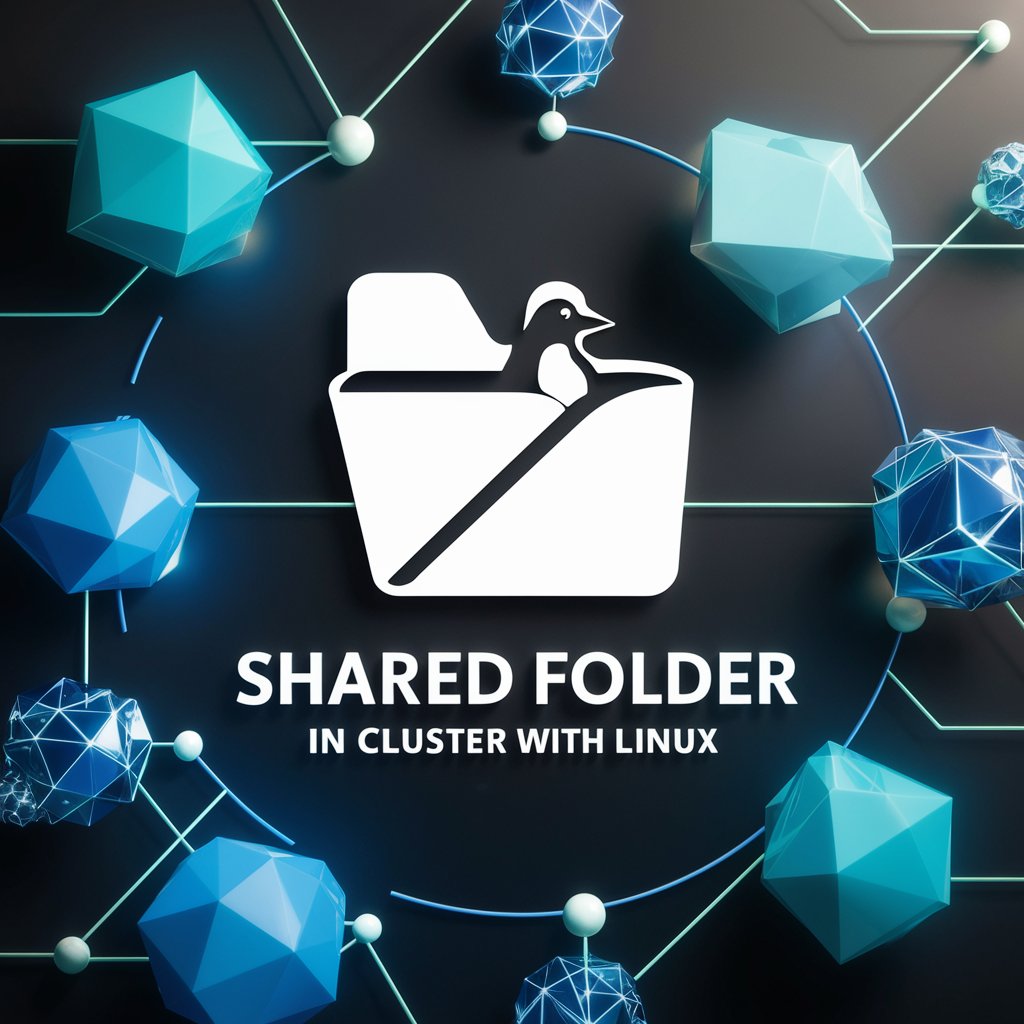
Welcome! Let's explore efficient data sharing and collaboration.
Centralize your data, empower your cluster
Describe a scenario where multiple users are collaboratively working in a shared folder within a Linux cluster.
Explain the benefits of using a shared folder in a Linux cluster for managing a team project.
Illustrate a real-time data analysis process using a shared folder in a Linux environment.
Discuss the security measures necessary for maintaining a shared folder in a Linux cluster.
Get Embed Code
Shared Folders in Linux Clusters: An Overview
In the context of Linux clusters, a shared folder is a directory accessible by all nodes within the cluster, facilitating data sharing and collaborative work. The design purpose of shared folders in these environments hinges on ensuring consistent data access across a network of computers working together to perform tasks. This setup is crucial for applications requiring high availability, load balancing, or distributed computing. For example, in a high-performance computing (HPC) cluster, shared folders allow multiple nodes to access datasets and scripts essential for parallel processing tasks. Similarly, in a web server cluster, shared folders can store static content (like images or HTML files) that needs to be uniformly accessible by all servers to provide a consistent user experience. Powered by ChatGPT-4o。

Core Functions and Real-World Applications
Data Sharing and Collaboration
Example
Researchers using an HPC cluster to analyze large datasets
Scenario
In a scientific research environment, shared folders on a Linux cluster allow multiple researchers to access, modify, and analyze datasets simultaneously. This setup facilitates collaborative analysis of large-scale data, such as genomic sequencing, where computational tasks are distributed across several nodes to accelerate processing times.
Load Balancing and High Availability
Example
Web applications deployed across a cluster of web servers
Scenario
Shared folders are utilized to store and serve static assets for web applications across multiple servers. This approach ensures that if one server fails, others can continue to serve the content without interruption, thereby enhancing the availability and reliability of the application.
Centralized Configuration Management
Example
Managing software configurations across a cluster of servers
Scenario
In an IT infrastructure environment, shared folders can store configuration files and scripts that are essential for the operation of software applications across the cluster. This allows system administrators to update a single configuration file in a shared location, and the changes are automatically applied across all servers, simplifying management and ensuring consistency.
Target User Groups
High-Performance Computing (HPC) Users
This group includes scientists, researchers, and engineers who require access to computational resources for tasks like simulations, modeling, and data analysis. Shared folders in Linux clusters are crucial for these users as they provide a way to easily share datasets and tools across multiple computing nodes.
Web Developers and System Administrators
Professionals responsible for the deployment and maintenance of web services benefit from shared folders for serving static content and managing configurations. This setup simplifies the process of updating web applications and ensures that all nodes in a cluster serve consistent content.
IT Infrastructure Managers
Individuals or teams responsible for the oversight and management of IT environments, particularly those utilizing cluster computing, find shared folders invaluable for centralized management of software, logs, and configurations. This aids in simplifying administrative tasks and enhancing system reliability and performance.

Guidelines for Using a Shared Folder in a Linux Cluster
Begin with a Trial
Start by visiting a site like yeschat.ai to access a free trial without the need to log in, eliminating the requirement for ChatGPT Plus.
Install Necessary Tools
Ensure all nodes in your cluster have NFS (Network File System) or another compatible file-sharing service installed and configured properly.
Configure Network Access
Set up network configurations to allow all nodes within the cluster to communicate with each other, ensuring smooth data sharing.
Create and Mount the Shared Folder
On the server node, create a folder intended for sharing and configure it in the NFS exports file. On client nodes, mount this folder to a local directory.
Maintain Security and Permissions
Implement proper security measures and permissions to protect shared data, using tools like 'chmod' and 'chown' for file and directory permissions.
Try other advanced and practical GPTs
Files and Folders
Visualize and organize with AI-powered precision.

Folder Assistant
Empower your files with AI-driven insights.

DFRNT Project Expense Tracker
Simplify expense tracking with AI power

10-Turn Escape Room Puzzle Master
Solve puzzles, escape reality.
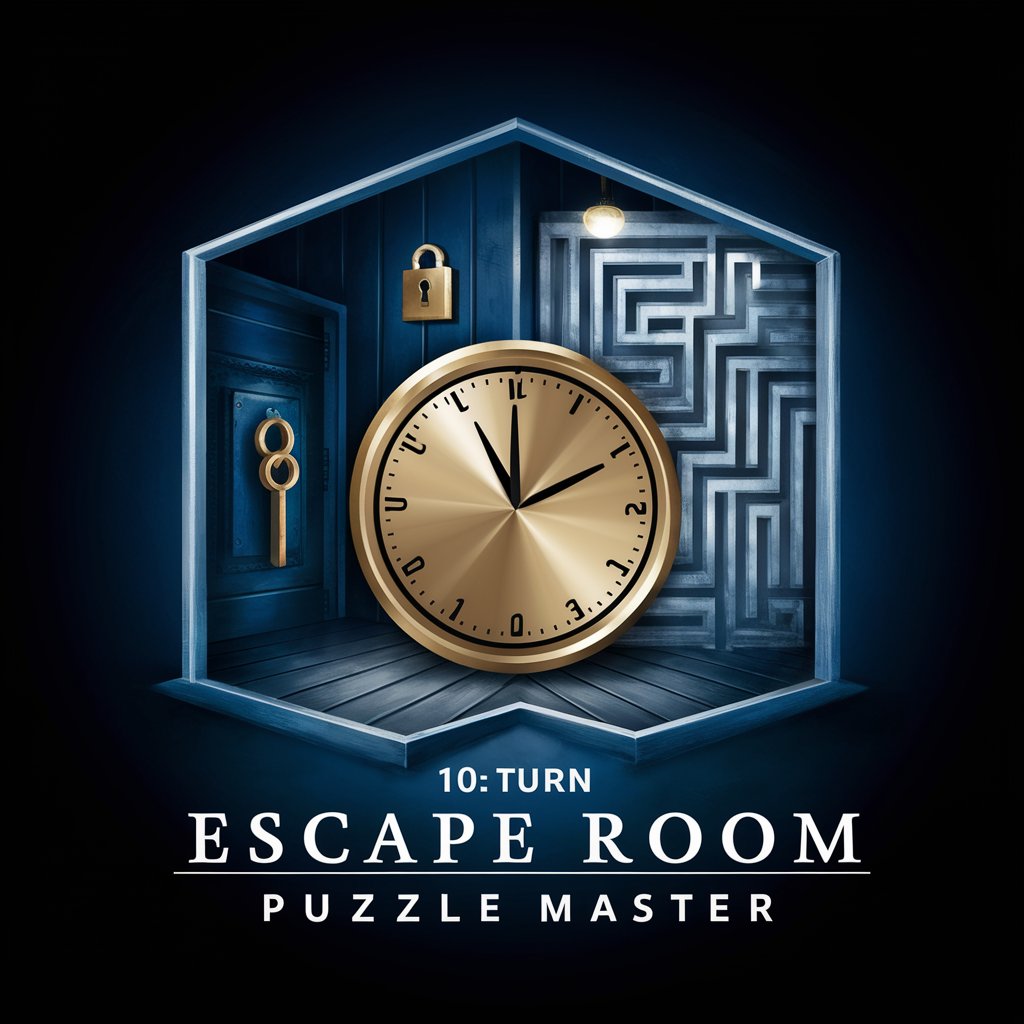
LaTeX assistant
Streamlining LaTeX documents with AI

LaTeX Scribe
Transforming handwriting into LaTeX effortlessly.
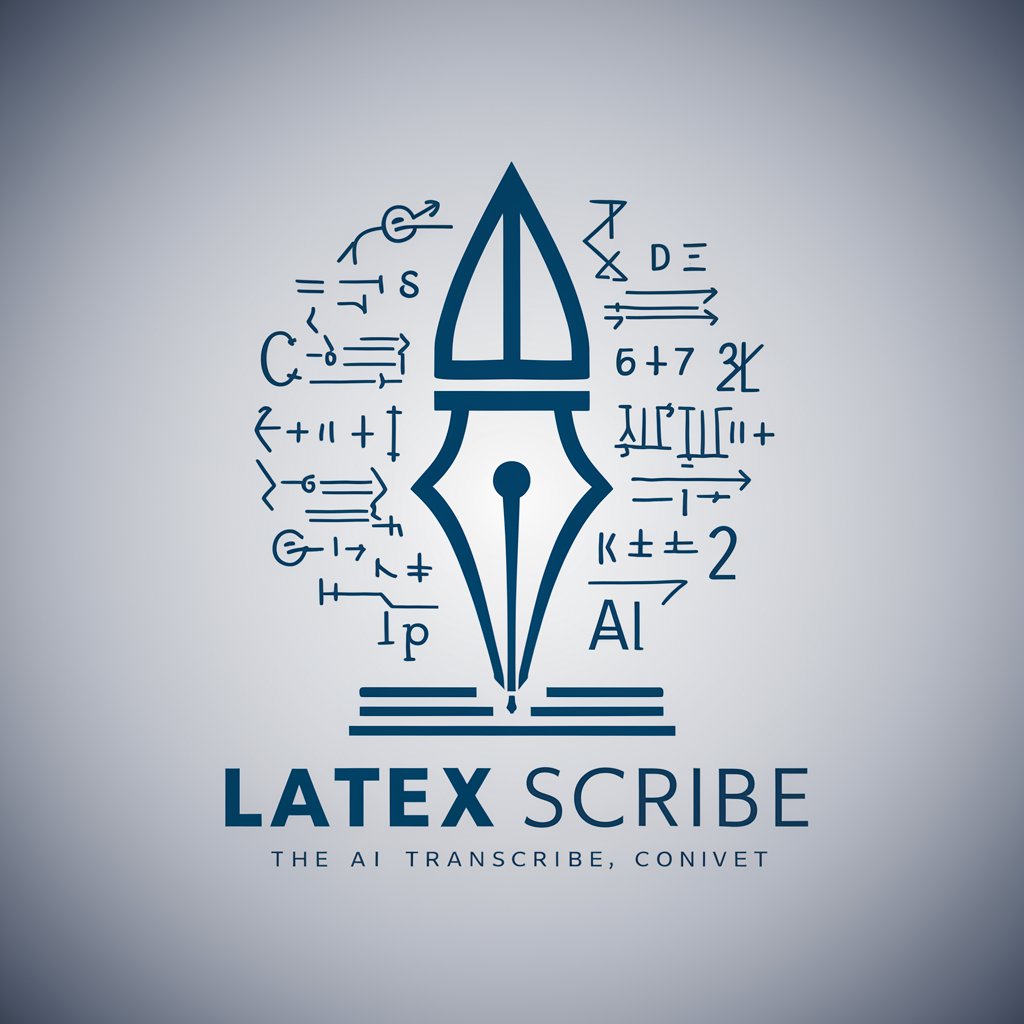
Iconic Namer
Optimize your project icons with AI

Python_Pseudocoderr
Structuring Code, Simplifying Development

Title Wizard
Streamline file management with AI-powered titles.

Intermediate Spanish Tutor
Elevate Your Spanish with AI

Allotment & Garden Guru
Cultivate your garden with AI-powered guidance.

Code Craft
Empowering Your Code with AI

Frequently Asked Questions About Using a Shared Folder in a Linux Cluster
What is a Linux cluster?
A Linux cluster refers to a group of Linux servers or computers connected together, working as a single system to provide high availability, reliability, and scalability.
Why use a shared folder in a cluster?
Shared folders facilitate centralized data management, allowing multiple nodes to access and process the same data, which enhances collaboration and efficiency in distributed computing environments.
How do I secure my shared folder in a cluster?
Securing a shared folder involves setting up network firewalls, configuring NFS export options for restricted access, and managing file permissions meticulously to control access.
Can I use a shared folder for web hosting in a cluster?
Yes, a shared folder can be used to host web content accessible by web servers within a cluster, ensuring consistent data across all nodes and facilitating load balancing.
How does file synchronization work in shared folders?
File synchronization in shared folders doesn't happen automatically. It requires manual syncing or the use of additional synchronization tools to ensure all nodes have the latest data version.
