Files and Folders - Structured File Analysis

Hello! I'm here to help you organize and visualize your software resources.
Visualize and organize with AI-powered precision.
Describe the structure of a software project repository...
Generate a file structure diagram for a given codebase...
Analyze the contents of a documentation link and create a hierarchy...
Outline the folder structure for a new software development project...
Get Embed Code
Understanding Files and Folders
Files and Folders is designed to assist users in visualizing and understanding the structure and content of software development projects. It translates complex file hierarchies and contents into clear, organized diagrams. This is particularly useful in scenarios where a clear overview of a project's architecture is needed, such as during project planning, documentation, or review. For instance, when provided with a GitHub repository link, Files and Folders can generate a diagram that outlines the repository's directory structure, including main folders, subfolders, and key files, highlighting aspects like configuration files, documentation, and source code. Powered by ChatGPT-4o。

Core Functions of Files and Folders
Visual Diagram Generation
Example
Generating a diagram for a web application project that visually distinguishes between backend and frontend directories, including details like API endpoints in the backend and components in the frontend.
Scenario
Useful in team meetings for discussing project architecture or for onboarding new developers to provide a quick overview of the project structure.
Documentation Support
Example
Creating a detailed file structure outline to be included in project documentation, which can help users navigate the project's codebase more effectively.
Scenario
Ideal for open-source projects where clear documentation can significantly lower the barrier to entry for new contributors.
Codebase Review
Example
Assisting in code reviews by providing a clear map of the project's structure, helping reviewers understand the context of the changes within the overall project.
Scenario
Beneficial during pull request reviews to quickly ascertain where new files or modifications fit within the existing project hierarchy.
Who Benefits from Files and Folders?
Software Development Teams
Teams can use Files and Folders to facilitate understanding of project structures, making it easier to collaborate, especially in large or complex projects.
Open-source Contributors
Contributors to open-source projects can quickly grasp the organization of unfamiliar codebases, easing the process of making meaningful contributions.
Educators and Students
In educational settings, Files and Folders can aid in teaching and learning about software architecture by providing clear, visual representations of project structures.

How to Utilize Files and Folders Effectively
Start Your Journey
Begin by visiting yeschat.ai to access a trial of Files and Folders, offering full functionality without the need for login or subscription to ChatGPT Plus.
Understand Your Needs
Identify the specific aspect of software development you need assistance with, whether it's organizing code, analyzing project structures, or creating file diagrams.
Gather Your Resources
Prepare the software development links or folders you wish to analyze. Ensure they are accessible and ready for examination.
Engage with Files and Folders
Provide the tool with the links or folders you've gathered. Be specific about what you hope to achieve, such as generating file structure diagrams or understanding project organization.
Review and Iterate
Examine the generated diagrams or analyses. Use them to refine your project structure, document organization, or to better understand the architecture of your software project.
Try other advanced and practical GPTs
Folder Assistant
Empower your files with AI-driven insights.

DFRNT Project Expense Tracker
Simplify expense tracking with AI power

10-Turn Escape Room Puzzle Master
Solve puzzles, escape reality.
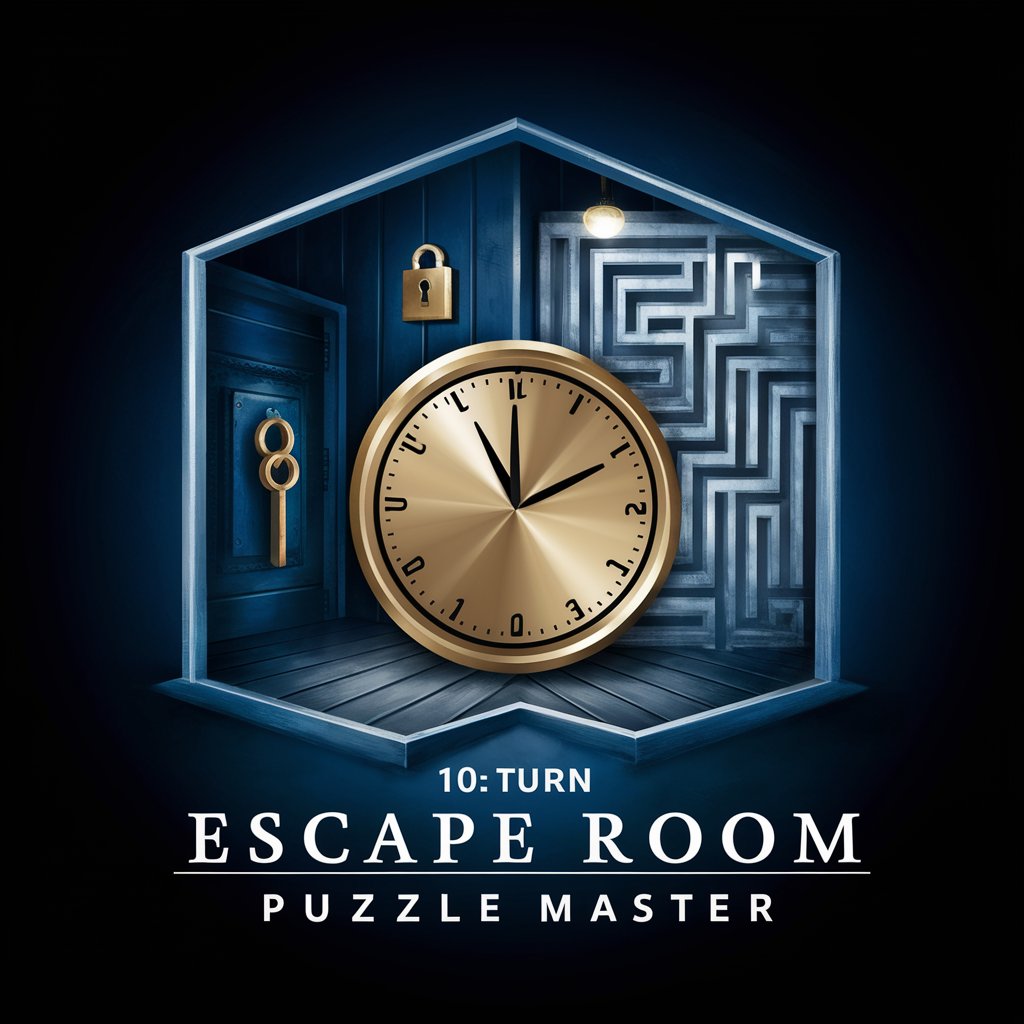
LaTeX assistant
Streamlining LaTeX documents with AI

LaTeX Scribe
Transforming handwriting into LaTeX effortlessly.
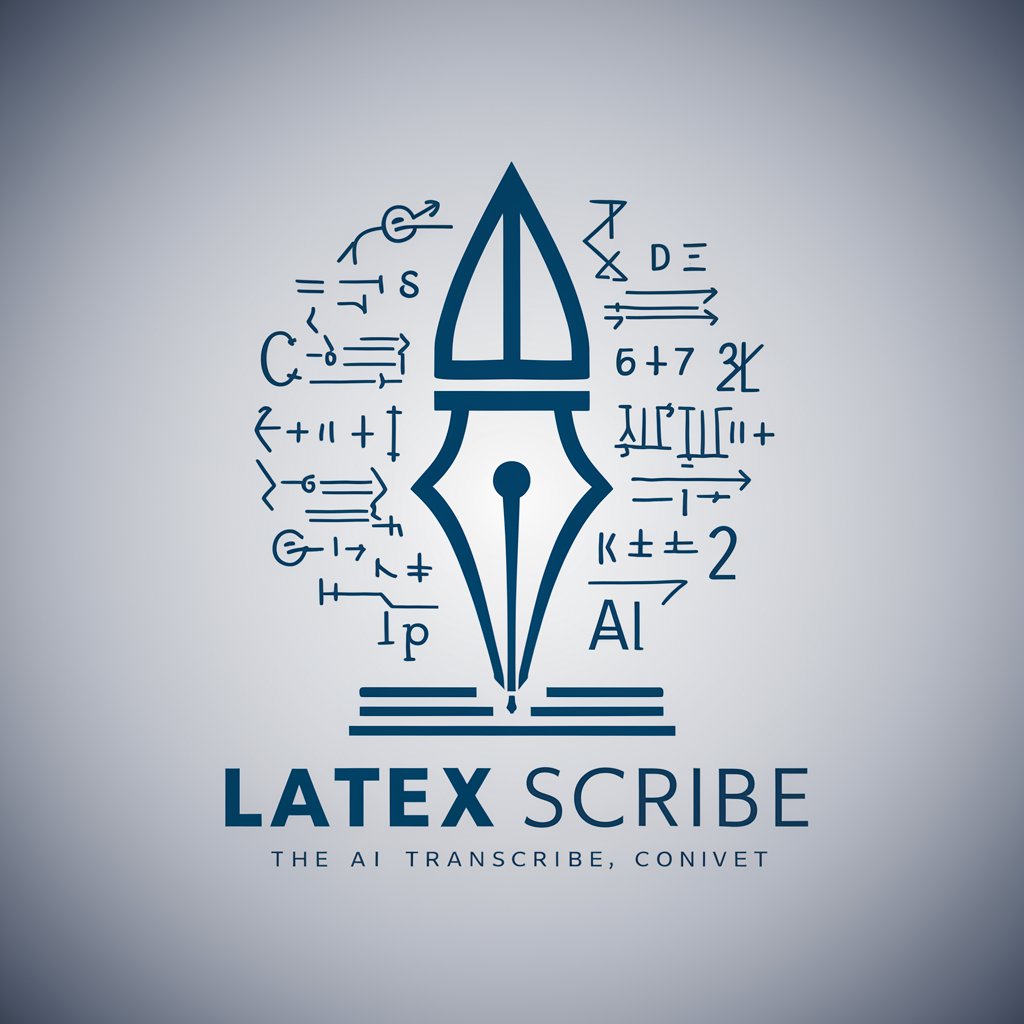
Mystery Detective
Solve mysteries with AI-powered storytelling.

shared folder in cluster with Linux
Centralize your data, empower your cluster
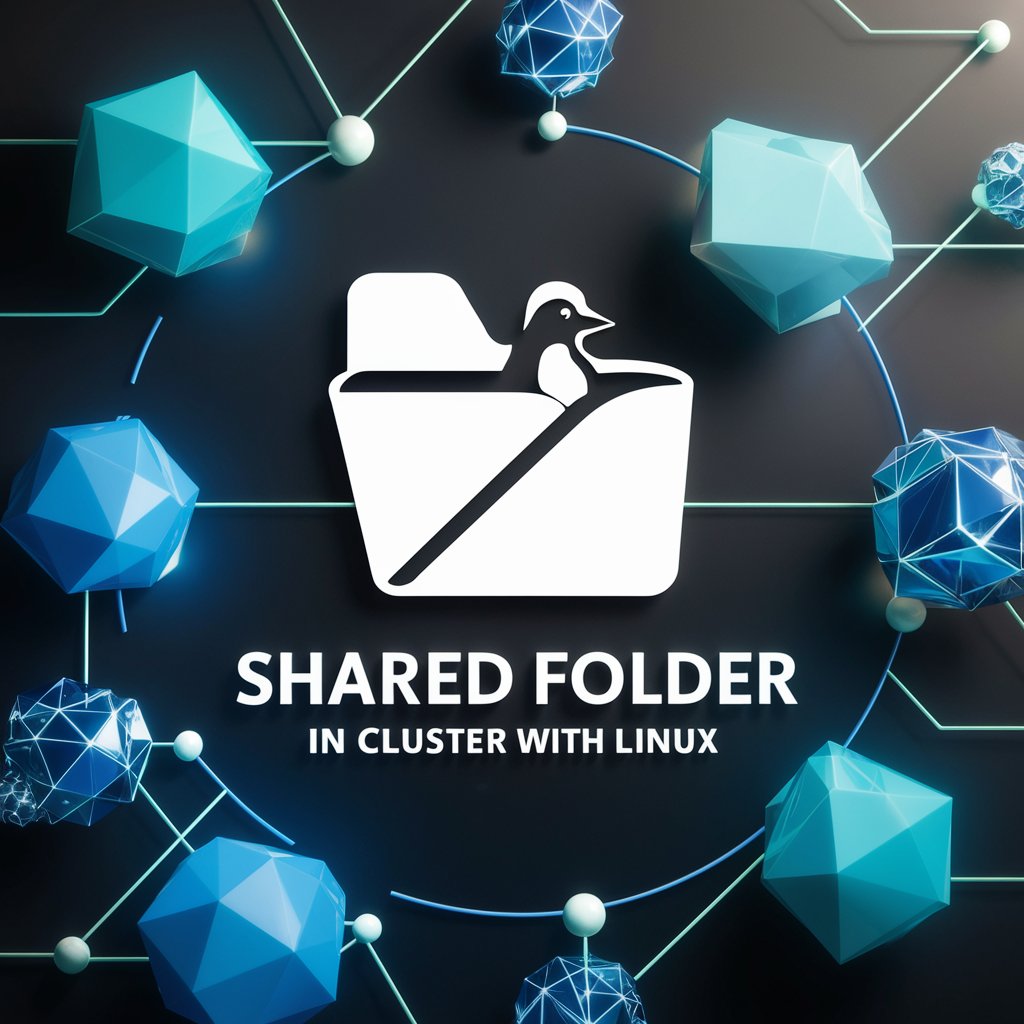
Iconic Namer
Optimize your project icons with AI

Python_Pseudocoderr
Structuring Code, Simplifying Development

Title Wizard
Streamline file management with AI-powered titles.

Intermediate Spanish Tutor
Elevate Your Spanish with AI

Allotment & Garden Guru
Cultivate your garden with AI-powered guidance.

Frequently Asked Questions About Files and Folders
What types of software development resources can Files and Folders analyze?
Files and Folders is versatile, capable of analyzing a wide range of software development resources including code repositories, project documentation links, and folder structures to create clear and organized diagrams.
Can Files and Folders suggest improvements to my project structure?
While Files and Folders excels at analyzing and diagramming your project's current structure, it doesn't directly suggest improvements. However, the clarity it provides can help you identify potential areas for optimization.
How can I get the most accurate diagrams from Files and Folders?
For the best results, provide detailed and specific information about your project and clearly state your objectives. The more context you give, the more accurate and helpful the diagrams will be.
Is Files and Folders suitable for beginners in software development?
Absolutely. Files and Folders is designed to aid understanding of project structures and file organization, making it an excellent tool for beginners looking to learn about software architecture and organization.
Can Files and Folders handle large and complex software projects?
Yes, Files and Folders is built to handle both large and complex projects. It can dissect and represent intricate project structures, aiding in the management and understanding of complex software architectures.
