htmx Hypermedia Web Guide - Hypermedia Web Development

Welcome! Let's explore the world of htmx and hypermedia web development.
Empowering web projects with AI-driven hypermedia.
Explain the basics of htmx and how it can be used in web development.
How can I integrate htmx with a Django web application?
What are the best practices for using htmx in hypermedia-driven applications?
Can you provide examples of advanced htmx usage in real-world applications?
Get Embed Code
Introduction to htmx Hypermedia Web Guide
The htmx Hypermedia Web Guide is a specialized tool designed to assist developers in creating, understanding, and enhancing web applications using the htmx library. htmx allows developers to access AJAX, CSS Transitions, WebSockets, and server-sent events directly in HTML, making it easier to create highly interactive and responsive web applications without the need for extensive JavaScript. The guide provides comprehensive resources, including best practices, design patterns, and advanced techniques for utilizing htmx to its full potential. An example scenario illustrating its utility might involve a developer looking to implement real-time search results on a webpage. Using htmx, they could easily set up a search input field that, upon typing, sends a request to the server and updates the search results in real time, all with minimal JavaScript. Powered by ChatGPT-4o。

Main Functions of htmx Hypermedia Web Guide
In-depth Tutorials and Documentation
Example
Guides on setting up htmx for the first time, including basic setup, configuration, and examples of common patterns like form submissions and handling responses.
Scenario
A new developer is tasked with adding asynchronous form submissions to a legacy website to improve user experience. The guide offers step-by-step instructions and code snippets, making the process straightforward.
Best Practices and Design Patterns
Example
Recommendations for structuring htmx attributes within HTML to maximize maintainability and scalability, including tips for managing complex interactions.
Scenario
An experienced developer is designing a dynamic UI component that loads content based on user interaction. The guide helps them apply htmx efficiently, ensuring the application is scalable and maintainable.
Advanced Application Development
Example
Exploration of advanced topics like integrating htmx with modern JavaScript frameworks, optimizing performance, and securing htmx applications.
Scenario
A team is building a SPA (Single Page Application) with Vue.js and wants to leverage htmx for certain features without full page reloads. The guide provides insights on integrating htmx seamlessly with Vue.js components.
Ideal Users of htmx Hypermedia Web Guide
New Web Developers
Beginners who are just starting with web development and wish to quickly implement dynamic, responsive web elements without diving deep into JavaScript or complex frontend frameworks. The guide provides a gentle introduction to enhancing web applications interactively using HTML attributes.
Experienced Developers Seeking Efficiency
Developers experienced in traditional web development paradigms who seek to adopt more efficient methods for creating interactive web applications. They benefit from the guide's advanced topics and best practices, optimizing their existing skills and workflows.
Teams Working on Legacy Systems
Development teams tasked with maintaining or upgrading legacy web systems will find the guide invaluable for implementing modern web features with minimal disruption. htmx's simplicity and compatibility make it ideal for progressively enhancing legacy applications.

Guidelines for Using the htmx Hypermedia Web Guide
Start your journey
Visit yeschat.ai for a complimentary trial without the need to log in or subscribe to ChatGPT Plus.
Explore Documentation
Familiarize yourself with htmx by reviewing the official documentation and tutorials to understand the basics and advanced features.
Experiment with Examples
Utilize the provided code snippets and examples to experiment with htmx's capabilities, modifying them to better understand their behavior in different scenarios.
Join the Community
Engage with the htmx community through forums and social media to get insights, tips, and best practices from experienced developers.
Implement in Projects
Start incorporating htmx into your web projects, leveraging its hypermedia capabilities to enhance user experience and interactivity.
Try other advanced and practical GPTs
HTMX, Tailwind CSS y Express con TypeScript
Streamlining web development with AI-powered tools

HTMX Helper
Empower HTML with AI-driven interactivity.

HTMX Guru
Unleash the full potential of HTMX with HTMX Guru

TextMaster GPT
Polish Your Text with AI Precision

TexMaster
Simplifying LaTeX editing with AI.

TestMaster Pro
Automate Testing with AI Insight

GPT Idea Generator
Unleashing Ideas with AI Insight

Creator Gpt 3bot
Bringing Imagination to Life with AI

Polyglot Pro
Translate with AI, Communicate with Ease
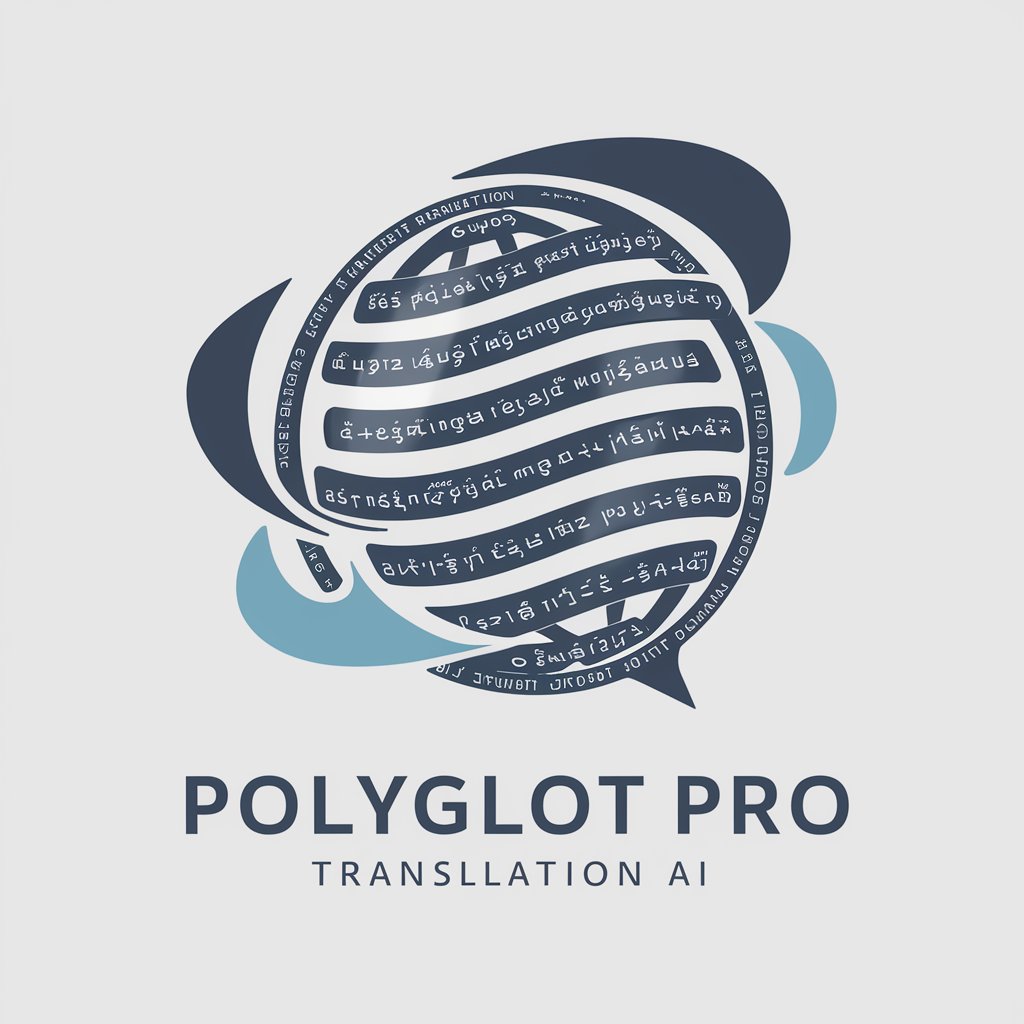
Language Translator
Bridging Languages with AI Precision

Best Translator GPT English to German Translation
Bridging Languages with AI Precision

Dual Lingual
Speak Globally, Listen Personally

Detailed Q&A about htmx Hypermedia Web Guide
What is htmx Hypermedia Web Guide?
The htmx Hypermedia Web Guide is a specialized tool designed to assist developers in creating hypermedia-driven web applications using htmx. It offers in-depth explanations, practical examples, and best practices for effectively integrating htmx into web projects.
How can htmx enhance my web project?
htmx allows you to access new HTML attributes to define AJAX, CSS Transitions, WebSockets, and Server-Sent Events directly in HTML, enabling a more dynamic and interactive user experience with minimal JavaScript.
Can htmx Hypermedia Web Guide help with SEO?
Yes, the guide can provide insights on structuring your htmx-powered applications in a way that's more accessible to search engines, improving the SEO friendliness of your projects.
Is htmx compatible with other web technologies?
Absolutely. htmx is designed to work seamlessly with a wide range of web technologies, including various backend languages and frameworks, enhancing its versatility and applicability in diverse development environments.
What are some advanced features of htmx I can learn about from this guide?
The guide covers advanced htmx features such as using hx-boost to progressively enhance links and forms, hx-ws for websocket support, and how to leverage htmx for SPA-like experiences without heavy frontend frameworks.
