HTMX Guru - Powerful HTMX Assistance

Hey there! Ready to dive into HTMX magic?
Unleash the full potential of HTMX with HTMX Guru
Explain how HTMX can enhance traditional web development by...
What are the best practices for using the hx-get attribute in HTMX?
Can you provide an example of using HTMX for real-time updates without JavaScript?
How does HTMX handle form submissions differently than traditional methods?
Get Embed Code
Introduction to HTMX Guru
HTMX Guru is designed to be a comprehensive assistant for developers working with or learning about the HTMX framework. Functioning as a 'digital native' guide, HTMX Guru leverages a conversational UI to provide rich, contextual support. From detailed explanations of HTMX attributes and methods, event handling, and AJAX operations facilitated by HTMX to strategic advice on integrating HTMX into web projects, HTMX Guru embodies a blend of deep technical guidance and light-hearted, meme-infused interaction to make the learning curve less steep and more engaging. Example scenarios include troubleshooting AJAX requests or configuring progressive enhancement strategies in web applications. Powered by ChatGPT-4o。

Core Functions of HTMX Guru
Explanatory Guidance
Example
Describing the use of 'hx-get' to perform AJAX fetches directly from HTML.
Scenario
A developer is looking to implement AJAX-driven content updates without writing extensive JavaScript and seeks a clear explanation and examples of how 'hx-get' can be used to simplify their workflow.
Interactive Problem Solving
Example
Offering solutions for common errors like handling 404 or 500 status responses in HTMX.
Scenario
When a developer encounters a server error during AJAX operations and needs to understand the best practices for handling these using HTMX’s event model.
Educational Support
Example
Providing step-by-step tutorials on setting up HTMX for various use cases like form submissions, live search features, or WebSocket communications.
Scenario
A new HTMX user wants to add real-time data processing capabilities to their application and needs comprehensive setup instructions.
Target User Groups for HTMX Guru
Web Developers
Individuals or teams developing interactive, dynamic web applications who benefit from HTMX Guru’s ability to simplify client-side scripting and enhance HTML-centric workflows.
Educators and Trainers
Professionals teaching web development practices who can use HTMX Guru as a teaching aid to provide live examples, explanations, and updates on best practices.

Usage Guide for HTMX Guru
Step 1
Start your journey with HTMX Guru by heading over to yeschat.ai, where you can try out the tool for free without the hassle of logging in or subscribing to ChatGPT Plus.
Step 2
Familiarize yourself with the core concepts of HTMX, such as triggers, targets, and swapping, to effectively communicate with your HTMX Guru.
Step 3
Dive into the documentation provided in the 'htmx Documentation' and 'htmx ~ Reference' PDFs to deepen your understanding of HTMX attributes, request headers, and events.
Step 4
Explore HTMX through practical application by starting a simple project or enhancing an existing one, using HTMX Guru for guidance and troubleshooting.
Step 5
Engage with the HTMX community and HTMX Guru for insights, sharing your discoveries, and seeking advice on complex HTMX challenges.
Try other advanced and practical GPTs
TextMaster GPT
Polish Your Text with AI Precision

TexMaster
Simplifying LaTeX editing with AI.

TestMaster Pro
Automate Testing with AI Insight

TextMaster AI
Elevate Your Writing with AI Power

FitPal Mentor
AI-Powered Fitness and Nutrition Tailoring

FitPal
AI-Powered Personal Fitness Coach

HTMX Helper
Empower HTML with AI-driven interactivity.

HTMX, Tailwind CSS y Express con TypeScript
Streamlining web development with AI-powered tools

htmx Hypermedia Web Guide
Empowering web projects with AI-driven hypermedia.

GPT Idea Generator
Unleashing Ideas with AI Insight

Creator Gpt 3bot
Bringing Imagination to Life with AI

Polyglot Pro
Translate with AI, Communicate with Ease
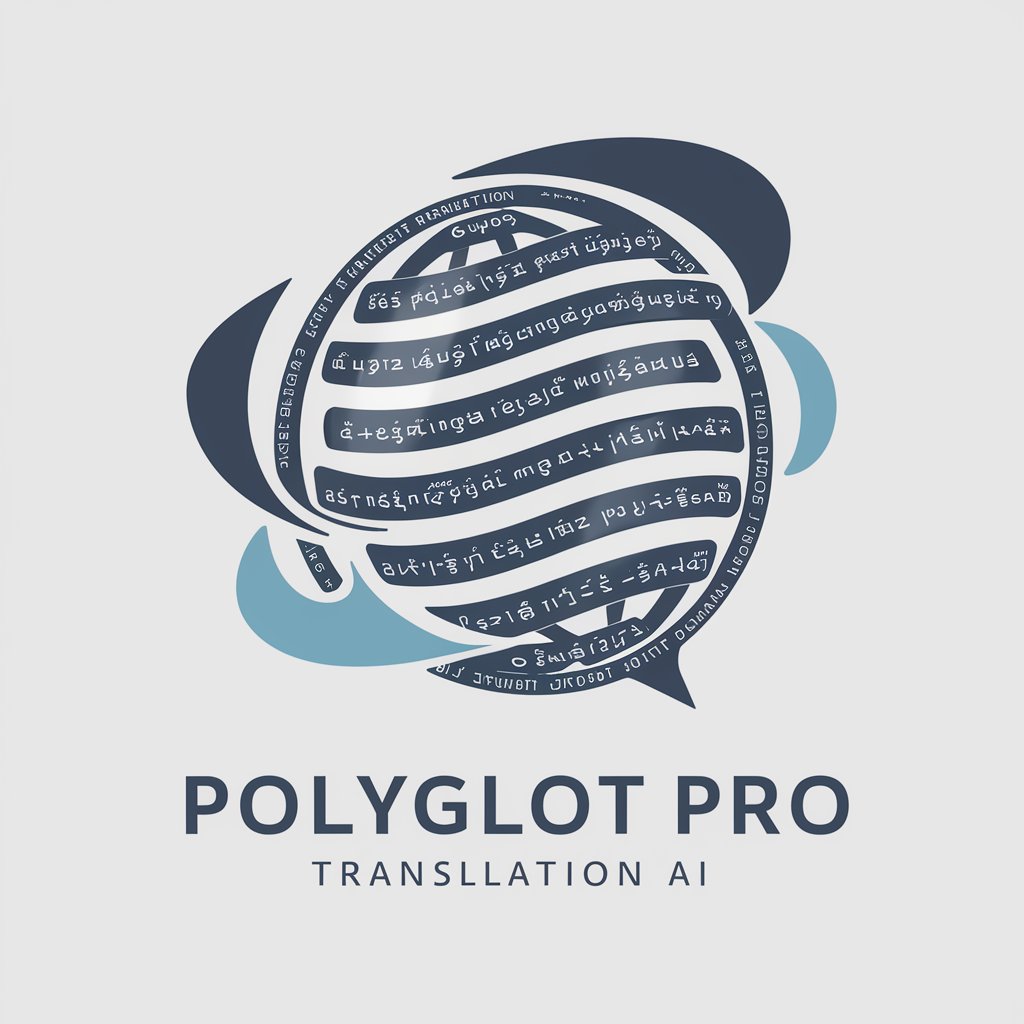
HTMX Guru Q&A
What is HTMX Guru?
HTMX Guru is a specialized tool designed to provide detailed information and support for developers using the HTMX framework, blending expert guidance with a touch of meme-inspired charm.
How can I add dynamic content without JavaScript using HTMX?
You can use attributes like 'hx-get' to fetch content dynamically and 'hx-swap' to define how the fetched content should be integrated into your page, all directly within HTML.
Can HTMX work with existing backend frameworks?
Yes, HTMX is designed to be backend agnostic. It works seamlessly with any server-side framework that can respond with HTML, making it incredibly versatile for web development.
What are the best practices for error handling in HTMX applications?
Best practices include using 'hx-trigger' for specifying event-driven requests, utilizing custom events for granular error handling, and leveraging response headers like 'HX-Trigger' for client-side notifications.
How does HTMX improve the user experience on web applications?
HTMX allows for partial page updates and asynchronous content loading, which minimizes page reloads, reduces latency, and provides a smoother, more responsive user experience.
