HTMX Helper - AJAX for HTML Enhancement

Hey there! Ready to dive into HTMX?
Empower HTML with AI-driven interactivity.
Show me how to integrate HTMX with a Django backend.
Explain how to use the `hx-boost` attribute in HTMX.
What are some common use cases for HTMX?
How can I handle server-side validation with HTMX?
Get Embed Code
HTMX Helper: Your Guide to Simplified Web Interactions
HTMX Helper is designed to facilitate easy and effective learning and implementation of HTMX, a modern web technology that enhances HTML to enable dynamic content updates without the need for complex JavaScript. It aims to bridge the gap between theoretical concepts and practical applications of HTMX by providing users with comprehensive, example-driven explanations. HTMX Helper adopts a conversational tone to make the technical discussions more engaging, ensuring that users can grasp the concepts irrespective of their expertise level. For instance, if you're curious about how HTMX can be used to load content asynchronously, HTMX Helper will not only explain the concept but also provide a snippet showing HTMX attributes in action, such as `Load More`, which demonstrates how to dynamically load content into the `#content` element. Powered by ChatGPT-4o。

Exploring the Core Functions of HTMX Helper
Practical Examples
Example
`<button hx-post='/submit-form' hx-target='#response' hx-swap='outerHTML'>Submit</button>`
Scenario
This example illustrates how HTMX Helper educates users on performing AJAX form submissions with HTMX by simply adding `hx-post` to a button, thereby reducing the reliance on JavaScript for updating parts of a webpage.
Interactive Learning
Example
`<div id='poll' hx-get='/poll' hx-trigger='every 5s' hx-swap='outerHTML'></div>`
Scenario
In scenarios where users wish to implement real-time features, such as a polling system, HTMX Helper provides examples like this to show how to automatically fetch and update the content of a poll every 5 seconds without manual refreshes.
Conversational Explanations
Example
`<input type='text' hx-get='/search' hx-target='#results' hx-include='*[name=search]' placeholder='Search...'>`
Scenario
HTMX Helper demystifies how to create a live search feature by providing a conversational breakdown of using `hx-get` to fetch search results and `hx-include` to send the input value to the server, showcasing an intuitive way to dynamically update search results as the user types.
Who Benefits from HTMX Helper?
Web Developers
Developers looking to simplify their front-end codebase will find HTMX Helper invaluable. By leveraging HTMX's attributes for dynamic content updates, developers can reduce JavaScript complexity, leading to cleaner, more maintainable code.
UX/UI Designers
Designers aiming to prototype or implement interactive web elements without delving deep into JavaScript will benefit from HTMX Helper. It provides a straightforward way to enhance user interfaces with engaging, dynamic content.
Educators and Students
Educational professionals and students exploring modern web technologies can use HTMX Helper as a learning tool. It offers a gentle introduction to creating interactive web pages, making it easier to grasp the practical applications of HTMX in web development.

Utilizing HTMX Helper: A Step-by-Step Guide
Begin Your Journey
Head over to yeschat.ai to kickstart your HTMX Helper exploration without any login requirements, and experience the tool for free.
Familiarize Yourself
Dive into the HTMX Helper documentation to understand its capabilities and how it can aid your projects.
Identify Your Needs
Pinpoint specific challenges in your project where HTMX Helper can provide solutions, such as dynamic content loading or form processing without page refreshes.
Experiment
Start with a small, manageable project to apply HTMX Helper and experiment with its features to gain hands-on experience.
Join the Community
Engage with the HTMX community through forums or social media to exchange ideas, get support, and stay updated on new features.
Try other advanced and practical GPTs
HTMX Guru
Unleash the full potential of HTMX with HTMX Guru

TextMaster GPT
Polish Your Text with AI Precision

TexMaster
Simplifying LaTeX editing with AI.

TestMaster Pro
Automate Testing with AI Insight

TextMaster AI
Elevate Your Writing with AI Power

FitPal Mentor
AI-Powered Fitness and Nutrition Tailoring

HTMX, Tailwind CSS y Express con TypeScript
Streamlining web development with AI-powered tools

htmx Hypermedia Web Guide
Empowering web projects with AI-driven hypermedia.

GPT Idea Generator
Unleashing Ideas with AI Insight

Creator Gpt 3bot
Bringing Imagination to Life with AI

Polyglot Pro
Translate with AI, Communicate with Ease
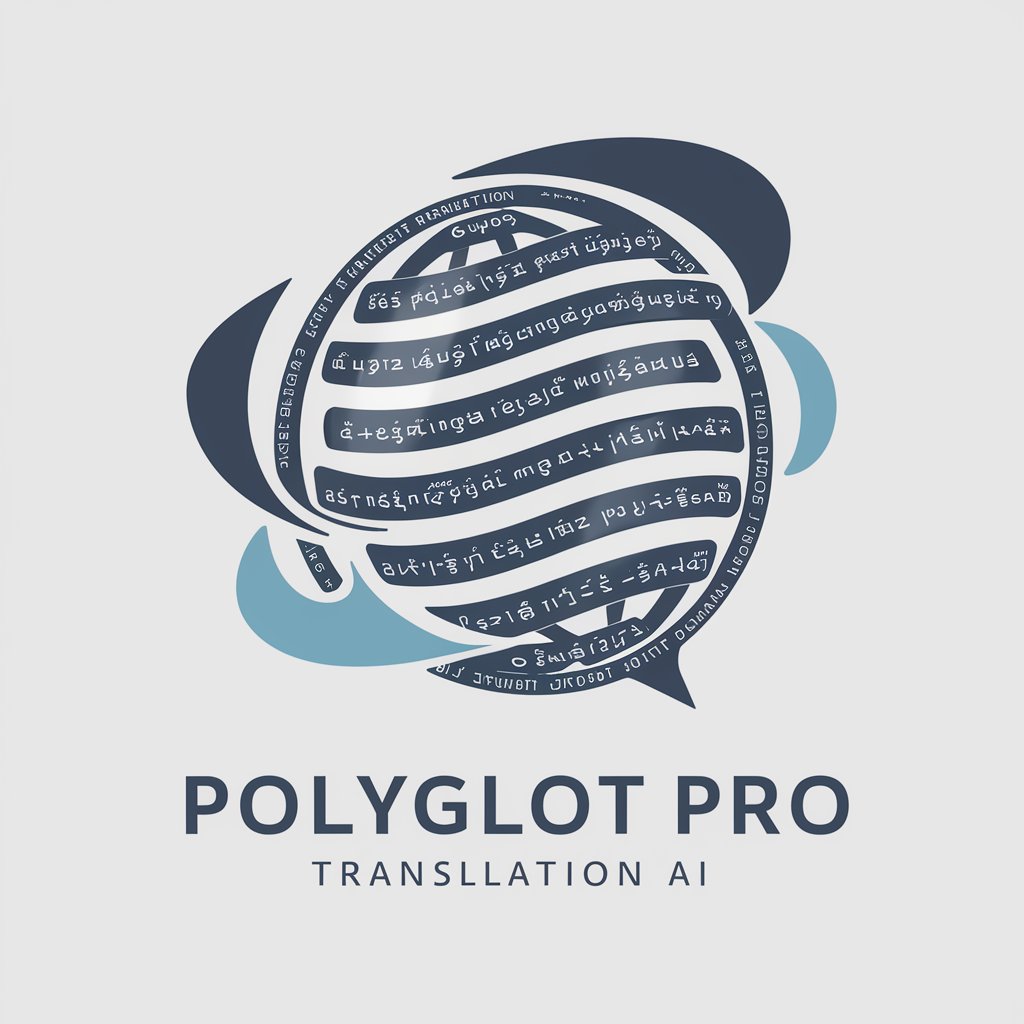
Language Translator
Bridging Languages with AI Precision

Inquisitive Minds: HTMX Helper Explored
What is HTMX Helper designed for?
HTMX Helper is crafted to make web development more approachable by enabling developers to use HTML attributes to enhance their websites with AJAX, CSS Transitions, and more, without extensive JavaScript.
Can HTMX Helper work with existing backend frameworks?
Absolutely! HTMX Helper is backend-agnostic. It seamlessly integrates with any server-side framework, whether it's Django, Flask, Ruby on Rails, or Node.js, enhancing the frontend capabilities without dictating backend choices.
Is HTMX Helper suitable for beginners?
Yes, it's beginner-friendly. HTMX Helper abstracts complex JavaScript functionality into simple HTML, making it accessible for newcomers while powerful enough for seasoned developers seeking to streamline their workflow.
How does HTMX Helper improve website performance?
By allowing partial page updates and reducing the need for full page reloads, HTMX Helper significantly speeds up user interactions on the web, leading to a smoother and more responsive user experience.
Are there community resources for learning HTMX Helper?
Indeed, there's a vibrant HTMX community. From detailed documentation, tutorials, to user forums and dedicated GitHub discussions, newcomers and experts alike can find resources and support.
