Webflow Wizard - Webflow Design and Development Aid

Welcome to your Webflow assistant! How can I help with your website design today?
Empower your web design with AI
How do I create a responsive layout in Webflow?
What's the best way to optimize SEO in Webflow?
Can you help me troubleshoot a layout issue in Webflow?
Explain how to integrate a CMS into a Webflow site.
Get Embed Code
Introduction to Webflow Wizard
Webflow Wizard is a specialized guidance tool designed to assist users in mastering Webflow, an advanced web design and development platform. It aims to bridge the gap between beginner and advanced users by providing clear, step-by-step guidance and visual aids across a wide array of topics including responsive design, CMS, animations, custom code, SEO, e-commerce, and more. The essence of Webflow Wizard lies in its ability to offer tailored advice based on the user's current understanding and specific needs. For instance, a user looking to implement custom animations in Webflow will receive a detailed breakdown of animation principles within Webflow, along with examples of code snippets and how to integrate these animations responsively across different device sizes. Powered by ChatGPT-4o。

Main Functions of Webflow Wizard
Responsive Design Guidance
Example
Detailed tutorials on using Webflow's grid and flexbox systems to create websites that adapt seamlessly across all device sizes.
Scenario
A user wants to build a portfolio site that looks great on both desktop and mobile. Webflow Wizard provides a step-by-step guide on setting breakpoints, adjusting layouts, and testing responsiveness.
CMS Integration and Management
Example
Instructions on setting up and utilizing Webflow's CMS to manage blog posts, product listings, or any content that requires regular updates.
Scenario
An e-commerce site owner needs to update product listings regularly. Webflow Wizard helps them set up a CMS collection, define fields, and create dynamic pages that auto-update with new content.
Custom Code Snippets
Example
Examples of HTML, CSS, and JavaScript snippets for adding custom functionality or styling that Webflow's visual editor doesn't directly support.
Scenario
A user requires a custom JavaScript slider that integrates with Webflow's CMS. Webflow Wizard offers code examples and a guide on how to implement and customize this slider within their project.
SEO Best Practices
Example
Guidance on optimizing Webflow sites for search engines, including meta tags, alt text for images, and structuring content for readability and accessibility.
Scenario
A business aims to improve its site's visibility and ranking on search engines. Webflow Wizard provides an SEO checklist and tips on improving page speed, mobile responsiveness, and keyword usage.
E-commerce Solutions
Example
Tutorials on setting up online stores using Webflow, including product setup, inventory management, and creating custom shopping experiences.
Scenario
A startup wants to launch an online store with custom branding and unique shopping experiences. Webflow Wizard walks them through the entire process, from product setup to checkout customization.
Ideal Users of Webflow Wizard Services
Web Designers and Developers
Professionals seeking to leverage Webflow's powerful platform for building responsive, dynamic websites without extensive coding. They benefit from advanced tutorials, custom code examples, and SEO strategies.
Marketing Professionals
Individuals or teams looking to create, manage, and optimize landing pages, e-commerce sites, and blogs. They find value in CMS guidance, e-commerce features, and SEO best practices to boost online presence.
Business Owners and Entrepreneurs
Those who wish to quickly create professional-looking websites for their startups or projects. With Webflow Wizard, they learn to effectively use the platform's design and e-commerce tools to launch and manage their online business.
Educators and Students
Learners exploring web design and development principles. Webflow Wizard provides a practical, hands-on learning environment with real-world examples, making it easier to understand complex concepts.

How to Use Webflow Wizard
Start Your Journey
Begin by accessing a free trial at yeschat.ai; no login or ChatGPT Plus subscription required.
Explore Features
Familiarize yourself with Webflow Wizard's capabilities, including responsive design, CMS, animations, custom code, SEO, e-commerce, and more.
Select a Use Case
Choose a specific Webflow feature or project you're working on to get tailored advice and step-by-step guidance.
Apply Tips & Tricks
Utilize provided visual aids and follow detailed guidance to implement Webflow features effectively in your projects.
Iterate & Improve
Leverage Webflow Wizard's advice to refine your website, using feedback to iteratively improve your design and functionality.
Try other advanced and practical GPTs
Webflow Teacher
AI-powered Webflow expertise at your fingertips

Webflow Wizard
Elevate Your Webflow Projects with AI

Webflow Wizard
Empower your Webflow sites with AI

Pro Coding Environment
Elevate Your Coding Skills with AI-Powered Assistance

Docker environment creator
Streamline Docker setup with AI

Environment Professor GPT
Empowering Environmental Learning with AI

Webflow Wizard
Empower Your Webflow Projects with AI

WebFlow Optimizer
Optimize your workflow with AI power.
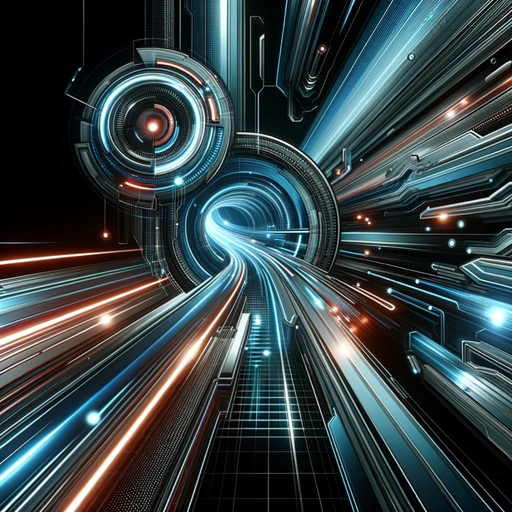
Webflow Wizard
Simplifying web design with AI-powered assistance

Webflow Code Wizard
Enhance Webflow with AI-powered code

EmojiPT
Speak in emojis, understand in text
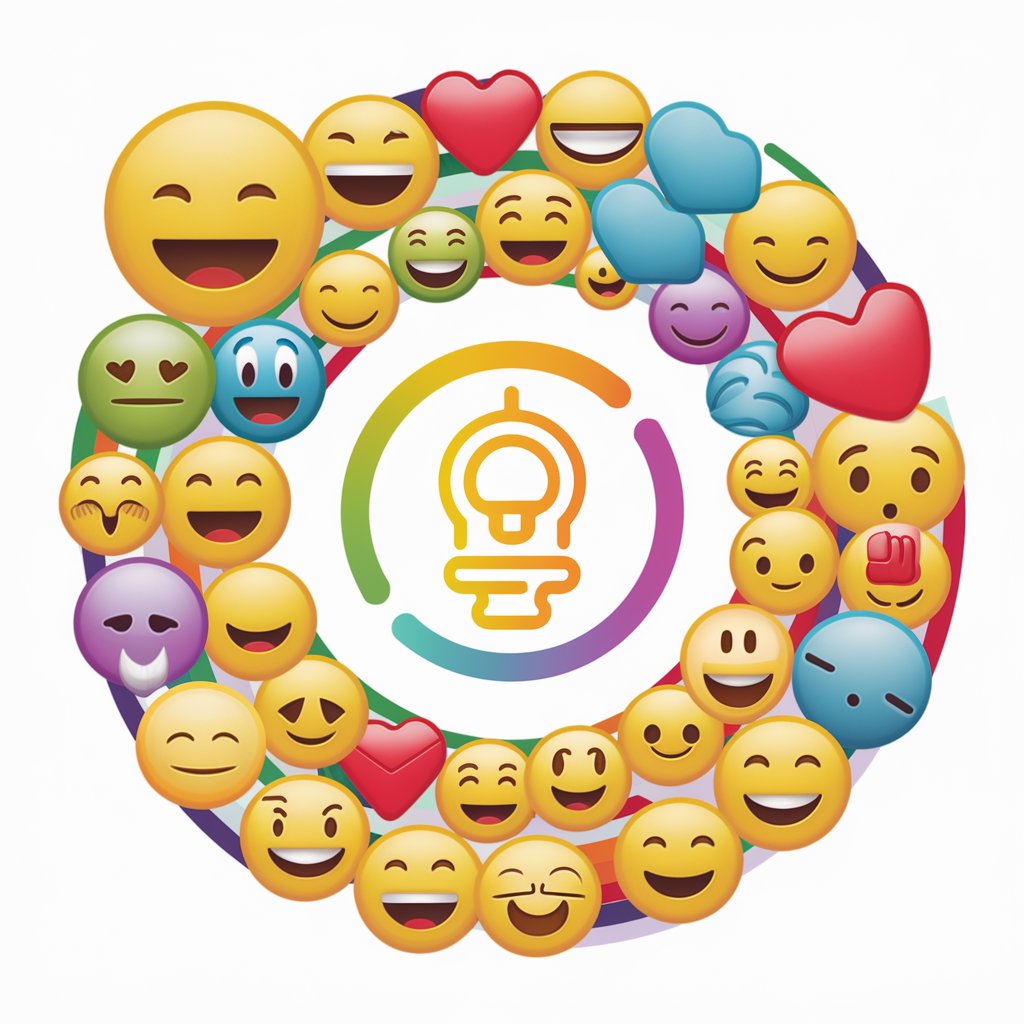
EmoJiPT
Unleash creativity with AI-powered emojis
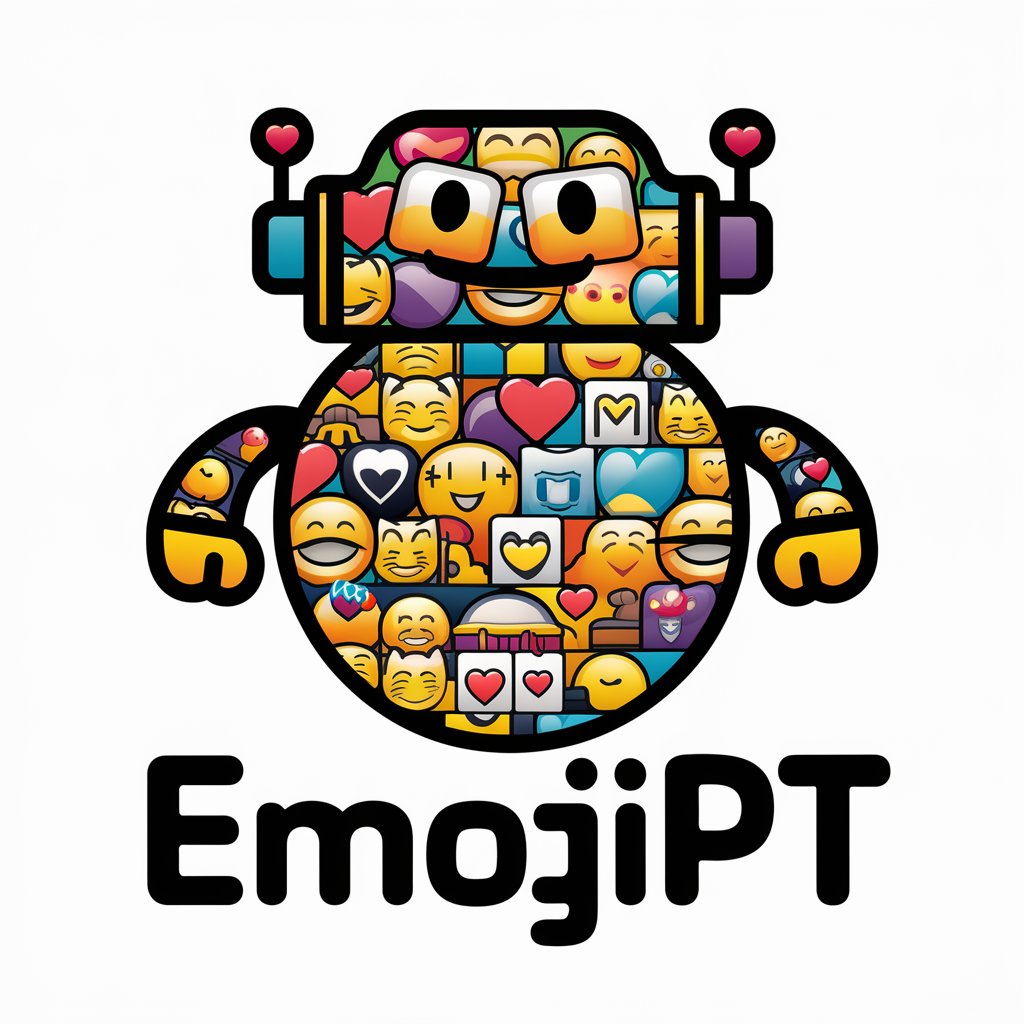
Frequently Asked Questions About Webflow Wizard
Can Webflow Wizard help with responsive design?
Absolutely! Webflow Wizard provides detailed guidance on creating responsive designs in Webflow, ensuring your website looks great on any device.
Is Webflow Wizard suitable for managing Webflow CMS?
Yes, it offers comprehensive support for Webflow's CMS, including tips on structuring your content effectively and automating content management tasks.
How can I use Webflow Wizard for custom code integration?
Webflow Wizard offers step-by-step instructions for adding custom code to your Webflow projects, enhancing your website's functionality and design.
Can Webflow Wizard assist with SEO optimization in Webflow?
Definitely. It provides expert advice on optimizing your Webflow site for search engines, helping improve your online visibility.
Does Webflow Wizard cover e-commerce functionalities?
Yes, from setting up your online store to managing products and transactions, Webflow Wizard guides you through leveraging Webflow’s e-commerce features.
