Docker environment creator - Docker Setup Automation

Welcome! Let's build your Docker environment.
Streamline Docker setup with AI
Design a scalable web server architecture using Docker with...
Create a Dockerfile and docker-compose.yml for a project with...
Outline the best practices for setting up a Docker environment for...
Generate a comprehensive guide for deploying a full-stack application using Docker with...
Get Embed Code
Understanding the Docker Environment Creator
The Docker Environment Creator is designed to assist users in defining, creating, and managing Docker environments for various software development needs. Its core purpose is to automate the generation of Docker configurations, specifically Dockerfiles and docker-compose.yml files, based on the specifications provided by the user. This tool streamlines the deployment and scalability of applications across different computing environments, from development to production. For example, if a developer needs to set up a web application using Nginx as a web server, Node.js with Next.js as an application server, and PostgreSQL for the database, the Docker Environment Creator can produce the necessary Dockerfiles and a comprehensive docker-compose file to facilitate this setup. This reduces the complexity involved in manually creating these configurations and ensures consistency across development, testing, and production environments. Powered by ChatGPT-4o。

Core Functions of the Docker Environment Creator
Creation of Dockerfiles
Example
For a setup involving Apache as the web server, PHP with Laravel as the application layer, and MySQL as the database, the Docker Environment Creator will generate a Dockerfile for each component. This includes specifying the base images, the commands to install dependencies, and the instructions to configure each service.
Scenario
A developer wants to deploy a legacy application onto a modern infrastructure. By providing the Docker Environment Creator with details of the application's tech stack, they receive ready-to-use Dockerfiles that encapsulate the application's environment needs, significantly reducing the setup time.
Generation of docker-compose.yml Files
Example
For a microservices architecture with multiple services such as a Redis cache, a Python Flask app, and a RabbitMQ message broker, the tool can create a docker-compose.yml that defines and links all these services under a single network, manages their dependencies, and sets environment variables and volumes.
Scenario
An engineering team needs to ensure that new team members can quickly set up their development environment. The Docker Environment Creator automates the generation of a docker-compose file, enabling new developers to start with a consistent setup by simply running 'docker-compose up'.
Target User Groups for Docker Environment Creator
Software Developers
Software developers who are building and deploying applications in various environments stand to benefit immensely. The Docker Environment Creator automates many of the manual steps involved in preparing Docker environments, which can help developers focus more on coding and less on infrastructure setup.
DevOps Engineers
DevOps engineers who manage the infrastructure pipelines for software applications will find this tool particularly useful for streamlining the development, testing, and deployment processes. It aids in maintaining consistency and reliability across environments, which is crucial for continuous integration and delivery workflows.
Educational Institutions and Trainers
Educators and trainers teaching software development, DevOps practices, or any course involving hands-on programming can use the Docker Environment Creator to quickly set up clean, reproducible environments for students. This can significantly enhance learning by reducing setup errors and compatibility issues.

How to Use Docker Environment Creator
1
Begin your journey at yeschat.ai to explore Docker Environment Creator with a complimentary trial, no account creation or ChatGPT Plus subscription required.
2
Identify the components of your tech stack, including web servers, application servers, and databases, noting specific versions if needed.
3
Use the Docker Environment Creator to specify your environment's requirements, selecting from options like Nginx, Apache, PHP with Laravel, Kotlin with Spring Boot, or Node.js with Next.js, along with your choice of MySQL or PostgreSQL.
4
Review and adjust the automatically generated Dockerfile and docker-compose.yml files to match your project's specific needs, paying close attention to version compatibility and inter-service dependencies.
5
Test the Docker environment locally to ensure everything is configured properly before deploying it to a live production environment.
Try other advanced and practical GPTs
Environment Professor GPT
Empowering Environmental Learning with AI

Cybersecurity Simulation Environment
AI-driven Cybersecurity Training and Simulation

Health & Environment Analyst
Transforming Data into Environmental Action

Matrix of Environment Creation
Craft worlds with AI-powered imagination

Simulation Environment for Training
Crafting Smarter AI with Realistic Simulations

Miracle Guide
Empowering your journey with divine guidance
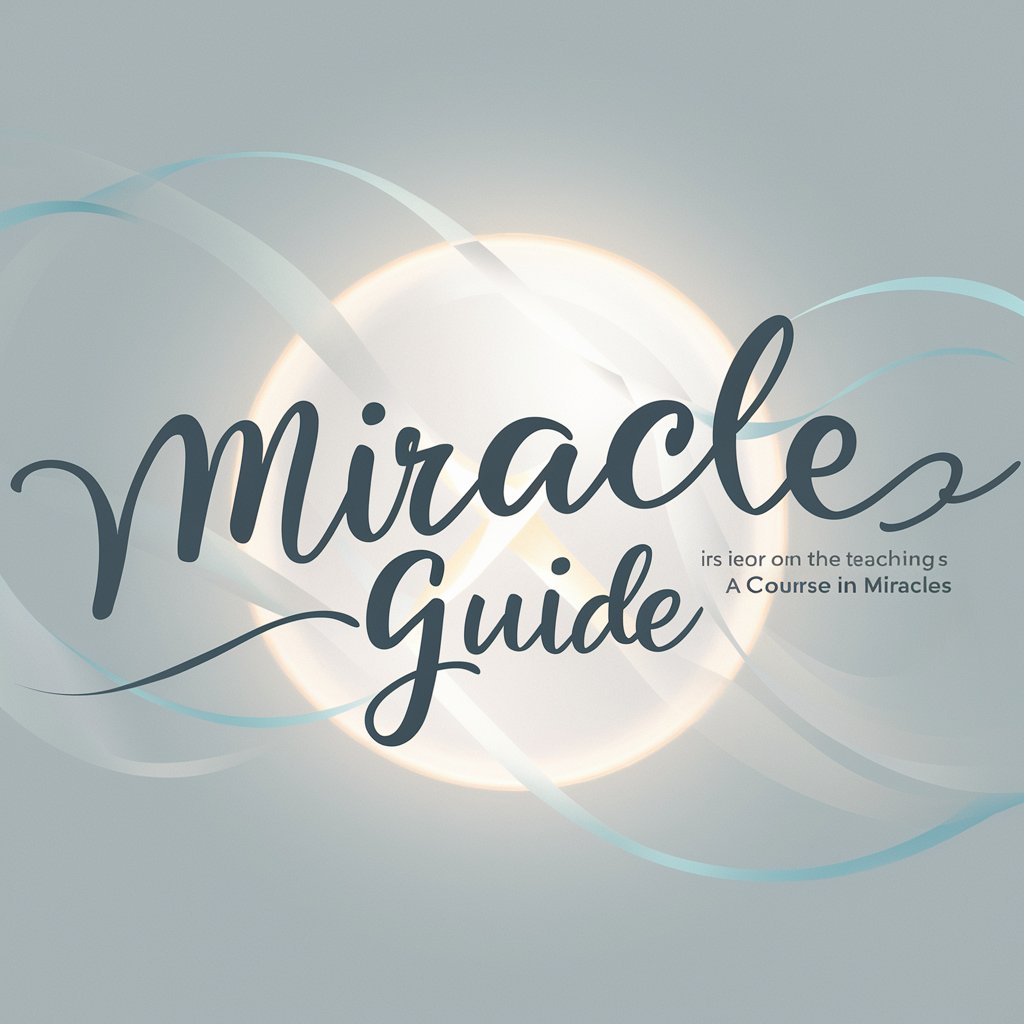
Pro Coding Environment
Elevate Your Coding Skills with AI-Powered Assistance

Webflow Wizard
Empower your Webflow sites with AI

Webflow Wizard
Elevate Your Webflow Projects with AI

Webflow Teacher
AI-powered Webflow expertise at your fingertips

Webflow Wizard
Empower your web design with AI

Webflow Wizard
Empower Your Webflow Projects with AI

FAQs About Docker Environment Creator
What is Docker Environment Creator?
Docker Environment Creator is a tool designed to streamline the process of configuring Docker environments for various development projects, automatically generating Dockerfile and docker-compose.yml files based on specified technology stacks.
Can I specify versions for my tech stack in Docker Environment Creator?
Yes, Docker Environment Creator allows you to specify versions for the components of your tech stack, including web servers, application servers, and databases, ensuring compatibility and stability in your Docker environment.
Is Docker Environment Creator suitable for beginners?
Absolutely. The tool is designed with a user-friendly interface that guides beginners through the process of Docker environment configuration, making it accessible to users with different levels of experience.
How does Docker Environment Creator handle different technology stacks?
Docker Environment Creator supports a wide range of technology stacks, including popular web servers, application servers, and databases. It generates appropriate Docker configurations based on the specified technologies and their versions.
Can I use Docker Environment Creator for production environments?
Yes, but it's recommended to thoroughly test the generated Docker configurations in a development or staging environment first. This ensures that all components work seamlessly together and meet your production requirements before deployment.
