Pro Coding Environment - Customizable Coding Platform

Welcome to your coding companion, ready to elevate your code.
Elevate Your Coding Skills with AI-Powered Assistance
Guide me in improving my code quality by adhering to best practices.
What are the latest trends in software development that I should be aware of?
Can you help me troubleshoot and debug this piece of code?
What are some effective strategies for secure coding?
Get Embed Code
Introduction to Pro Coding Environment
Pro Coding Environment is a tailored tool designed to elevate the programming experience, focusing on quality, efficiency, and the integration of modern practices. Its primary purpose is to assist developers in creating, maintaining, and optimizing code across various programming languages and platforms. Through a combination of advanced code analysis, debugging tools, and seamless integration with popular development frameworks, Pro Coding Environment aims to streamline the development process. By promoting best practices such as clean code principles, design patterns, and secure coding, it not only enhances code quality but also fosters professional growth among developers. Examples of its application include real-time code quality assessments, automated refactoring suggestions, and interactive learning modules for mastering new technologies. Powered by ChatGPT-4o。

Core Functions of Pro Coding Environment
Real-Time Code Quality Analysis
Example
Automatically identifies potential code smells and security vulnerabilities as developers type, offering suggestions for improvement on the fly.
Scenario
A developer working on a critical payment processing system is notified about a potential SQL injection vulnerability in their code, allowing them to address the issue immediately.
Automated Refactoring Suggestions
Example
Provides context-aware refactoring options to improve code maintainability and adhere to the latest coding standards.
Scenario
While updating an older codebase, a developer is prompted to replace deprecated functions with modern equivalents, ensuring compatibility with new platform versions.
Integrated Development Framework Support
Example
Offers seamless integration with leading development frameworks and tools, simplifying project setup, dependency management, and build processes.
Scenario
A team starting a new project in React is able to quickly scaffold their application, manage state effectively with Redux integration, and automate build processes with minimal configuration.
Collaborative Coding and Version Control
Example
Facilitates team collaboration through integrated version control systems and real-time code sharing capabilities.
Scenario
A distributed team collaboratively debugs a complex issue using shared workspaces and integrated Git support, streamlining the review and merge process.
Ideal Users of Pro Coding Environment
Professional Software Developers
Experienced developers looking to enhance productivity and ensure their code meets industry best practices.
Development Teams in Agile Environments
Teams requiring a flexible, collaborative platform that integrates with their agile workflow and continuous integration/continuous deployment (CI/CD) pipelines.
Educators and Students
Instructors and learners benefit from interactive learning modules and the ability to practice with real-world coding scenarios.
Open Source Contributors
Contributors to open-source projects who need a robust environment that supports a variety of programming languages and frameworks.

Guidelines for Using Pro Coding Environment
1
Start by visiting yeschat.ai to explore Pro Coding Environment with a free trial, without the need for ChatGPT Plus.
2
Familiarize yourself with the environment's interface and available tools to ensure a smooth coding experience.
3
Explore the documentation and tutorials available within the environment to understand its capabilities and best practices.
4
Begin with a simple project to get hands-on experience and gradually increase complexity as you become more comfortable.
5
Utilize the support and community forums for questions, feedback, or to share insights and learn from fellow users.
Try other advanced and practical GPTs
Docker environment creator
Streamline Docker setup with AI

Environment Professor GPT
Empowering Environmental Learning with AI

Cybersecurity Simulation Environment
AI-driven Cybersecurity Training and Simulation

Health & Environment Analyst
Transforming Data into Environmental Action

Matrix of Environment Creation
Craft worlds with AI-powered imagination

Simulation Environment for Training
Crafting Smarter AI with Realistic Simulations

Webflow Wizard
Empower your Webflow sites with AI

Webflow Wizard
Elevate Your Webflow Projects with AI

Webflow Teacher
AI-powered Webflow expertise at your fingertips

Webflow Wizard
Empower your web design with AI

Webflow Wizard
Empower Your Webflow Projects with AI

WebFlow Optimizer
Optimize your workflow with AI power.
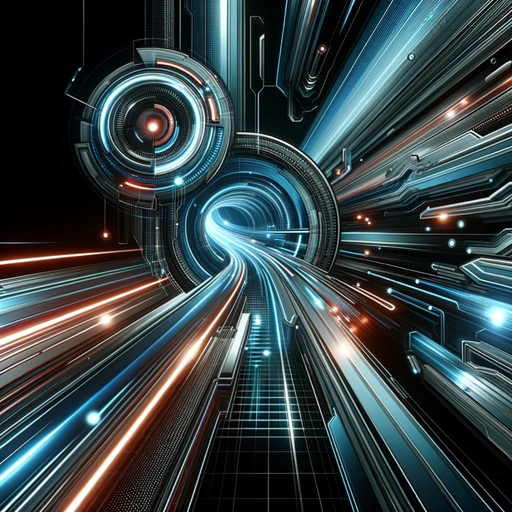
Frequently Asked Questions about Pro Coding Environment
Can I use Pro Coding Environment for large-scale projects?
Yes, it's designed to scale with your project's needs, from simple scripts to large-scale applications.
Is Pro Coding Environment suitable for beginners?
Absolutely, it offers a user-friendly interface and resources tailored to assist beginners in mastering coding.
Does Pro Coding Environment support collaboration?
Yes, it includes features that facilitate teamwork, such as version control integration and live code sharing.
Can I customize the coding environment to my preferences?
Yes, it offers extensive customization options to tailor the workspace to your coding style and preferences.
What programming languages does Pro Coding Environment support?
It supports a wide range of languages, including but not limited to Python, Java, C++, and JavaScript.
