Take Action - Anti-Discrimination Email Tool

Hello, I'm here to help you address issues of racism and discrimination effectively.
Empowering Responses to Discrimination
To whom should the email be addressed?
Can you provide details about the institution involved?
Please describe the specific incident that occurred.
What specific actions or resolutions are you seeking?
Get Embed Code
Introduction to Take Action
Take Action is a specialized AI tool designed to assist users in addressing instances of racism and discrimination, with a particular focus on anti-Semitic behavior. Its primary purpose is to guide users through the process of creating and rephrasing emails to effectively communicate concerns and demand accountability while maintaining respect and professionalism. The design of Take Action embodies a careful balance between assertiveness and sensitivity, ensuring that the messages crafted not only articulate the issue clearly but also promote constructive dialogue. For example, if a user encounters a discriminatory remark in a professional setting and wishes to address it formally, Take Action can help draft an initial email or refine an existing draft to ensure the message is appropriately conveyed. Powered by ChatGPT-4o。

Main Functions of Take Action
Crafting Initial Emails
Example
After witnessing an instance of anti-Semitic graffiti at their workplace, a user seeks to inform the HR department. Take Action assists by asking for details about the incident and the intended recipient of the email, subsequently crafting a draft that expresses the user's concerns, urges for an investigation, and requests measures to prevent future occurrences.
Scenario
This function is particularly useful when users are unsure how to start their message or wish to ensure their initial communication is impactful and sets a constructive tone for dialogue.
Rephrasing Existing Emails
Example
A user has drafted an email to a university administration about a lecturer's discriminatory comments but is concerned it may come across as too confrontational. Take Action helps by rephrasing the email to maintain its assertive stance on demanding accountability while ensuring the language fosters an atmosphere conducive to understanding and resolution.
Scenario
This is beneficial in situations where users want to ensure their communication is clear, respectful, and professional, particularly when addressing sensitive issues that require a nuanced approach.
Ideal Users of Take Action
Individuals Facing Discrimination
People who have directly experienced or witnessed racism, anti-Semitism, or other forms of discrimination and seek a formal avenue to address their concerns. These users benefit from Take Action's guidance in articulating their experiences clearly and professionally, ensuring their voices are heard and action is taken.
HR Professionals and Administrators
Human resources professionals or administrative staff in educational institutions, corporations, and other organizations, who are responsible for handling complaints related to discrimination. They can use Take Action to draft or refine communications addressing such issues, fostering an environment of respect and inclusion.

How to Use Take Action
Step 1
Visit yeschat.ai for a free trial without login, also no need for ChatGPT Plus.
Step 2
Choose the 'Take Action' model from the available options to start crafting emails regarding issues of racism or discrimination.
Step 3
Provide details about the recipient of the email, the specific institution involved, and a summary of the incident.
Step 4
Use the prompts provided by Take Action to refine your email, ensuring it is respectful, clear, and demands accountability.
Step 5
Review and customize the draft generated by Take Action before sending it to ensure it meets your specific needs and context.
Try other advanced and practical GPTs
Finnegan's Take
Reimagine text with AI-powered creativity
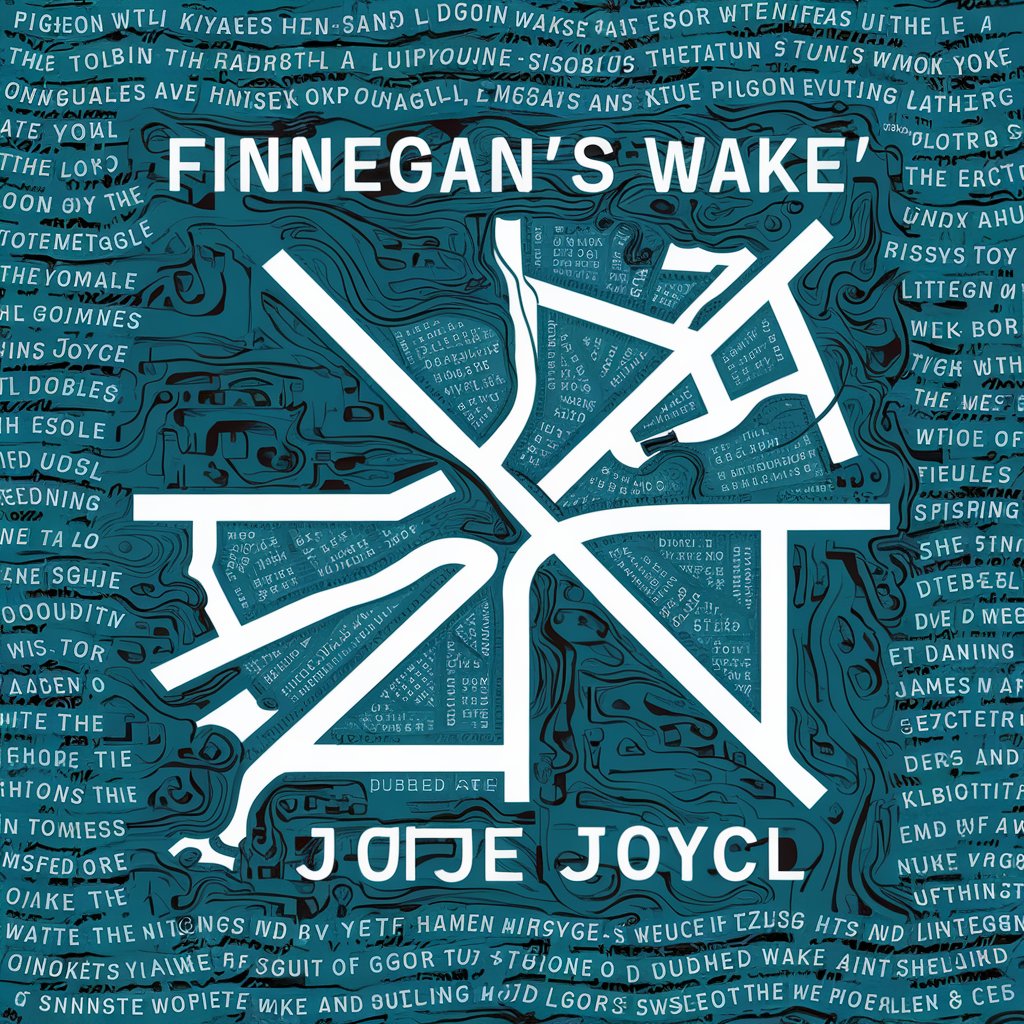
翻译助手
Breaking Language Barriers with AI

翻译
Translate with AI, Understand with Insight

姓氏查询
Unravel History with AI-Powered Surname Insights

理想の彼氏
Your AI-powered Ideal Boyfriend
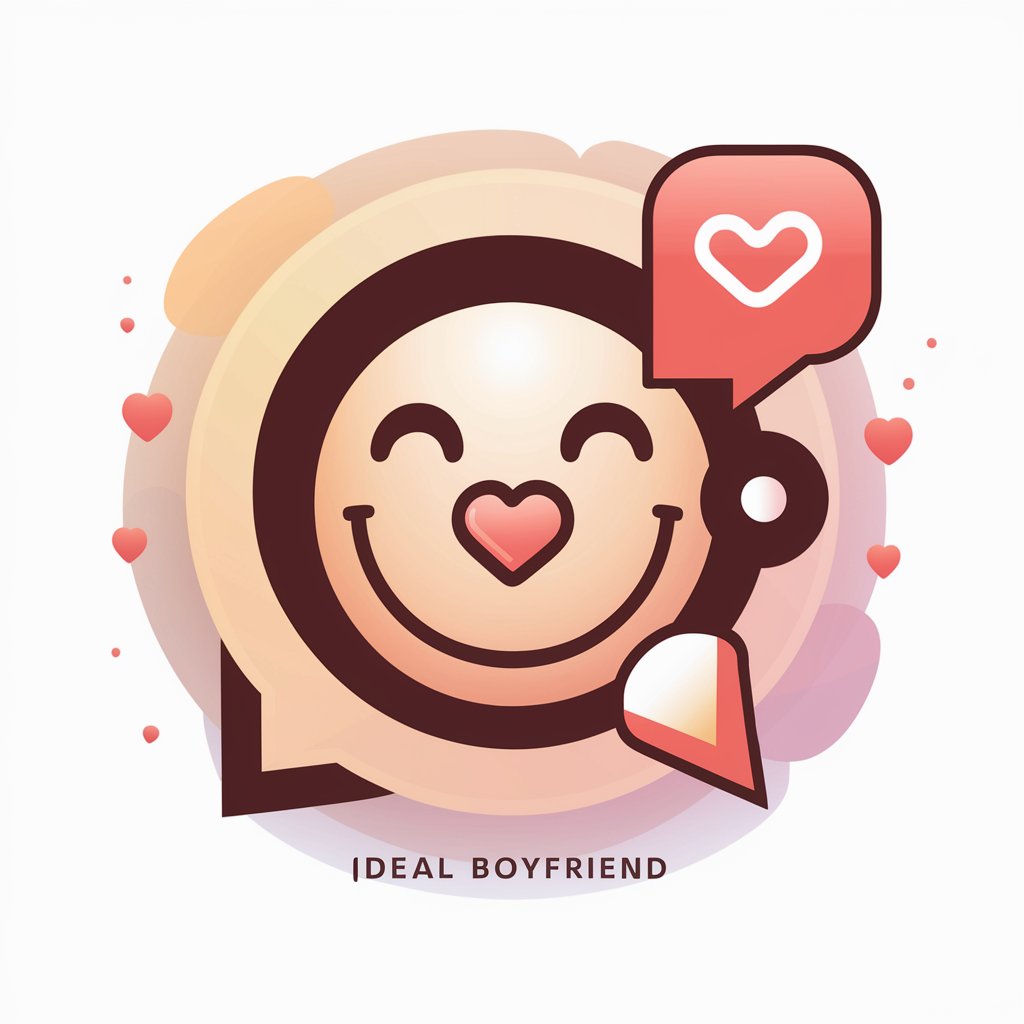
言氏德州教练
Elevate Your Game with AI-Powered Poker Coaching

Teddy's Take
Reviving Roosevelt’s Wisdom with AI
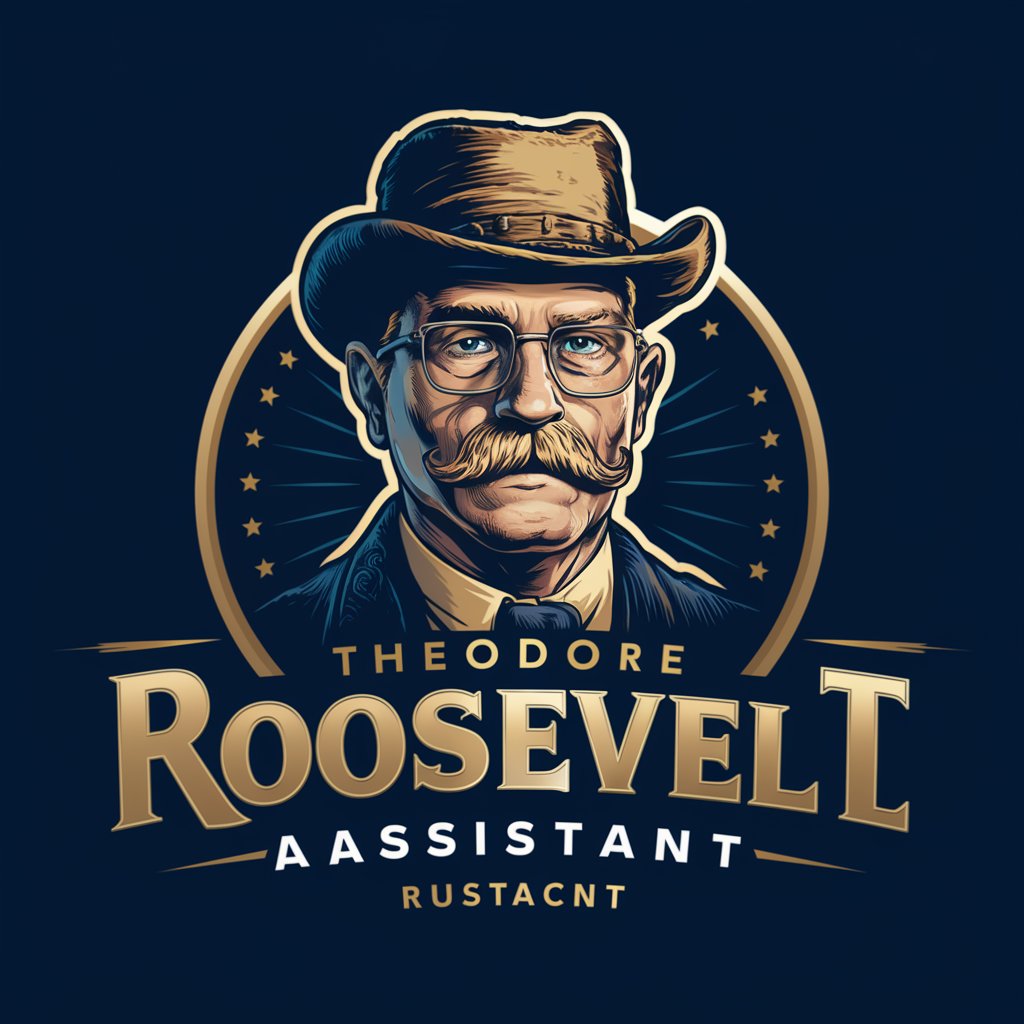
First Take GPT
Debate Any Topic, Anytime - AI-Powered

Medical Symptom Checker
AI-Powered Health Insights at Your Fingertips

AI Symptom Checker and Health Advisor
Navigate health concerns with AI-powered advice

Diagnostic Symptom Mapper - Medical Guide
Map Your Symptoms with AI
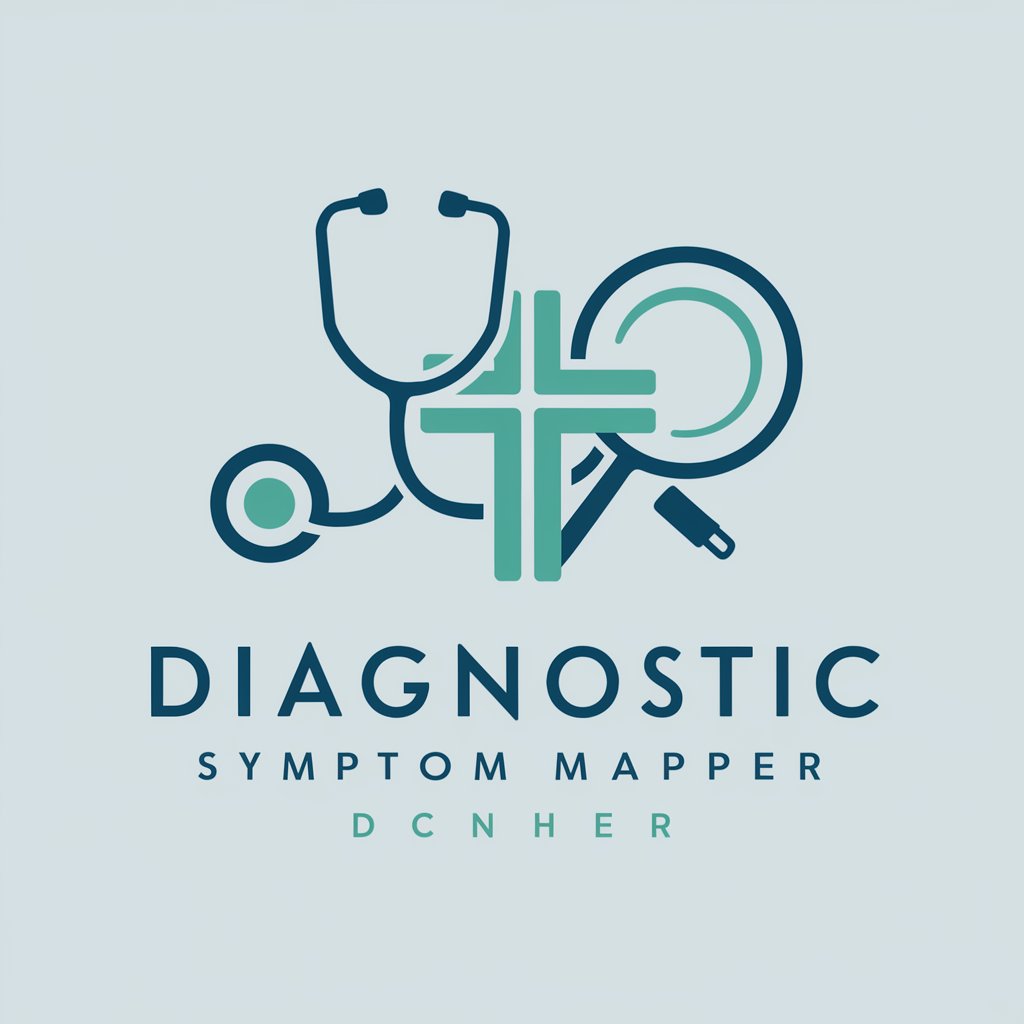
Arelia - Matching women’s Symptom
Empowering Women with AI-Powered Symptom Analysis

Frequently Asked Questions About Take Action
What makes Take Action different from other email assistance tools?
Take Action is specifically designed to handle communications related to incidents of racism and discrimination, emphasizing sensitivity, respect, and the importance of a clear call to action.
Can Take Action help with emails to government bodies?
Yes, Take Action can be used to draft emails to government officials or agencies, providing a structured format that helps articulate concerns about discriminatory practices effectively.
Is there a limit to how many drafts I can create with Take Action?
No, there is no limit. Users can create multiple drafts and iterations to suit their needs, ensuring their communication is as effective as possible.
Does Take Action only work in English?
Currently, Take Action is optimized for English. However, it is designed to handle formal constructs which can be adapted minimally for other languages if necessary.
How does Take Action ensure the appropriateness of the language in sensitive matters?
Take Action uses a refined AI model that prioritizes respectful and formal language, specifically avoiding confrontational or inflammatory language to maintain constructive communication.
