Design Craft - AI-Powered Design Tool

Welcome to Design Craft! Let's create your dream kitchen.
Designing Made Smart with AI
Create a kitchen layout that maximizes space efficiency...
Design a modern kitchen island with integrated appliances...
Generate a blueprint for a family-friendly kitchen...
Conceptualize a lighting scheme for a contemporary kitchen...
Get Embed Code
Introduction to Design Craft
Design Craft is a specialized tool tailored to assist in the planning, visualization, and execution of interior design projects, with a strong focus on kitchen layouts. Its core functionality includes generating detailed layouts based on specific measurements, incorporating essential kitchen components like cabinetry, appliances, and lighting. Design Craft excels in creating eco-friendly, practical designs that cater to cooking needs and family gatherings. For example, if a user seeks to remodel their kitchen, Design Craft can produce a comprehensive design blueprint that includes an optimized layout for work triangles, material suggestions for sustainability, and a color scheme that matches the user's preferences. Powered by ChatGPT-4o。

Main Functions of Design Craft
Layout Generation
Example
Creating a kitchen layout for a 10x12 foot space that includes an island, storage solutions, and energy-efficient appliances.
Scenario
A homeowner wants to renovate their outdated kitchen to maximize space utilization and incorporate modern appliances. Design Craft provides a detailed layout that includes an island with seating, under-cabinet lighting for task areas, and suggestions for smart appliances that fit the dimensions and style of the room.
Material and Color Scheme Recommendations
Example
Suggesting eco-friendly materials and a color palette that enhances natural light.
Scenario
An environmentally conscious user desires a kitchen remodel with sustainable materials and a color scheme that makes the room feel larger and brighter. Design Craft recommends bamboo flooring, recycled glass countertops, and a soft white and blue palette that complements natural light.
Budget Planning and Options
Example
Offering multiple appliance and cabinetry options that fit within various budget ranges.
Scenario
A user is planning a kitchen update but needs to adhere to a strict budget. Design Craft outlines several appliance and cabinetry options, highlighting cost-effective choices without sacrificing quality or aesthetic appeal. The user receives a detailed comparison of entry-level, mid-range, and high-end options with associated costs.
Ideal Users of Design Craft Services
Homeowners and Renters
Individuals looking to renovate or update their living spaces will find Design Craft invaluable for visualizing potential changes, optimizing layouts, and making informed decisions on materials and appliances that align with their lifestyle and budget.
Interior Designers and Architects
Professionals in the design and architecture industry can utilize Design Craft to streamline their design process, present visual concepts to clients, and explore different design scenarios quickly and efficiently.
Real Estate Developers
Developers aiming to create appealing, functional interiors for their properties can benefit from Design Craft's ability to produce multiple design schemes, facilitating the efficient use of space and resources in new construction or remodels.

How to Use Design Craft
1. Start with a Trial
Begin by visiting yeschat.ai for a complimentary trial, accessible without login or the need for a ChatGPT Plus subscription.
2. Choose Your Design Project
Select the type of design project you wish to create, such as a kitchen layout, logo design, or any custom design request.
3. Input Specifications
Provide specific details about your project, including dimensions, preferred styles, color schemes, and any other requirements.
4. Utilize AI Suggestions
Take advantage of the AI-powered suggestions for design elements like layouts, materials, and eco-friendly options.
5. Finalize and Export
Review the generated designs, make any necessary adjustments, and export your finalized design in the desired format.
Try other advanced and practical GPTs
Logo Craft
Craft Your Brand's Future with AI

Visual Craft
Crafting Visuals with AI Precision

Logo Craft
Craft Your Logo with AI Expertise

Cover Craft
Craft your story's cover effortlessly.

Story Craft
Empowering your storytelling journey with AI.

Course Craft
Empowering education with AI-driven design

Logo Craft
Crafting logos with AI precision.

eLearning Craft
Empowering eLearning with AI Innovation

Code Craft
Elevate your code with AI-powered precision.
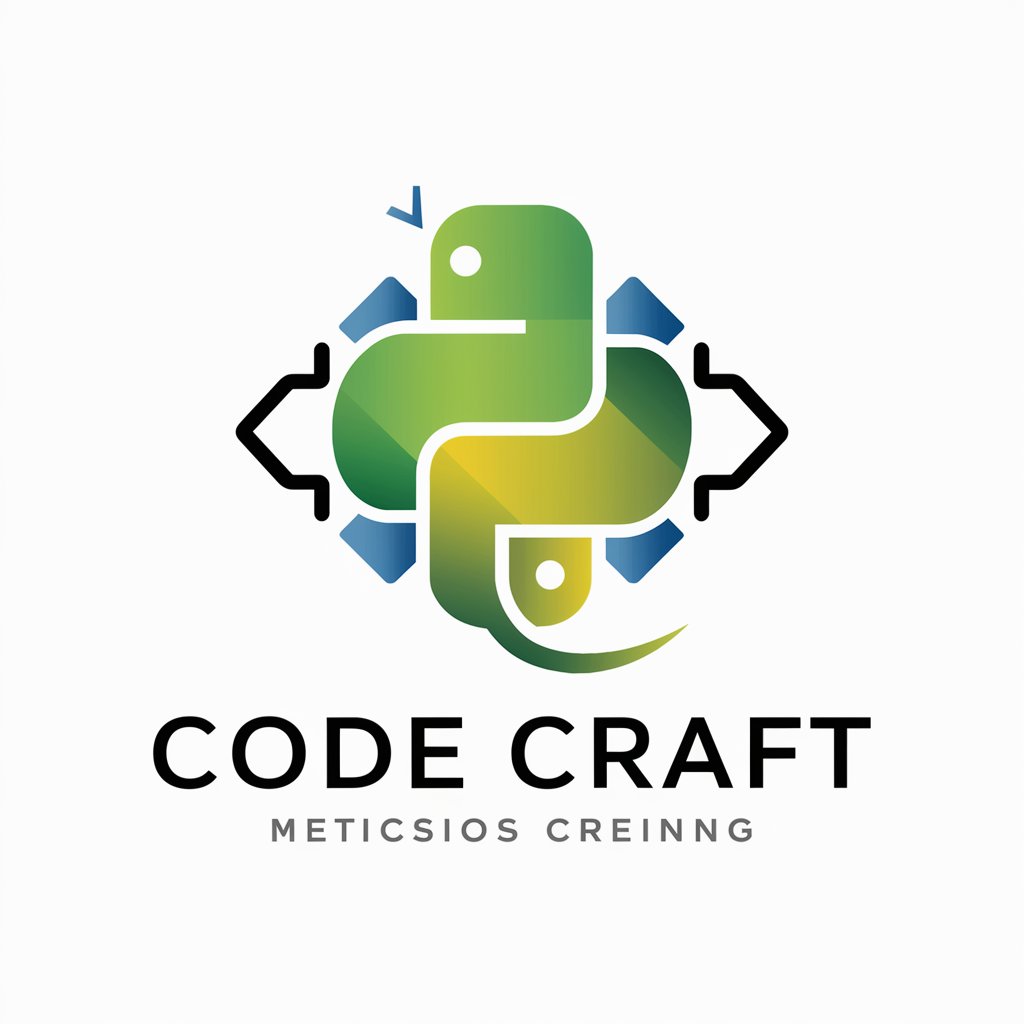
TCG Craft
Craft Your Fantasy Characters into Collectible Cards

Plugin Craft
Crafting Your Minecraft Imagination with AI

Essential Beekeeper
Empowering beekeepers with AI-driven guidance

Frequently Asked Questions About Design Craft
What makes Design Craft unique?
Design Craft stands out for its AI-powered design capabilities, enabling users to generate customized layouts and design elements efficiently.
Can Design Craft be used for professional projects?
Yes, Design Craft is equipped to handle professional design projects, offering high-quality, customizable solutions for various needs.
Does Design Craft support collaboration?
While primarily focused on individual use, Design Craft’s output can be shared and discussed with teams for collaborative decision-making.
Is there a learning curve to using Design Craft?
Design Craft is designed to be user-friendly, with intuitive steps and guidance throughout the design process, minimizing the learning curve.
How does Design Craft incorporate eco-friendly design?
Design Craft suggests materials and design practices that are sustainable and eco-friendly, aligning with modern environmental standards.
