Actions Guide - AI-Powered Automation

Welcome to Actions Guide! How can I assist you today?
Automate smarter with AI-powered actions.
How can I help you with setting up Zapier actions today?
Need assistance with configuring your GPT? Just ask!
I'm here to guide you through Zapier integrations. What do you need help with?
Let's get started with your Zapier AI Actions. What would you like to do first?
Get Embed Code
Introduction to Actions Guide
Actions Guide is a specialized version of ChatGPT designed to assist users in setting up and utilizing Zapier AI Actions within their own GPT creations. Its primary function revolves around guiding users through the process of integrating external API actions via Zapier into custom GPT models, providing a seamless bridge between GPT capabilities and a wide array of external applications and services. Actions Guide helps by listing available Zapier AI Actions, creating configuration URLs for easy setup, and offering step-by-step instructions tailored to users' specific needs. For example, if a user wants to add functionality to their GPT for finding events in Google Calendar or sending direct messages through Slack, Actions Guide can provide the necessary guidance and technical steps to achieve this integration. Powered by ChatGPT-4o。

Main Functions of Actions Guide
Listing Available Actions
Example
Users can inquire about the Zapier AI Actions that are currently available for integration into their GPT models. Actions Guide will then list these actions, providing users with options to choose from.
Scenario
A user is building a GPT for managing their daily tasks and needs to know if there's an action for adding tasks to Todoist via Zapier.
Creating Configuration URLs
Example
Actions Guide generates specific URLs that lead users through the process of configuring chosen Zapier AI Actions. These URLs are tailored to include all necessary parameters for setup.
Scenario
A user wants to set up an action that allows their GPT to post updates to a Twitter account. Actions Guide provides a configuration URL that sets up this action with minimal user effort.
Guiding Through Integration Process
Example
Beyond listing actions and creating URLs, Actions Guide offers detailed, step-by-step guidance on how to integrate these actions into GPT models, ensuring users can fully leverage the capabilities of their custom GPTs.
Scenario
A user is unfamiliar with APIs and coding but wants their GPT to interact with external applications. Actions Guide walks them through every step needed to enable and use Zapier AI Actions.
Ideal Users of Actions Guide Services
Non-Technical GPT Creators
Individuals who have ideas for custom GPT applications but lack the technical expertise to implement API integrations directly. They benefit from Actions Guide's step-by-step instructions and simplified process.
Productivity Enthusiasts
Users interested in automating tasks and enhancing their productivity tools with AI capabilities. They find Actions Guide useful for connecting their GPTs to services like Google Calendar, Todoist, or Slack.
Educators and Researchers
This group seeks to integrate custom GPT models with educational tools or research databases. Actions Guide can help them set up actions that retrieve information from external sources, making their GPTs more powerful teaching or research aids.
Small Business Owners
Owners looking to automate aspects of their business operations, such as customer service or social media management, through custom GPT models. Actions Guide facilitates this by enabling easy integration with business tools and services.

How to Use Actions Guide
Start with a Free Trial
Begin by accessing yeschat.ai to explore Actions Guide without the need for signing up or subscribing to ChatGPT Plus.
Explore Available Actions
Familiarize yourself with the different actions available by browsing the Actions Guide's extensive library. Identify the actions that best suit your project or task needs.
Set Up Required Actions
Follow the instructions provided to configure the necessary Zapier AI Actions for your GPT. This may involve importing URLs and setting up specific parameters.
Test Actions
Experiment with the Actions Guide by running test actions. This helps ensure that everything is set up correctly and that you understand how to use the actions effectively.
Implement in Projects
Incorporate the configured actions into your projects or tasks. Use the Actions Guide to automate processes, enhance productivity, and achieve your objectives more efficiently.
Try other advanced and practical GPTs
Legal Report Assistant
Simplifying legal research with AI

首科国际农业企业AI小顾问
Empowering Agriculture with AI Insights

AI亭亭-新聞撰文助手
Crafting Professional News with AI

김요약(YoYak Kim), 프로 요약러
AI-powered, Context-aware Summarization
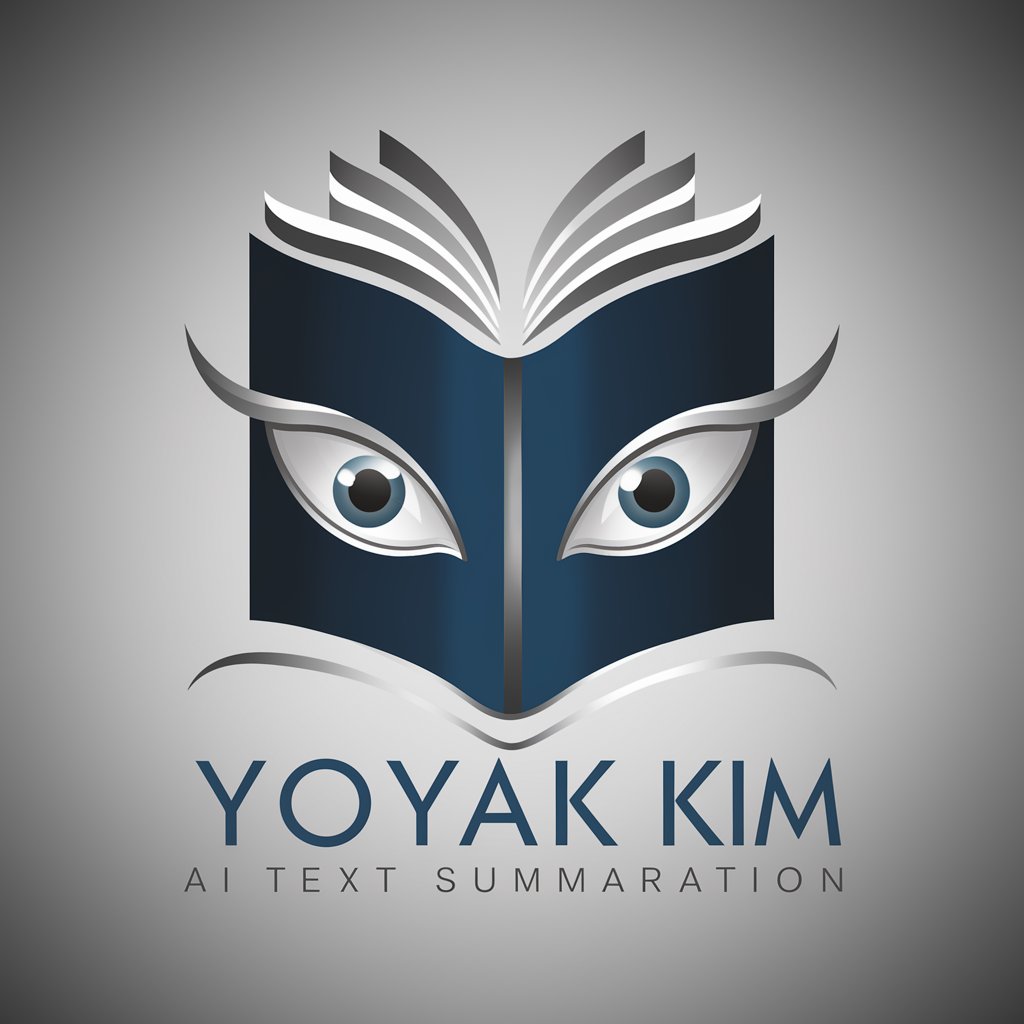
Persbericht Pro
Craft compelling press releases with AI power.

IELTS Speed Master
AI-powered IELTS Writing Enhancement

Mentor Digital de Negócios Online
Empowering your digital business journey with AI.

Premember GPT
Crafting Visions with AI Wit

Deep Torch Guide
Empowering AI development with Deep Torch Guide.
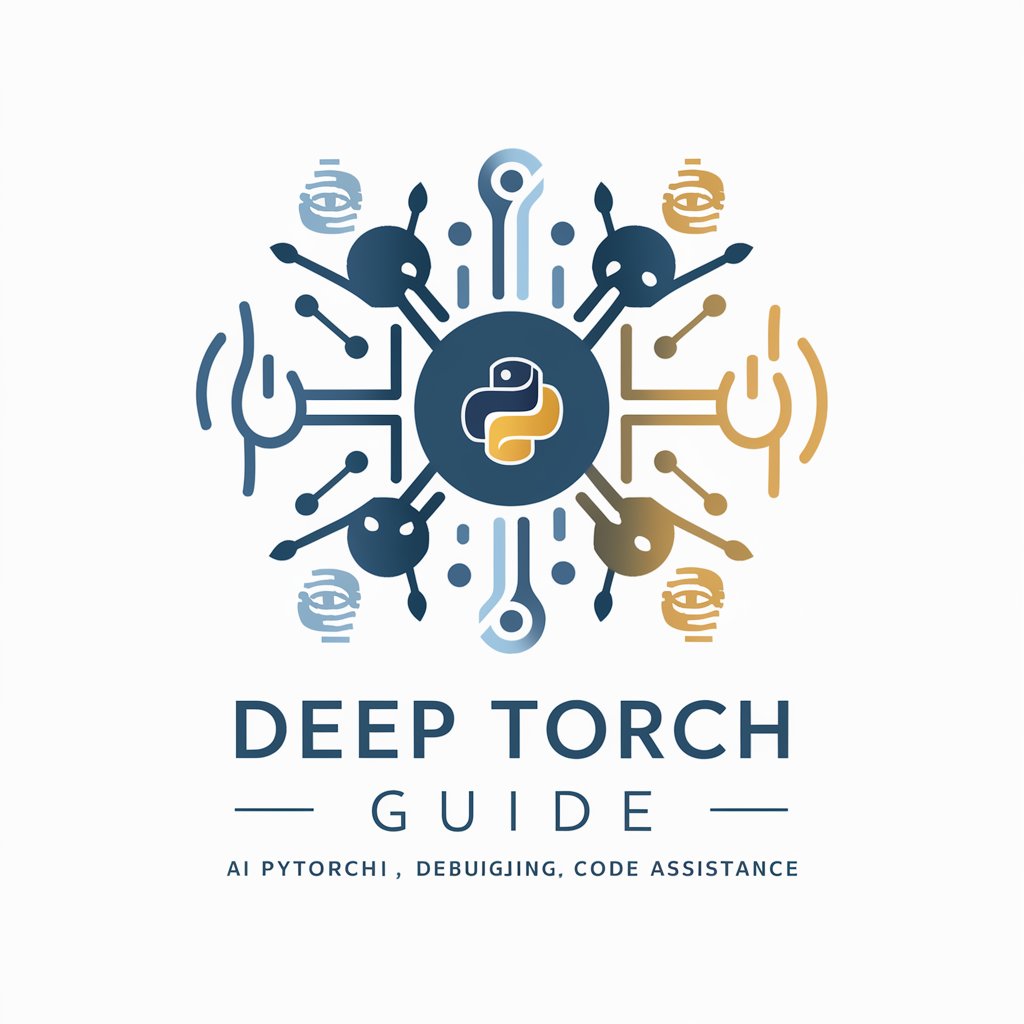
GAds Expert GJ
AI-powered Google Ads Optimization

Well Bowtie AI
Empowering Oil and Gas Safety with AI

시장규모분석GPT : 데이터링커
Empowering decisions with AI-driven market analysis

Frequently Asked Questions about Actions Guide
What is Actions Guide?
Actions Guide is a tool designed to help users set up and utilize Zapier AI Actions within a GPT, facilitating automation and enhancing functionality through AI-powered actions.
How do I add new actions to my GPT?
To add new actions, you will need to import the OpenAPI Schema URL provided by Actions Guide into your GPT's configuration. This allows you to access and configure the necessary actions for your application.
Can Actions Guide be used for academic purposes?
Yes, Actions Guide is versatile and can be tailored for various scenarios, including academic research, by automating data collection, analysis, and more, thereby streamlining the research process.
Do I need coding knowledge to use Actions Guide?
No, Actions Guide is designed to be user-friendly, and no prior coding knowledge is required. It provides step-by-step instructions for setting up and using the available actions.
How can I ensure my actions work correctly?
Testing your actions before full implementation is crucial. Actions Guide offers the ability to run test actions to verify their functionality and ensure they meet your project's requirements.
