UML Diagram Creation Expert - UML State Diagram Tool

Welcome to UML Diagram Expert, your guide to mastering state diagrams!
Design System Behaviors with AI-Powered Precision
Explain how to define simple and composite states in a UML state diagram.
Guide me on how to depict transitions and events in UML state diagrams.
How can I use forks and joins to represent concurrent states in a UML diagram?
What are the steps to integrate JSON data for dynamic UML state diagram generation?
Get Embed Code
Introduction to UML Diagram Creation Expert
The UML Diagram Creation Expert is a specialized tool designed to assist users in visualizing the structure and behavior of software systems through the creation of Unified Modeling Language (UML) diagrams. This tool is adept at transforming complex system designs into easily understandable graphical representations, enabling effective communication among stakeholders, facilitating system design, and aiding in problem-solving processes. It supports a wide range of UML diagrams, including class diagrams, sequence diagrams, state diagrams, and more, each serving different purposes in the software development lifecycle. For example, a software engineer might use a class diagram to represent the structure of a system by showing its classes, their attributes, operations, and the relationships among objects. Powered by ChatGPT-4o。

Main Functions of UML Diagram Creation Expert
Class Diagram Creation
Example
Visualizing the structure of an object-oriented software application.
Scenario
A developer designs a class diagram to illustrate the relationships between various system entities, such as classes, interfaces, and packages, before starting the coding process.
Sequence Diagram Mapping
Example
Mapping the interaction between system components over time.
Scenario
A project team uses a sequence diagram to depict how system components interact with each other through messages, particularly focusing on the sequence of these interactions, to understand the flow of control in complex systems.
State Diagram Visualization
Example
Representing the states of a system or an object and transitions between these states.
Scenario
A software analyst creates a state diagram to model the behavior of an object across various states, triggered by events, to ensure the system's logic is comprehensive and robust.
Use Case Diagram Development
Example
Identifying the interactions between a system and its external entities.
Scenario
During the requirements gathering phase, a business analyst drafts a use case diagram to illustrate the system's functionalities from an end-user perspective and how different users interact with the system.
Ideal Users of UML Diagram Creation Expert Services
Software Developers and Engineers
These professionals use UML diagrams to understand, communicate, and document software structure, behaviors, and architectures, thus reducing complexity and improving the software design process.
System Analysts and Designers
Analysts and designers utilize UML diagrams to visualize, specify, construct, and document the artifacts of a system. It aids them in analyzing the requirements and in designing the system structure efficiently.
Project Managers and Stakeholders
Project managers and stakeholders use UML diagrams for decision-making and communication. UML diagrams provide a clear overview of the system, making it easier to allocate resources, manage risks, and communicate with non-technical stakeholders.
Educators and Students
In academic settings, educators use UML diagrams to teach software design and architecture, while students apply them to complete projects and understand software engineering concepts.

Using UML Diagram Creation Expert
1
Visit yeschat.ai for a complimentary trial without the need for a login or ChatGPT Plus subscription.
2
Select the UML Diagram Creation Expert tool from the available options to start creating state diagrams using Unified Modeling Language (UML).
3
Input your system or object behavior specifications, including states, transitions, and events, into the provided interface.
4
Utilize advanced features for handling complex scenarios such as composite states, concurrent states, and custom styling for diagrams.
5
Review and refine your diagram with real-time AI assistance, ensuring accuracy and completeness before downloading or sharing your final UML diagram.
Try other advanced and practical GPTs
Logo Creation Assistant
Craft Your Brand's Identity with AI

Cinematic Creation Assistant
Craft Your Story with AI
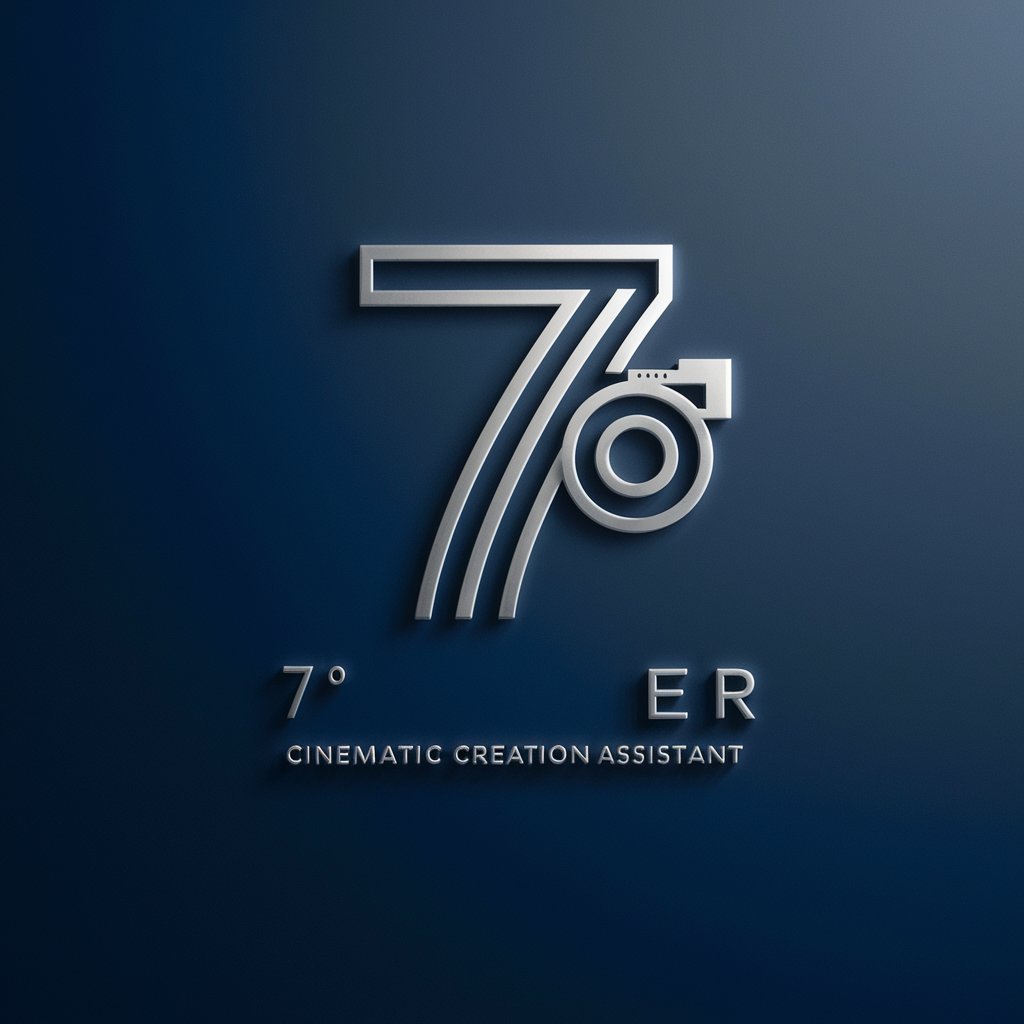
Typeframes Video Creation
Craft Videos with AI Ease

PROJECT CREATION
Empowering Creation with AI

Creation mobile
Empower your app creation journey with AI!

Vacation Creation
Crafting Your Perfect Getaway with AI

運運運!
Empowering Life Decisions with AI

CatGPT🐈
Interactive Cat-Language AI
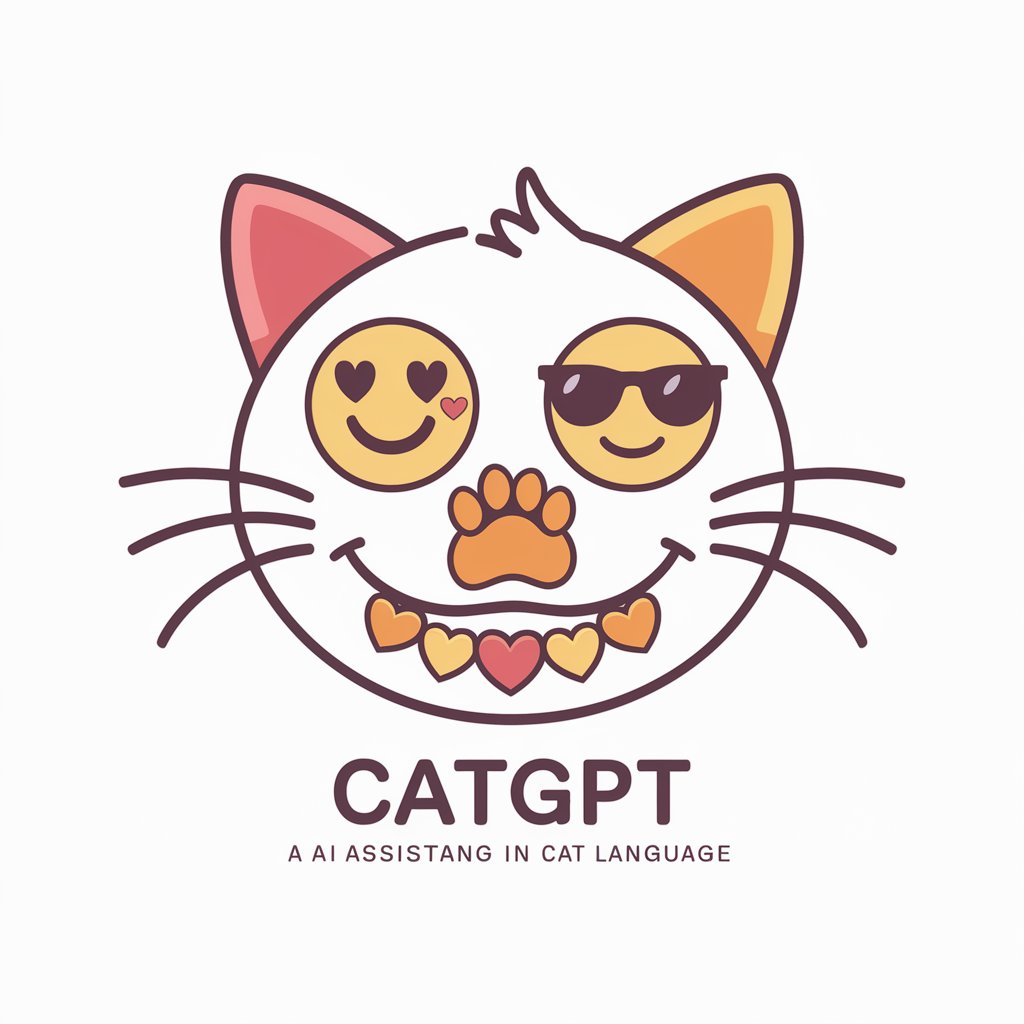
Book Briefly
Snapshots of literature, powered by AI
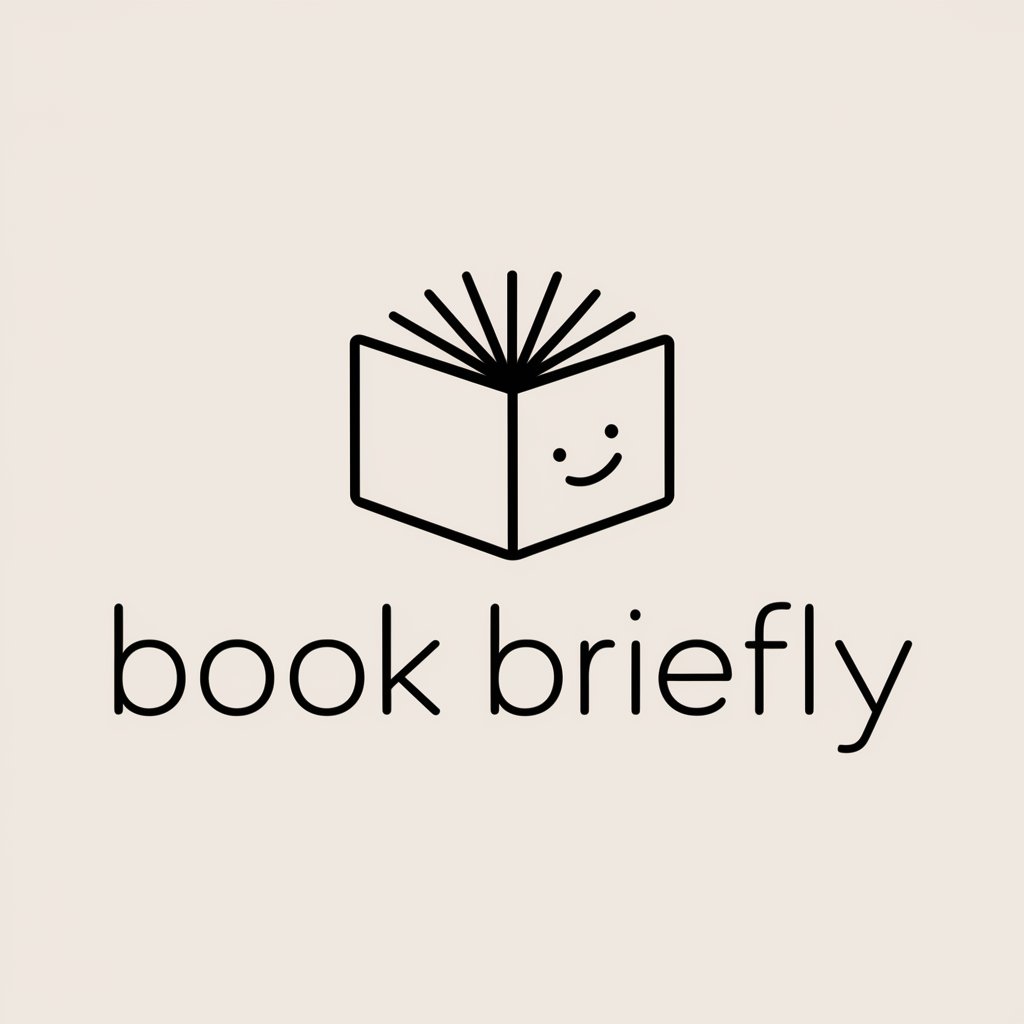
心理導師
Empowering You with AI-Driven Cultural Insight

Yes Chef!
Master Cooking with AI
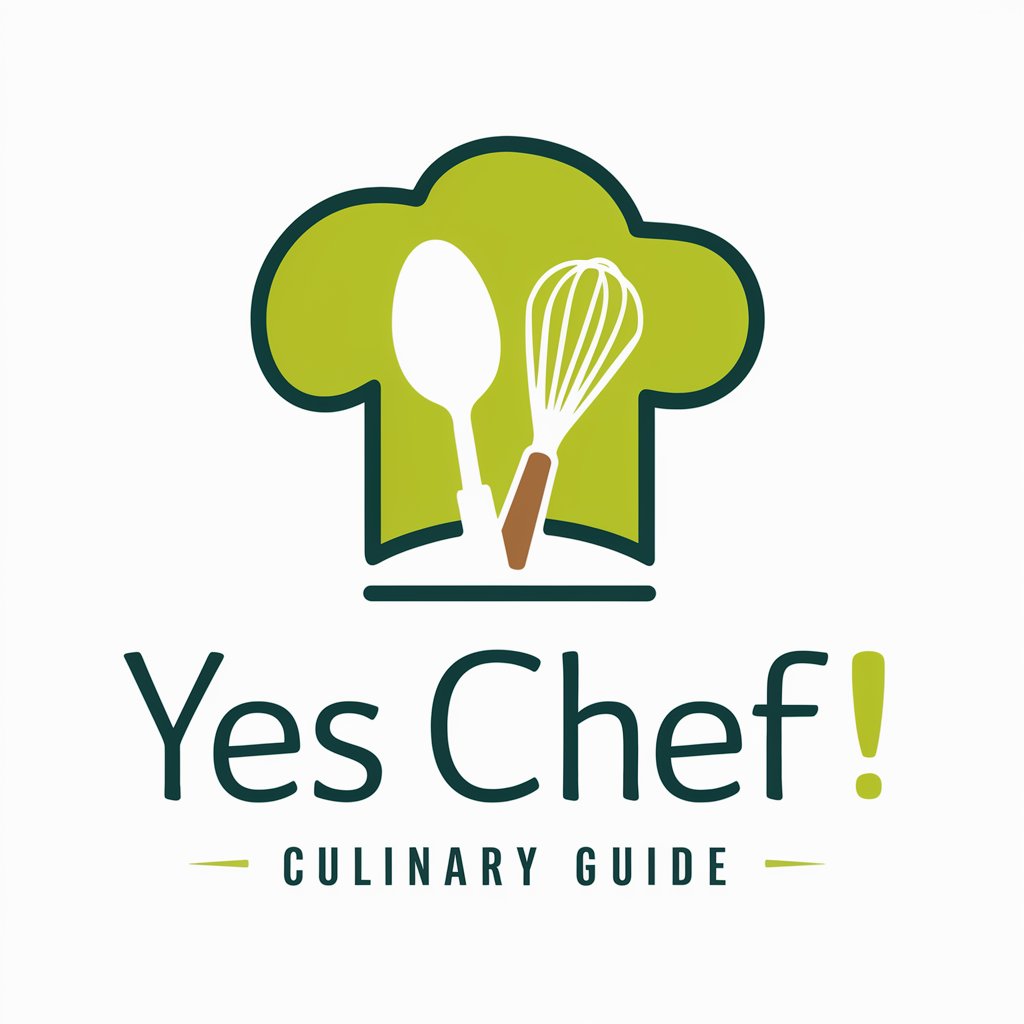
Yes Chef!
AI-Powered Personalized Meal Planning

UML Diagram Creation Expert Q&A
What is UML Diagram Creation Expert?
UML Diagram Creation Expert is an AI-powered tool designed to assist users in creating detailed state diagrams using the Unified Modeling Language (UML), making it easier to visualize and design system behaviors, transitions, and events.
Can I create composite states with this tool?
Yes, the UML Diagram Creation Expert supports the creation of composite states, allowing you to depict systems with nested states for more complex scenarios.
Is it possible to customize the appearance of the diagrams?
Absolutely, the tool offers inline styling options for changing state colors, styles, and adding notes, enabling you to create visually distinct and informative diagrams.
How can I integrate JSON data into my state diagram?
The tool allows you to incorporate JSON data directly into your diagram, facilitating the automatic generation of state transitions and elements based on your data.
Does the tool support concurrent states representation?
Yes, it does. You can model concurrent states within a system, showcasing how different parts of the system can operate independently yet concurrently.
