Logo Creation Assistant - AI-Powered Logo Design

Welcome! Let's create a unique and compelling logo together.
Craft Your Brand's Identity with AI
Design a logo for a modern, innovative logo creation assistant service.
Create a professional logo that combines elements of creativity and support.
Generate a sleek, minimalist logo for a design guidance platform.
Produce a logo that symbolizes professional assistance in logo design.
Get Embed Code
Introduction to Logo Creation Assistant
Logo Creation Assistant is designed to aid users in designing unique and compelling logos that resonate with their brand's identity, values, and aesthetics. It provides creative suggestions, design concepts, and guidance throughout the logo creation process. By considering elements such as color schemes, typography, symbolism, and overall design appeal, the assistant ensures each logo is tailored to the user's specific needs. For example, if a user is launching a new organic cafe, the assistant might suggest a logo featuring earthy tones and a leaf motif to symbolize nature and health, incorporating a modern yet rustic font that aligns with the cafe's sustainable ethos. Powered by ChatGPT-4o。

Main Functions of Logo Creation Assistant
Creative Suggestions
Example
Proposing a color palette based on psychological effects to evoke specific customer emotions.
Scenario
For a children's toy store, suggesting bright, primary colors to evoke playfulness and creativity.
Design Concepts
Example
Sketching preliminary design ideas that incorporate the brand's core values and message.
Scenario
For a tech startup, designing a minimalist logo that reflects innovation and simplicity.
Typography Guidance
Example
Advising on font selection that complements the brand's personality and the logo's visual elements.
Scenario
For a luxury brand, recommending elegant, serif fonts to convey sophistication and exclusivity.
Symbolism Integration
Example
Incorporating symbols or icons that represent the brand's services or ethos effectively.
Scenario
For an environmental NGO, integrating a green leaf or planet earth symbol to highlight their commitment to sustainability.
Ideal Users of Logo Creation Assistant Services
Entrepreneurs and Startups
New businesses seeking to establish a strong brand identity from the outset will find the assistant invaluable for creating a logo that encapsulates their vision, values, and target market.
Small to Medium-sized Enterprises (SMEs)
SMEs looking to rebrand or refresh their existing logo can leverage the assistant's expertise to ensure their new logo aligns with their evolved brand identity and market position.
Design Novices
Individuals with limited design experience will benefit from step-by-step guidance and expert advice, making the logo creation process accessible and enjoyable.
Marketing Professionals
Marketing teams can use the assistant to brainstorm and refine logo ideas that effectively communicate their brand's message and appeal to their target audience.

How to Use Logo Creation Assistant
1
Visit yeschat.ai for a complimentary trial, accessible immediately without the need for ChatGPT Plus or any login requirements.
2
Provide a detailed description of your brand, including values, colors, and any symbols or elements you want included in your logo. This helps in tailoring the logo to your brand's identity.
3
Choose your preferred style for the logo, such as minimalist, vintage, modern, or any other style that aligns with your brand's aesthetic.
4
Review the design concepts and suggestions provided by the Logo Creation Assistant, and provide feedback for any revisions or refinements you desire.
5
Finalize your logo design. Utilize the tips and guidance provided to ensure your logo accurately represents your brand and appeals to your target audience.
Try other advanced and practical GPTs
Cinematic Creation Assistant
Craft Your Story with AI
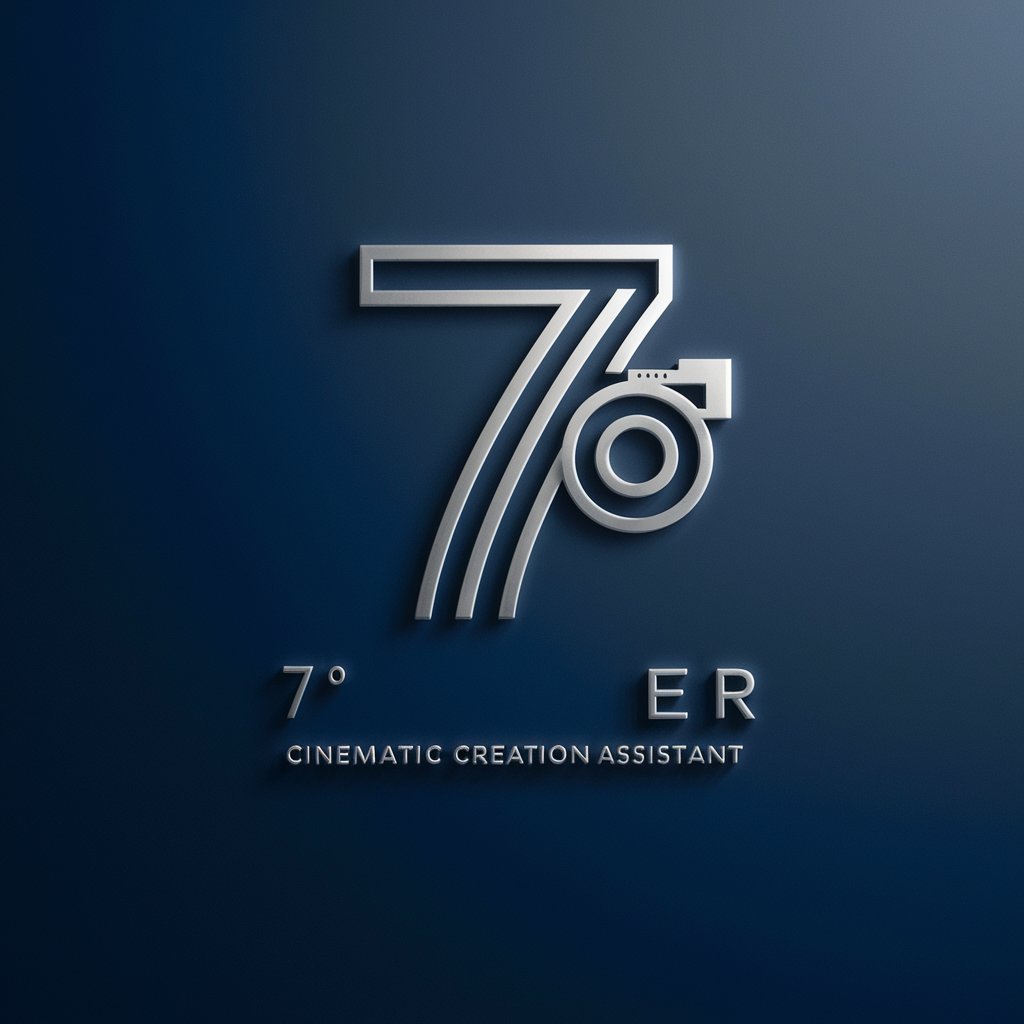
Typeframes Video Creation
Craft Videos with AI Ease

PROJECT CREATION
Empowering Creation with AI

Creation mobile
Empower your app creation journey with AI!

Vacation Creation
Crafting Your Perfect Getaway with AI

GPT Creation✨⚡️
Empower your workflow with AI
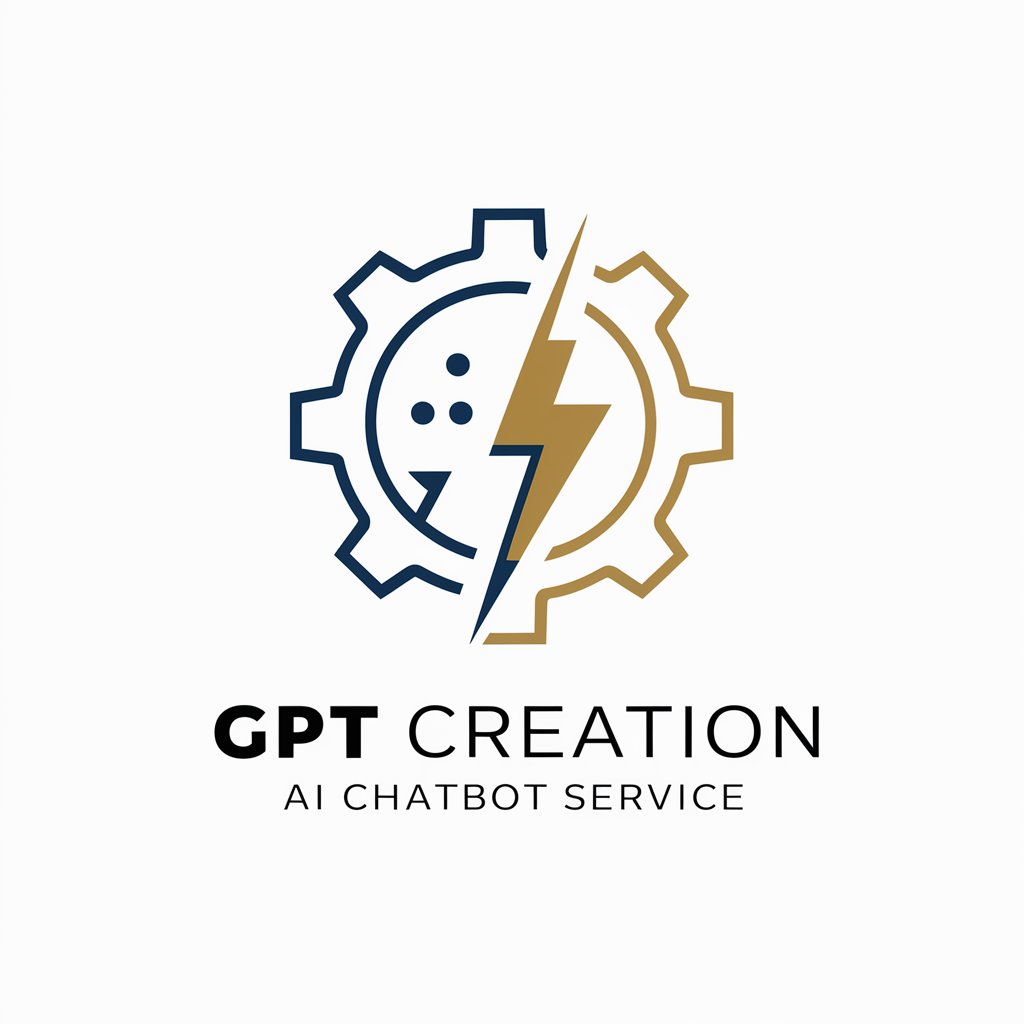
UML Diagram Creation Expert
Design System Behaviors with AI-Powered Precision

運運運!
Empowering Life Decisions with AI

CatGPT🐈
Interactive Cat-Language AI
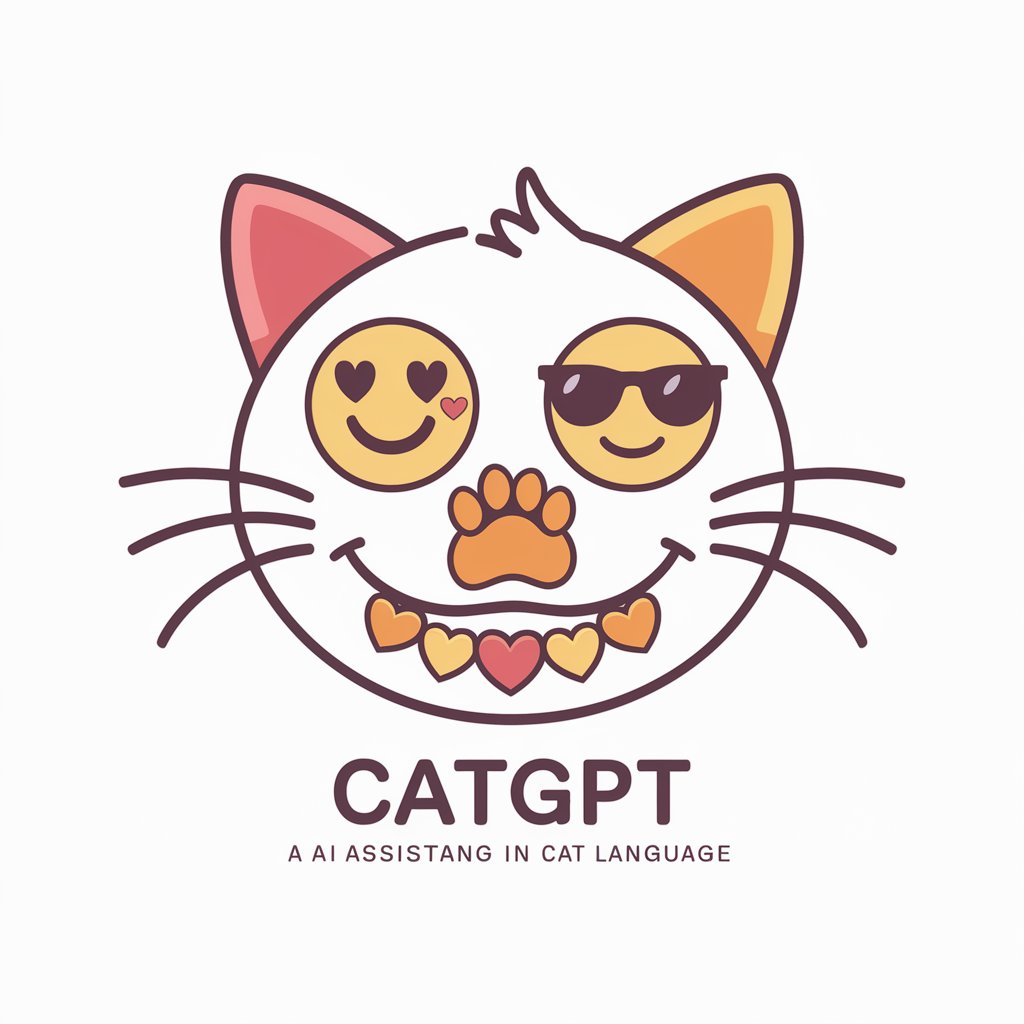
Book Briefly
Snapshots of literature, powered by AI
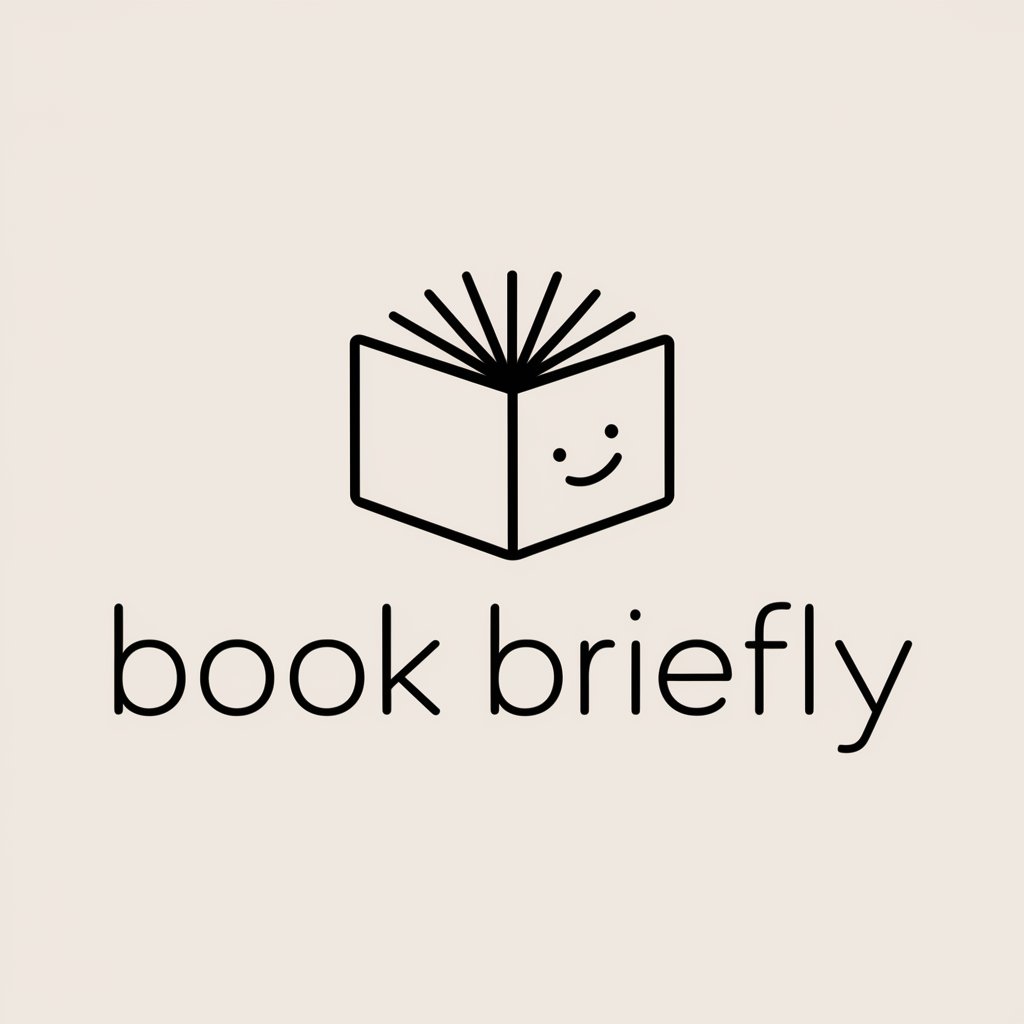
心理導師
Empowering You with AI-Driven Cultural Insight

Yes Chef!
Master Cooking with AI
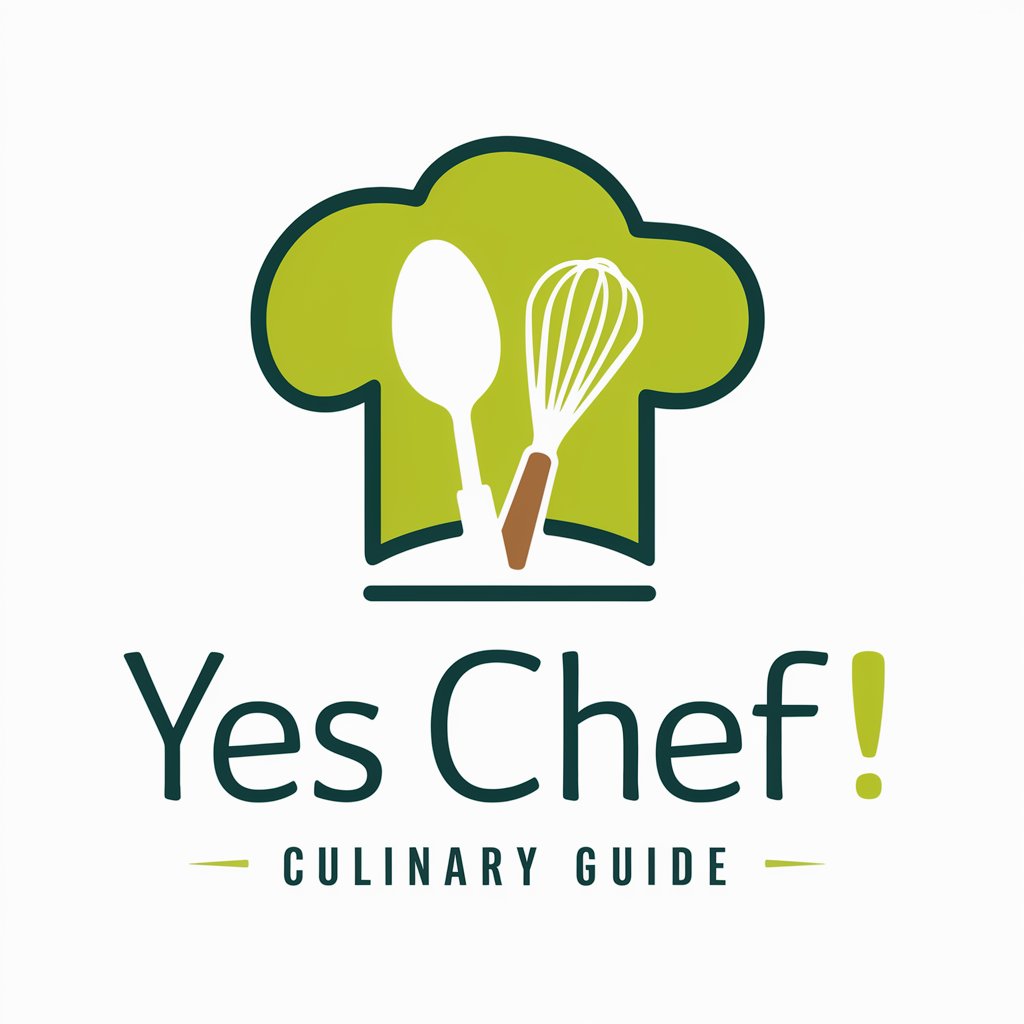
Frequently Asked Questions about Logo Creation Assistant
Can Logo Creation Assistant generate logos for any type of business?
Yes, Logo Creation Assistant can generate logos for any type of business, adapting to various industries and styles based on the detailed information provided by the user.
What information do I need to provide to get the best results?
For optimal results, you should provide a comprehensive description of your brand, including its values, preferred colors, symbols, and the overall style or vibe you're aiming for in your logo.
How long does it take to get a logo design?
The time it takes to get a logo design can vary depending on the complexity of your requirements and the number of revisions needed. However, initial concepts can often be provided quickly, within a few iterations.
Is there a limit to the number of revisions I can request?
While there might not be a strict limit, it's practical to use feedback constructively to reach your desired outcome efficiently. The goal is to refine the logo to meet your specifications.
Can I use the logos created for commercial purposes?
Yes, logos created with the Logo Creation Assistant are intended for commercial use, allowing you to fully incorporate them into your branding and marketing materials.
