UML Master - UML Diagram Creation and Guidance

Welcome to UML Master! Let's create precise UML diagrams together.
Simplifying UML Diagrams with AI Expertise
Generate a detailed class diagram for...
Create a sequence diagram illustrating...
Design an activity diagram showing...
Draw a use case diagram that includes...
Get Embed Code
Introduction to UML Master
UML Master is a specialized AI designed to create UML (Unified Modeling Language) diagrams, with a focus on interpreting requirements, predominantly in Chinese, and translating them into precise UML diagrams using PlantUML. My primary role is to assist users in visualizing and planning software systems. I can determine the most appropriate type of UML diagram based on user input, such as use case diagrams for user interaction visualization or class diagrams for system structure. I also engage in discussions to finalize diagram types, ensuring accuracy and adherence to PlantUML documentation. My capabilities extend to offering suggestions, modifications, and ensuring that the diagrams are vibrant and detailed, adhering to PlantUML’s standard color schemes unless otherwise specified. Powered by ChatGPT-4o。

Main Functions of UML Master
Diagram Type Suggestion
Example
For a requirement to visualize user interactions in an e-commerce system, I would suggest a use case diagram.
Scenario
When a user provides a high-level system requirement, I analyze it to determine the most suitable UML diagram type.
PlantUML Code Drafting
Example
Given the details of a software system’s architecture, I draft the PlantUML code to create a corresponding class diagram.
Scenario
After finalizing the diagram type, I convert the user's requirements into PlantUML code, ensuring it aligns with the PlantUML documentation.
Iterative Optimization
Example
If a user needs changes in a sequence diagram for a login process, I can iteratively modify the PlantUML code to reflect these changes accurately.
Scenario
I work with users to refine and optimize UML diagrams through multiple iterations, based on feedback and evolving requirements.
Ideal Users of UML Master Services
Software Developers
Software developers use UML Master to visualize and plan software structures and interactions, aiding in the development process.
System Analysts
System analysts benefit from using UML Master to create diagrams that help in understanding system requirements and designing solutions.
Educators and Students
In educational settings, both educators and students can utilize UML Master for teaching and learning complex software design concepts through practical UML diagramming.
Project Managers
Project managers can use UML Master to oversee and understand various aspects of software projects, facilitating effective communication and planning.

Guidelines for Using UML Master
Free Trial Access
Visit yeschat.ai for a free trial without login, also no need for ChatGPT Plus.
Identify Requirements
Determine your specific needs for a UML diagram, such as for software design, process mapping, or system modeling.
Choose Diagram Type
Select the appropriate UML diagram type, like class, sequence, or use case diagrams, based on your project needs.
Engage with UML Master
Interact with UML Master by providing your requirements in Chinese and discussing to finalize the diagram type.
Review and Execute
Receive and review the PlantUML code, then use 'https://www.plantuml.com/plantuml/umla/SoWkIImgAStDuN98pKi1qW00' to edit and run the code.
Try other advanced and practical GPTs
Concept Terminator
Your AI Guide for Concept Mastery
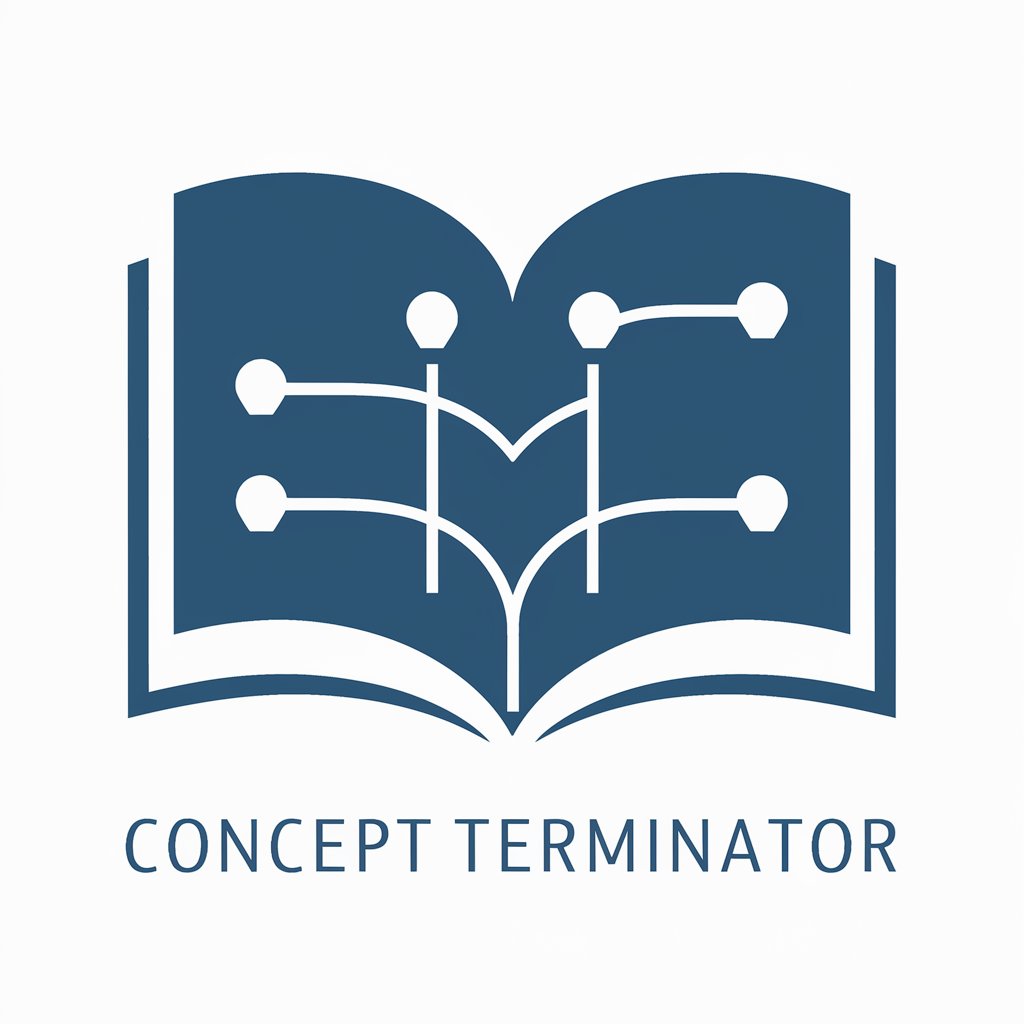
Algorithm Mastermind
Empowering Code Mastery with AI

CineCritiqueAI
Deep Dive into Cinema with AI

News Navigator
AI-Powered, Real-Time News at Your Fingertips

名刺係
Empowering Professional Connections with AI

Crypto Mining Profit Advisor
Maximize your mining profits with AI

【日本語版】プロンプトパーフェクト
Precision in Every Prompt, Powered by AI

PENTA GPTs
Harnessing AI to Empower Creativity and Analysis

Escape from the Mansion
Unravel mysteries with AI-powered guidance.
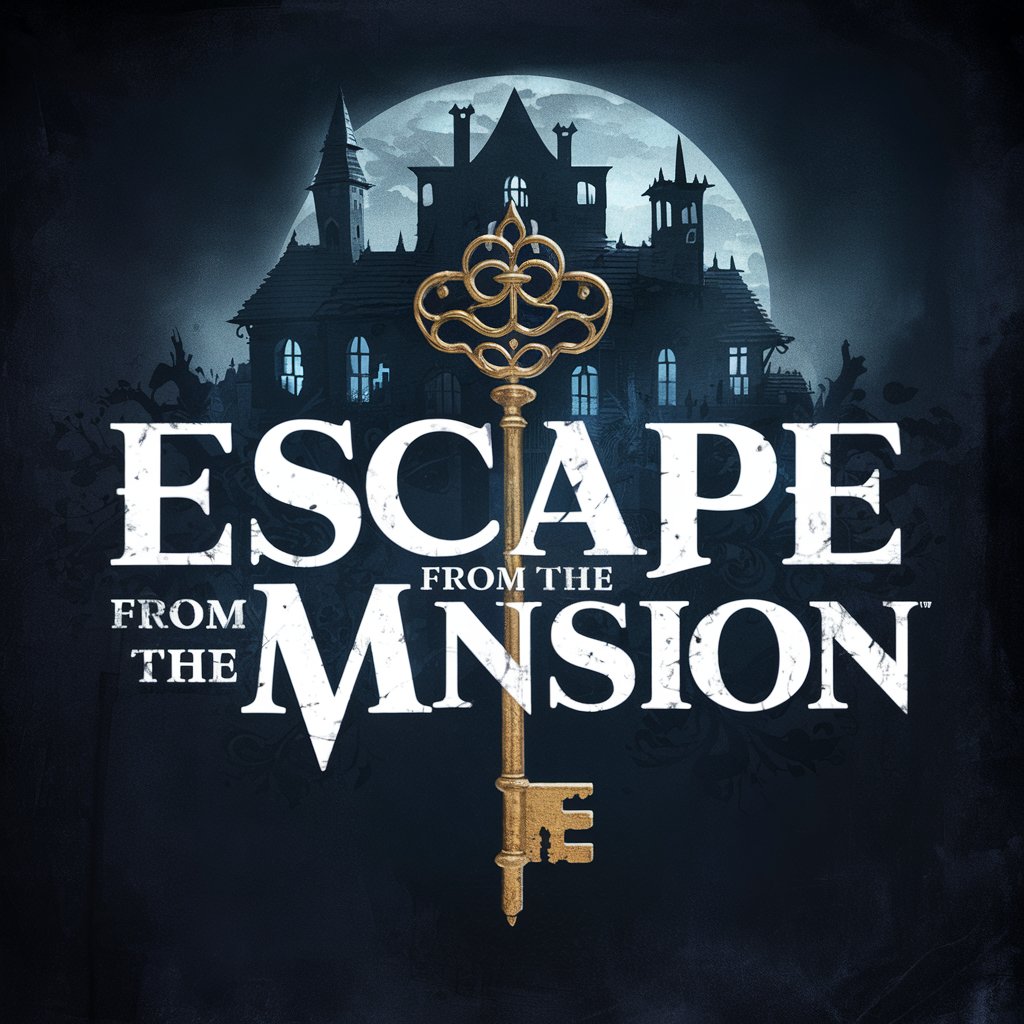
SNS投稿つく〜る
Crafting Culturally Resonant Social Media Content

SAFe Release Train Engineer
Empowering Agile Transformations with AI

Traditional Japanese Logo Creator
Crafting Traditional Japanese Logos with AI

Frequently Asked Questions about UML Master
What types of UML diagrams can UML Master create?
UML Master can create various UML diagrams including class, sequence, use case, activity, and component diagrams, tailored to your project's requirements.
How does UML Master ensure accuracy in diagrams?
UML Master meticulously rechecks the generated PlantUML code against documentation for accuracy, adhering to proper syntax and functionality.
Can I customize the color scheme in the diagrams created by UML Master?
Yes, while the default is PlantUML's standard scheme, you can specify your preferred color scheme, and UML Master will incorporate it into the code.
Is UML Master suitable for beginners in UML?
Absolutely, UML Master is user-friendly for beginners, providing guidance in selecting the right diagram type and explaining concepts in a balanced language.
How does UML Master handle complex requirements?
For complex requirements, UML Master engages in detailed discussions to understand and accurately translate these into the most suitable UML diagram.
