Desk Stretch - Desk-Based Stretching Tool

Welcome! Let's stretch and improve your posture at your desk.
Stretch Smarter with AI Guidance
Describe a standing stretch that...
Suggest a sitting stretch to improve...
How can I stretch my back while...
What are some exercises to enhance...
Get Embed Code
Overview of Desk Stretch
Desk Stretch is designed to offer practical advice on performing simple stretches at one's desk, aimed at improving posture, alleviating physical discomfort, and enhancing breathing while working. These suggestions focus on exercises that can be done without any special equipment, making them accessible to most desk-bound individuals. For example, Desk Stretch might recommend a seated twist to relieve lower back tension or a neck roll to ease neck stiffness, which are beneficial during long periods of sitting. Powered by ChatGPT-4o。

Core Functions of Desk Stretch
Suggesting Desk-Based Stretches
Example
Suggesting a seated spinal twist that helps in loosening the back muscles and improving spinal mobility. This stretch can be done by placing one hand on the back of your chair and twisting your torso gently.
Scenario
A user feeling stiffness after sitting for several hours might use this suggestion to reduce discomfort and increase flexibility.
Improving Posture and Breathing
Example
Recommending shoulder shrugs and neck stretches that help in reducing upper body tension and promoting better posture. These exercises also aid in deeper breathing, essential for stress management.
Scenario
Before an important meeting, a user might perform these stretches to alleviate stress, enhance focus, and ensure a confident posture.
Adaptable Stretching Advice
Example
Providing stretching options that adapt to different physical abilities and workspace limitations. For example, a gentle forearm stretch that requires only a desk edge can be performed almost anywhere.
Scenario
A user with limited mobility or a small workspace might find these adaptable stretches particularly useful to incorporate into their daily routine without needing additional space or equipment.
Target User Groups for Desk Stretch
Office Workers
Individuals who spend the majority of their workday at a desk or in a sedentary position. They benefit from Desk Stretch as it helps mitigate the risks of prolonged sitting, such as chronic pain and decreased mobility.
Remote Workers and Freelancers
This group often works in varied environments that may not be ergonomically optimized. Desk Stretch offers simple, effective stretches that can be performed in any setting to improve comfort and productivity.
Students
Students who spend long hours studying or attending online classes can use Desk Stretch to find relief from physical strain associated with extended sitting, thus enhancing their concentration and learning capabilities.

How to Use Desk Stretch
Start Your Free Trial
Visit yeschat.ai to start using Desk Stretch without the need to log in or subscribe to ChatGPT Plus.
Identify Your Needs
Assess your desk-based work routine to determine the times you most often need breaks for stretching to help maintain your posture and overall health.
Explore Stretching Options
Browse through the various stretching exercises offered, focusing on those that target posture improvement and respiratory function.
Regularly Integrate Stretches
Incorporate short stretching sessions into your daily routine, ideally every hour, to reduce the risk of muscle stiffness and increase blood circulation.
Monitor Your Progress
Keep track of your stretching frequency and the types of stretches performed to evaluate their effectiveness and adjust as needed for better results.
Try other advanced and practical GPTs
Phone Timeline
AI-powered smartphone insights
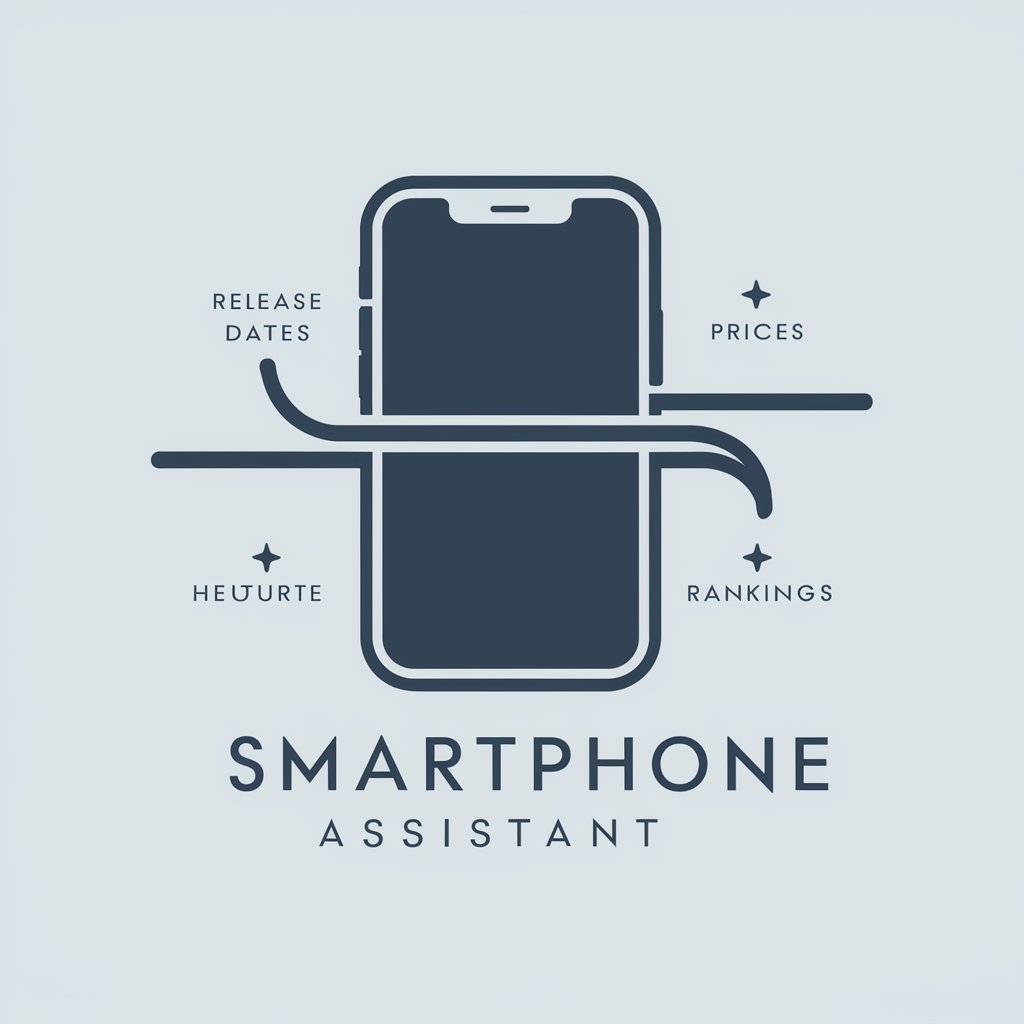
Phone Assistant
Enhancing Phone Experience with AI

Before the Year 2000
Dive into history with AI-powered insights

Basic Instructions Before Leaving Earth
Explore Scriptural Wisdom with AI
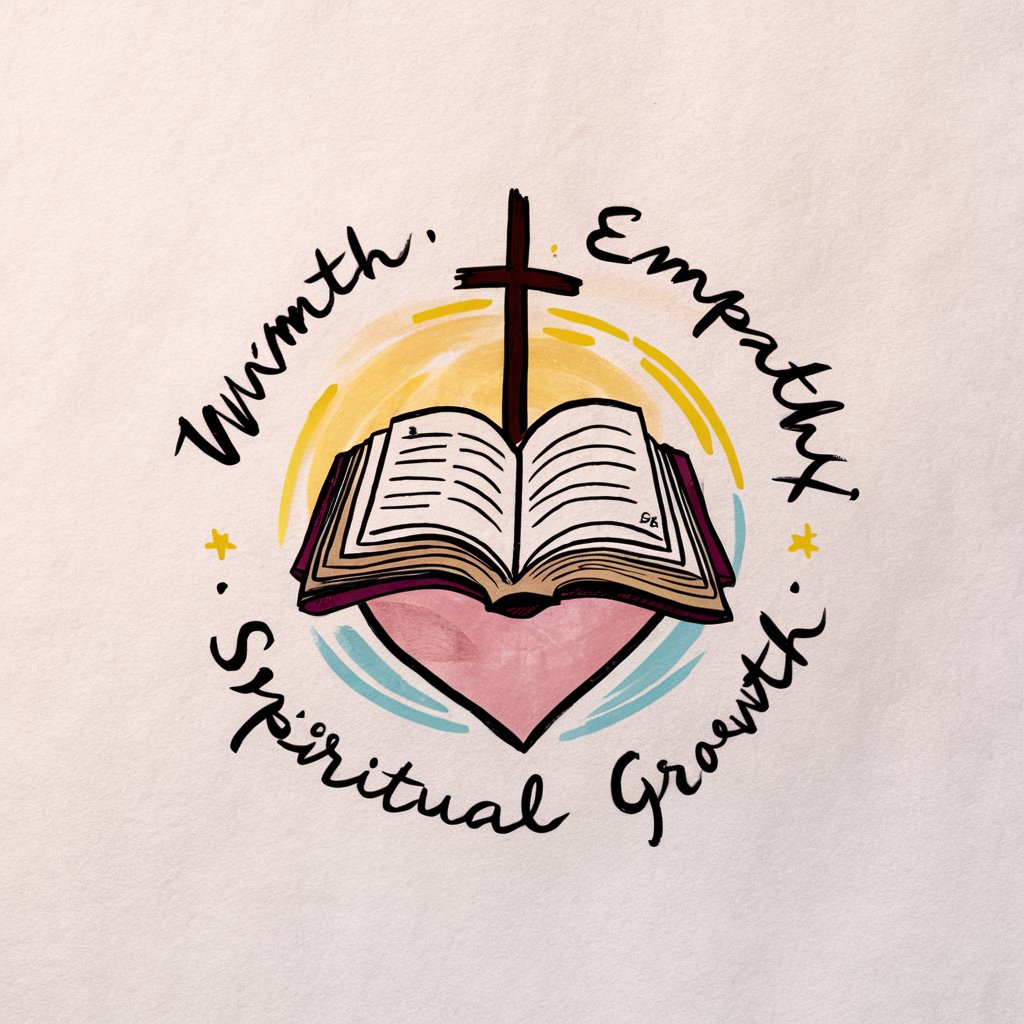
How to Practice Before the IRS
Navigate IRS Practice with AI

Everything you need to know before Teaching
Empower Your Teaching with AI

Georgia CASA Help Desk
Empowering Child Advocates with AI
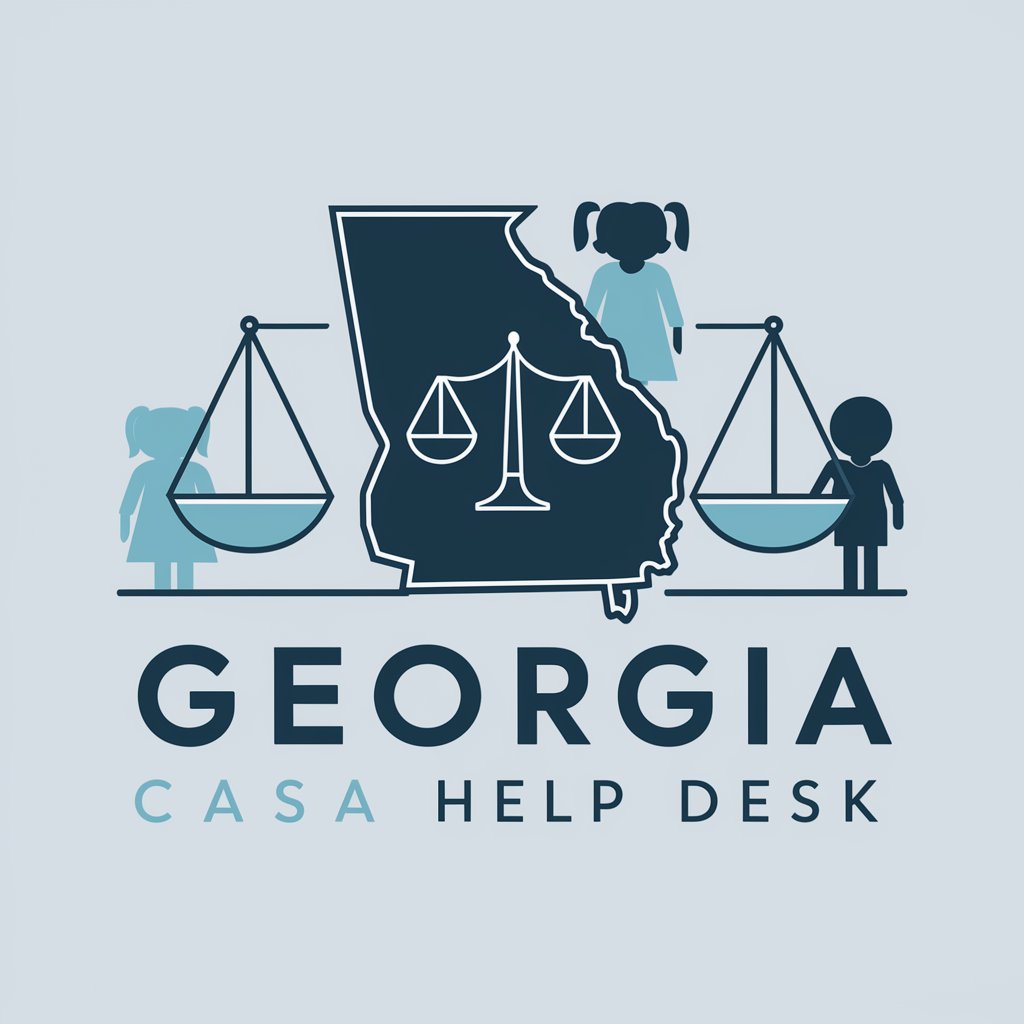
Project Consulting
Empowering Your Projects with AI Insight

Baldrige Results Interpreter
Decoding Excellence with AI

Ushers, Lobby Attendants, Ticket Takers Assistant
Empowering Hospitality Staff with AI

Golf Guru
Enhancing Your Game with AI

Golf Tee
Empowering Your Golf Game with AI

Frequently Asked Questions About Desk Stretch
What is Desk Stretch designed for?
Desk Stretch is designed to help individuals incorporate simple yet effective stretches into their desk-bound routines, focusing on improving posture and enhancing breathing.
Can Desk Stretch be used without equipment?
Yes, Desk Stretch is specifically tailored for use without any special equipment, utilizing body weight and office-friendly environments to facilitate stretching.
How often should I use Desk Stretch during my workday?
It is recommended to use Desk Stretch at least once every hour to relieve muscle tension and promote physical well-being throughout your workday.
Are there any risks associated with using Desk Stretch?
While Desk Stretch is generally safe, users should perform stretches within their comfort level and avoid overexertion to prevent injuries.
Can Desk Stretch help with long-term health issues?
Regular use of Desk Stretch can contribute to better posture and reduced muscle stiffness, potentially alleviating long-term issues related to sedentary work habits.
