Ushers, Lobby Attendants, Ticket Takers Assistant - AI-powered workplace assistant

Hello! Ready to enhance your day with some creative insights and a touch of inspiration?
Empowering Hospitality Staff with AI
Create a vibrant logo for an AI assistant dedicated to supporting front-line service professionals.
Design a welcoming and professional logo for an AI that assists Ushers, Lobby Attendants, and Ticket Takers.
Generate a modern logo for an AI service that embodies hospitality and guidance in event management.
Craft a logo that captures the essence of an AI helping with customer service in the entertainment industry.
Get Embed Code
Overview of Ushers, Lobby Attendants, Ticket Takers Assistant
The Ushers, Lobby Attendants, Ticket Takers Assistant is a specialized tool designed to support professionals in customer service roles within entertainment venues, theaters, cinemas, and similar settings. Its primary purpose is to enhance the efficiency and effectiveness of ushers, lobby attendants, and ticket takers through digital assistance. This tool facilitates communication, improves customer interaction, and aids in routine administrative tasks. For example, it can provide quick answers to common guest inquiries, offer tips for handling large crowds during peak hours, and suggest strategies for improving guest experiences. Powered by ChatGPT-4o。

Core Functions and Real-World Application
Enhancing Team Collaboration
Example
The assistant can suggest ice-breakers and team-building activities to foster better communication and cooperation among staff members.
Scenario
Before a major event at a theater, the assistant proposes a quick team meeting to ensure all staff are updated on the event schedule and any special accommodations needed for VIP guests.
Creative Problem Solving
Example
It offers creative solutions for typical workplace challenges, such as managing long lines or dealing with dissatisfied customers.
Scenario
During a particularly busy movie premiere, the assistant provides a strategy to reorganize the queuing system to reduce wait times and improve guest flow.
Work-Life Balance and Stress Reduction
Example
The assistant provides tips on maintaining personal well-being during busy shifts, such as mindfulness exercises or quick stretching routines for breaks.
Scenario
In the middle of a hectic day, the assistant reminds a lobby attendant to take a scheduled break and suggests a brief guided relaxation exercise to help recharge.
Target User Groups for Ushers, Lobby Attendants, Ticket Takers Assistant
Theater and Cinema Staff
Employees at theaters and cinemas who manage guest services and operations. They benefit from the assistant’s ability to streamline daily tasks, improve customer service, and manage personal stress during high-volume hours.
Event Venue Staff
Staff involved in managing and operating events such as concerts, sports games, or large gatherings. These users find value in the assistant’s suggestions for crowd management and its ability to enhance guest satisfaction and safety.

How to Use Ushers, Lobby Attendants, Ticket Takers Assistant
Step 1
Begin your experience at yeschat.ai, which offers a free trial without any requirement for logging in, nor a need for ChatGPT Plus.
Step 2
Identify the specific challenges or tasks you face in your role as an usher, lobby attendant, or ticket taker that you need assistance with.
Step 3
Utilize the tool's custom prompts related to fostering teamwork, igniting creativity, and personal well-being to find solutions or advice relevant to your workplace.
Step 4
Engage with the tool's response by further refining your questions based on the initial advice provided to deepen your understanding or solve more complex problems.
Step 5
Apply the insights and suggestions from the tool in your daily work routine to enhance your efficiency and job satisfaction.
Try other advanced and practical GPTs
Baldrige Results Interpreter
Decoding Excellence with AI

Project Consulting
Empowering Your Projects with AI Insight

Georgia CASA Help Desk
Empowering Child Advocates with AI
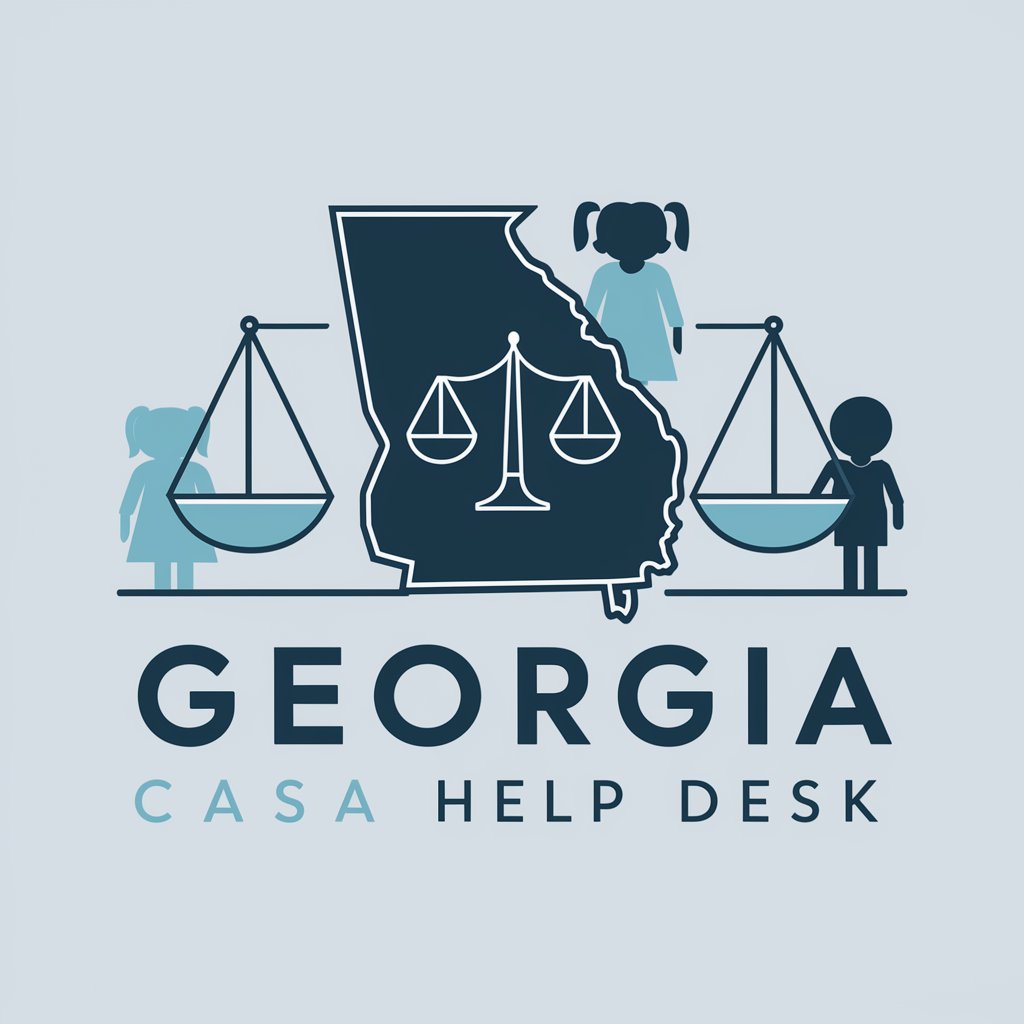
Desk Stretch
Stretch Smarter with AI Guidance

Phone Timeline
AI-powered smartphone insights
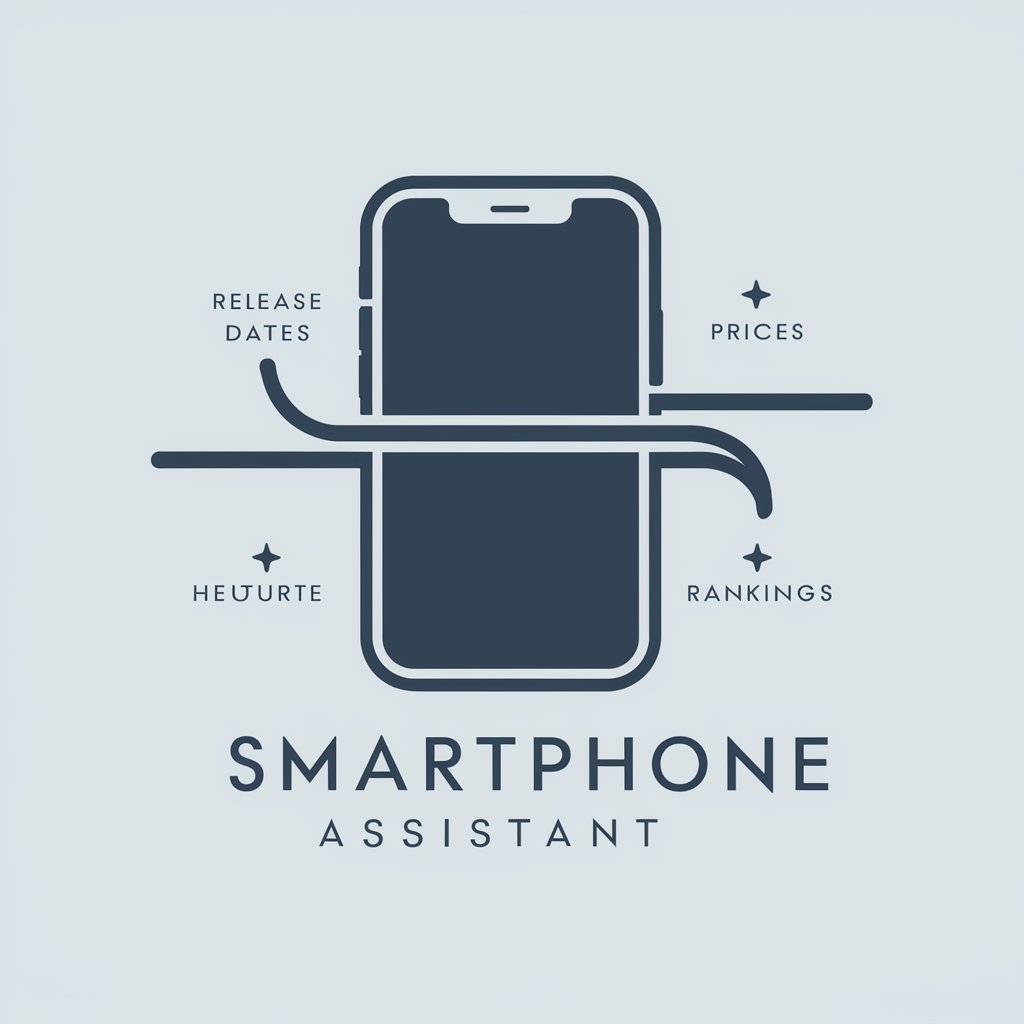
Phone Assistant
Enhancing Phone Experience with AI

Golf Guru
Enhancing Your Game with AI

Golf Tee
Empowering Your Golf Game with AI

GOLF GENIUS
Master Golf with AI

Golf Expert
Elevate Your Game with AI-Powered Golf Coaching

Golf Genius
Empower Your Golf Events with AI

Golf Predictor
Your AI-powered Golf Forecasting Expert

Detailed Q&A for Ushers, Lobby Attendants, Ticket Takers Assistant
How can I improve my communication with patrons using this tool?
Use the assistant to explore best practices for customer service communication, such as active listening techniques and conflict resolution strategies, tailored to the event industry.
What are some creative solutions to manage large crowds at an event?
The tool can help brainstorm innovative crowd management strategies like optimal routing, staggered entry times, and digital ticketing solutions to improve flow and safety.
How can this tool assist me in reducing work-related stress?
It offers strategies for stress management specifically suited for the hospitality sector, such as mindfulness exercises, effective break scheduling, and workload management tips.
Can the assistant suggest ways to enhance team collaboration among staff?
Absolutely, it can propose team-building activities and effective communication techniques that are particularly effective in a fast-paced event environment.
How do I use this tool to find my professional growth path in this job?
Leverage the assistant to identify skills development opportunities and career advancement strategies tailored to roles within the hospitality and event management industry.
