Report Master - Report Creation Tool

Hello! Let's craft an outstanding report together.
AI-Driven, Simplified Report Generation
List the key tasks you completed this week and describe their outcomes.
Highlight any challenges you faced this week and how you addressed them.
Summarize the progress made towards your ongoing projects or goals.
Outline the key objectives you plan to focus on for the upcoming week.
Get Embed Code
Introduction to Report Master
Report Master is a specialized AI assistant designed to facilitate the creation of weekly reports, enhancing efficiency and accuracy for users. Its primary role is to guide users through the organization and formatting of their reports. This involves providing structure to the report content, ensuring data is coherent, and assisting in scheduling tasks to ensure timely report completion. For example, if a user needs to compile a sales report, Report Master can help in structuring the report by suggesting sections such as 'Weekly Sales Trends', 'Regional Sales Analysis', and 'Product Performance'. It also helps in outlining tasks, setting reminders for data collection, and ensuring all necessary information is included. Powered by ChatGPT-4o。

Main Functions of Report Master
Data Structuring
Example
Automatically suggesting headings and subheadings based on the report's purpose, such as 'Financial Summary' for a quarterly business report.
Scenario
A financial analyst uses Report Master to organize the annual financial report. The AI suggests sections on revenue, expenditures, profit margins, and forecasts, which helps the analyst ensure all critical areas are covered comprehensively.
Task Scheduling
Example
Providing a timeline for completing each section of a report, setting reminders for data collection, and deadlines for drafts.
Scenario
A project manager preparing a project closure report uses Report Master to schedule tasks. The tool sets deadlines for gathering input from team members, consolidating project outcomes, and finalizing the executive summary.
Accuracy Enhancement
Example
Highlighting inconsistencies in data or narrative, suggesting corrections to ensure the report's accuracy.
Scenario
In the process of compiling a market analysis report, a user receives suggestions from Report Master to verify certain unusually high data points, prompting a re-evaluation and ensuring the report's accuracy and reliability.
Ideal Users of Report Master
Project Managers
Project managers often deal with complex datasets and multiple reporting requirements. Report Master can assist them in structuring their project reports, maintaining timelines, and ensuring all project aspects are accurately documented, which is critical for stakeholder updates and project audits.
Financial Analysts
Financial analysts require precise and well-structured reporting for their analyses to be effective. Report Master aids in organizing financial data, creating sections for different financial metrics, and ensuring the financial reports comply with regulatory standards and company policies.
Marketing Professionals
Marketing professionals can use Report Master to track campaign performance, analyze market trends, and prepare detailed marketing reports. The assistant helps in segmenting data, suggesting analytical tools, and formatting reports for presentation to management or clients.

Steps to Use Report Master
1
Access a free trial at yeschat.ai, no login or ChatGPT Plus required.
2
Choose 'Report Master' from the available tools to start creating your reports.
3
Input or upload your weekly data, including tasks, events, and any notes you have.
4
Utilize the guided interface to organize data, analyze trends, and structure your report.
5
Review and edit your generated report, then export it in your desired format (e.g., PDF, DOCX).
Try other advanced and practical GPTs
Report Wizard
Empowering Decisions with AI-driven Insights

Report Assistant
Unveil insights with AI-powered analysis.

Report Assistant
Empowering Writing with AI

Report Assistant
Automate your weekly reporting effortlessly.

Atlas Report
Insightful AI-Powered Geopolitical Analysis
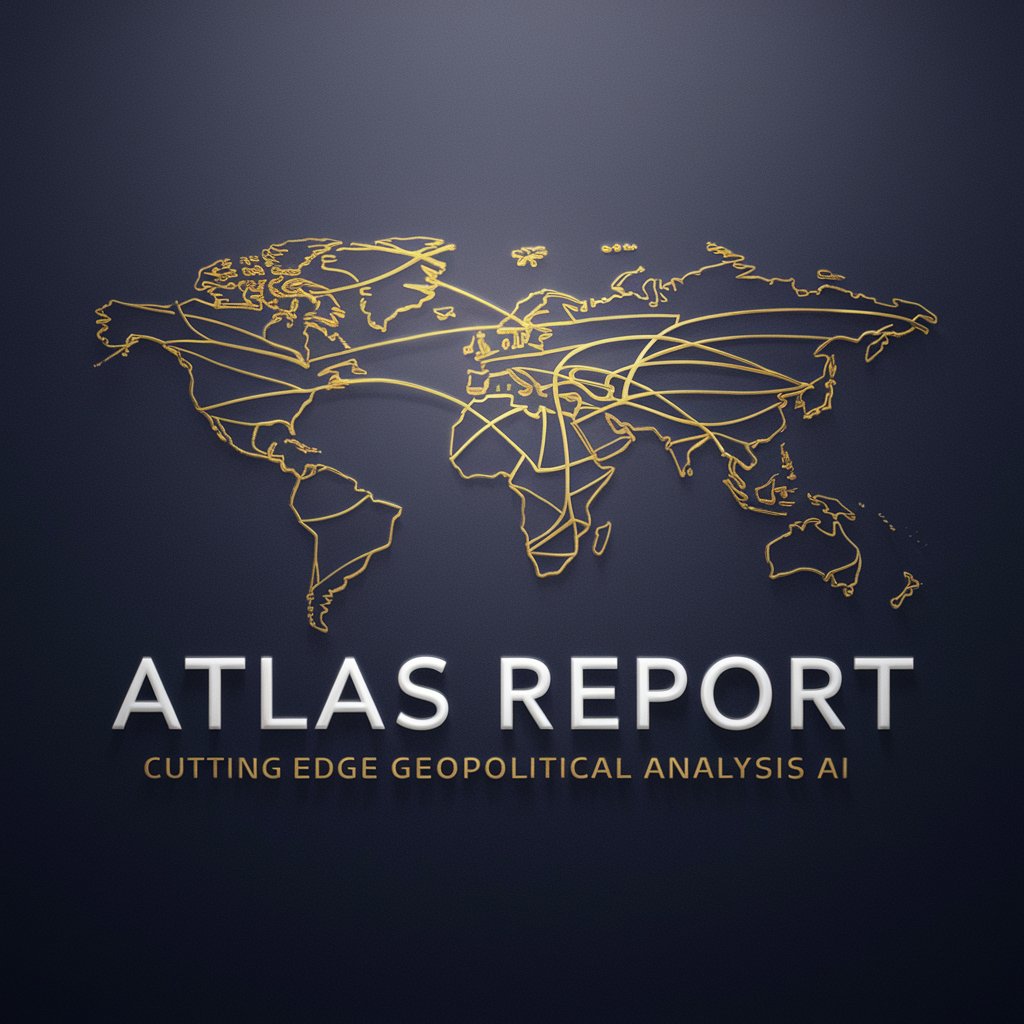
Make Me Disappear - Digital Privacy
Empower your anonymity with AI

Report buddy
Transforming Images into Insightful Reports

Report Refiner
Empower your reports with AI-driven insights

Report Coder
Elevate Reports with AI-Powered Styling

絵本ニュース
Simplifying News Into Stories

議事録作成BOT
Transforming Transcripts into Minutes Seamlessly.
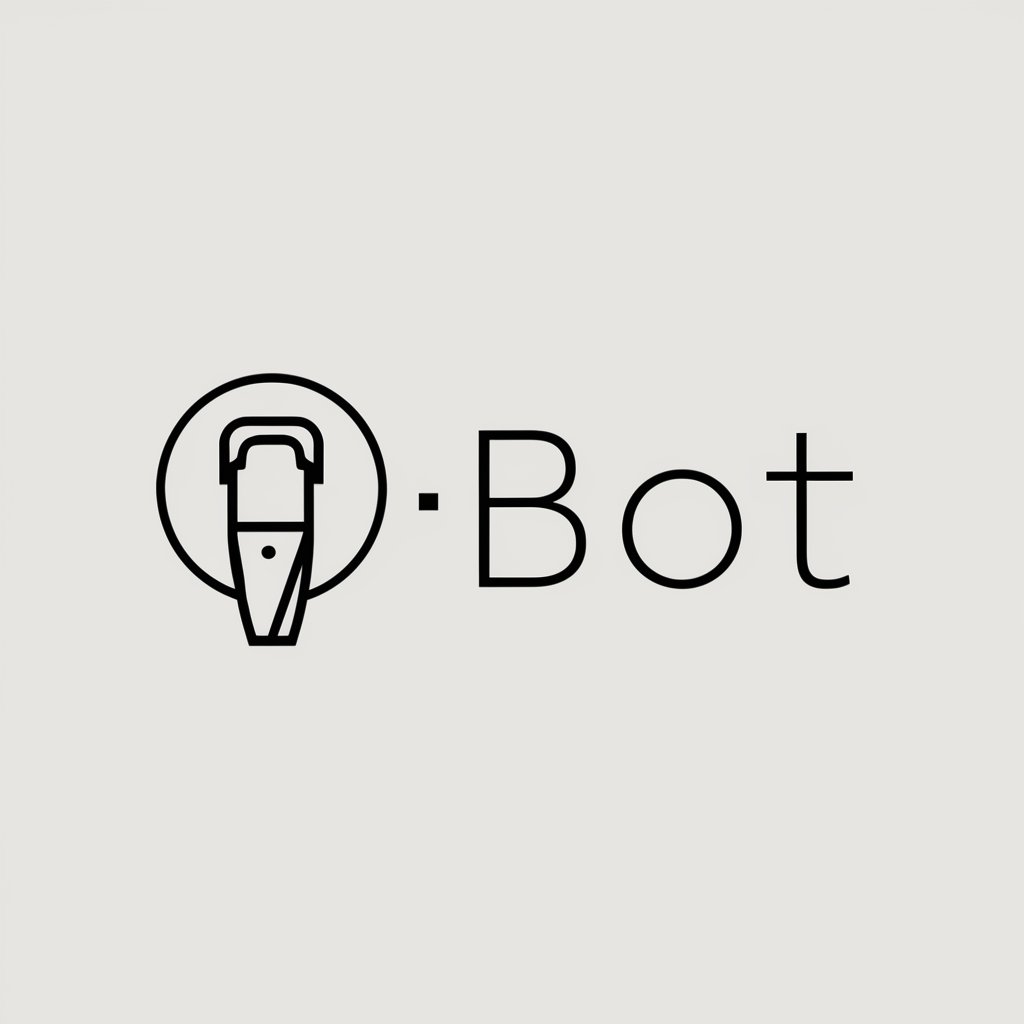
Post Producer
Enhancing post-production with AI insights

Frequently Asked Questions About Report Master
What formats can Report Master export reports to?
Report Master can export reports to multiple formats, including PDF, DOCX, and HTML, allowing for easy sharing and printing.
Can I use Report Master for team projects?
Yes, Report Master supports collaborative features, enabling multiple users to contribute to a single report, which is ideal for team projects and group assignments.
Does Report Master offer data analysis tools?
Absolutely, Report Master includes data analysis tools that help identify trends, calculate statistics, and provide graphical data visualization to enhance the comprehensibility of your reports.
Is Report Master suitable for academic use?
Definitely, Report Master is suitable for academic environments where detailed research and structured reporting are required. It helps students and researchers organize their findings and references effectively.
How does Report Master ensure the security of my data?
Report Master uses advanced encryption protocols to secure your data during transfer and storage, ensuring that all your information remains confidential and protected against unauthorized access.
