Report Wizard - Easy Report Creation

Welcome to Report Wizard, your expert in crafting comprehensive business reports.
Empowering Decisions with AI-driven Insights
Draft an executive summary highlighting key financial performance indicators for the last quarter.
Develop a market analysis report focusing on emerging trends in the tech industry.
Compose a strategic planning document outlining the next five-year growth plan for the company.
Prepare an operational review detailing the efficiency improvements implemented this year.
Get Embed Code
Overview of Report Wizard
Report Wizard is designed to facilitate the creation of comprehensive business reports, offering support in structuring, writing, and refining these documents. This tool is built to serve business professionals by providing detailed analysis, strategic planning insights, and operational reviews. A common scenario where Report Wizard proves invaluable is during quarterly business reviews. For example, a manager might use Report Wizard to synthesize market analysis, financial data, and performance metrics into a coherent report that highlights key achievements and areas for improvement, helping to guide strategic decisions. Powered by ChatGPT-4o。

Core Functions of Report Wizard
Market Analysis
Example
Automatic generation of industry trends, competitive landscape descriptions, and market growth opportunities.
Scenario
A business analyst uses Report Wizard to compile a market analysis report which assesses new market entries and predicts future industry trends based on current data.
Financial Performance Reporting
Example
Creation of detailed financial statements, performance metrics, and investment analyses.
Scenario
A CFO employs Report Wizard to create an annual financial performance report that delineates the company’s financial health, profitability, and areas where cost reduction can be implemented.
Strategic Planning
Example
Development of strategic action plans based on SWOT analysis, risk assessment, and strategic priority setting.
Scenario
During a strategic retreat, an executive team uses Report Wizard to formulate a strategic plan, integrating internal analysis and external market conditions to set actionable goals for the next fiscal year.
Operational Review
Example
Comprehensive review of operational processes, efficiency metrics, and improvement suggestions.
Scenario
Operations managers utilize Report Wizard to conduct a semi-annual review of manufacturing processes, identifying bottlenecks and proposing efficiency enhancements.
Target User Groups for Report Wizard
Business Analysts
Business analysts benefit from using Report Wizard to dive deep into data analysis, transforming raw data into actionable insights and comprehensive reports that inform strategic decisions.
Corporate Executives
Executives use Report Wizard to maintain oversight on corporate performance, strategic alignment, and operational efficiency, enabling informed decision-making at the highest level.
Financial Officers
CFOs and financial officers rely on Report Wizard for accurate and detailed financial reporting and analysis, crucial for financial planning, budgeting, and investment management.
Operations Managers
Operations managers utilize Report Wizard to evaluate operational processes, identify areas of improvement, and ensure optimal efficiency in production and service delivery.

How to Use Report Wizard
Step 1
Start by visiting yeschat.ai to sign up for a free trial without requiring a login or ChatGPT Plus subscription.
Step 2
Familiarize yourself with the dashboard to understand the layout of tools and options available, including templates and custom report settings.
Step 3
Choose the type of business report you need to create, such as market analysis or financial review, from the options provided.
Step 4
Input the necessary data or connect to your data sources if applicable, using secure methods to ensure data privacy and integrity.
Step 5
Generate your report and use the editing tools to refine and customize the output according to your specific requirements and preferences.
Try other advanced and practical GPTs
Report Assistant
Unveil insights with AI-powered analysis.

Report Assistant
Empowering Writing with AI

Report Assistant
Automate your weekly reporting effortlessly.

Atlas Report
Insightful AI-Powered Geopolitical Analysis
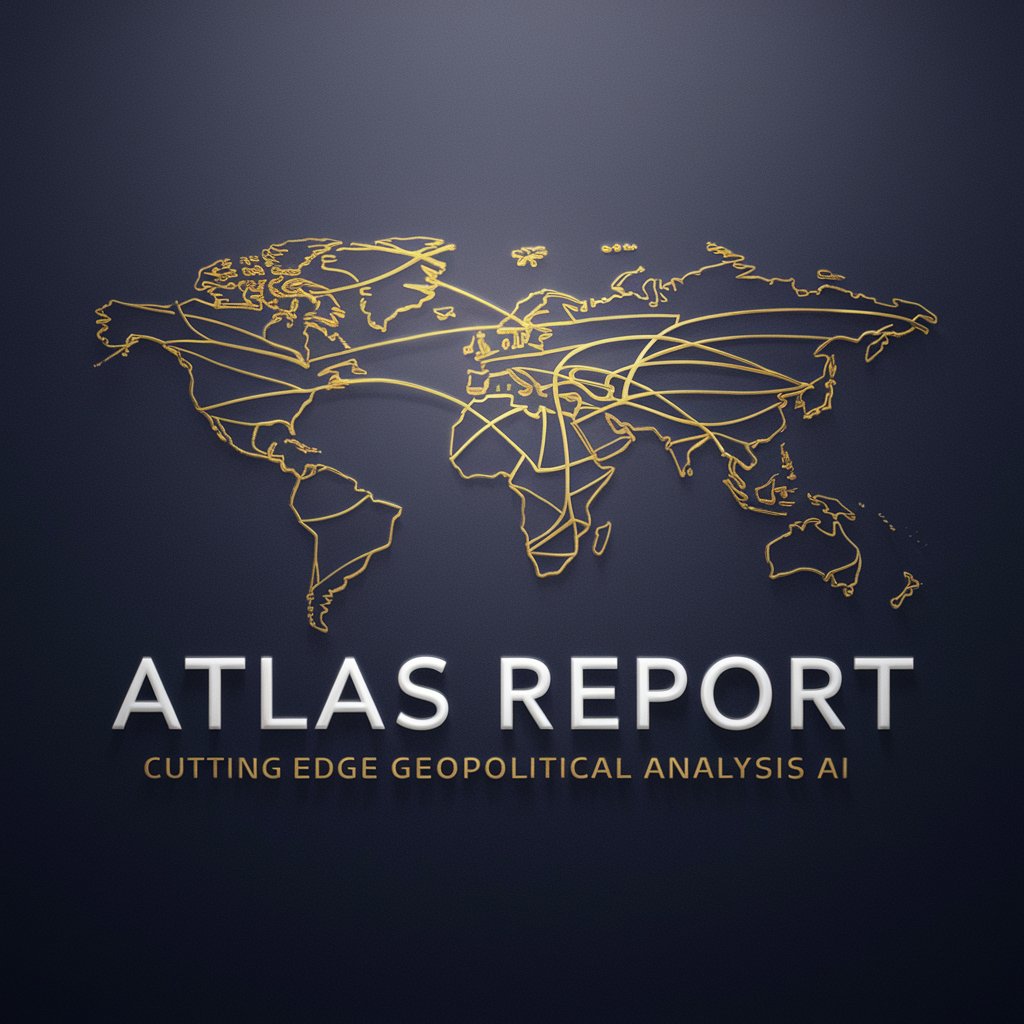
Make Me Disappear - Digital Privacy
Empower your anonymity with AI

Michael Thompson - English-Korean interpreter
Bridging Languages with AI Power

Report Master
AI-Driven, Simplified Report Generation

Report buddy
Transforming Images into Insightful Reports

Report Refiner
Empower your reports with AI-driven insights

Report Coder
Elevate Reports with AI-Powered Styling

絵本ニュース
Simplifying News Into Stories

議事録作成BOT
Transforming Transcripts into Minutes Seamlessly.
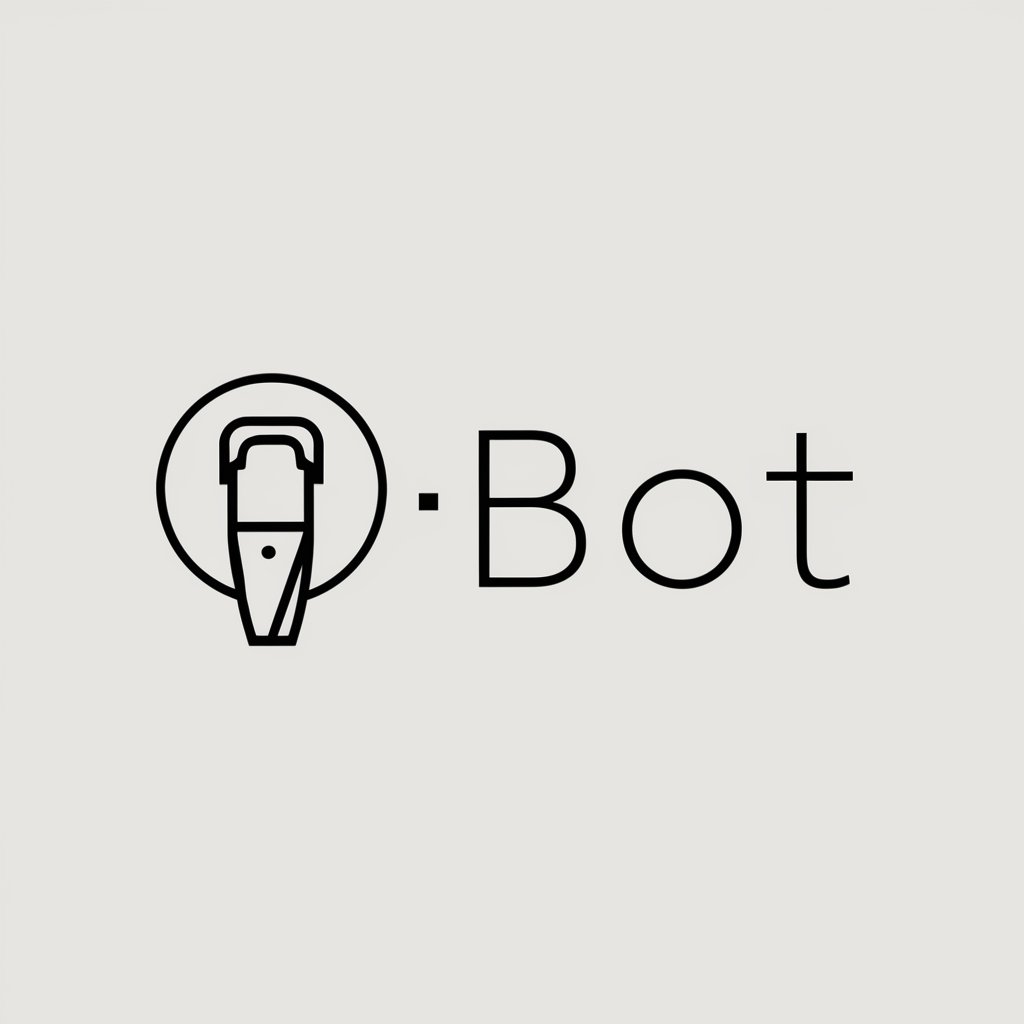
Frequently Asked Questions About Report Wizard
What types of business reports can I create with Report Wizard?
Report Wizard enables you to create a variety of business reports, including market analysis, financial performance, strategic planning, and operational reviews.
How does Report Wizard handle data security?
Report Wizard ensures data security through encryption and secure connections, allowing you to safely upload and integrate your data for report generation.
Can I customize the templates in Report Wizard?
Yes, Report Wizard offers customizable templates that you can modify according to your business needs and preferences, ensuring that your reports are both professional and personalized.
Is Report Wizard suitable for non-technical users?
Absolutely, Report Wizard is designed to be user-friendly and accessible, providing intuitive interfaces and guidance that make report creation straightforward even for non-technical users.
Does Report Wizard support real-time data integration?
Yes, Report Wizard supports real-time data integration, allowing you to connect live data sources for up-to-date reporting and analysis.
