Report Assistant - AI-powered reporting tool

Welcome to Report Assistant, your tool for structured weekly reports.
Automate your weekly reporting effortlessly.
What I've done this week:
What to do next week:
Summarize your accomplishments:
Plan your tasks for next week:
Get Embed Code
Introduction to Report Assistant
Report Assistant is designed to help users efficiently create structured weekly reports for both professional and personal purposes. It emphasizes simplicity and clarity by using predefined headings and encouraging concise sentence structures. For instance, in a professional setting, a report might be structured under headings like 'What I've done this week' and 'What to do next week'. Each task or plan is listed in a straightforward, single sentence format without additional punctuation or embellishments. This approach ensures reports are direct and focused, allowing users to quickly compile and review their weekly accomplishments and upcoming objectives. Powered by ChatGPT-4o。

Main Functions of Report Assistant
Weekly Work Report Creation
Example
A manager lists tasks completed such as 'finalized Q3 marketing strategy', alongside plans like 'present strategy proposal to the board'.
Scenario
This function is crucial in organizational settings where managers need to regularly update their superiors and teams about project statuses and future plans.
Personal Progress Tracking
Example
An individual might note accomplishments like 'read 3 books on personal development' and set goals such as 'start a daily journal'.
Scenario
Ideal for personal development enthusiasts who wish to keep track of their learning and growth activities, providing a clear view of past achievements and future aspirations.
Ideal Users of Report Assistant
Professionals in Management and Leadership
These users benefit from streamlined report generation to maintain clear communication with teams and superiors, helping in the organization of their tasks and ensuring alignment with organizational goals.
Individuals Focused on Personal Development
People interested in self-improvement can use Report Assistant to track their personal goals, habits, and achievements. It serves as a motivational tool to document and review progress on a regular basis.

How to Use Report Assistant
Step 1
Visit yeschat.ai for a free trial without login, also no need for ChatGPT Plus.
Step 2
Choose 'Report Assistant' from the list of tools available to start generating your reports.
Step 3
Input your data or tasks for the week under the sections 'What I've done this week' and 'What to do next week'.
Step 4
Review the generated report for accuracy and completeness. Make edits if necessary to tailor the content to your needs.
Step 5
Use the export feature to download the report in your desired format, or copy it directly from the interface for further use.
Try other advanced and practical GPTs
Atlas Report
Insightful AI-Powered Geopolitical Analysis
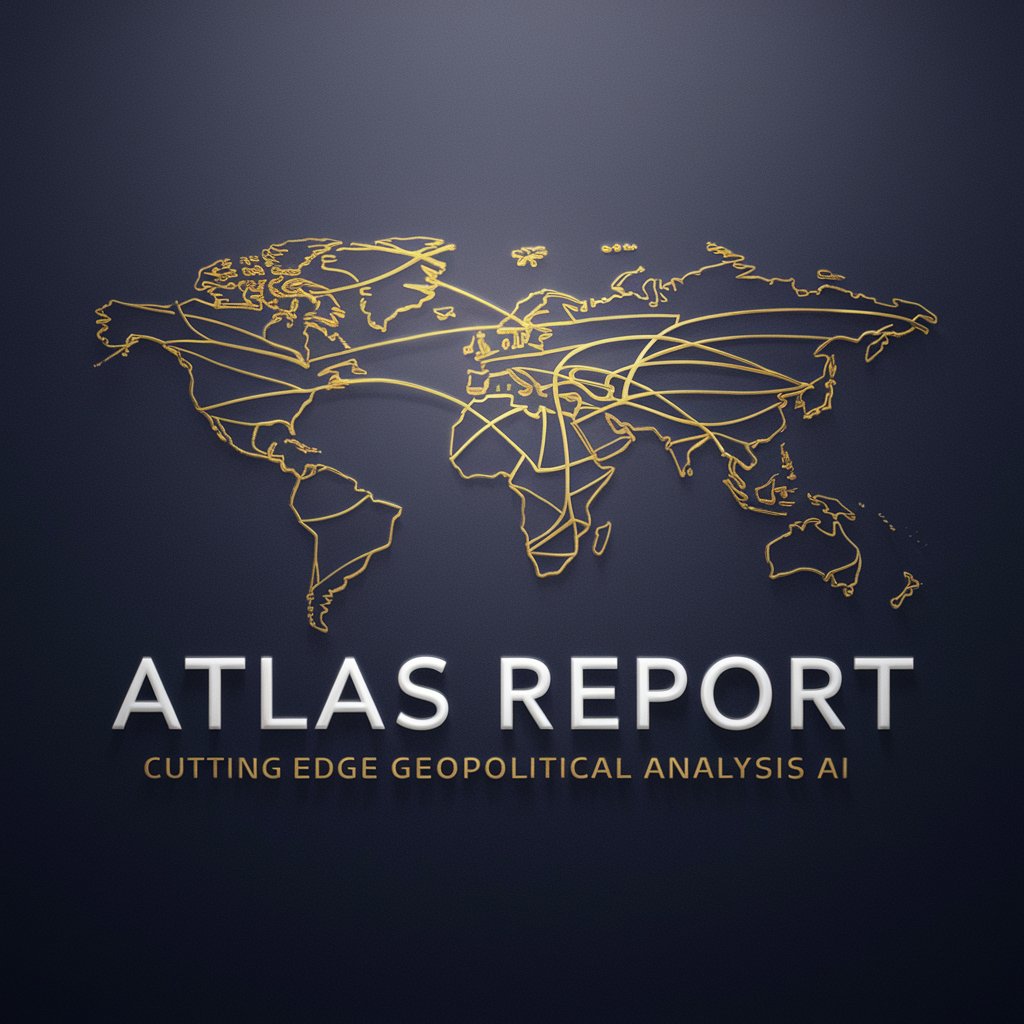
Make Me Disappear - Digital Privacy
Empower your anonymity with AI

Michael Thompson - English-Korean interpreter
Bridging Languages with AI Power

Ephemeral Content Expert
Enhance Your Stories with AI
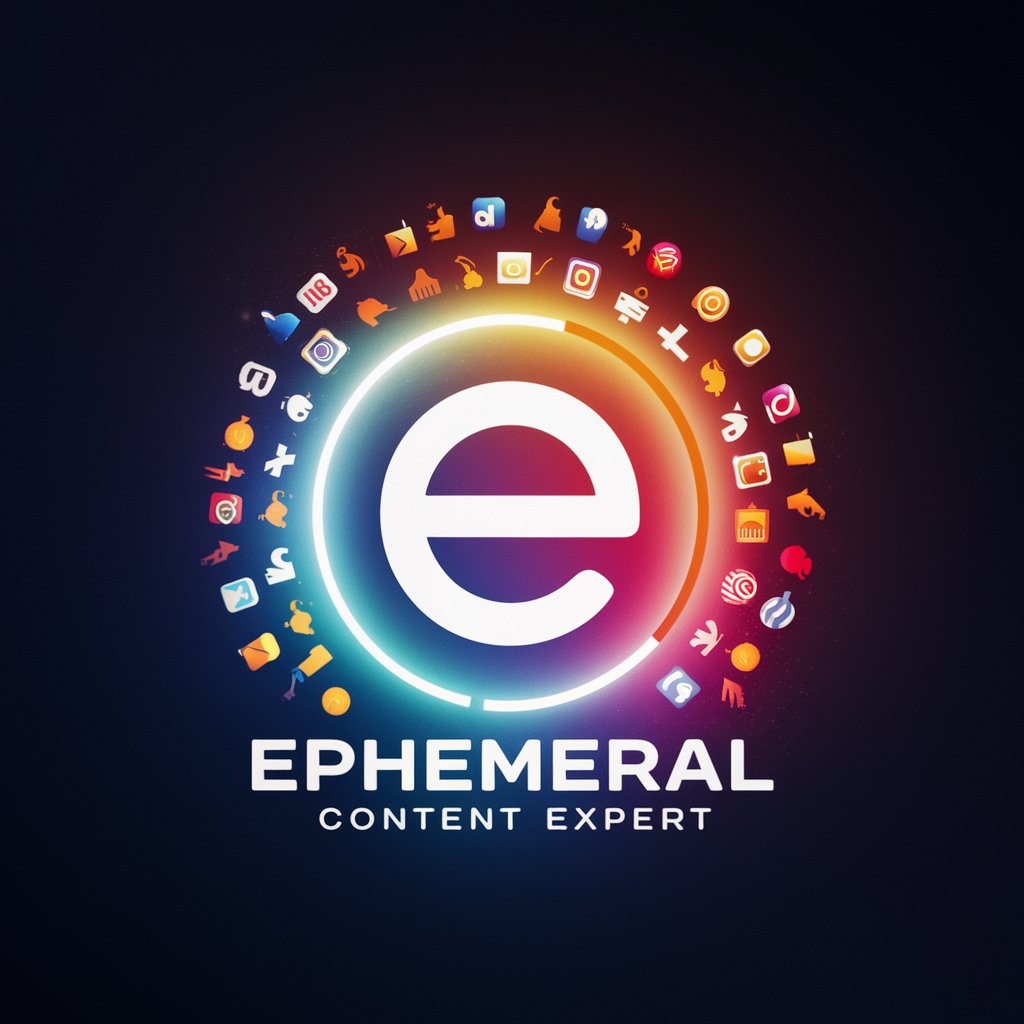
Disappear meaning?
Unveil Deeper Meanings with AI

Cannabis Growing Companion
Grow Greener with AI-Powered Guidance

Report Assistant
Empowering Writing with AI

Report Assistant
Unveil insights with AI-powered analysis.

Report Wizard
Empowering Decisions with AI-driven Insights

Report Master
AI-Driven, Simplified Report Generation

Report buddy
Transforming Images into Insightful Reports

Report Refiner
Empower your reports with AI-driven insights

Frequently Asked Questions About Report Assistant
What types of reports can Report Assistant generate?
Report Assistant specializes in generating structured weekly reports for both personal and professional use, tailored specifically to monitor past activities and plan future tasks.
Can I customize the format of the reports?
The current format focuses on simplicity and efficiency with predefined sections; however, minor adjustments can be made within the provided structure.
Is Report Assistant suitable for team use?
Yes, it can be effectively used for individual or team reporting by simply sharing the generated reports or collaborating directly in the tool.
How does Report Assistant handle data privacy?
Report Assistant ensures that all data inputted into the system is handled with strict confidentiality and privacy, with no external sharing without user consent.
What support options are available if I encounter issues?
Support for Report Assistant is provided through online FAQs, user guides, and direct customer service channels.
