Photo Styles - artistic photo transformations
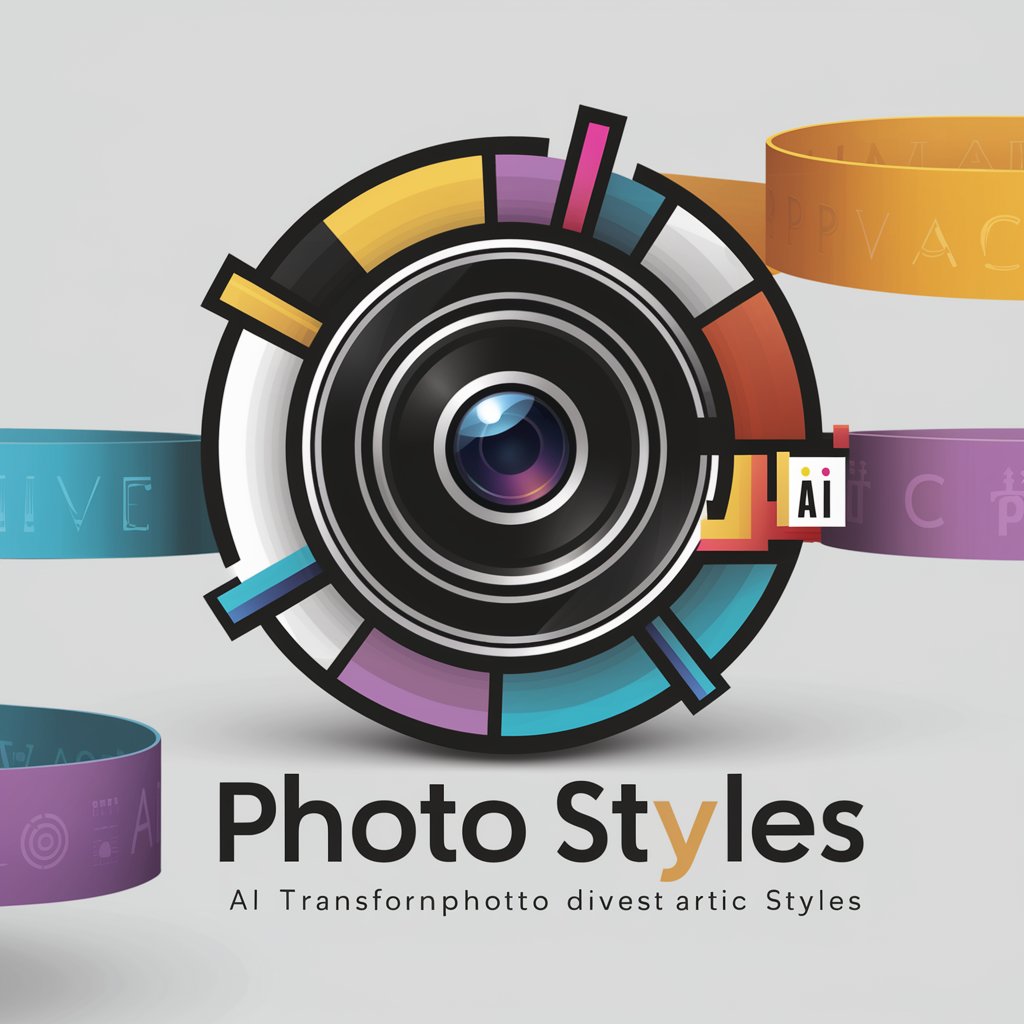
Hello! Let's transform your photos into stunning artistic creations!
Transforming photos with AI-powered style
Transform my photo into a style reminiscent of...
Can you make this picture look like it was painted in the style of...
I'd like this image to be converted into an artistic style inspired by...
Please turn this photo into an artwork that resembles the style of...
Get Embed Code
Understanding Photo Styles
Photo Styles is a specialized AI designed to transform uploaded photos into various artistic styles, focusing on creativity and personal expression within legal and ethical boundaries. It helps users reimagine their pictures by applying different artistic filters and effects, mimicking styles from classic to contemporary art. For instance, a user might upload a standard portrait photo and choose to transform it into an impressionist art style, resembling the techniques of Monet or Van Gogh. This tool not only enhances the visual aesthetics of the photos but also allows users to experiment creatively with their digital galleries. Powered by ChatGPT-4o。

Core Functions of Photo Styles
Artistic Transformation
Example
Turning a photo of a cityscape into a watercolor painting.
Scenario
A user uploads a photo taken during their vacation in Paris. Using Photo Styles, they select the watercolor filter to reimagine this photo as a painting that highlights soft color blends and delicate brush strokes, suitable for printing and framing.
Style Simulation
Example
Imitating the style of famous artworks or periods.
Scenario
A photographer wants to create a series themed around the Renaissance period. By uploading their photos to Photo Styles, they can apply a filter that adjusts lighting, texture, and color tones to echo the artistic methods and mood prevalent during the Renaissance.
Photo Enhancement
Example
Enhancing photo quality while applying artistic styles.
Scenario
An amateur photographer has a slightly blurry photo of a landscape. Using Photo Styles, they not only convert this photo into a high-dynamic-range (HDR) style but also enhance its overall clarity, making the landscape features more vivid and enhancing the photo's visual impact.
Target Users of Photo Styles
Amateur Photographers
These users often seek ways to enhance their photography skills and experiment with different styles. Photo Styles provides an easy and accessible platform to explore artistic renditions of their work, which can be used for personal projects or enhancing their social media presence.
Art Students and Educators
For those studying or teaching art, Photo Styles serves as a practical tool to understand and demonstrate various art styles and techniques. It allows them to visually translate theoretical knowledge into tangible comparisons and examples.
Graphic Designers and Creatives
This group benefits from using Photo Styles to quickly prototype ideas and visualize concepts in different artistic styles, which can be particularly useful in pitches or when brainstorming new projects with clients or teams.

Using Photo Styles: A Step-by-Step Guide
Step 1
Start by visiting yeschat.ai for a complimentary trial, no login or ChatGPT Plus subscription necessary.
Step 2
Upload the photo you want to transform. Ensure the image is clear and high resolution to maximize the effectiveness of the style transformation.
Step 3
Choose an artistic style from the available options. These can range from classical painting techniques to modern digital effects.
Step 4
Apply the chosen style to your photo. You can preview the transformation before finalizing it to make sure it meets your expectations.
Step 5
Download the transformed image or share it directly from the platform. Consider using the image for personal projects, educational purposes, or social media.
Try other advanced and practical GPTs
Photo Mentor
Enhance Your Shots with AI Insights

Photo Wizard
Enhance Creatively with AI

Photo Assistant
AI-powered, personalized photography guidance

Photo Mentor
Enhancing Photography with AI Insights

The Gift
Crafting Personalized Joy with AI

HeyBot | Gift Bot
Smart Gifting with AI

Photo Sage
Elevate Your Photography with AI

Link
Empower Your Creativity with AI

Linguist Link
Empowering Language, AI-Enhanced Precision

Linguist Link
Bridging Languages with AI Power

Property auctions
Unleash the power of AI in property auctions.

Property Scout
Smart Real Estate Decisions Powered by AI

Frequently Asked Questions about Photo Styles
What file formats does Photo Styles support for uploads?
Photo Styles supports most common image formats, including JPEG, PNG, and BMP, to accommodate a wide range of user needs.
Can I apply multiple styles to a single photo?
Yes, Photo Styles allows you to layer different artistic effects. This feature enables more creative control and unique combinations.
Is there a limit to how many photos I can transform in a day?
There are no daily limits on the number of transformations you can perform, making it ideal for both personal and professional projects.
How does Photo Styles ensure the quality of the transformed images?
Photo Styles uses advanced AI algorithms to maintain high-resolution output and preserve important details in your original photo.
Are there any community features or galleries where I can share my work?
While Photo Styles focuses on the transformation process, users can share their results on external platforms to inspire others and create community engagement.
