Photo Wizard - AI-powered Photo Editor

Hi there! Let's make your photos shine.
Enhance Creatively with AI
Enhance the brightness and contrast of this photo to make it more vibrant.
What are some creative filters to apply to this image?
Can you help me remove the background from this picture?
Suggest some social media trends for photography this season.
Get Embed Code
Overview of Photo Wizard
Photo Wizard is designed as a specialized GPT model tailored for social media photo editing, integrating professional photo editing tools with advice on photography and social media trends. It serves as a virtual assistant to enhance photos through editing, advice, and creative insights. For example, a user might upload a landscape photo that seems dull; Photo Wizard can suggest adjustments like enhancing color saturation, adjusting brightness, or applying filters to make the photo more vibrant and suitable for social media platforms like Instagram or Facebook. Powered by ChatGPT-4o。

Core Functions of Photo Wizard
Photo Enhancement
Example
Automatic brightness correction, color enhancement, and sharpening of details.
Scenario
A user uploads a photo from a dimly lit room. Photo Wizard automatically suggests enhancements to adjust the exposure and sharpness, making the photo clearer and more visually appealing for posting on LinkedIn.
Creative Filters and Effects
Example
Application of artistic filters, such as black and white, sepia, or watercolor effects.
Scenario
A user wants to post a throwback photo on Instagram. Photo Wizard suggests applying a sepia filter to give the image a vintage feel, aligning with the nostalgic theme of the post.
Composition Advice
Example
Guidance on cropping, framing, and aligning the subject within the photo.
Scenario
A user takes a photo of a product for an online store but captures too much background space. Photo Wizard advises on cropping the photo to focus on the product, enhancing its prominence for potential buyers.
Target User Groups for Photo Wizard
Social Media Enthusiasts
Individuals frequently posting on platforms like Instagram, Facebook, and Twitter who benefit from enhanced photo quality and creative suggestions to maintain an attractive and engaging online presence.
Small Business Owners
Owners who manage their brand's online presence and require quick, effective photo edits for product listings, promotional content, and brand storytelling on platforms such as Instagram, Pinterest, and their own websites.
Photography Beginners
Novice photographers looking to improve their skills in photo editing and understanding of photographic composition and aesthetics, benefiting from guided edits and educational tips.

How to Use Photo Wizard
Begin with a Free Trial
Access Photo Wizard without needing a login or subscription at yeschat.ai, offering an initial trial completely free of charge.
Choose Your Photo
Select a photo from your device that you wish to edit or enhance. Ensure the photo is clear and of high quality for the best results.
Use Editing Tools
Utilize the diverse range of tools available, such as filters, color adjustment, and blemish removal, to enhance your photo as desired.
Apply AI Enhancements
Explore AI-driven features like style transfer, portrait enhancement, or background removal to creatively transform your images.
Save and Share
Once satisfied with the edits, save the image to your device. Consider sharing it directly from Photo Wizard to social media platforms to engage your audience.
Try other advanced and practical GPTs
Photo Assistant
AI-powered, personalized photography guidance

Photo Mentor
Enhancing Photography with AI Insights

The Gift
Crafting Personalized Joy with AI

HeyBot | Gift Bot
Smart Gifting with AI

Lost in Digitalization
Navigating Digital Transformation with AI

Lost in Translation
Twist words, spark laughter with AI!
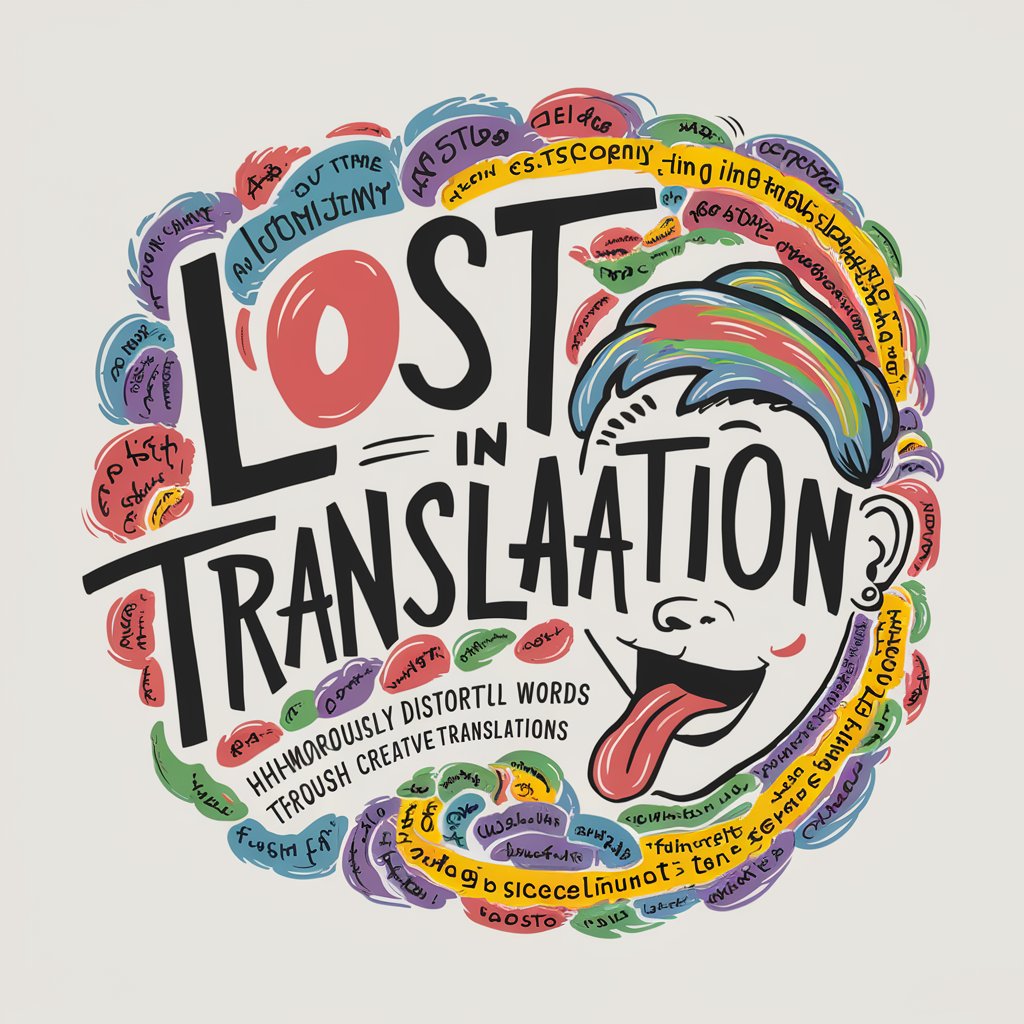
Photo Mentor
Enhance Your Shots with AI Insights

Photo Styles
Transforming photos with AI-powered style
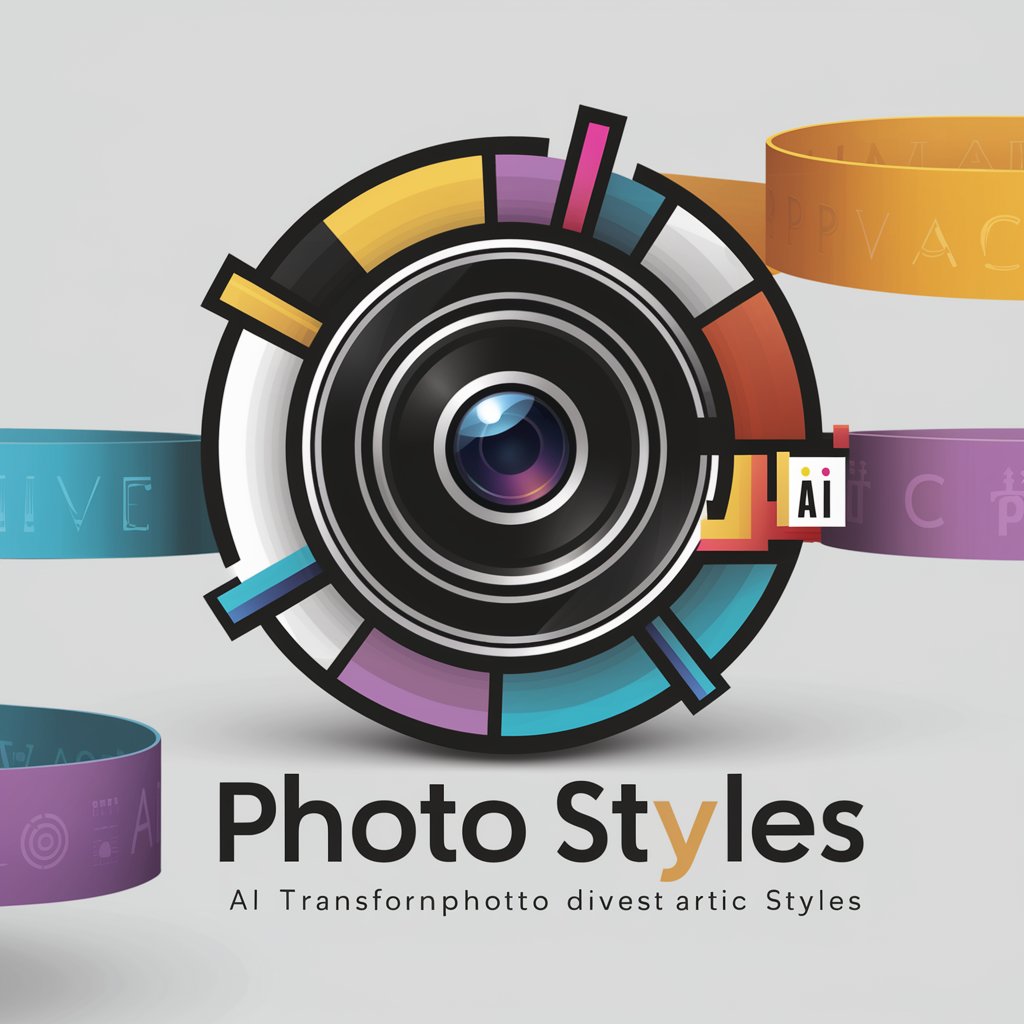
Photo Sage
Elevate Your Photography with AI

Link
Empower Your Creativity with AI

Linguist Link
Empowering Language, AI-Enhanced Precision

Linguist Link
Bridging Languages with AI Power

Detailed Q&A About Photo Wizard
What types of photos does Photo Wizard best enhance?
Photo Wizard excels in enhancing a wide range of photos, including portraits, landscapes, and action shots, particularly where details and color improvements are pivotal.
Can Photo Wizard help improve low-light photos?
Yes, Photo Wizard offers specialized tools such as noise reduction and exposure adjustment to significantly enhance the quality of photos taken in low-light conditions.
Is Photo Wizard suitable for professional photographers?
Absolutely, professional photographers can benefit from advanced editing tools and AI-enhanced features that streamline the editing process and enhance creativity.
How does the AI in Photo Wizard differ from other photo editing software?
Photo Wizard's AI is uniquely tailored to recognize and adapt to various styles and quality of images, providing more personalized and effective enhancements based on the content of the photo.
What are the system requirements to use Photo Wizard?
Photo Wizard works efficiently across various devices and platforms. It requires minimal system resources, making it accessible on most modern smartphones, tablets, and computers.
