Photo Sage - AI-powered Photography Assistant

Hi there! Ready to elevate your photography skills?
Elevate Your Photography with AI
How can I improve my portrait photography?
What's the best way to capture landscapes during golden hour?
Can you explain the rule of thirds in photography?
What equipment do I need for night photography?
Get Embed Code
Understanding Photo Sage
Photo Sage is designed as an interactive guide tailored for photographers and photography enthusiasts at all skill levels, integrating technical knowledge with practical advice. The purpose is to offer real-time assistance in photography-related topics, ranging from camera settings and lighting techniques to post-processing tips. For example, imagine you're preparing for a sunset photoshoot but are unsure about the best exposure settings to capture the vibrant colors. Photo Sage can provide specific advice on setting your ISO, aperture, and shutter speed to enhance the dynamic range and color fidelity in your shots. Powered by ChatGPT-4o。

Core Functions of Photo Sage
Technical Guidance
Example
Photo Sage advises on the best camera settings to use in various lighting conditions. For instance, in a low-light scenario at a wedding reception, it could suggest using a wider aperture or a higher ISO to capture detailed, crisp images without intrusive flash.
Scenario
Wedding photographers struggling with indoor lighting conditions
Creative Assistance
Example
It offers creative suggestions to enhance photographic composition and style. If a user is trying to shoot a compelling portrait, Photo Sage might recommend experimenting with the rule of thirds, using natural light to create a soft look, or employing leading lines to draw attention to the subject.
Scenario
Portrait photographers looking to improve their compositional techniques
Post-Processing Support
Example
It provides step-by-step guidance on editing photos using various software. This could include tutorials on adjusting exposure, contrast, and color balance in Adobe Lightroom to bring out the best in your landscape photos.
Scenario
Amateur photographers learning to edit their vacation photos for a more professional finish
Who Benefits from Photo Sage?
Beginner Photographers
New photographers who are just learning the basics of camera operation and photographic principles will find Photo Sage's step-by-step guidance invaluable. The service simplifies complex technical concepts and offers easy-to-understand tips and tricks to improve their skills rapidly.
Advanced Amateurs and Professionals
More experienced photographers looking to refine their skills or explore new techniques, like advanced lighting setups or innovative editing methods, will benefit from the depth of knowledge and specific, high-level advice Photo Sage provides.
Photography Students and Educators
Students can use Photo Sage as a supplementary educational tool for their studies, while educators can incorporate it into their teaching resources to provide real-time, example-driven learning to their students, enhancing the educational experience with interactive content.

How to Use Photo Sage
Initiate a Session
Begin by visiting yeschat.ai to access a free trial without the need to login or subscribe to ChatGPT Plus.
Identify Your Need
Determine the specific photography-related query or topic you need assistance with. This could range from technical advice to creative inspiration.
Engage with Photo Sage
Interact with Photo Sage by typing your question or topic directly into the chat interface. Be as specific as possible to receive tailored advice.
Follow Guidance
Apply the suggestions and techniques provided by Photo Sage to your photography projects. Experiment with different tips to see what works best for your style.
Iterate and Learn
Continue engaging with Photo Sage to refine your skills over time. Use feedback from your photography results to ask more informed questions.
Try other advanced and practical GPTs
Photo Styles
Transforming photos with AI-powered style
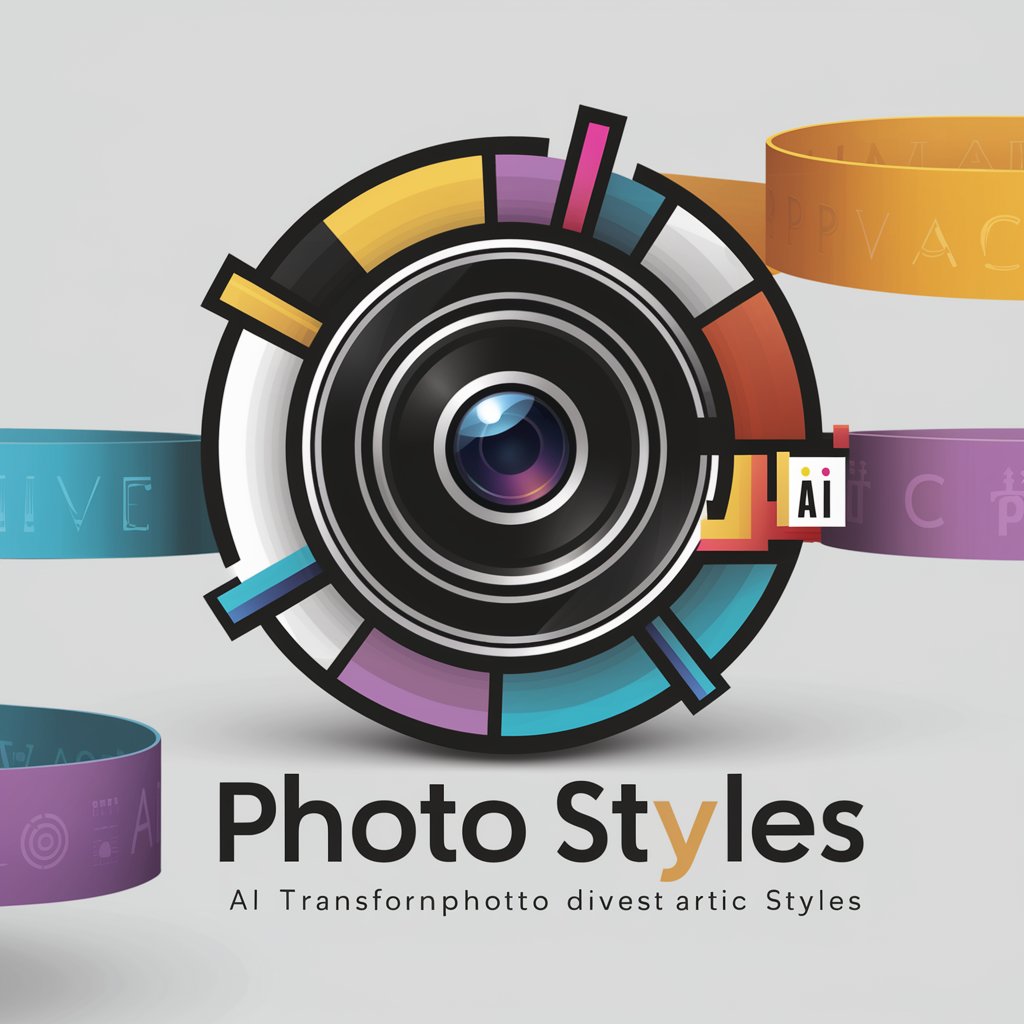
Photo Mentor
Enhance Your Shots with AI Insights

Photo Wizard
Enhance Creatively with AI

Photo Assistant
AI-powered, personalized photography guidance

Photo Mentor
Enhancing Photography with AI Insights

The Gift
Crafting Personalized Joy with AI

Link
Empower Your Creativity with AI

Linguist Link
Empowering Language, AI-Enhanced Precision

Linguist Link
Bridging Languages with AI Power

Property auctions
Unleash the power of AI in property auctions.

Property Scout
Smart Real Estate Decisions Powered by AI

Property Pro
Streamlining Property Management with AI

Detailed Q&A about Photo Sage
What makes Photo Sage different from other photography AI tools?
Photo Sage stands out due to its deep integration of professional photography knowledge, conversational AI capabilities, and user-friendly design, allowing it to provide highly personalized advice and insights.
Can Photo Sage help me choose camera settings?
Yes, Photo Sage can advise on camera settings tailored to various shooting conditions and subjects. Specify the environment, light conditions, and subject for precise recommendations.
Is there a way to save my interactions with Photo Sage for future reference?
While interactions aren't automatically saved, you can manually copy and save your chat history in a document or use screen capture tools to keep a record of your conversations.
How can beginners get the most out of Photo Sage?
Beginners should start with basic queries about camera operations and simple shooting techniques, gradually moving to more complex topics as they become comfortable.
Can Photo Sage help with post-processing techniques?
Absolutely, Photo Sage offers guidance on various post-processing techniques including software recommendations, editing tips, and how to enhance your photos digitally.
