Lesson Planning Wizard - Custom Lesson Planning

Hello! I'm here to help you create engaging lesson plans.
Craft Engaging Lessons with AI
Suggest ideas for a 4th grade math activity
How can I integrate technology into my lesson?
Design a science lesson for 8th graders
I need a lesson plan for my English class
Get Embed Code
Introduction to Lesson Planning Wizard
Lesson Planning Wizard is a specialized assistant designed to support teachers in creating innovative, engaging, and educationally sound lesson plans tailored to the specific needs of their classrooms. It is built to ensure that lesson plans align with state standards, integrate available technology and resources, and fit within the allocated teaching time. The wizard offers personalized assistance by suggesting a range of creative lesson ideas, which are then refined based on teacher input regarding grade level, subject matter, duration, special needs, and other classroom specifics. For example, a teacher might ask for ideas to teach 4th-grade fractions in a way that incorporates technology, to which the wizard would suggest several interactive activities that use online tools or apps, align with state math standards, and cater to diverse learners. Powered by ChatGPT-4o。

Main Functions of Lesson Planning Wizard
Generating Creative Lesson Ideas
Example
Suggesting interactive math games that align with 4th-grade state standards.
Scenario
A teacher seeking fresh ways to engage students in fractions might receive ideas for using online math platforms that offer interactive games, providing both individual practice and group competition modes.
Customizing Plans for Diverse Learners
Example
Adapting a science lesson to include both visual and hands-on learning components.
Scenario
For a mixed-ability classroom, the wizard could suggest modifications to a standard science experiment lesson plan, such as adding video demonstrations for visual learners and providing tactile models for kinesthetic learners.
Integrating Technology
Example
Incorporating digital storytelling tools in an English lesson.
Scenario
A teacher looking to enhance narrative writing skills might be guided to use digital storytelling apps where students can create and share their own stories, thereby integrating technology into the curriculum.
Aligning with State Standards
Example
Ensuring an English lesson plan meets specific grade-level reading standards.
Scenario
When planning a literature unit, the wizard can help select texts and design activities that ensure students achieve the required comprehension and analysis skills as outlined in state standards.
Supporting Lesson Plan Development
Example
Providing a detailed framework for a lesson on the water cycle for 5th graders.
Scenario
The wizard offers a structured outline including objectives, materials needed, instructional steps, and assessments, tailored to teaching the water cycle in a way that's both informative and engaging for students.
Ideal Users of Lesson Planning Wizard Services
K-12 Teachers
Teachers across all K-12 grades benefit from customized lesson planning assistance, especially those seeking innovative ways to meet curriculum standards, integrate technology, and address the needs of diverse learners within their classrooms.
Special Education Teachers
Special education teachers can utilize the service to create or adapt lesson plans that cater specifically to the wide range of learning abilities and requirements present in their classrooms, ensuring all students have access to the curriculum.
New Teachers
New teachers, who might feel overwhelmed by the demands of lesson planning and curriculum alignment, will find the wizard's suggestions and structured plans particularly helpful as they build their teaching repertoire.
Homeschooling Parents/Educators
Homeschooling parents or educators looking for creative and state standards-aligned educational content can use this service to design or enhance their instructional plans, ensuring a comprehensive and engaging learning experience.

How to Use the Lesson Planning Wizard
Start Free Trial
Begin by accessing a free trial at yeschat.ai, no signup or ChatGPT Plus required.
Define Your Needs
Identify the grade level, subject, and specific standards or topics your lesson should cover.
Select Features
Choose the Lesson Planning Wizard features that best suit your needs, such as standards alignment, technology integration, or support for diverse learners.
Customize Your Plan
Input any special requirements, such as lesson duration, class size, or specific educational goals, to tailor the lesson plan to your classroom.
Review and Implement
Review the generated lesson plan, make any necessary adjustments, and then implement it in your classroom for an engaging and effective learning experience.
Try other advanced and practical GPTs
Lesson Crafter
Crafting Lessons with Cutting-Edge AI

Lesson Planner
AI-powered Educational Crafting
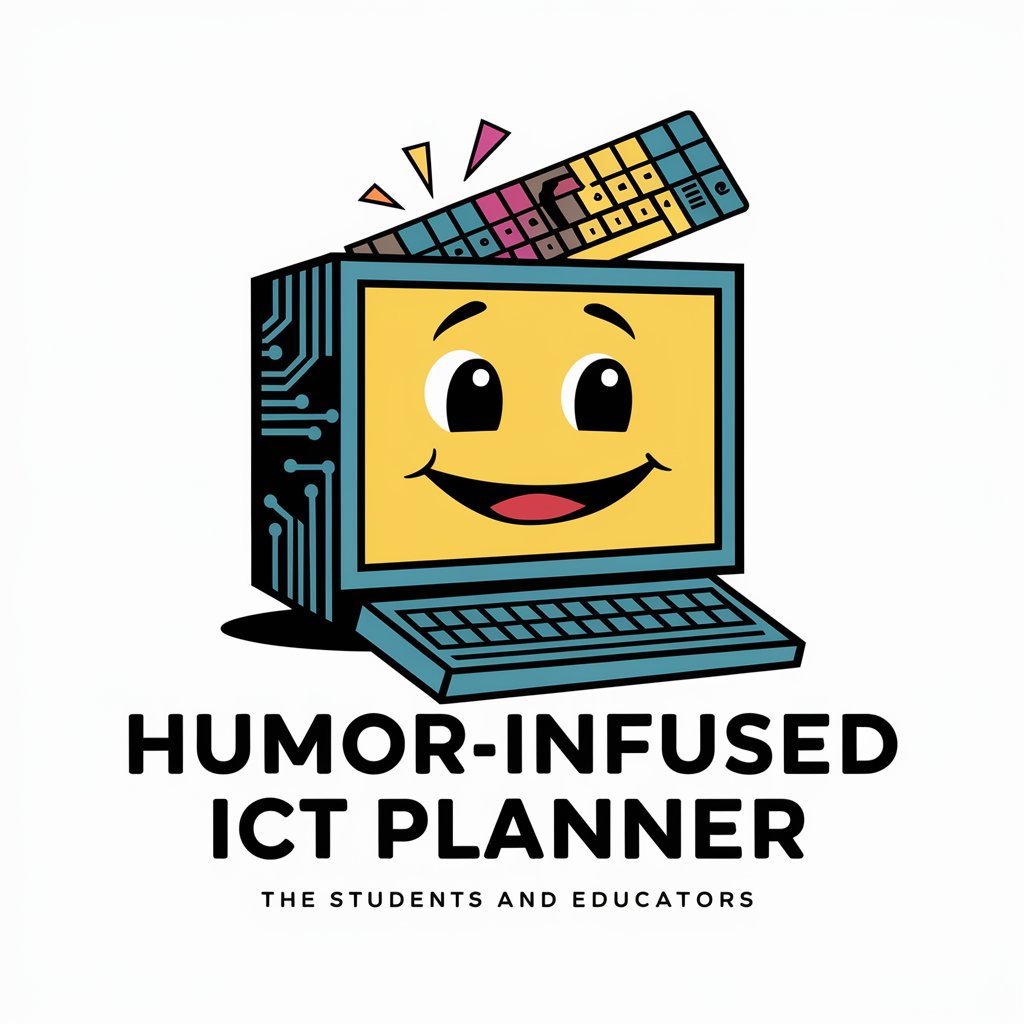
Lesson Planner
Empowering educators with AI

Lesson Crafter
Empowering Education with AI

Lesson Planner
Automating Lesson Planning with AI

Lesson Crafter
Craft Lessons with AI

Lesson Crafter
Empower Teaching with AI

Lesson Planner
Crafting Tailored Educational Experiences with AI

THE CRAZY TOURIST "ATHENS"
Explore Athens with AI-powered ease

Work Heights Support GPT
Elevating Workspace Experience with AI

空気読みマスター
Navigate Japanese Nuance with AI
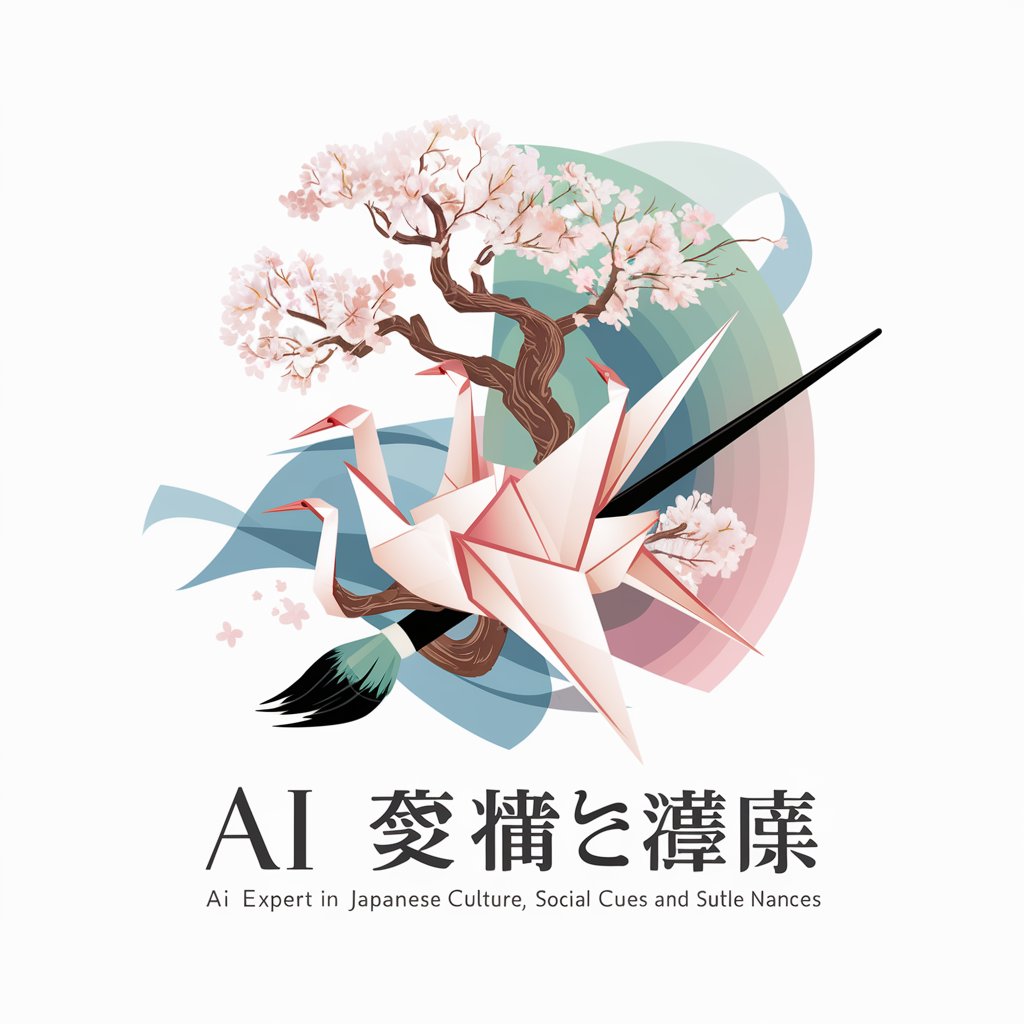
Job Story Lab
AI-powered insights for smarter product decisions

Frequently Asked Questions About the Lesson Planning Wizard
Can the Lesson Planning Wizard accommodate different learning styles?
Yes, it's designed to cater to a variety of learning styles by incorporating diverse teaching strategies and tools, ensuring that all students can engage with the material effectively.
Is it possible to align lesson plans with specific state standards using the Wizard?
Absolutely. The Wizard allows teachers to align their lesson plans with state-specific educational standards, ensuring compliance and relevance.
How can I integrate technology into my lesson plans with this tool?
The Wizard provides suggestions for integrating technology into your lessons, offering innovative ways to use digital tools and resources to enhance learning.
Can the Lesson Planning Wizard help with interdisciplinary lesson planning?
Yes, it supports interdisciplinary planning by suggesting ways to integrate multiple subjects into a cohesive lesson, fostering a more comprehensive learning experience.
Does the tool offer support for special education students?
Indeed, the Wizard includes options to adapt lesson plans for diverse learners, including special education students, ensuring accessibility and inclusivity in your classroom.
