Work Heights Support GPT - AI-Powered Workspace Assistant

Hello! How can I assist you today?
Elevating Workspace Experience with AI
How do I book a meeting room at Work Heights?
What is the policy for bringing children to Work Heights?
Can I bring my dog to Work Heights?
How do I upgrade or downgrade my membership?
Get Embed Code
Introduction to Work Heights Support GPT
Work Heights Support GPT is designed to assist members of Work Heights, a coworking space, by providing quick, accurate, and comprehensive support. It aims to address inquiries related to the services, facilities, and community policies of Work Heights. This GPT is crafted to deliver information in a manner that is both friendly and professional, reinforcing the community's ethos. For example, if a member is uncertain about how to book meeting rooms or the etiquette involved, this GPT can provide step-by-step guidance, using the member's specific scenario to tailor the advice. Powered by ChatGPT-4o。

Main Functions of Work Heights Support GPT
Facility Information
Example
Providing details on available facilities such as meeting rooms, sound booths, and dynamic workspaces.
Scenario
A member wants to know how to access and use the sound booth at the MACHINE location for a podcast recording. The GPT explains the booking process, the equipment needed, and also the room’s soundproofing features.
Policy Clarification
Example
Explaining membership policies, including guest policies, pet allowances, and security protocols.
Scenario
A member is unsure about the policy for bringing a guest who is a child. The GPT would clarify that children aged 7 and above are allowed when using booked spaces, ensuring that the member understands the need for supervision and booking.
Troubleshooting Support
Example
Assisting with common technical issues like Wi-Fi connectivity or printer setup.
Scenario
A member is experiencing difficulty connecting to the Wi-Fi network. The GPT provides a troubleshooting guide, including checking the password, ensuring SMS authentication is completed, and advising on network settings adjustments if necessary.
Ideal Users of Work Heights Support GPT Services
Coworking Space Members
Members of Work Heights who utilize the space for various professional purposes. They benefit from real-time assistance in navigating the facilities, booking assets, and understanding community guidelines.
Community Managers
Staff responsible for the day-to-day management of Work Heights locations. They use this GPT to provide consistent information to members, ensuring efficient operation and adherence to policies.

Guidelines for Using Work Heights Support GPT
Start Your Experience
To begin using Work Heights Support GPT, visit yeschat.ai to initiate a free trial without the need for a login or ChatGPT Plus subscription.
Explore Use Cases
Familiarize yourself with common applications such as workspace guidance, meeting room bookings, and member policies to get the most out of your interaction.
Ask Questions
Directly input your queries related to Work Heights' services, facilities, or community guidelines for personalized support.
Utilize Features
Take advantage of the tool's capacity to provide detailed instructions, policy clarifications, and solutions to common issues faced by Work Heights members.
Provide Feedback
For an optimal experience and continuous improvement, share your feedback on the assistance received or suggest enhancements.
Try other advanced and practical GPTs
THE CRAZY TOURIST "ATHENS"
Explore Athens with AI-powered ease

Lesson Planner
Crafting Tailored Educational Experiences with AI

Lesson Crafter
Empower Teaching with AI

Lesson Planning Wizard
Craft Engaging Lessons with AI

Lesson Crafter
Crafting Lessons with Cutting-Edge AI

Lesson Planner
AI-powered Educational Crafting
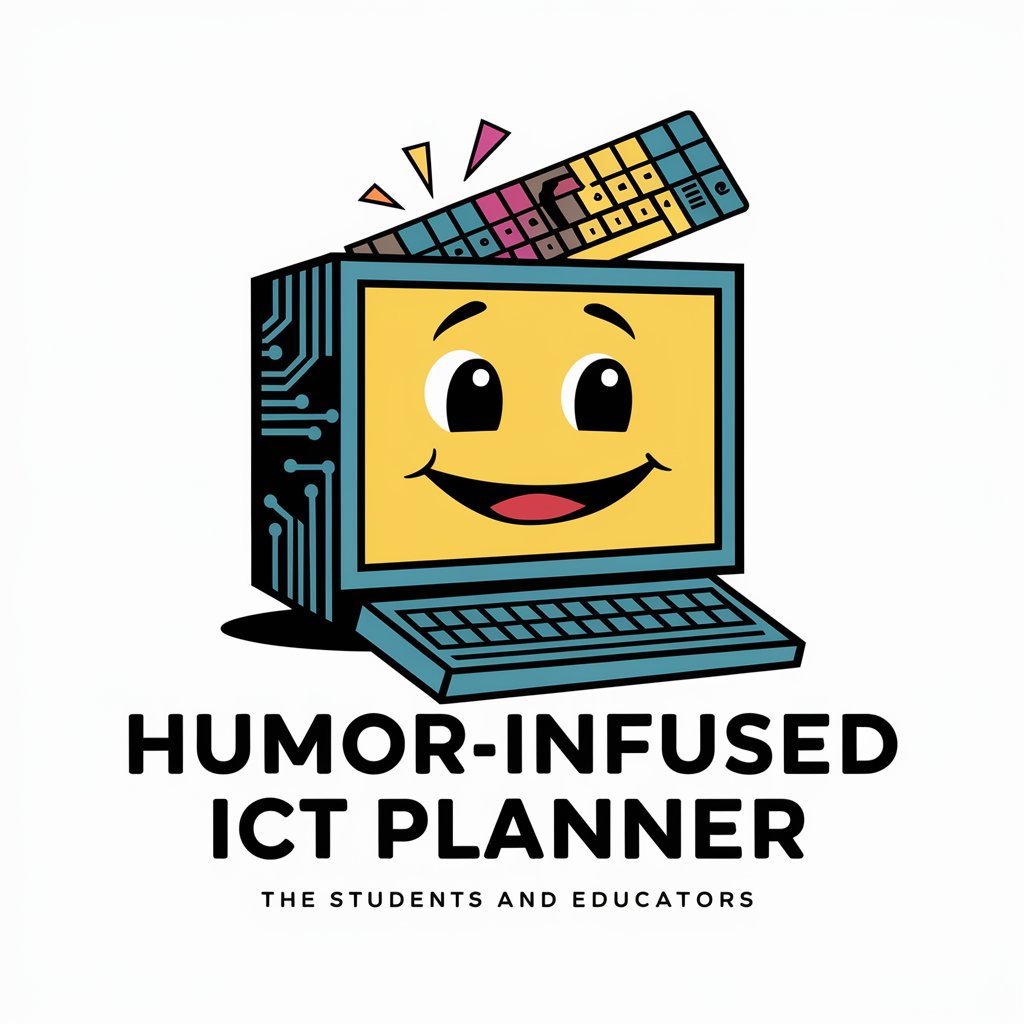
空気読みマスター
Navigate Japanese Nuance with AI
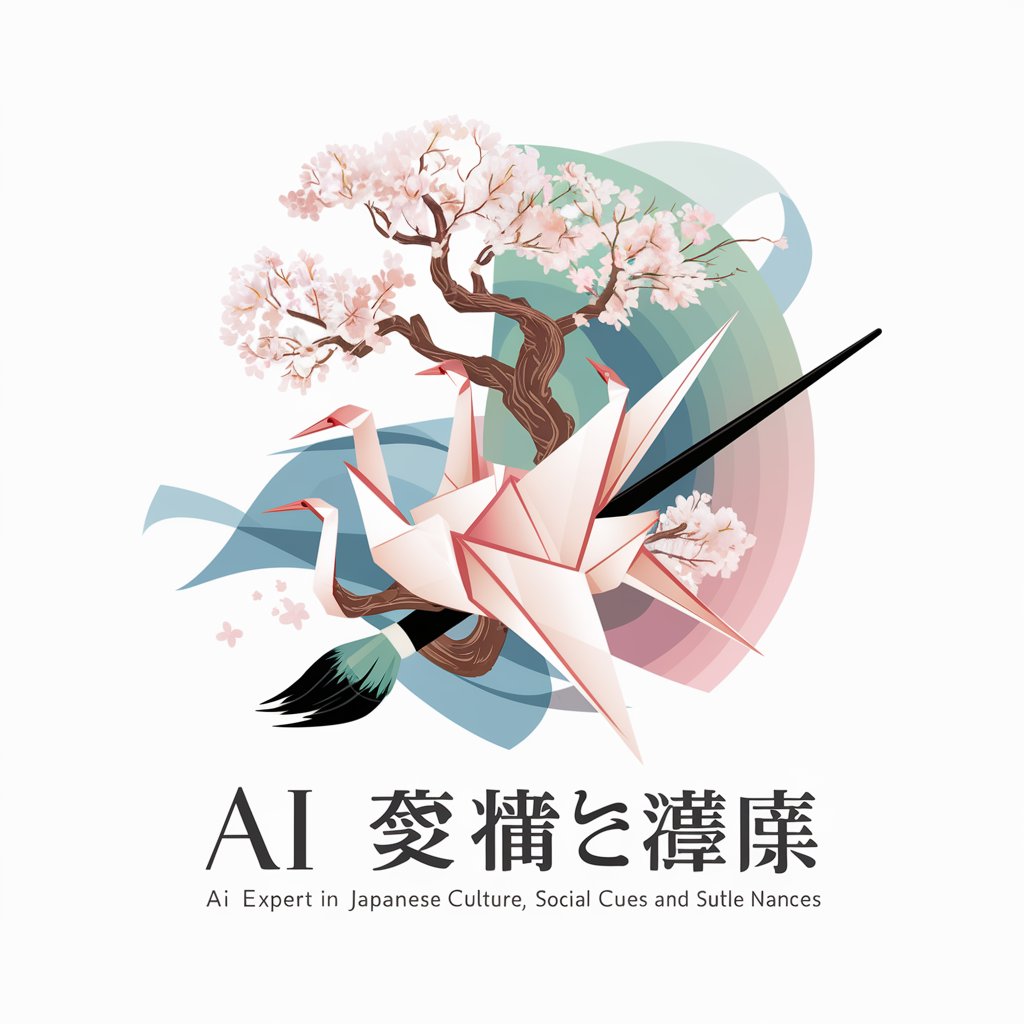
Job Story Lab
AI-powered insights for smarter product decisions

Tours
Empower Your Writing with AI

像朴树一样写歌
Crafting Lyrics with AI Precision
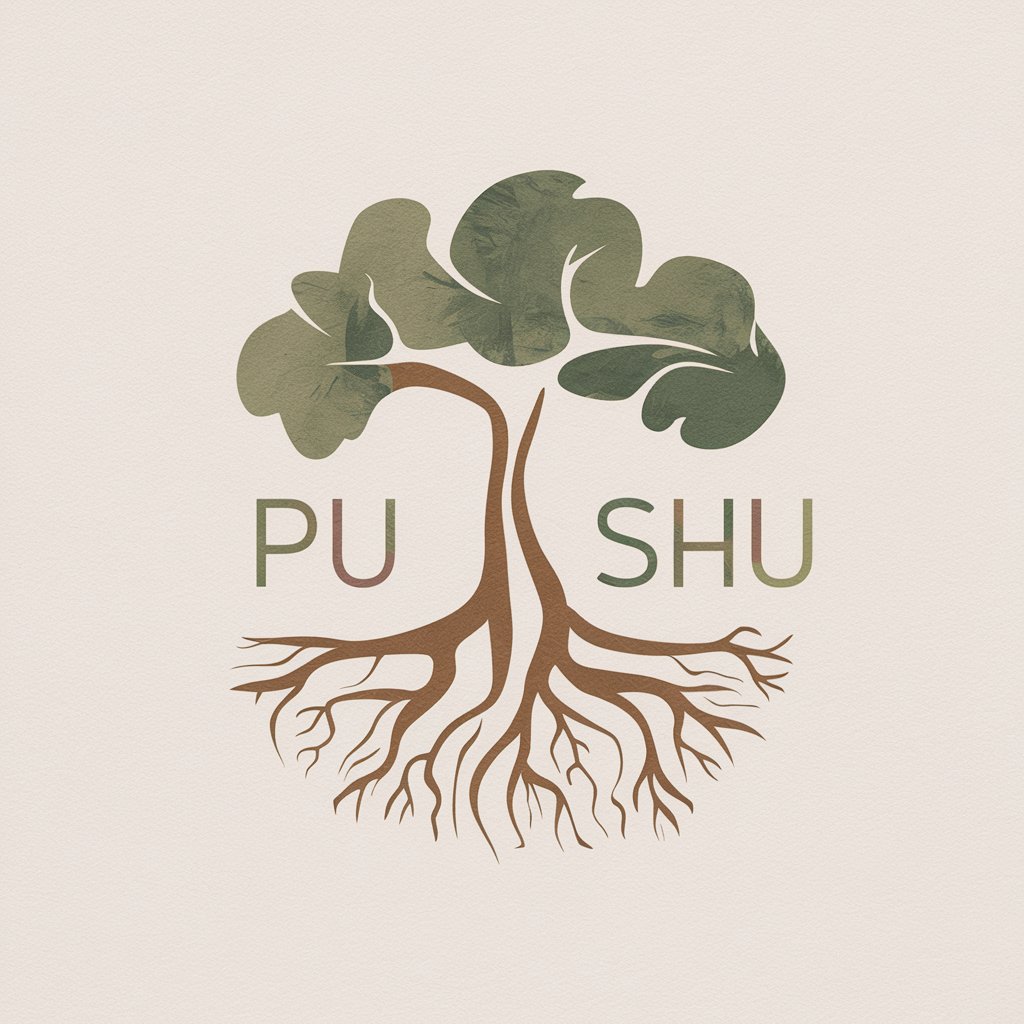
Traditional Chinese-style portrait(国风写真/头像)
Revive Ancient Elegance with AI

SEO Heaven
Empower Your SEO with AI

Detailed Q&A about Work Heights Support GPT
Can Work Heights Support GPT help me book a meeting room?
Yes, Work Heights Support GPT can guide you through the process of booking meeting rooms using the Work Heights App or the full browser-based version of the booking system in your Member Portal.
How do I troubleshoot Wi-Fi connectivity issues at Work Heights?
Work Heights Support GPT can provide a troubleshooting guide for common Wi-Fi connectivity issues, including password verification, customized network settings adjustments, and system reboot instructions.
Is there guidance available for using the printer/scanner facilities?
Certainly, Work Heights Support GPT offers step-by-step instructions on connecting to the printer/scanner, resolving common issues, and ensuring proper usage and maintenance.
Can I get information on the Work Heights child and pet policies?
Yes, Work Heights Support GPT can provide detailed explanations of the child and pet policies, ensuring a clear understanding of the guidelines for bringing family members or pets to Work Heights locations.
How can I contribute to the Work Heights community or submit a benefit as a local business owner?
Work Heights Support GPT can navigate you through the process of submitting benefits or deals as a local business owner to the Work Heights community, enhancing member experiences and supporting local entrepreneurship.
