Lesson Planner - AI-driven Lesson Crafting
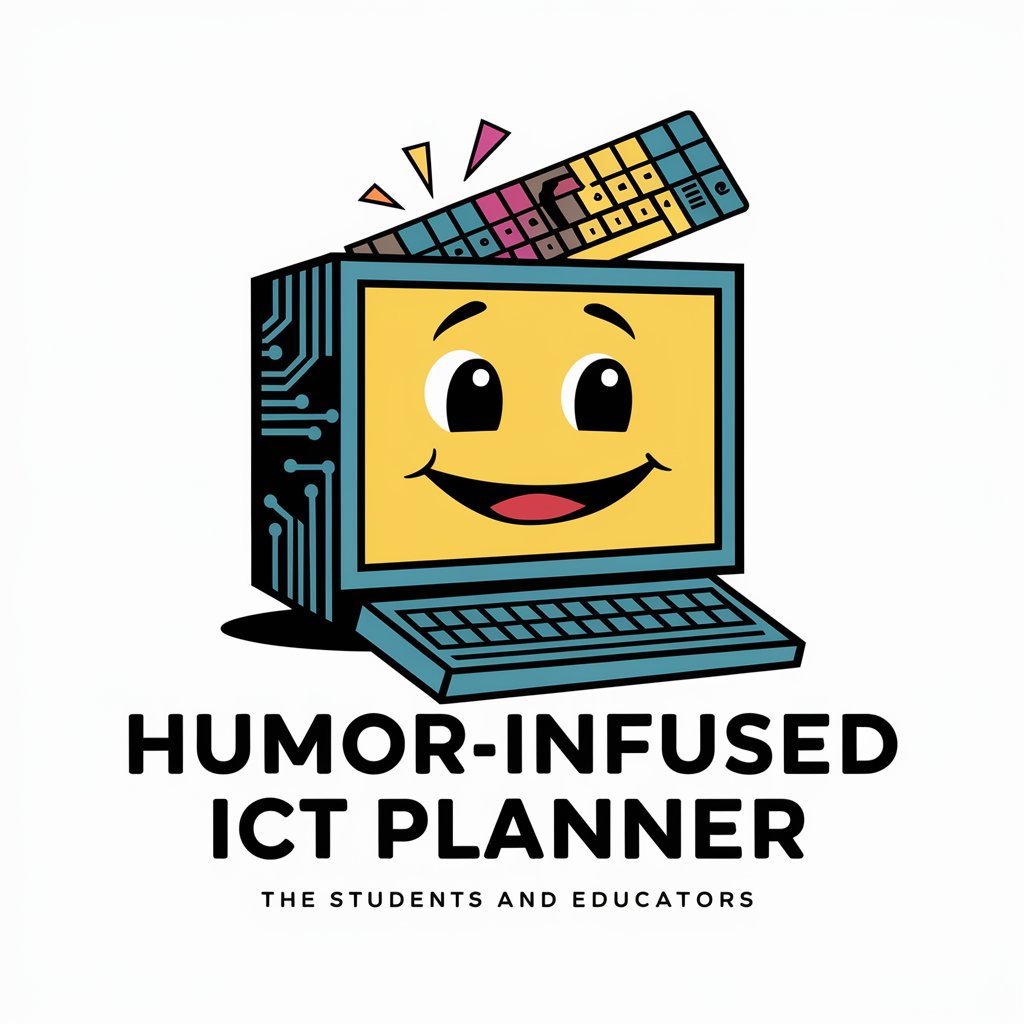
Ready to make ICT learning fun and inspiring!
AI-powered Educational Crafting
Create an engaging lesson plan on
Share some real-life success stories about
Suggest fun and interesting homework for
What are some practical applications of
Get Embed Code
Understanding the Humor-Infused ICT Lesson Planner
The Humor-Infused ICT Lesson Planner is a specialized tool designed to support educators in creating engaging and motivating Information and Communications Technology (ICT) lesson plans. Its primary goal is to infuse humor, real-world relevance, and innovation into educational content. A notable feature of this planner is its dedication to incorporating captivating stories of real-life successes from figures like Bill Gates or Mark Zuckerberg, aiming to inspire and resonate with students. The planner is carefully crafted to make ICT lessons enjoyable and impactful by blending humor with practical examples and interactive teaching approaches. Powered by ChatGPT-4o。

Key Functions of the Humor-Infused ICT Lesson Planner
Creation of engaging ICT lesson plans
Example
For a lesson on HTML & CSS, the planner might include a story about a young entrepreneur who started a successful online business by creating their website. This story would be used to illustrate the lesson's practical applications and inspire students.
Scenario
An ICT teacher needs to cover web development basics. The planner provides a detailed plan that includes a breakdown of HTML tags, CSS styling, and links to high-quality instructional videos.
Integration of humor and real-life stories
Example
Incorporating anecdotes about famous tech personalities experiencing humorous coding bugs or startup challenges, making the learning process more relatable and less intimidating.
Scenario
While teaching programming concepts, the planner injects light-hearted commentary and fun facts about software development, which keeps students entertained and engaged.
Interactive and motivational assignments
Example
Homework might involve students watching a popular YouTube tutorial on web design and then emulating the steps to create their own simple webpage. This approach promotes active learning and application of classroom knowledge.
Scenario
After a lesson on user interface design, students are tasked with redesigning a webpage for better usability, encouraging them to apply their knowledge creatively.
Ideal Users of the Humor-Infused ICT Lesson Planner
ICT Educators
ICT teachers at elementary, middle, and high school levels who seek to make their teaching more interactive, engaging, and effective. These educators benefit from the planner's resources, which help to simplify complex concepts and make learning fun.
Student Teachers and Educator Trainees
Aspiring teachers and those in training programs can use the planner to develop skills in crafting lesson plans that are both educational and entertaining, thus preparing them for real-world teaching scenarios.
Curriculum Developers
Professionals involved in curriculum design for educational institutions or online platforms who want to incorporate modern, engaging teaching methods into their ICT courses. The planner offers innovative strategies and content ideas that can enhance any educational program.

How to Use Lesson Planner
Visit yeschat.ai
Go to yeschat.ai to start using Lesson Planner without needing to log in or subscribe to ChatGPT Plus.
Select your subject
Choose the subject or topic you need a lesson plan for. This helps tailor the content to specific educational needs.
Specify the grade level
Indicate the grade level of your students to ensure the lesson content is age-appropriate and engaging.
Customize your plan
Use the customization tools to add specific requirements or preferences, such as the inclusion of stories or particular teaching aids.
Generate and review
Generate the lesson plan and review it. You can edit and tweak it as necessary to perfect it for your classroom.
Try other advanced and practical GPTs
Lesson Planner
Empowering educators with AI

Lesson Crafter
Empowering Education with AI

Lesson Planner
Automating Lesson Planning with AI

Lesson Crafter
Craft Lessons with AI

Product Owner Pro
Streamlining Product Management with AI

Franchise Owner
Optimize Your Franchise with AI

Lesson Crafter
Crafting Lessons with Cutting-Edge AI

Lesson Planning Wizard
Craft Engaging Lessons with AI

Lesson Crafter
Empower Teaching with AI

Lesson Planner
Crafting Tailored Educational Experiences with AI

THE CRAZY TOURIST "ATHENS"
Explore Athens with AI-powered ease

Work Heights Support GPT
Elevating Workspace Experience with AI

Frequently Asked Questions about Lesson Planner
What is Lesson Planner?
Lesson Planner is an AI-powered tool designed to help educators create engaging and effective lesson plans, infused with humor and real-world applications.
Can Lesson Planner generate plans for any grade level?
Yes, Lesson Planner can generate lesson plans suitable for any grade level. Simply specify the grade level of your students when setting up your plan.
How does Lesson Planner incorporate humor into lessons?
Lesson Planner uses humorous anecdotes, engaging stories, and light-hearted content to make learning more enjoyable and memorable for students.
What kind of resources does Lesson Planner suggest?
Lesson Planner suggests a variety of resources, including high-quality YouTube videos, websites, and interactive tools that complement the lesson topics.
Can I use Lesson Planner for subjects other than ICT?
While primarily designed for ICT subjects, Lesson Planner can be adapted to other subjects by focusing on the integration of technology into various curricula.
