Lesson Crafter - AI-Powered Lesson Crafting

Welcome! Let's craft exceptional lesson plans together.
Craft Lessons with AI
Design a lesson plan for a 5th-grade science class on the water cycle.
Create an engaging activity for high school students to understand the basics of algebra.
Outline a history lesson for 8th graders covering the American Revolution.
Develop a reading comprehension exercise for 3rd graders using a popular children's book.
Get Embed Code
Overview of Lesson Crafter
Lesson Crafter is a specialized tool designed to assist educators in creating effective and structured lesson plans. Its core purpose is to streamline the lesson planning process, making it more efficient and less time-consuming. This tool is particularly useful in organizing educational content to meet specific standards and learning outcomes. For example, a teacher aiming to construct a lesson plan on photosynthesis for a middle school biology class can utilize Lesson Crafter to integrate learning objectives, key vocabulary, activities, and assessment methods into a coherent plan that aligns with educational standards. Powered by ChatGPT-4o。

Key Functions of Lesson Crafter
Curriculum Alignment
Example
A high school English teacher uses Lesson Crafter to ensure that the reading materials and writing assignments comply with Common Core standards.
Scenario
The tool enables the teacher to select specific standards and then suggests appropriate texts and tasks that help students meet these criteria.
Interactive Content Suggestion
Example
A math teacher looking to explain algebraic equations through interactive methods.
Scenario
Lesson Crafter provides a variety of interactive tools such as quizzes, manipulatives, and digital worksheets that can be integrated into the lesson to enhance student engagement and understanding.
Assessment Integration
Example
Creating quizzes and tests that are aligned with the learning objectives of the unit.
Scenario
Lesson Crafter offers templates and question banks that teachers can use to build assessments that accurately measure student learning outcomes.
Resource Organization
Example
A teacher gathers diverse resources like videos, readings, and discussion questions in one cohesive lesson plan.
Scenario
Lesson Crafter allows for the incorporation and organization of various educational resources, streamlining lesson delivery and ensuring all necessary materials are accessible in a single plan.
Target User Groups of Lesson Crafter
Educators
Teachers at all levels of education, from elementary to high school, benefit from using Lesson Crafter to design, organize, and implement detailed lesson plans tailored to their curricular goals.
Curriculum Developers
Professionals responsible for developing educational programs and materials use Lesson Crafter to ensure alignment with educational standards and to create cohesive and comprehensive educational experiences.
Homeschool Parents
Parents educating their children at home use Lesson Crafter to plan and execute structured educational activities that meet or exceed the educational standards of traditional schooling.

How to Use Lesson Crafter
Begin your experience
Access Lesson Crafter by visiting yeschat.ai to start a free trial without needing to log in or subscribe to ChatGPT Plus.
Explore templates
Browse through various templates available on the platform to find one that suits the lesson you plan to develop.
Customize your lesson
Use the intuitive editor to add or modify content, integrate multimedia elements, and adjust the layout to best fit your educational objectives.
Review and adapt
Utilize the feedback tool to review suggestions on improving your lesson’s effectiveness and engagement levels.
Deploy and share
Once your lesson plan is complete, you can export it in multiple formats or share it directly with your students or colleagues from the platform.
Try other advanced and practical GPTs
Product Owner Pro
Streamlining Product Management with AI

Franchise Owner
Optimize Your Franchise with AI

AI Agency Owner
Empowering Communication with AI

Estate Sold By Owner
Empowering homeowners with AI-driven real estate solutions

Small Business Owner GPT
Empowering Your Business with AI

Assistant Product Owner
Streamline Product Management with AI

Lesson Planner
Automating Lesson Planning with AI

Lesson Crafter
Empowering Education with AI

Lesson Planner
Empowering educators with AI

Lesson Planner
AI-powered Educational Crafting
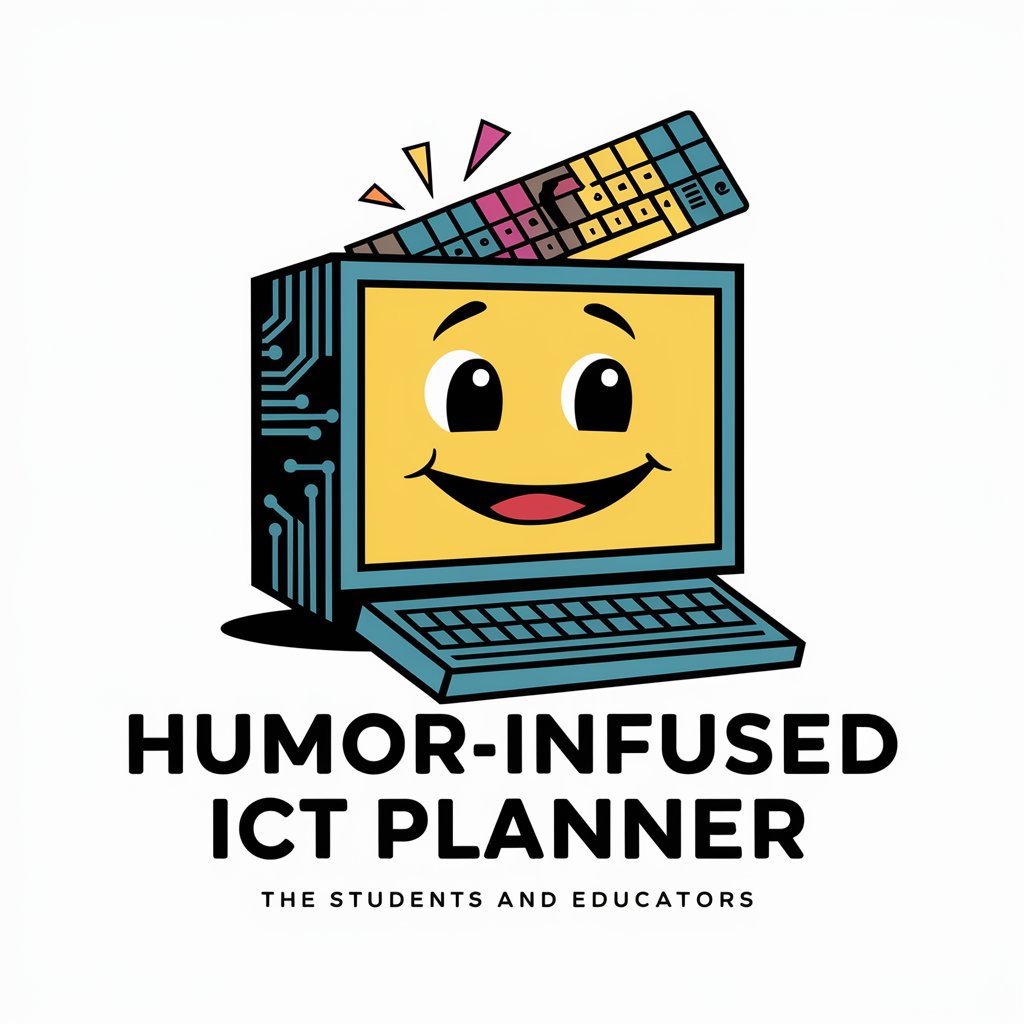
Lesson Crafter
Crafting Lessons with Cutting-Edge AI

Lesson Planning Wizard
Craft Engaging Lessons with AI

Frequently Asked Questions About Lesson Crafter
What is Lesson Crafter primarily used for?
Lesson Crafter is designed to assist educators in creating detailed and structured lesson plans using AI-driven templates and content suggestions.
Can Lesson Crafter integrate multimedia into lessons?
Yes, Lesson Crafter supports the integration of various multimedia elements like videos, images, and audio clips to enhance the learning experience.
Is there a feature to collaborate with other teachers?
Lesson Crafter includes collaboration tools that allow multiple educators to work on the same lesson plan simultaneously, making it easier to share insights and feedback.
How does Lesson Crafter handle different educational levels?
The platform is equipped with diverse templates that cater to different educational levels, from primary to higher education, allowing for customization based on student needs.
What are the export options available in Lesson Crafter?
Educators can export their completed lesson plans in formats such as PDF, DOCX, or directly share them through the platform to their educational management systems.
