Project Coach - Project Planning Tool

Welcome! I'm here to help you manage your project efficiently.
Simplify project planning with AI-powered Gantt charts.
Describe the key milestones and deadlines for your project.
What are the main tasks you need to complete for your project?
Can you list the dependencies and constraints for your project tasks?
Who are the responsible parties for each task in your project?
Get Embed Code
Overview of Project Coach
Project Coach is designed to assist users in the management and planning of projects using interactive tools and tailored advice. Its core functionality revolves around creating Gantt charts, which are essential for visualizing project timelines and resource allocation. The system is programmed to guide users through the detailed process of chart creation by collecting necessary project details such as tasks, durations, dependencies, and milestones. For instance, a project manager working on a software development project can use Project Coach to outline phases from ideation to deployment, ensuring each critical step is accounted for and scheduled appropriately. Powered by ChatGPT-4o。

Core Functions of Project Coach
Gantt Chart Creation
Example
A user is tasked with overseeing the construction of a new office building. By inputting the start and end dates, dependencies between tasks like architectural design followed by the procurement of materials, and assigning roles to specific team members, Project Coach can generate a detailed Gantt chart that visualizes the entire project timeline.
Scenario
This function is particularly useful in construction management or any large-scale project where tracking multiple tasks and their dependencies is crucial.
Project Task Management
Example
Consider a marketing team launching a new product. The team uses Project Coach to define and assign tasks such as market research, campaign design, and product rollout. The platform helps to establish deadlines and set reminders, ensuring each team member knows their responsibilities and timelines.
Scenario
This function supports teams in maintaining accountability and clarity in project execution, reducing the likelihood of missed deadlines or tasks.
Milestone Tracking
Example
A software development team uses Project Coach to mark important milestones like beta testing and final release. As each milestone is approached, Project Coach provides status updates and checks to ensure all preceding tasks are completed.
Scenario
Useful for IT and software projects where meeting milestones is often critical to adhering to release schedules and budget constraints.
Target Users of Project Coach
Project Managers
Project managers across various industries such as IT, construction, and marketing can benefit from Project Coach's capabilities to manage timelines, resources, and personnel efficiently. The tool's ability to visualize complex project details and timelines helps in making informed decisions and adjustments.
Small Business Owners
Owners of small businesses often handle multiple roles, including project oversight. Project Coach assists them in organizing and tracking projects without the need for extensive project management training, making it easier to focus on growth and operations.
Educational Administrators
Administrators in educational settings find Project Coach useful for planning academic and extracurricular projects, such as curriculum revisions or school events, ensuring that all tasks are completed within the academic calendar.

How to Utilize Project Coach Effectively
Begin your journey
Access Project Coach by visiting yeschat.ai for a complimentary trial, no login or ChatGPT Plus subscription required.
Define your project
Outline your project's goals, main tasks, durations, dependencies, responsible individuals, milestones, constraints, and deadlines to ensure a comprehensive project plan.
Interact with Project Coach
Utilize the provided template to input your project details. Project Coach will guide you through a series of questions to fill in the necessary information.
Customize your Gantt chart
Based on the information provided, Project Coach will generate a customized Gantt chart for your project, allowing for a visual timeline of your project tasks and milestones.
Review and adjust
Examine the generated Gantt chart for accuracy and completeness. Make necessary adjustments to optimize your project plan with Project Coach's assistance.
Try other advanced and practical GPTs
Project File
Harness AI for Smart File Management

Project Navigator
Simplifying Projects with AI

Strong Network's Brand GPT
Empowering Creativity with AI

Strong Sayings
Empowering expressions through AI

Finishing Strong
Empower Your Golden Years with AI

Build Strong Brand
Empowering Brands with AI

EXAM READER LOAD
Your AI Exam Guide, Decoding Questions with AI!
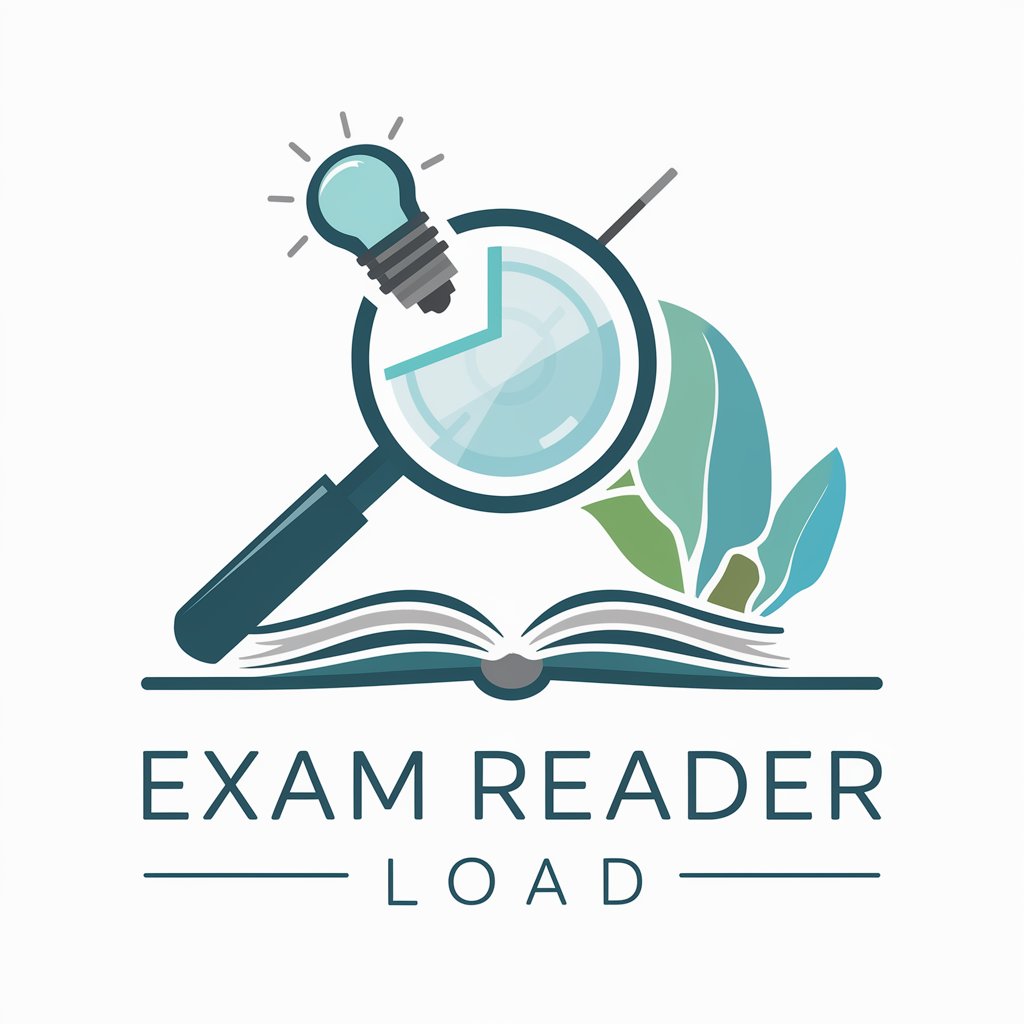
Software Load Testing Mentor
Optimize Performance with AI-Driven Load Testing

Load/Move Operators, Underground Mining Assistant
Smart Support for Safer Mines

Load Optimizer
Maximize your load efficiently

FTL Load Optimizer
Optimize truck loads with AI precision

INsta Photo Down load
Effortless Downloading, AI-Powered Precision

Frequently Asked Questions About Project Coach
What makes Project Coach unique?
Project Coach specializes in assisting users with project planning and management, providing a seamless experience in creating Gantt charts, thereby streamlining the project planning process with AI-powered assistance.
Can Project Coach help with project planning for any industry?
Yes, Project Coach is designed to be versatile and can assist with project planning across various industries by customizing Gantt charts according to the specific needs and nuances of each project.
How does Project Coach handle complex projects with many dependencies?
Project Coach guides users through identifying and inputting task dependencies, ensuring that complex projects are accurately represented and managed within the Gantt chart, highlighting interdependencies and critical paths.
Can multiple users collaborate on a project plan using Project Coach?
While Project Coach is primarily designed for individual use, the generated Gantt chart can be exported and shared among team members for collaborative review and adjustments, facilitating teamwork and shared project understanding.
Does Project Coach provide project management advice?
Project Coach offers tailored advice on project management best practices, including task prioritization, milestone setting, and risk management, but avoids offering legal or financial guidance.
