Project Navigator - AI-powered project assistant

Welcome to Project Navigator, your AI-powered project assistant.
Simplifying Projects with AI
Guide me through the steps to create a web application that...
What are the requirements for setting up a chatbot using GPT-4?
Help me develop a workflow for my coding project focused on...
Recommend the best AI platforms for building a project that involves...
Get Embed Code
Overview of Project Navigator
Project Navigator is a specialized assistant designed to streamline the creation and management of various projects, such as coding projects, web applications, and chatbots, by leveraging natural language processing and web information analysis. It serves as a smart project management tool that not only assists in defining project goals and requirements but also recommends suitable AI platforms and tools for execution. An example scenario is a user planning to develop a new chatbot. Project Navigator could analyze provided URLs or project outlines, identify the necessary technology stack, and generate a step-by-step guide for developing the chatbot, including suggestions for programming languages, AI models like GPT-3.5 or GPT-4, and deployment strategies. Powered by ChatGPT-4o。

Core Functions of Project Navigator
Project Analysis
Example
Extracting key elements from a project brief to create a structured plan.
Scenario
A user submits a brief for a software development project. Project Navigator analyzes the brief, identifies requirements such as front-end frameworks, backend servers, and necessary APIs, and outlines a development roadmap with specific milestones and resources.
AI Tool Recommendation
Example
Suggesting optimal AI technologies and models based on project needs.
Scenario
For a project aimed at building a language learning app, Project Navigator would recommend using GPT-4 for natural language processing tasks, alongside other machine learning models that focus on speech recognition and translation to enhance the app's functionality.
Resource Allocation
Example
Guiding the distribution and management of resources throughout the project lifecycle.
Scenario
When initiating a new marketing campaign project, Project Navigator could suggest allocation strategies for budget, human resources, and digital tools, plan the campaign phases, and offer monitoring tools for tracking campaign progress and effectiveness.
Target User Groups for Project Navigator
Project Managers and Team Leads
These professionals benefit from Project Navigator's structured project management and resource allocation capabilities, which help in maintaining project timelines and ensuring efficient use of resources.
Developers and Engineers
They utilize Project Navigator to choose appropriate technologies and frameworks for their software projects. It helps them stay updated with the latest AI tools and practices suitable for their specific project requirements.
Startup Founders
Startup founders find value in Project Navigator's ability to provide quick and comprehensive project outlines, AI technology recommendations, and workflow optimization, which are crucial for the fast-paced and resource-constrained environments in startups.

How to Use Project Navigator
Step 1
Access a free trial at yeschat.ai without the need for login or subscribing to ChatGPT Plus.
Step 2
Define your project scope by inputting a brief description of your project requirements and desired outcomes.
Step 3
Choose the appropriate AI model or tool based on the recommendations provided by Project Navigator to best suit your project's needs.
Step 4
Follow the customized workflow and guidelines, using provided resources and documentation to implement each phase of your project.
Step 5
Utilize the feedback mechanism to refine your project outcomes, ensuring optimal results and adaptation to evolving project requirements.
Try other advanced and practical GPTs
Strong Network's Brand GPT
Empowering Creativity with AI

Strong Sayings
Empowering expressions through AI

Finishing Strong
Empower Your Golden Years with AI

Build Strong Brand
Empowering Brands with AI

Make Your Mind Strong
Empower Your Mind, Enhance Your Life
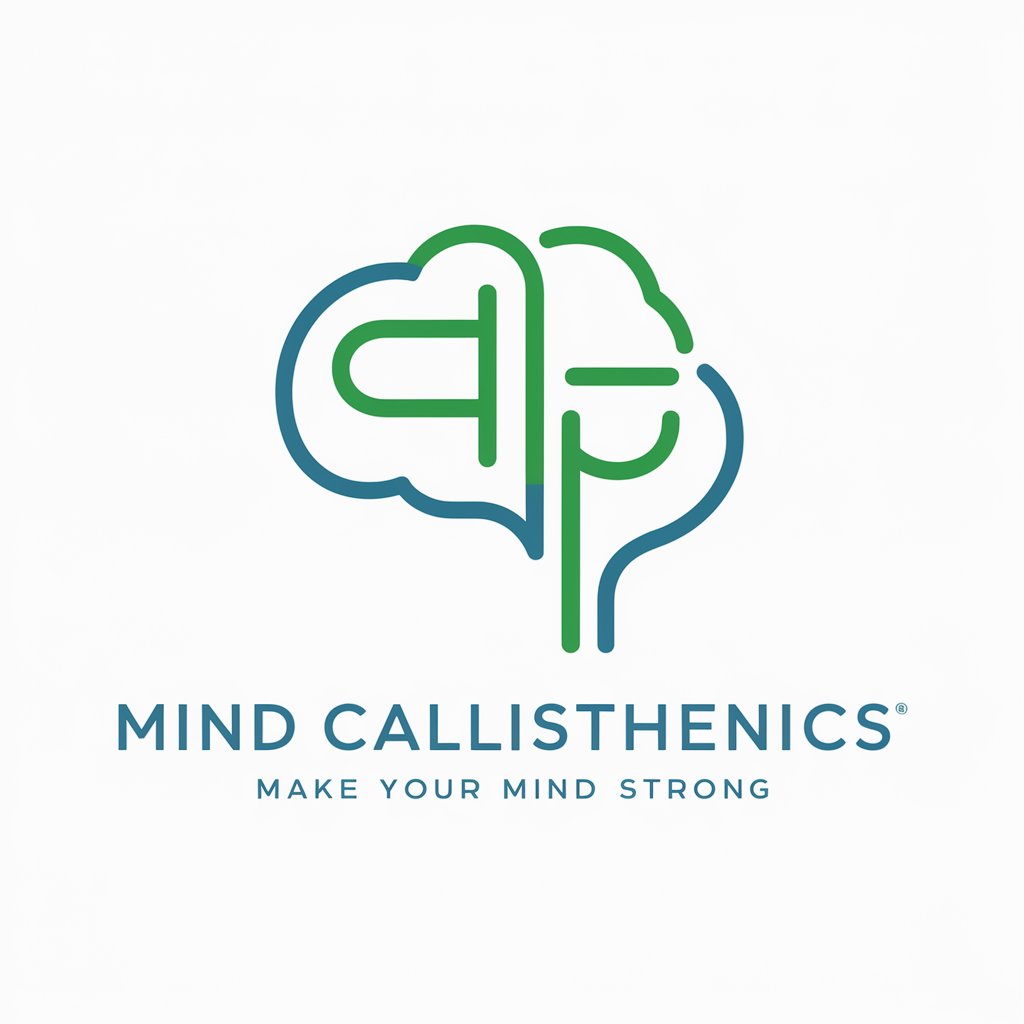
Give Me Strong Image
Revolutionize your visuals with AI

Project File
Harness AI for Smart File Management

Project Coach
Simplify project planning with AI-powered Gantt charts.

EXAM READER LOAD
Your AI Exam Guide, Decoding Questions with AI!
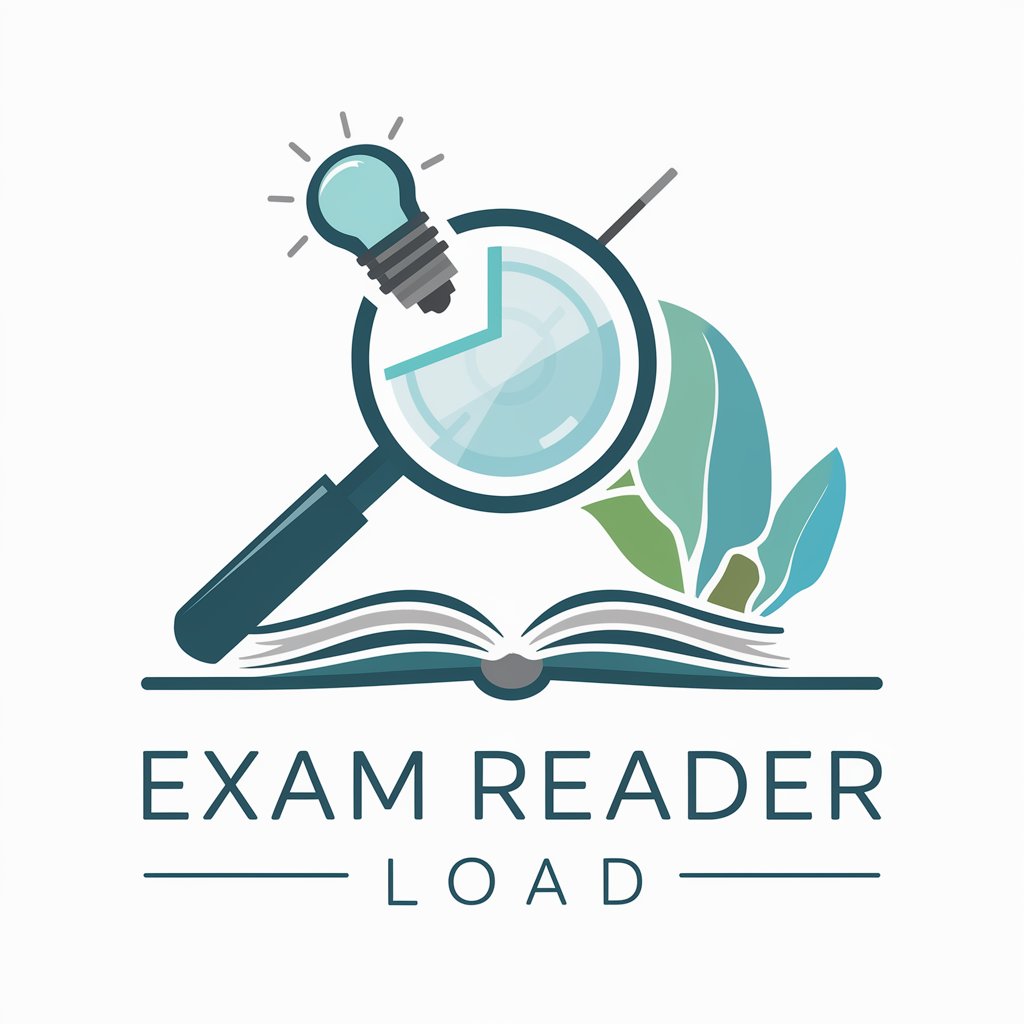
Software Load Testing Mentor
Optimize Performance with AI-Driven Load Testing

Load/Move Operators, Underground Mining Assistant
Smart Support for Safer Mines

Load Optimizer
Maximize your load efficiently

Frequently Asked Questions about Project Navigator
What types of projects can Project Navigator assist with?
Project Navigator is versatile, aiding in coding projects, web applications, chatbots, and more, adapting to new technologies and project requirements.
Can Project Navigator suggest AI tools for non-coders?
Absolutely. It recommends user-friendly platforms and tools that require minimal coding, making AI accessible to those with limited technical expertise.
How does Project Navigator ensure the relevance of its recommendations?
It continuously updates its database and algorithms based on the latest AI developments and user feedback, ensuring recommendations are both current and effective.
Is there support for team collaboration within Project Navigator?
Yes, it includes features that facilitate team projects, allowing multiple users to contribute to and monitor the project's progress.
How does Project Navigator handle project confidentiality and data security?
It uses advanced security protocols to ensure all project data is securely stored and handled, maintaining confidentiality and integrity.
