Project File - Versatile File Manipulator

Hi! Ready to explore Python file ops and UI design?
Harness AI for Smart File Management
How to read and edit a CSV file in Python?
Design tips for a Python desktop app UI.
Methods to convert a PDF to Word in Python.
Creating a user-friendly UI in Python for file management.
Get Embed Code
Overview of Project File
Project File is designed to assist users in handling common file types such as PDF, CSV, Word, and Excel files through Python. It enables operations like reading, writing, converting, and manipulating these file types efficiently. Additionally, Project File aids in creating and designing user interfaces for desktop applications using Python, focusing on functionality, user interaction, and aesthetic design. It integrates file operations into UIs and advises on best practices using popular UI frameworks. A typical example includes a scenario where a user needs to develop an application that reads data from an Excel file, processes it, and outputs the results in a PDF report, all through a user-friendly interface. Powered by ChatGPT-4o。

Core Functions and Applications
File Handling
Example
Reading data from CSV files and exporting processed data to Excel.
Scenario
An analyst uses Project File to automate the extraction of financial data from weekly sales reports (CSV), processes it, and summarizes the results in an Excel dashboard.
File Conversion
Example
Converting DOCX files to PDF.
Scenario
A business professional uses Project File to convert project proposal documents from Word to PDF format for easier distribution and standardized viewing across different platforms.
UI Development
Example
Creating a drag-and-drop interface for file uploads.
Scenario
A software developer designs a desktop application with Project File that allows users to drag and drop Excel files into the application window, where the data is automatically read and displayed in a user-friendly format.
Target User Groups
Data Analysts
Data analysts benefit from Project File's ability to handle and manipulate large datasets in formats like CSV and Excel, aiding in data processing and visualization tasks.
Software Developers
Software developers utilize Project File to integrate file handling and UI elements into applications, making it easier to build robust, interactive tools for end-users.
Academic Researchers
Researchers in academia can use Project File to manage research data, converting between different formats like PDF and Word, facilitating the dissemination of findings.

Guidelines for Using Project File
Begin with a Free Trial
Access yeschat.ai to start using Project File without needing to sign up for a subscription or even login. Enjoy a free trial to explore its features.
Install Required Libraries
Ensure Python is installed on your system along with libraries such as pandas, openpyxl, PyPDF2, and python-docx, which are necessary for file manipulation.
Explore Features
Familiarize yourself with the core functionalities including reading, writing, and converting PDFs, CSVs, Word, and Excel files. Use the built-in examples to understand the operations.
Integrate with UI
Learn to integrate file operations within a Python-based UI, using frameworks like Tkinter or PyQt to create interactive desktop applications.
Optimize and Extend
Utilize the tool to optimize file handling processes and consider extending its capabilities by scripting custom functions or macros for repetitive tasks.
Try other advanced and practical GPTs
Project Navigator
Simplifying Projects with AI

Strong Network's Brand GPT
Empowering Creativity with AI

Strong Sayings
Empowering expressions through AI

Finishing Strong
Empower Your Golden Years with AI

Build Strong Brand
Empowering Brands with AI

Make Your Mind Strong
Empower Your Mind, Enhance Your Life
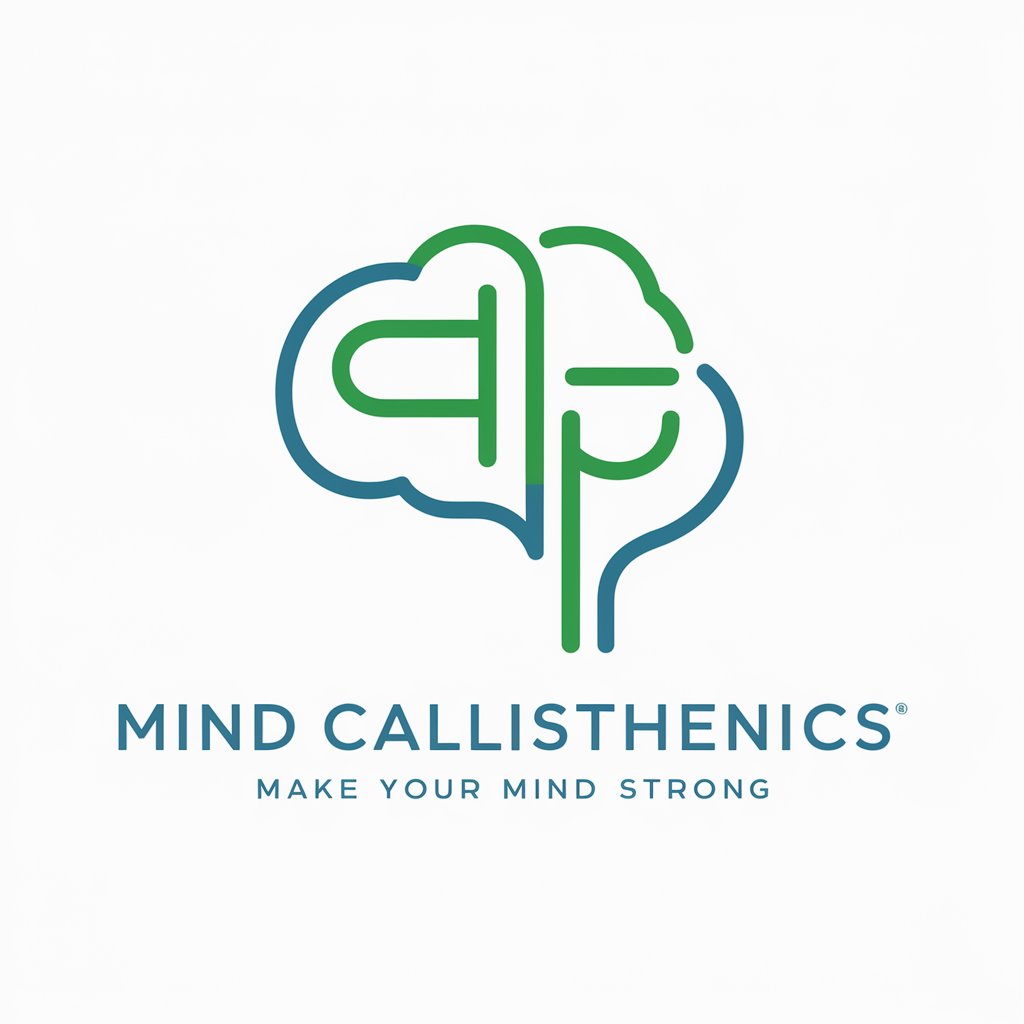
Project Coach
Simplify project planning with AI-powered Gantt charts.

EXAM READER LOAD
Your AI Exam Guide, Decoding Questions with AI!
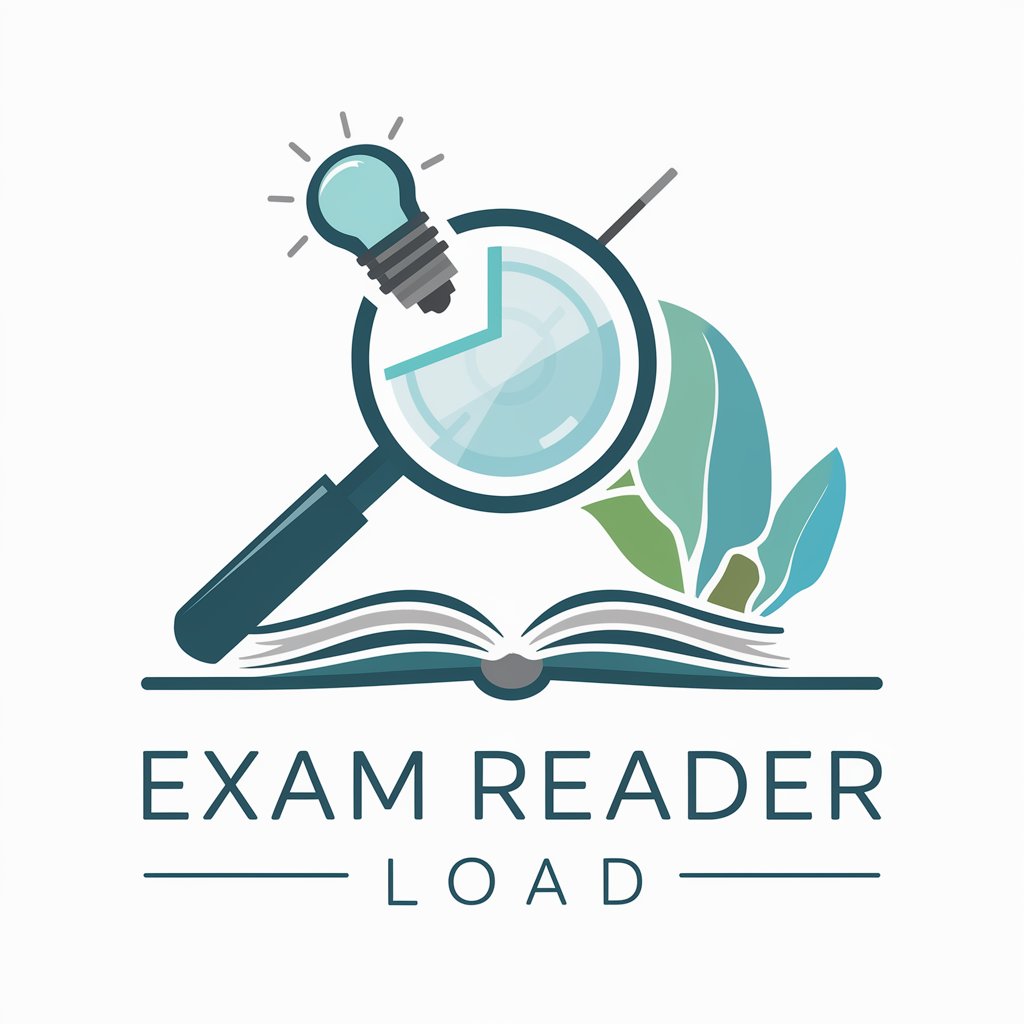
Software Load Testing Mentor
Optimize Performance with AI-Driven Load Testing

Load/Move Operators, Underground Mining Assistant
Smart Support for Safer Mines

Load Optimizer
Maximize your load efficiently

FTL Load Optimizer
Optimize truck loads with AI precision

Frequently Asked Questions about Project File
What file types does Project File support?
Project File supports a range of file types including PDF, CSV, Microsoft Word documents, and Excel spreadsheets, facilitating diverse file operations.
Can I use Project File to convert files between different formats?
Yes, Project File enables conversion between supported formats. For instance, you can convert CSV files to Excel spreadsheets or Word documents to PDFs.
How does Project File handle large files?
Project File is optimized to handle large files efficiently. However, performance can depend on system resources and the complexity of the file content.
Is there any coding required to use Project File?
Basic Python knowledge is beneficial for using Project File effectively, especially for customizing or extending its functionality.
Can Project File be integrated into existing Python projects?
Yes, it's designed to be easily integrated into existing Python applications, especially those that require robust file manipulation capabilities.
