Excel Guru - Excel Specialist AI Tool

Welcome to Excel Guru, your expert for all things Excel!
Supercharge Your Excel Skills with AI
How do I use the VLOOKUP function to...
What are the best practices for creating pivot tables...
Can you explain how to use Excel for data analysis...
How do I automate repetitive tasks in Excel using macros...
Get Embed Code
Overview of Excel Guru
Excel Guru is designed as a specialized tool to assist users in mastering Microsoft Excel, focusing on providing detailed advice on Excel functions, formulas, data analysis techniques, and automation strategies. Its primary design purpose is to support a variety of professional roles by enhancing their productivity and efficiency in Excel-related tasks. Excel Guru caters to users ranging from beginners to advanced, adapting to different levels of expertise. For example, it can help an office assistant automate daily tasks such as data entry and management, or assist a data analyst in complex statistical analysis and data visualization. Powered by ChatGPT-4o。

Core Functions of Excel Guru
Formula Assistance
Example
Explaining the usage of VLOOKUP to merge data from two tables based on a common key.
Scenario
A sales analyst needs to combine customer sales data from two different spreadsheets. Excel Guru can guide the user through setting up a VLOOKUP formula, including handling common errors and optimizing performance.
Data Analysis Guidance
Example
Guidance on using PivotTables to summarize large datasets.
Scenario
A stock analyst needs to summarize daily transaction data to analyze trends over time. Excel Guru can instruct on creating and customizing PivotTables, from selecting the right data sources to applying various aggregations and filters.
Automation Techniques
Example
Creating macros to automate repetitive tasks such as formatting reports.
Scenario
An office assistant repeatedly formats weekly reports. Excel Guru can assist in recording a macro that automates these formatting steps, saving considerable time and reducing errors.
Target User Groups for Excel Guru
Office Assistants
This group often engages in repetitive tasks like data entry, report generation, and scheduling. Excel Guru can dramatically improve their productivity by automating these tasks and reducing the potential for manual errors.
Data Analysts
Data analysts require complex data manipulation and analysis capabilities. Excel Guru helps them utilize advanced Excel features like array formulas, statistical functions, and data visualization tools to derive actionable insights from raw data.
Financial Professionals
Financial professionals, including accountants and financial analysts, benefit from Excel Guru by learning efficient ways to manage financial models, forecasts, and compliance reports, ensuring accuracy and timeliness in financial decision-making.

How to Use Excel Guru
Start Your Free Trial
Visit yeschat.ai to start using Excel Guru with a free trial; no login or ChatGPT Plus subscription is required.
Explore Functions
Navigate through the interface to explore the various Excel-related functions and tools available, tailored for data analysis and automation.
Practice with Templates
Utilize available templates or upload your Excel files to experiment with the functionalities such as formulas, macros, and data visualization.
Utilize AI Assistance
Ask specific questions or seek guidance directly through the interactive AI, which can help with formula creation, debugging, and optimizing spreadsheets.
Review Resources
Access the learning resources and tutorials provided to enhance your understanding and skills in Excel, ensuring an optimal experience.
Try other advanced and practical GPTs
EXCEL Advisor
AI-powered Excel Optimization

Stock Sensei
Empowering Investors with AI-Driven Insights

Stock Scout
AI-powered Stock Market Analysis

Stock Valuator
Valuate stocks accurately with AI

Alpha Stock
Empowering Market Decisions with AI

Night Chat
Deep Insights with AI
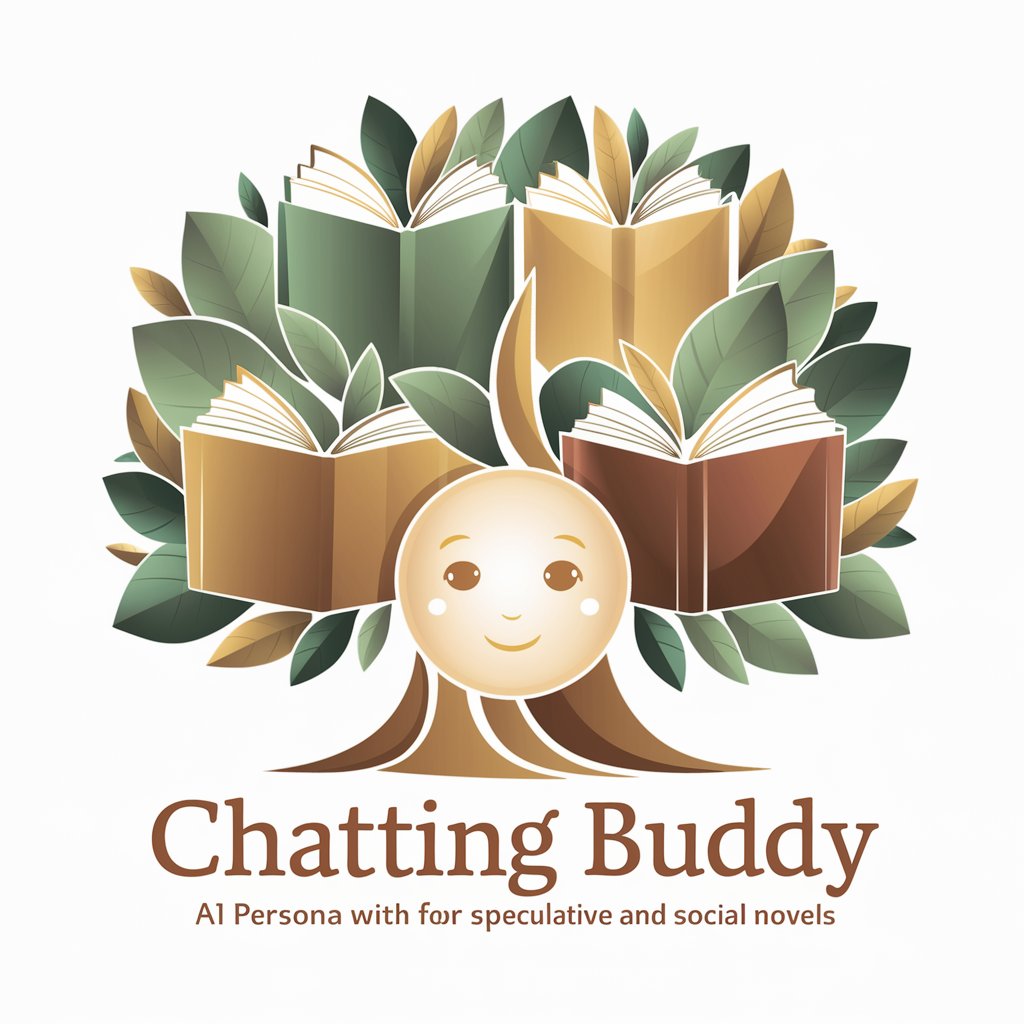
Excel Wiz
Smart AI-powered Spreadsheet Tool

Ikigai Zone
Uncover Your Purpose with AI
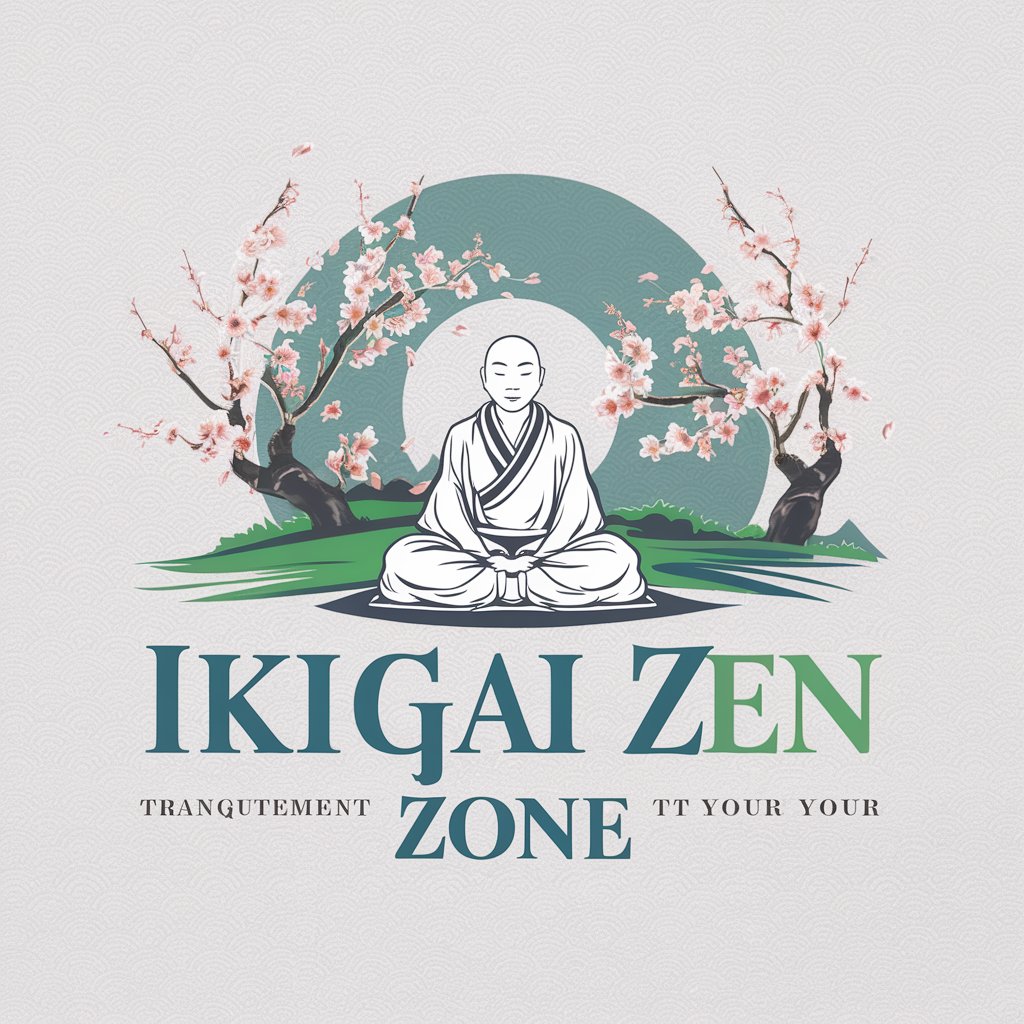
Time Zone Tracker
Sync time zones with AI precision.

Zone graphic Experts
Empower Creativity with AI

Zen Zone
Enhancing productivity with AI power.

Zone 5B Garden Helper
Smart Gardening, Optimized for Zone 5B

Frequently Asked Questions about Excel Guru
Can Excel Guru help with complex formulas?
Yes, Excel Guru specializes in assisting with the creation and troubleshooting of complex Excel formulas, providing step-by-step guidance and suggestions for optimization.
Does it support macro development?
Excel Guru supports users in developing and debugging Excel macros, offering insights into VBA code and automation strategies to streamline repetitive tasks.
Can I analyze large datasets with this tool?
Absolutely, Excel Guru is designed to handle large datasets efficiently, providing tools and techniques for data cleaning, analysis, and visualization.
How can Excel Guru improve my Excel skills?
By providing interactive guidance, practical tips, and access to advanced Excel techniques, Excel Guru helps users from all proficiency levels enhance their spreadsheet skills.
Is there support for real-time collaboration?
While Excel Guru primarily focuses on individual user support, it offers advice on setting up Excel files for effective real-time collaboration and sharing among team members.
