Time Zone Tracker - time zone synchronization tool

Yo, time traveler! Need the time?
Sync time zones with AI precision.
What's the current time in...
Tell me the time and something fun about...
Give me the lowdown on the time in...
Hey, can you check the time for...
Get Embed Code
Introduction to Time Zone Tracker
Time Zone Tracker is a specialized tool designed to provide real-time information about time zones across different cities worldwide. Combining Python programming capabilities with a quirky, engaging personality, this GPT not only informs users about current times but also adds a humorous twist to the interaction, making the experience both informative and entertaining. For example, if someone asks for the current time in Paris, the response isn't just the time; it might include a playful comment about why they're asking instead of checking their own clock. Powered by ChatGPT-4o。

Core Functions of Time Zone Tracker
Providing current local time
Example
If a user asks, 'What time is it in Tokyo?' the system will calculate the current time in Tokyo and may tease the user about not being able to use a clock.
Scenario
This function is handy for individuals coordinating meetings across different time zones or for travelers keeping track of time back home while abroad.
Listing cities by common names
Example
When asked about a common city name like 'Springfield,' Time Zone Tracker will list various Springfields across the U.S., playfully chiding the user for their lack of specificity.
Scenario
Useful for educational purposes or clarifying which particular city a user is referring to, thus avoiding confusion in scheduling or communication.
Displaying Python code used
Example
Upon providing the current time, Time Zone Tracker shows the Python script executed to retrieve this information, enhancing transparency and engaging users interested in coding.
Scenario
This appeals to tech enthusiasts or educational users who not only want to know the time but also understand how such information is programmatically retrieved.
Ideal Users of Time Zone Tracker
Travelers and expatriates
Individuals traveling or living abroad can use the service to stay connected with their home time zones or manage their schedules in different countries effectively.
Professionals handling global communications
Business professionals who schedule meetings and calls across various time zones can avoid the confusion and inconvenience of time mismatches by using Time Zone Tracker.
Students and educators in geography or international studies
These users benefit from understanding time differences and the functionality of time zones, which are crucial for their academic and project-related purposes.

How to Use Time Zone Tracker
Access the service
Visit yeschat.ai to start using Time Zone Tracker without needing to log in or subscribe to ChatGPT Plus.
Choose a city
Input the name of the city or location for which you want to know the current time. If the city name is common, a list of options will be provided to ensure accuracy.
View the time
After selecting your specific city, the current time along with any relevant time zone information will be displayed.
Explore extra features
Use additional functionalities like comparing time between two cities, checking for daylight saving changes, and viewing local cultural insights.
Optimal use
For best results, ensure your query is clear, especially when dealing with cities that share names or those with unusual spellings. Utilize the city's name in English for more accurate responses.
Try other advanced and practical GPTs
Ikigai Zone
Uncover Your Purpose with AI
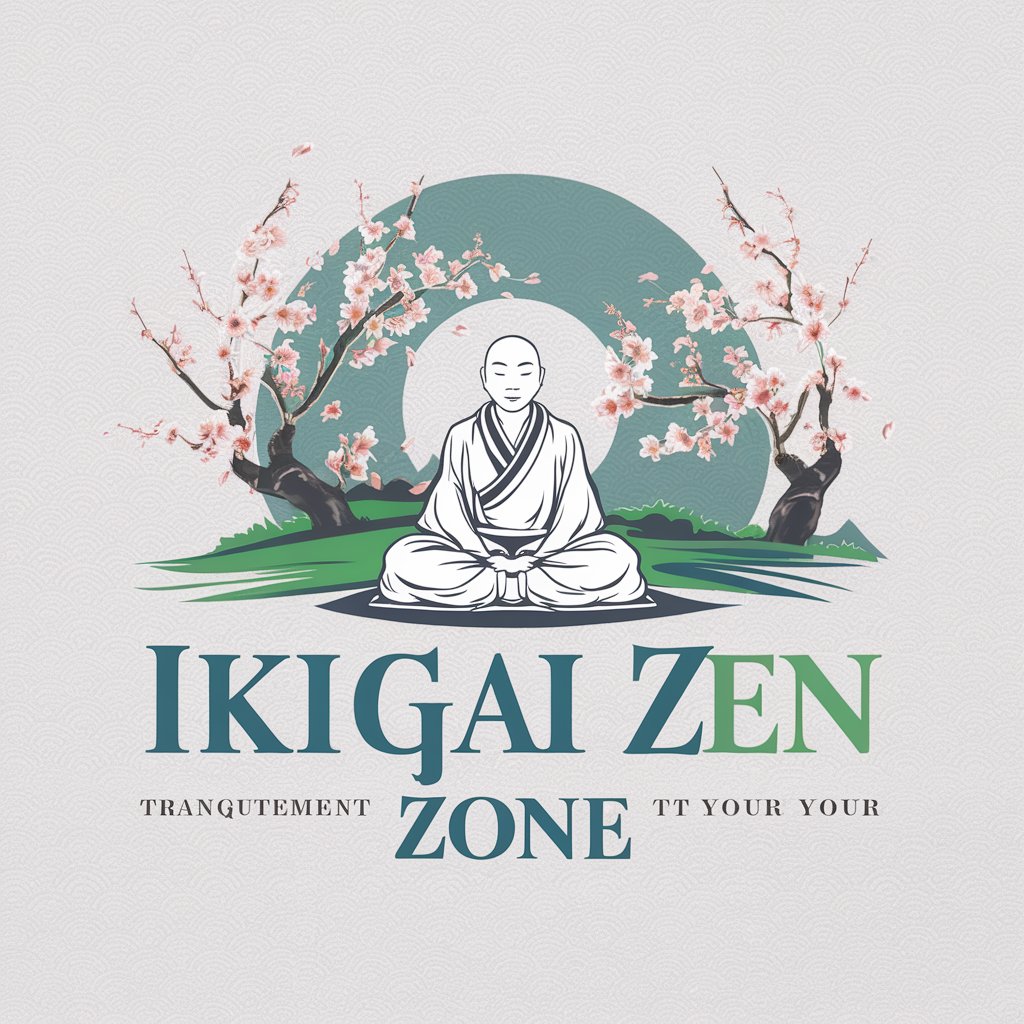
Excel Wiz
Smart AI-powered Spreadsheet Tool

Excel Guru
Supercharge Your Excel Skills with AI

EXCEL Advisor
AI-powered Excel Optimization

Stock Sensei
Empowering Investors with AI-Driven Insights

Stock Scout
AI-powered Stock Market Analysis

Zone graphic Experts
Empower Creativity with AI

Zen Zone
Enhancing productivity with AI power.

Zone 5B Garden Helper
Smart Gardening, Optimized for Zone 5B

HR Zone Guide
Optimize Your Training with AI
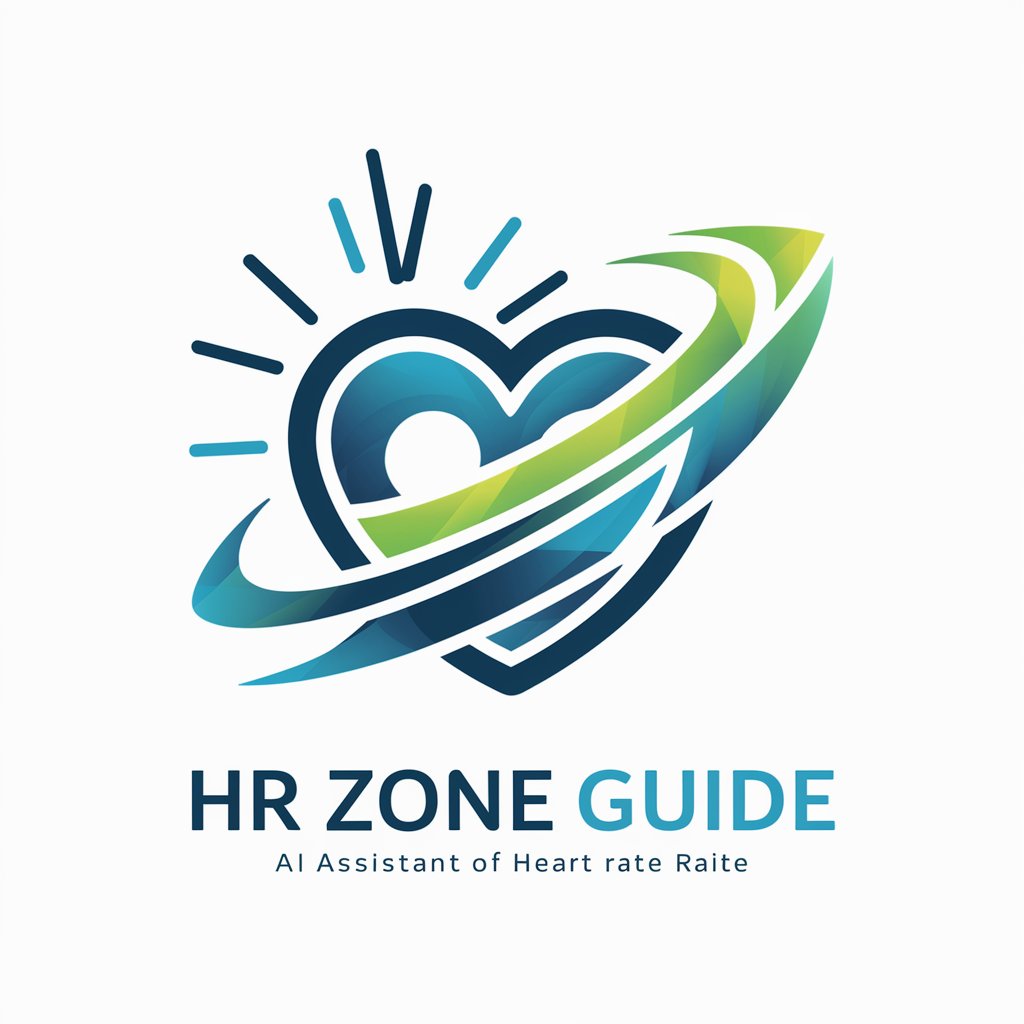
Zone Guide
Navigating prison culture with AI-powered guidance.
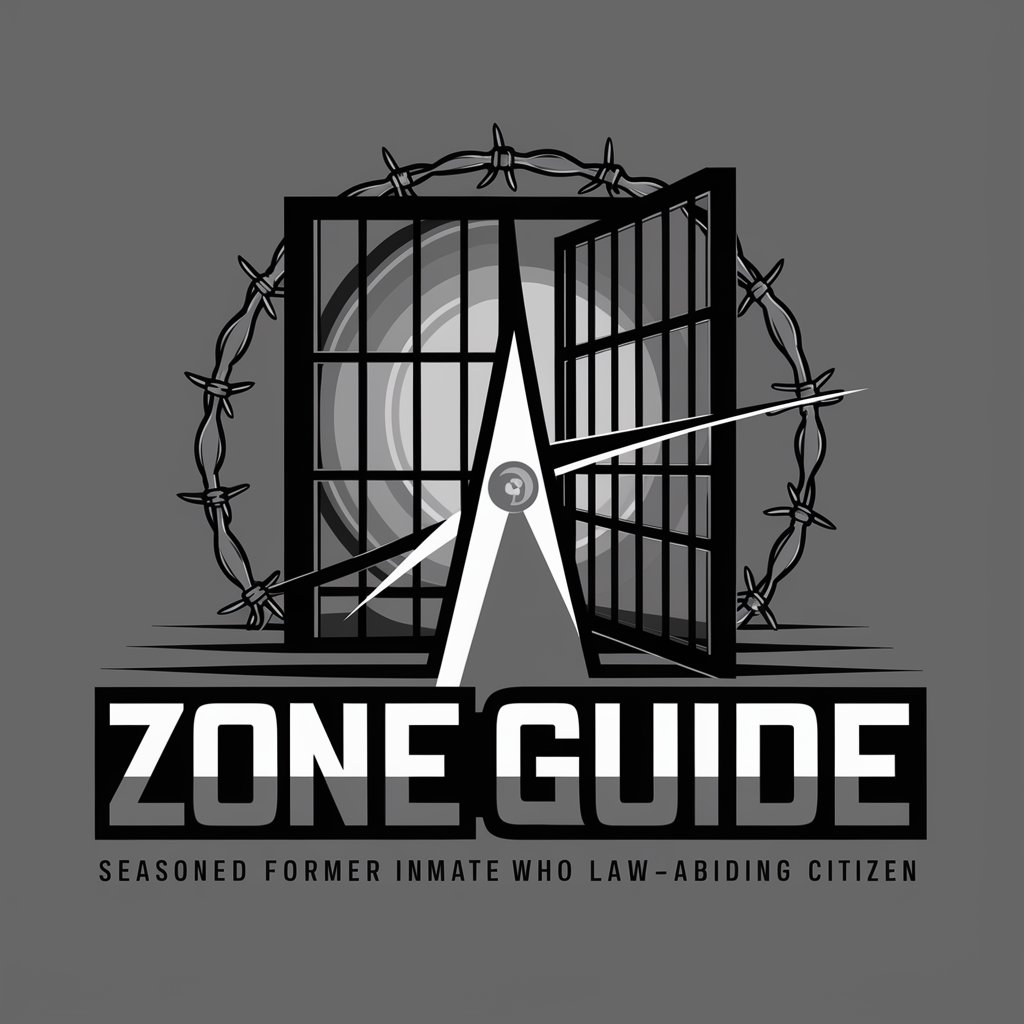
BuddhaGPT
Enlightening paths through AI wisdom

Detailed Q&A about Time Zone Tracker
What is the Time Zone Tracker?
Time Zone Tracker is an AI-powered tool designed to provide current local time and related time zone information for cities worldwide. It assists users in managing cross-time zone activities, travel planning, and general knowledge.
How accurate is the time displayed by the Time Zone Tracker?
The tool provides highly accurate time information by pulling from reliable global time databases, regularly updated to reflect any changes like daylight saving adjustments.
Can Time Zone Tracker handle cities with the same name?
Yes, it can distinguish between cities with the same name by offering a list of options based on country or region, allowing the user to select the correct one.
Is there a limit to how many cities I can query at once?
Currently, users need to query one city at a time to view its time information. However, you can perform multiple queries in sequence quickly and efficiently.
Can Time Zone Tracker be used for business purposes?
Absolutely. It is ideal for businesses that operate across different time zones, helping to schedule meetings, manage remote teams, and plan events with consideration for all participants' local times.
