Excel Wiz - Excel Enhancement Tool

Hello! Need help with your spreadsheets? I'm here to assist you.
Smart AI-powered Spreadsheet Tool
How can I create a pivot table in Excel to summarize my data?
What is the best way to use VLOOKUP for matching data across sheets?
Can you help me with formatting cells based on specific conditions?
How do I automate repetitive tasks in Google Sheets using scripts?
Get Embed Code
Introduction to Excel Wiz
Excel Wiz is a specialized GPT model designed to assist users with spreadsheet-related tasks in both Excel and Google Sheets. This tool aims to simplify complex data manipulations, streamline formulas, and enhance overall productivity when working with spreadsheets. The core design purpose of Excel Wiz is to make spreadsheet operations more accessible to users of varying skill levels, from beginners who need basic guidance to advanced users looking to optimize their data analysis workflows. For example, a user unfamiliar with Excel might ask how to create a pivot table or use basic formulas like SUM and VLOOKUP. Excel Wiz can guide them step-by-step through the process, providing context-sensitive advice and ensuring they understand the reasoning behind each step. Powered by ChatGPT-4o。

Main Functions of Excel Wiz
Formula Assistance
Example
For instance, a user struggling to calculate the average sales for a given period could receive a detailed explanation on using the AVERAGE function, including how to avoid common pitfalls like ignoring hidden or zero values.
Scenario
In a real-world setting, a small business owner could use this guidance to regularly update their financial dashboards, leading to more informed decision-making about their business operations.
Data Analysis Tips
Example
Excel Wiz can offer advanced techniques, such as using conditional formatting to automatically highlight key performance indicators in a dataset, or explaining the use of pivot tables to summarize large amounts of data effectively.
Scenario
A marketing analyst might use these tips to quickly identify the most profitable marketing channels in a complex spreadsheet containing multiple data sources, thereby streamlining their monthly reporting process.
Custom Scripting Guidance
Example
Users can learn how to write and debug VBA scripts or Google Apps Script to automate repetitive tasks, like updating specific cells based on changes elsewhere in the workbook.
Scenario
An office administrator could automate the process of updating employee records in Google Sheets, saving hours each week and reducing the chance for human error.
Ideal Users of Excel Wiz Services
Business Professionals
Individuals in roles that require frequent data manipulation and reporting, such as financial analysts, marketing managers, and administrative assistants. Excel Wiz helps them streamline their spreadsheet tasks, enabling quicker decision-making and reporting.
Students and Educators
Academic users who need to manage, analyze, and present data as part of their coursework or research. Excel Wiz can simplify their interaction with data, helping them focus more on analysis and less on figuring out how to use spreadsheet tools.
Freelancers and Small Business Owners
This group often manages multiple roles within their business and may lack the time to become spreadsheet experts. Excel Wiz can assist them in managing their finances, planning projects, and analyzing customer data efficiently.

How to Use Excel Wiz
Start Your Free Trial
Visit yeschat.ai to begin a free trial of Excel Wiz, no login or ChatGPT Plus subscription required.
Explore Tutorials
Review available tutorials and guides to familiarize yourself with the interface and tools. Understanding the layout and functionality will enhance your user experience.
Experiment with Features
Experiment with different features like formula suggestions, data analysis, and spreadsheet optimization. Explore how these can be applied to your specific needs.
Utilize Support
Use the in-built support and community forums to ask questions or solve any issues you encounter. Leverage the collective knowledge and experience of other users.
Apply Practically
Start applying Excel Wiz in your daily tasks, whether for data entry, complex calculations, or reporting. Regular use will help solidify your skills and increase efficiency.
Try other advanced and practical GPTs
Excel Guru
Supercharge Your Excel Skills with AI

EXCEL Advisor
AI-powered Excel Optimization

Stock Sensei
Empowering Investors with AI-Driven Insights

Stock Scout
AI-powered Stock Market Analysis

Stock Valuator
Valuate stocks accurately with AI

Alpha Stock
Empowering Market Decisions with AI

Ikigai Zone
Uncover Your Purpose with AI
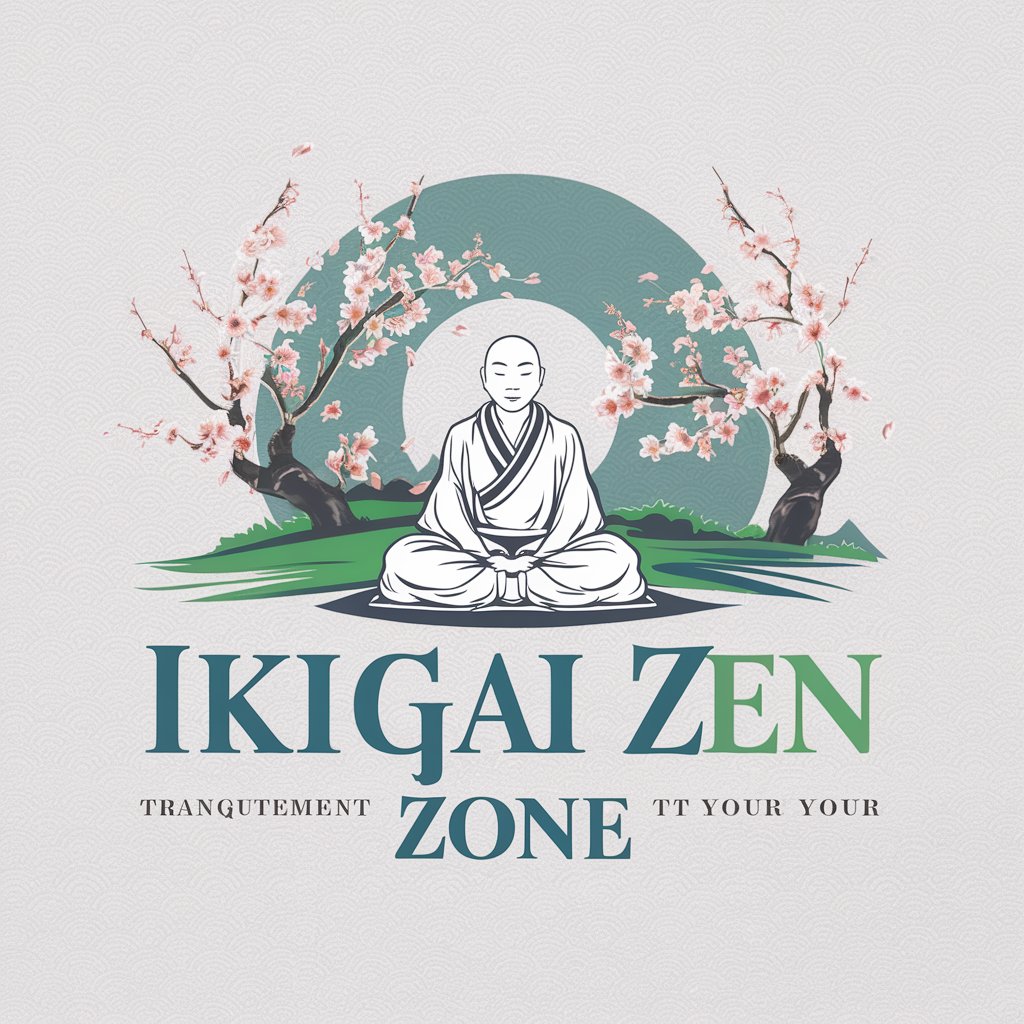
Time Zone Tracker
Sync time zones with AI precision.

Zone graphic Experts
Empower Creativity with AI

Zen Zone
Enhancing productivity with AI power.

Zone 5B Garden Helper
Smart Gardening, Optimized for Zone 5B

HR Zone Guide
Optimize Your Training with AI
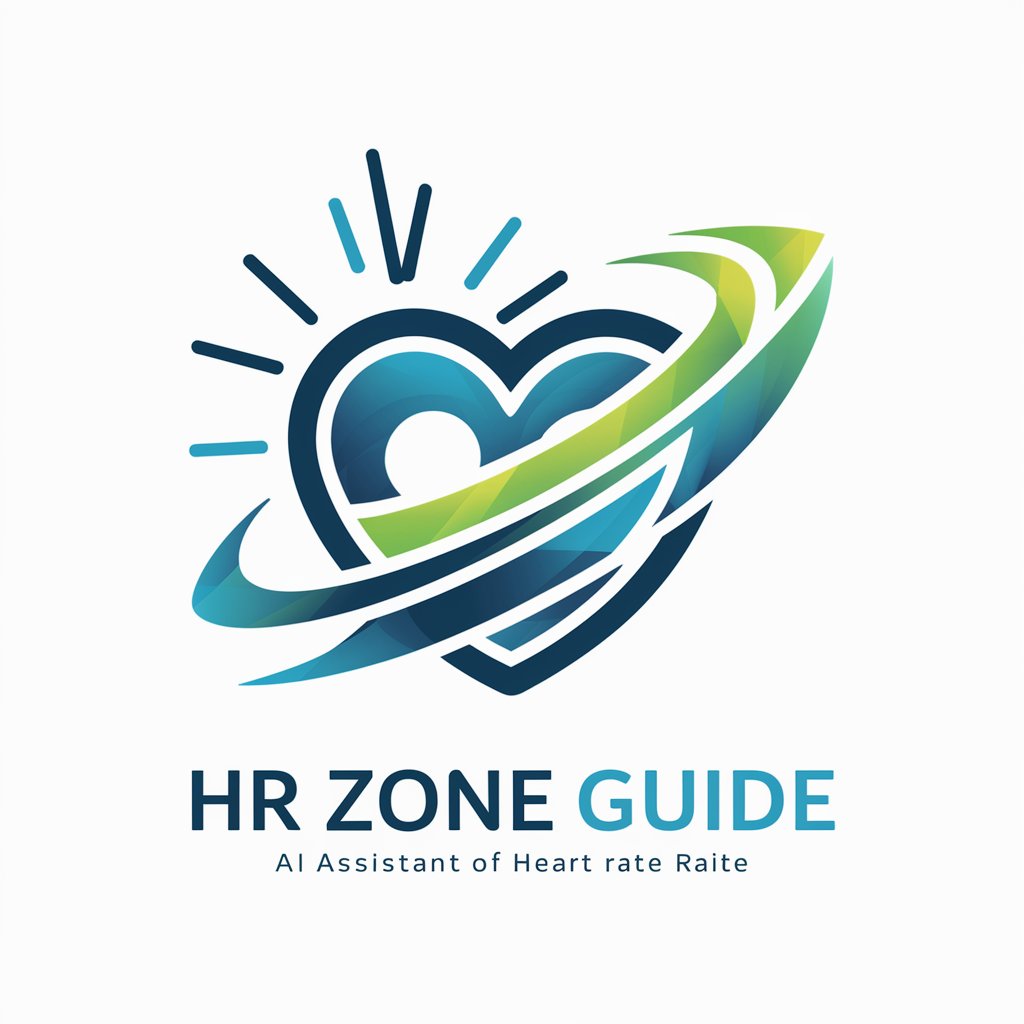
Frequently Asked Questions About Excel Wiz
What types of tasks can Excel Wiz assist with?
Excel Wiz can assist with a range of tasks from basic data entry and formula application to advanced data analysis and visualization. It is designed to enhance productivity and accuracy in spreadsheet management.
Can Excel Wiz handle large datasets?
Yes, Excel Wiz is capable of handling large datasets efficiently. It optimizes data processing and reduces the workload by offering streamlined data manipulation and analysis features.
Is Excel Wiz suitable for beginners?
Absolutely, Excel Wiz is user-friendly and ideal for beginners. It offers step-by-step guides and tutorials that make it easy for anyone to start using Excel effectively.
How does Excel Wiz integrate with other tools?
Excel Wiz integrates seamlessly with other productivity tools and platforms, allowing for easy data import/export and enhancing workflow automation across different software.
What unique features does Excel Wiz offer?
Excel Wiz offers unique features such as AI-driven formula suggestions, error detection, and scenario analysis, which help in making data-driven decisions and enhancing spreadsheet reliability.
