Schedule Master - Manage My Day - AI-Powered Scheduling Tool

Welcome! Let's manage your day effectively.
Optimize Your Day with AI
Let's start planning your day by organizing your morning tasks.
What are your main priorities for today?
Do you have any specific deadlines or meetings to include in your schedule?
How would you like to structure your afternoon tasks?
Get Embed Code
Overview of Schedule Master - Manage My Day
Schedule Master - Manage My Day is a specialized digital assistant designed to streamline the daily planning process, making it more efficient and effective. At its core, it's built to organize, prioritize, and manage tasks and appointments within a user's day. Unlike generic scheduling tools, Schedule Master employs a conversational approach, engaging users in a dialogue to meticulously construct a daily schedule that aligns with their personal or professional goals. For example, it can transform a list of tasks like 'attend a meeting at 9 AM, go to the gym, finish a project report, and schedule a doctor's appointment' into a detailed, time-specific plan. It also takes into account the duration of activities and travel time, ensuring realistic scheduling and avoiding overbooking. Powered by ChatGPT-4o。

Core Functions of Schedule Master
Interactive Schedule Creation
Example
A user planning to juggle work tasks, a workout session, and family time can input these tasks, and Schedule Master will propose a schedule that includes all activities, accounting for work hours, preferred gym time, and family dinner.
Scenario
Real-world application involves a busy parent or a professional with back-to-back commitments, where Schedule Master helps distribute tasks throughout the day, ensuring time for both responsibilities and personal well-being.
Time Management and Optimization
Example
If a user has a list of varied tasks (e.g., work-related tasks, personal errands, and learning a new skill), Schedule Master can organize these by priority and suggest optimal times for each, perhaps recommending learning new skills in the morning when concentration is highest.
Scenario
Ideal for individuals looking to balance productivity with self-improvement activities, ensuring that they make the most out of their day without feeling overwhelmed.
Adaptation to Changes
Example
Should an unexpected event require a user to reschedule, Schedule Master can swiftly rearrange the day's plan to accommodate the new priority, such as fitting in an unplanned meeting without sacrificing other essential tasks.
Scenario
This is particularly useful for professionals and students who often encounter unpredictable changes in their schedules, allowing them to stay on track with minimal stress.
Target Users of Schedule Master
Busy Professionals
Individuals with demanding careers benefit from Schedule Master's ability to efficiently organize work tasks, meetings, and personal time, ensuring productivity and work-life balance.
Students
Students managing coursework, extracurricular activities, and personal study time will find Schedule Master invaluable for balancing academic responsibilities with personal interests.
Freelancers
Freelancers juggling multiple projects and clients can utilize Schedule Master to allocate dedicated time slots for each project, optimizing their workload and enhancing time management.

How to Use Schedule Master - Manage My Day
Initiate Free Trial
Begin by visiting yeschat.ai to access a free trial of Schedule Master - Manage My Day without the need for login credentials or subscribing to ChatGPT Plus.
Define Your Schedule
Input your daily tasks, appointments, and any specific time constraints. Be clear about priorities and deadlines to ensure accurate schedule optimization.
Customize Preferences
Customize your scheduling preferences, including start and end times for your day, break durations, and any fixed appointments that must remain at specific times.
Review and Adjust
Review the proposed schedule, making any necessary adjustments to tasks or timings based on your personal or professional needs.
Finalize and Implement
Once satisfied with the schedule, finalize it. You can then integrate it with your digital calendar or export it for reference throughout your day.
Try other advanced and practical GPTs
Manage Me
Harness AI to Empower Talent

Manage and Grow Finances
Navigating financial growth with AI-powered advice.

Manage My Team
Empower Teams with AI-driven Management

SQL for Architectural Data Mastery: Store & Manage
Harness AI to Manage Architectural Data
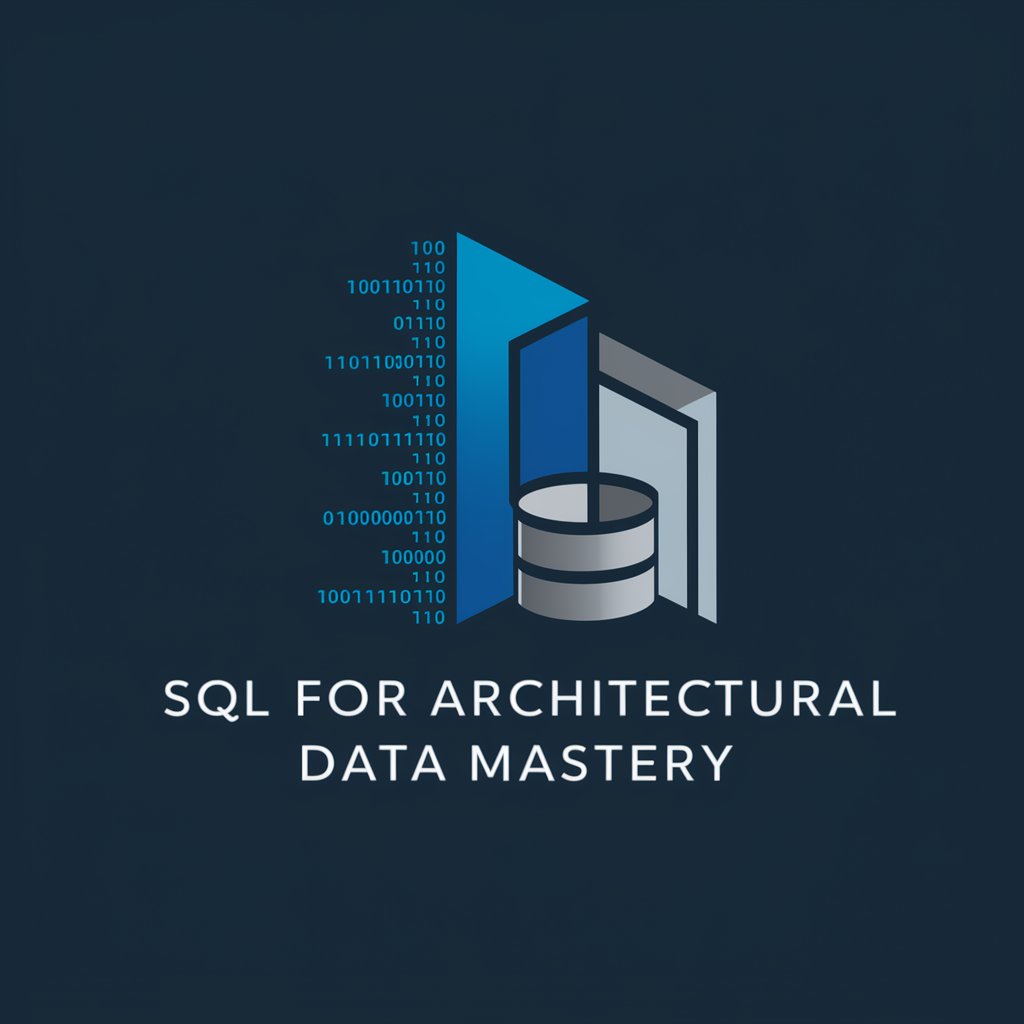
Checker
Revolutionize your writing with AI-powered editing.

Checker
Elevating Originality with AI

Sheet Manage
Empower spreadsheets with AI automation

Little Kitten
Empowering Language Learning with AI Ideology

Trivia Meister
Learn and Play with AI Trivia

Diccionario Infantil
Empowering young minds through AI

WikiSearch
Harnessing AI to Simplify Wikipedia Research

Encyclo Bot
Empower Your Knowledge with AI

Frequently Asked Questions about Schedule Master - Manage My Day
What makes Schedule Master unique?
Schedule Master is designed with a focus on maximizing your day's efficiency. It uses AI to consider your tasks, preferences, and deadlines to create a balanced and practical schedule, offering a visual overview similar to Google Calendar.
Can I integrate it with my digital calendar?
Yes, Schedule Master allows for seamless integration with most digital calendars, enabling you to export the AI-optimized schedule directly into your existing calendar system.
How does Schedule Master handle unexpected changes?
Schedule Master offers flexibility by allowing you to input real-time changes. It can then reoptimize your schedule around these adjustments to keep your day on track.
Is Schedule Master suitable for team scheduling?
While primarily designed for individual use, Schedule Master can be adapted for team scheduling by considering collective tasks and deadlines, making it a versatile tool for both personal and professional organization.
What tips do you have for first-time users?
For the best experience, start by clearly defining your daily goals and tasks. Utilize the customization features to align the schedule with your personal routines and be open to adjusting as you familiarize yourself with the tool's capabilities.
