Manage My Team - Team Management Assistant

Welcome to Manage My Team, your assistant for efficient task management.
Empower Teams with AI-driven Management
How can I...
What are the best practices for...
Can you help me...
What should I consider when...
Get Embed Code
Introduction to Manage My Team
Manage My Team is designed as a management assistant to facilitate the organization and tracking of team activities, particularly in the context of task and project management. It assists in setting priorities, assigning tasks based on team members' skills and availability, and keeping an eye on deadlines to ensure timely completion of projects. A key feature includes the ability to suggest efficient management strategies and offer reminders for upcoming milestones. For example, if a project is falling behind schedule, Manage My Team can recommend adjustments to workload distributions or deadlines. Powered by ChatGPT-4o。

Main Functions of Manage My Team
Task Allocation
Example
Based on the skills profiles of team members and their current workloads, tasks are assigned to optimize productivity and adherence to deadlines. For instance, if two tasks need simultaneous attention, Manage My Team will allocate them to two different team members based on their past performance and expertise areas.
Scenario
In a software development team, a critical bug needs quick resolution while another member must address a server outage. Manage My Team ensures that the team member who is an expert in debugging tackles the bug, while the one experienced in server management handles the outage.
Deadline Tracking and Reminders
Example
The tool automatically sets reminders for upcoming deadlines and provides visual progress updates to keep the team informed. This helps in maintaining a continuous overview of the project timelines and upcoming responsibilities.
Scenario
As a project deadline approaches, Manage My Team alerts the team leader and members through notifications, ensuring that no task falls through the cracks. Regular updates on task completions versus pending tasks help in gauging if additional resources are needed to meet the deadline.
Priority Setting
Example
It enables managers to define and rearrange the priorities of tasks based on evolving project needs and team input. This feature ensures that the most critical tasks are completed first, optimizing the team's efforts towards project success.
Scenario
During a project phase, if a high-priority issue arises that could impact project delivery, Manage My Team allows for quick reprioritization of tasks, ensuring the team addresses the most critical issues first.
Ideal Users of Manage My Team
Project Managers
Project managers can leverage Manage My Team to streamline task assignments, track progress, and ensure that all team members are clear on their deliverables. The tool’s capabilities in managing multiple aspects of a project simultaneously makes it an invaluable asset for maintaining stringent control over project timelines and quality.
Team Leaders
Team leaders in any technical or creative industry would find Manage My Team beneficial for keeping their team aligned with the project goals. The tool’s functionality in task prioritization and load balancing helps leaders by automating routine planning tasks, allowing them to focus on more strategic issues.
HR Managers
HR managers can utilize Manage My Team to monitor team engagement and workload distribution, ensuring that no team member is overburdened. It helps maintain high levels of employee satisfaction and productivity by providing insights into team dynamics and helping adjust work assignments proactively.

Using Manage My Team
Step 1
Visit yeschat.ai for a free trial without login, also no need for ChatGPT Plus.
Step 2
Create a project by defining its scope and objectives to align with team goals.
Step 3
Add team members by entering their email addresses and assigning roles based on expertise and responsibilities.
Step 4
Utilize the task management features to assign tasks, set deadlines, and track progress.
Step 5
Regularly review project progress through the dashboard to make data-driven decisions and adjustments.
Try other advanced and practical GPTs
SQL for Architectural Data Mastery: Store & Manage
Harness AI to Manage Architectural Data
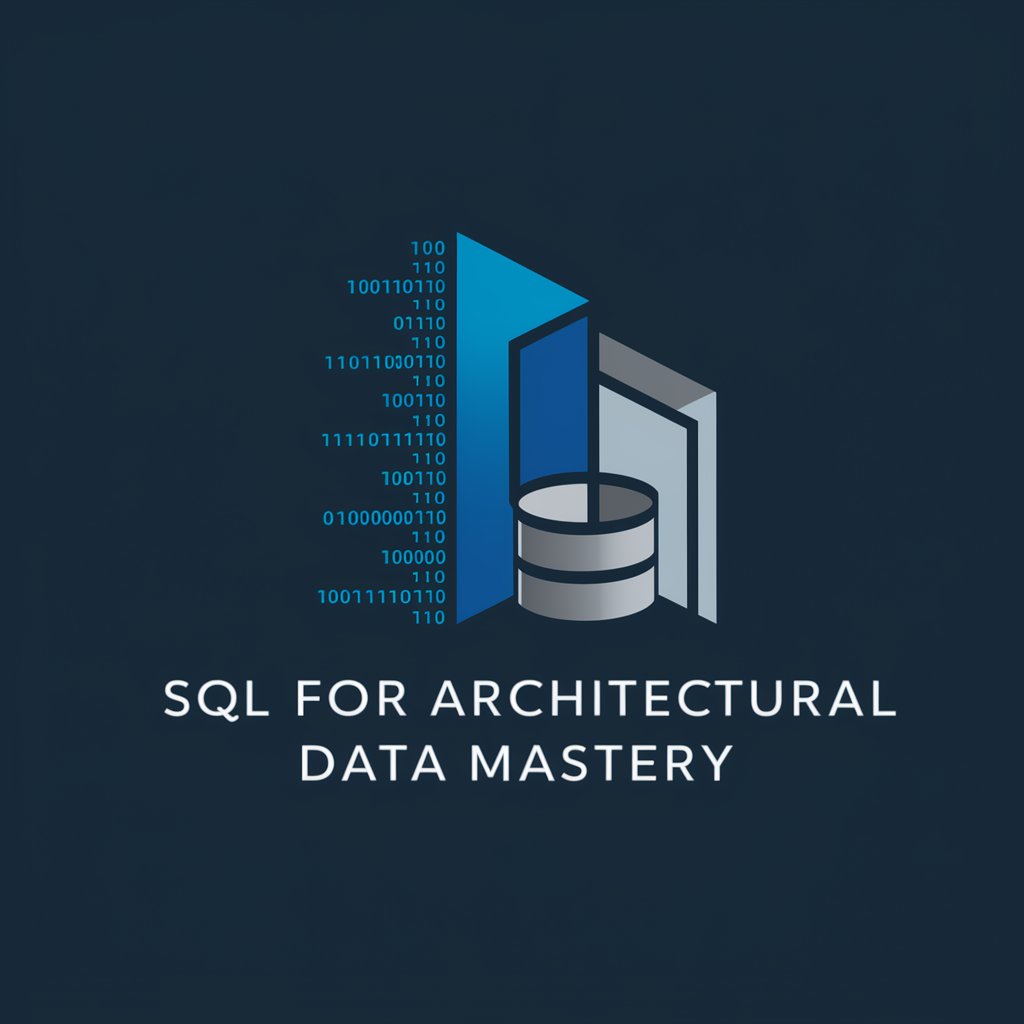
Checker
Revolutionize your writing with AI-powered editing.

Checker
Elevating Originality with AI

EASA Part-66
Empowering future aviation technicians.

PC Part Pal
Empowering your PC builds with AI
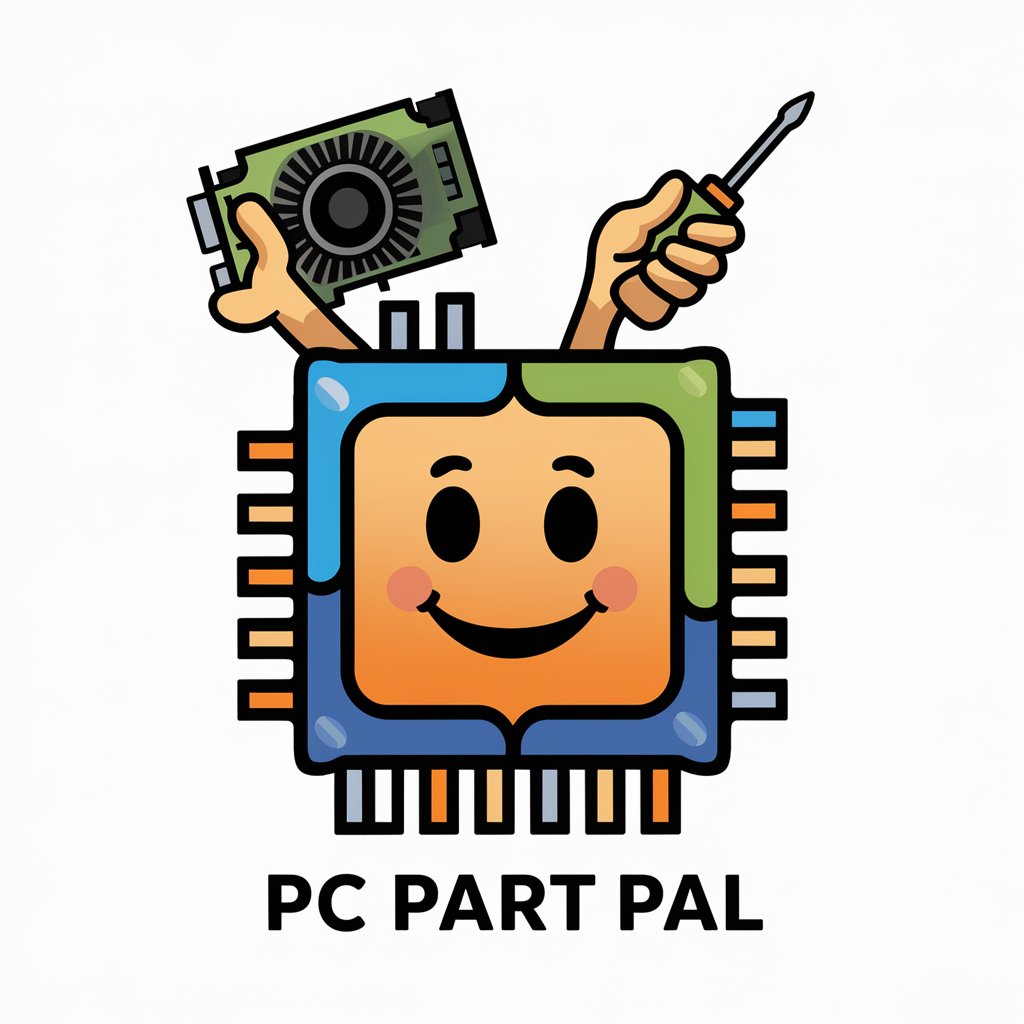
幫你套用Tiktok黃金開頭
Craft Captivating TikTok Openers with AI

Manage and Grow Finances
Navigating financial growth with AI-powered advice.

Manage Me
Harness AI to Empower Talent

Schedule Master - Manage My Day
Optimize Your Day with AI

Sheet Manage
Empower spreadsheets with AI automation

Little Kitten
Empowering Language Learning with AI Ideology

Trivia Meister
Learn and Play with AI Trivia

FAQs about Manage My Team
How does Manage My Team help in daily team management?
Manage My Team assists in organizing daily tasks, setting priorities, tracking deadlines, and facilitating communication among team members to enhance productivity and ensure project timelines are met.
Can Manage My Team integrate with other tools?
Yes, Manage My Team can integrate with various tools to streamline workflows, such as email platforms, calendar apps, and specialized project management software.
What kind of reports can I generate with Manage My Team?
You can generate progress reports, resource allocation reports, and productivity analyses to get insights into team performance and project status.
Is Manage My Team suitable for remote teams?
Absolutely, Manage My Team is designed to support remote teams by providing tools that facilitate seamless communication, task distribution, and progress tracking from anywhere.
How secure is Manage My Team?
Manage My Team employs advanced security measures including data encryption, secure server hosting, and regular security audits to protect all user data and interactions.
