SQL for Architectural Data Mastery: Store & Manage - SQL Architecture Data Management
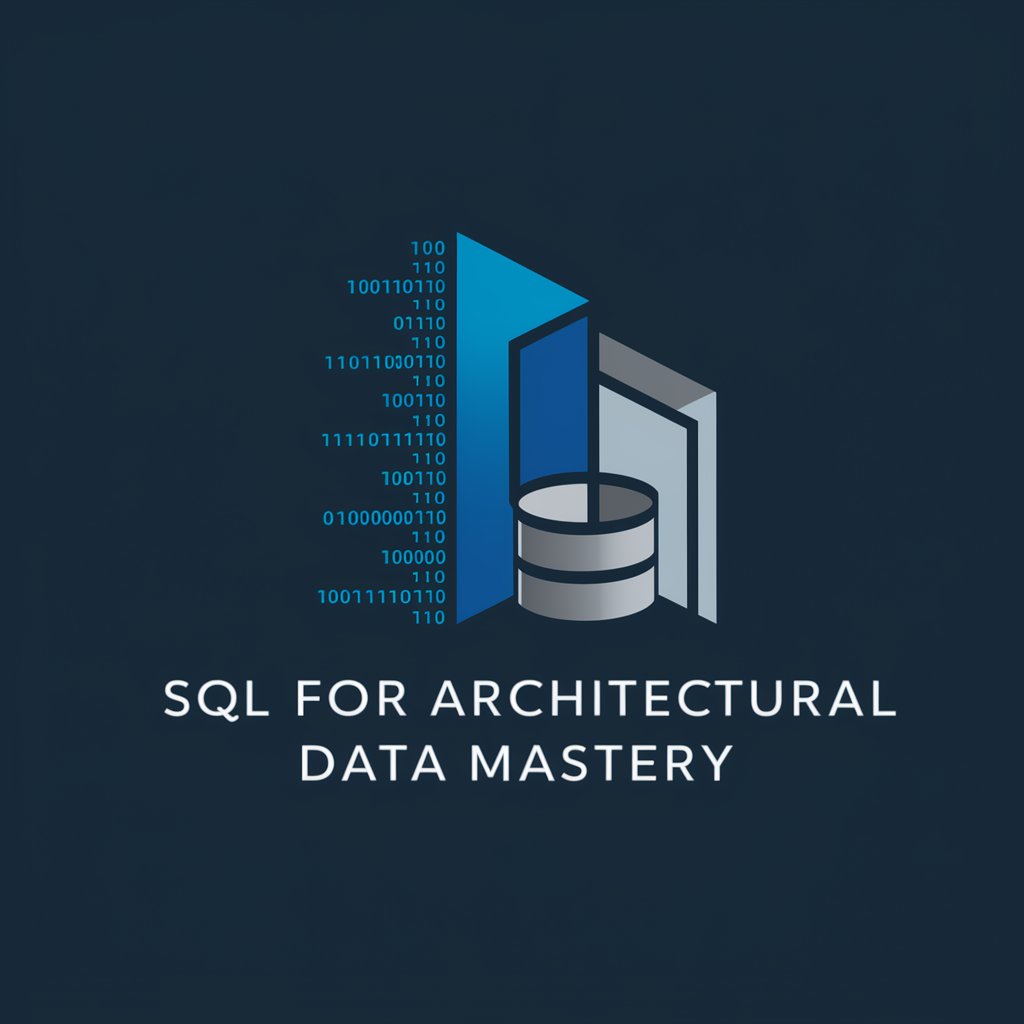
Welcome! Let's master SQL for architectural data together.
Harness AI to Manage Architectural Data
Create a database schema for storing architectural project blueprints and metadata...
Write an SQL query to retrieve all blueprints for a specific client project...
Design a backup and recovery strategy for an architectural database...
Optimize an SQL query for faster retrieval of material specifications in large architectural projects...
Get Embed Code
Overview of SQL for Architectural Data Mastery: Store & Manage
SQL for Architectural Data Mastery: Store & Manage is designed to assist architects, construction managers, and urban planners in managing extensive databases of architectural blueprints, project metadata, client information, and materials specifications. The core functionality revolves around efficient data storage, advanced retrieval options, data security, and normalization to ensure data integrity and ease of access. A typical scenario might involve an architect who needs to store multiple iterations of blueprints for a building project, each linked to specific project phases and related subcontractor information. SQL schemas are crafted to categorize these documents efficiently, allowing quick retrieval based on project stage, date, or specific design elements. Powered by ChatGPT-4o。

Core Functions of SQL for Architectural Data Mastery
Data Structuring and Normalization
Example
Defining SQL schemas that categorize blueprints by project phases, client IDs, and material specs.
Scenario
An architectural firm organizes blueprints and project specs in a multi-tier database schema, ensuring each piece of data is stored only once and referenced appropriately, thereby minimizing redundancy and enhancing data integrity.
Complex Query Optimization
Example
Crafting SQL queries that join multiple tables to fetch composite views of project data.
Scenario
A construction manager queries the database to obtain a consolidated view of all ongoing projects, including blueprints, current material costs, and subcontractor details, optimizing the query to ensure it runs efficiently even as the dataset grows.
Security and Access Control
Example
Implementing role-based access controls within SQL to manage who can view or edit sensitive project data.
Scenario
Only senior architects and project managers have the edit rights on the final blueprint versions, while junior staff can view specifications and drawings but cannot make changes.
Data Backup and Disaster Recovery
Example
Setting up automated backup routines and recovery protocols within SQL databases.
Scenario
Automated nightly backups of the database ensure that in any event of data loss, minimal valuable project information is lost, and recovery can be initiated immediately.
Target User Groups for SQL for Architectural Data Mastery
Architectural Firms
These firms benefit from structured data management for storing vast amounts of blueprints and project documentation, ensuring efficient access and version control, crucial for maintaining the integrity of design documents over the project lifecycle.
Construction Managers
Managers utilize these services to maintain an up-to-date database of project resources, schedules, and subcontractor details, allowing for effective management and timely decision-making based on current and comprehensive data.
Urban Planners
Urban planners use SQL to manage large-scale data involving city planning projects, integrating various data types like demographic studies, environmental impact assessments, and zoning laws to facilitate strategic urban development decisions.

Steps for Using SQL for Architectural Data Mastery
1. Start for Free
Visit yeschat.ai to begin your free trial without any need to log in or subscribe to ChatGPT Plus.
2. Set Up Your Environment
Configure your SQL database environment by installing an SQL server like MySQL or PostgreSQL. Ensure you have the necessary privileges to create databases and manage data.
3. Design Your Schema
Design a database schema that reflects the architectural data you need to store. This might include tables for projects, blueprints, materials, and client information. Use normalization principles to reduce redundancy.
4. Populate Your Database
Input your existing data into the newly created tables. Utilize SQL commands like INSERT and UPDATE to manage this data effectively. Establish foreign key relationships to maintain data integrity.
5. Implement Security Measures
Secure your database by implementing authentication, authorization, and encryption methods. Regularly update these measures to protect against vulnerabilities.
Try other advanced and practical GPTs
Checker
Revolutionize your writing with AI-powered editing.

Checker
Elevating Originality with AI

EASA Part-66
Empowering future aviation technicians.

PC Part Pal
Empowering your PC builds with AI
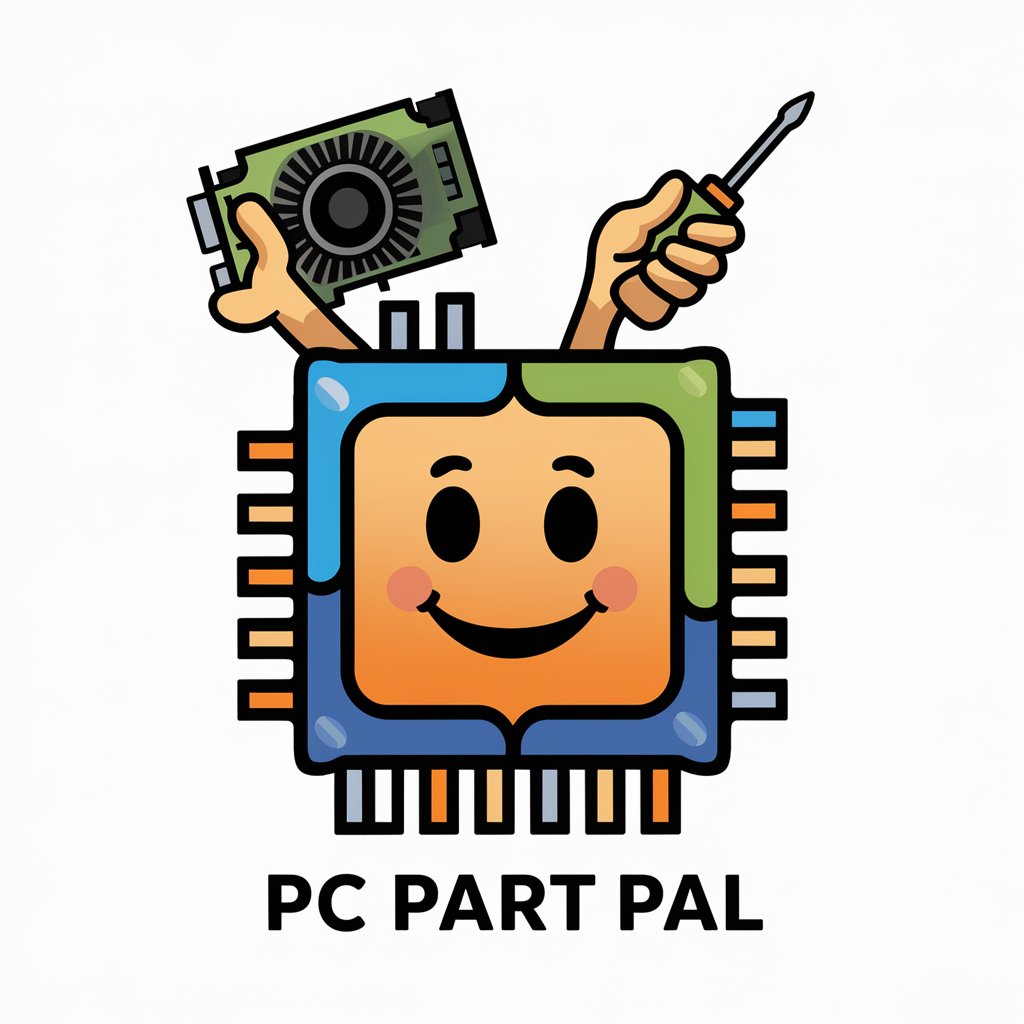
幫你套用Tiktok黃金開頭
Craft Captivating TikTok Openers with AI

4TikTok Influencers
Elevate your TikTok influence with AI-powered insights.

Manage My Team
Empower Teams with AI-driven Management

Manage and Grow Finances
Navigating financial growth with AI-powered advice.

Manage Me
Harness AI to Empower Talent

Schedule Master - Manage My Day
Optimize Your Day with AI

Sheet Manage
Empower spreadsheets with AI automation

Little Kitten
Empowering Language Learning with AI Ideology

Detailed Q&A on SQL for Architectural Data Mastery
What types of data structures are commonly used in architectural databases?
Common data structures include tables for storing project details, blueprints, client data, and material specifications. These often relate through foreign keys, supporting queries that integrate data across different aspects of architectural work.
How can SQL queries improve data retrieval efficiency for large architectural projects?
Efficiency can be enhanced through the use of indexed columns, especially on attributes that are frequently searched, like project IDs or client names. Additionally, writing well-structured queries that fetch only necessary data reduces processing time and load.
Can SQL help with version control of architectural blueprints?
Yes, SQL databases can manage blueprint versions by storing each revision as a separate record with a unique version number and timestamp. This allows architects to track changes over time and retrieve previous versions when needed.
What are the best practices for backing up architectural data?
Regular backups should be scheduled, and multiple copies should be stored in different physical locations. Using SQL commands, one can automate the backup processes to ensure data integrity and availability in case of hardware failure or data corruption.
How does SQL handle complex queries involving multiple architectural components?
SQL handles complex queries by allowing joins across multiple tables, which can be used to compile comprehensive reports on projects, including all related components like materials used, costs, and client feedback. Subqueries and temporary tables can also be utilized to manage more complex data relationships.
