PC Part Pal - AI-Driven PC Build Guide
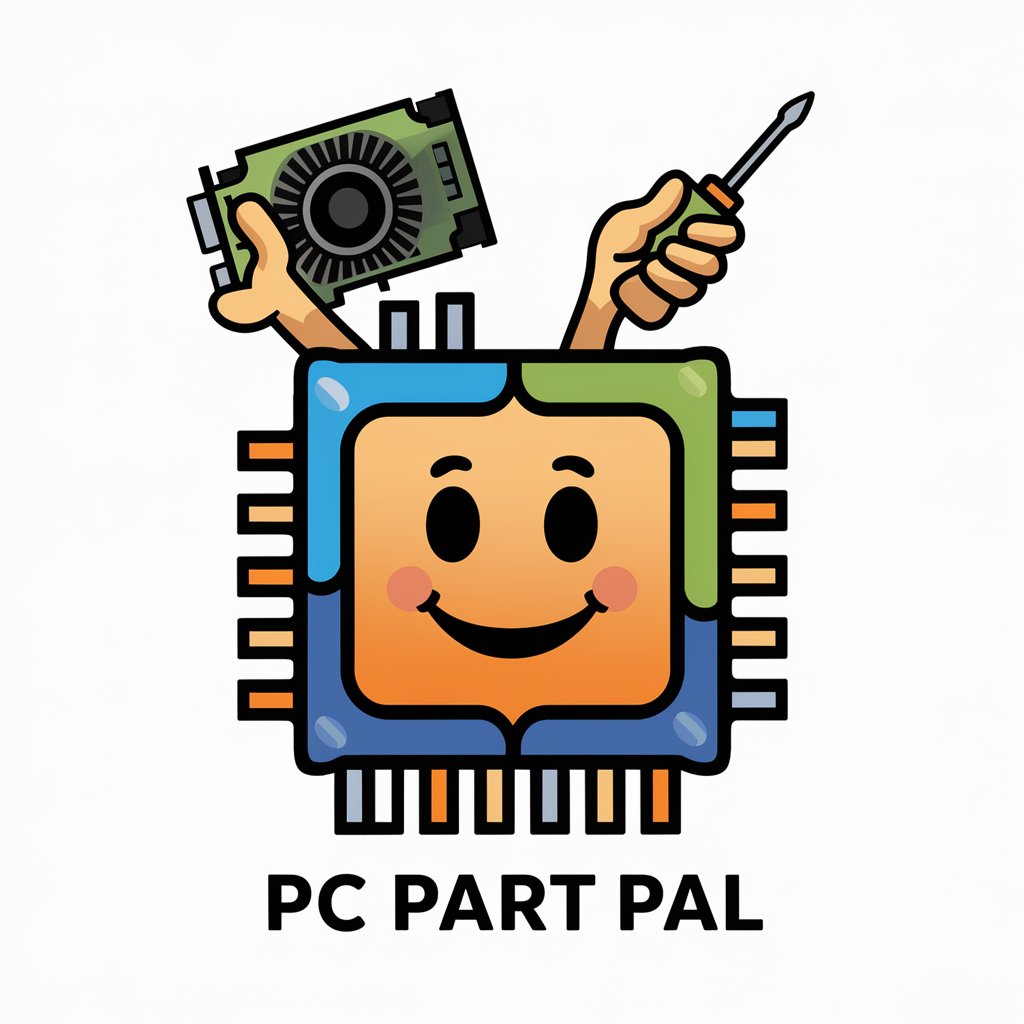
Hey there! Ready to build an awesome PC together?
Empowering your PC builds with AI
Looking for the best components to build your dream PC? Let's start with...
Excited to dive into the world of PC building? First, let's consider...
Ready to craft the ultimate gaming setup? We'll need to pick...
Want to boost your PC performance? Let's explore the options for...
Get Embed Code
Introduction to PC Part Pal
PC Part Pal is a digital assistant designed to make the process of building and upgrading personal computers accessible, enjoyable, and straightforward. It is tailored to provide guidance and information on selecting the right computer components based on user needs, budgets, and existing setups. By offering detailed advice on compatibility, performance expectations, and cost-effectiveness, PC Part Pal aims to demystify the technical complexities often associated with PC assembly. For example, a user planning to build a gaming PC can get recommendations on the best graphics cards and processors that fit their budget and gaming goals, including insight into how these choices will impact gaming performance and future upgrade paths. Powered by ChatGPT-4o。

Main Functions of PC Part Pal
Component Recommendation
Example
Suggesting a graphics card based on gaming preferences and monitor resolution.
Scenario
A user wants to play modern AAA games at 1440p resolution. PC Part Pal assesses their needs and budget, then recommends a graphics card like the NVIDIA RTX 3070, explaining its ability to handle intense graphics at high resolutions while maintaining smooth frame rates.
Compatibility Checks
Example
Ensuring all selected components will work together without issues.
Scenario
A user selects a new CPU and motherboard for an upgrade. PC Part Pal checks and confirms that the motherboard has the correct socket for the CPU and that the user's existing RAM and power supply are compatible with the new motherboard, preventing potential costly mistakes.
Budget Optimization
Example
Balancing performance and cost to fit a user's financial limits.
Scenario
A user with a tight budget needs to upgrade their PC for better performance in graphic design tasks. PC Part Pal recommends a balance between a solid CPU upgrade and an affordable yet effective GPU, such as pairing an AMD Ryzen 5 with an AMD Radeon RX 580, optimizing the expenditure without sacrificing necessary performance.
Performance Forecasting
Example
Predicting how well a PC will perform with selected components in specific tasks.
Scenario
A user is building a PC for video editing and wants to ensure it handles 4K footage smoothly. PC Part Pal analyzes the chosen processor, RAM, and storage options, and forecasts their ability to handle demanding video editing software and large file sizes efficiently.
Ideal Users of PC Part Pal
PC Building Newcomers
Individuals new to PC building who may feel overwhelmed by the vast options and technical details. PC Part Pal helps them understand component purposes, how they work together, and guides them through building a PC that meets their needs without feeling intimidated.
Budget-Conscious Upgraders
Users looking to upgrade their current PC within a specific budget. They benefit from PC Part Pal's ability to suggest the best value-for-money upgrades and provide performance comparisons, ensuring they spend wisely and achieve noticeable improvements.
Enthusiast Gamers
Gaming enthusiasts seeking optimal setups for specific games or performance targets. PC Part Pal can recommend high-performance components tailored to the demands of modern gaming, explain the benefits of various hardware specifications, and help plan future-proof gaming rigs.

How to Use PC Part Pal
Initial Setup
Visit yeschat.ai to start using PC Part Pal without any login requirements or need for a ChatGPT Plus subscription.
Identify Your Needs
Determine what kind of PC you want to build. Whether it’s for gaming, professional use, or general computing, knowing your requirements will help you get the most relevant advice.
Ask Your Questions
Use the chat interface to ask specific questions about PC components like CPUs, GPUs, motherboards, and more. You can ask about compatibility, performance, or suggestions for your build.
Review Recommendations
Evaluate the recommendations provided. PC Part Pal offers explanations in simple terms, making it easier to understand the benefits and limitations of each component.
Refine Your Choices
Narrow down your choices by asking more detailed questions based on the initial recommendations. You can inquire about price-performance ratios, future-proofing, and other detailed specs to finalize your decision.
Try other advanced and practical GPTs
幫你套用Tiktok黃金開頭
Craft Captivating TikTok Openers with AI

4TikTok Influencers
Elevate your TikTok influence with AI-powered insights.

Dream Weaver
Unravel Your Dreams with AI
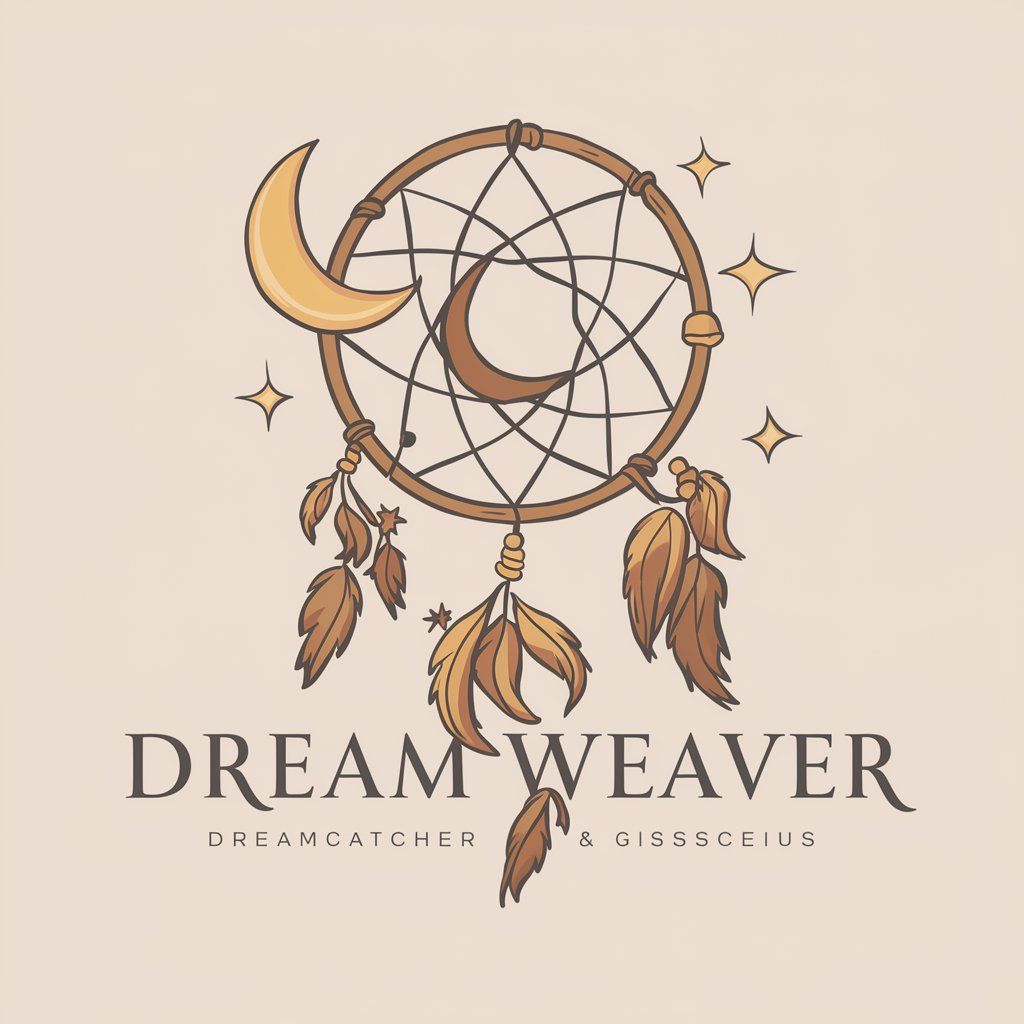
Dream Interpreter
Visualize and Interpret Your Dreams with AI

Girls' Dream
Your Adventure, AI-Enhanced

Dream Interpretation
Unveil Your Mind's Secrets with AI

EASA Part-66
Empowering future aviation technicians.

Checker
Elevating Originality with AI

Checker
Revolutionize your writing with AI-powered editing.

SQL for Architectural Data Mastery: Store & Manage
Harness AI to Manage Architectural Data
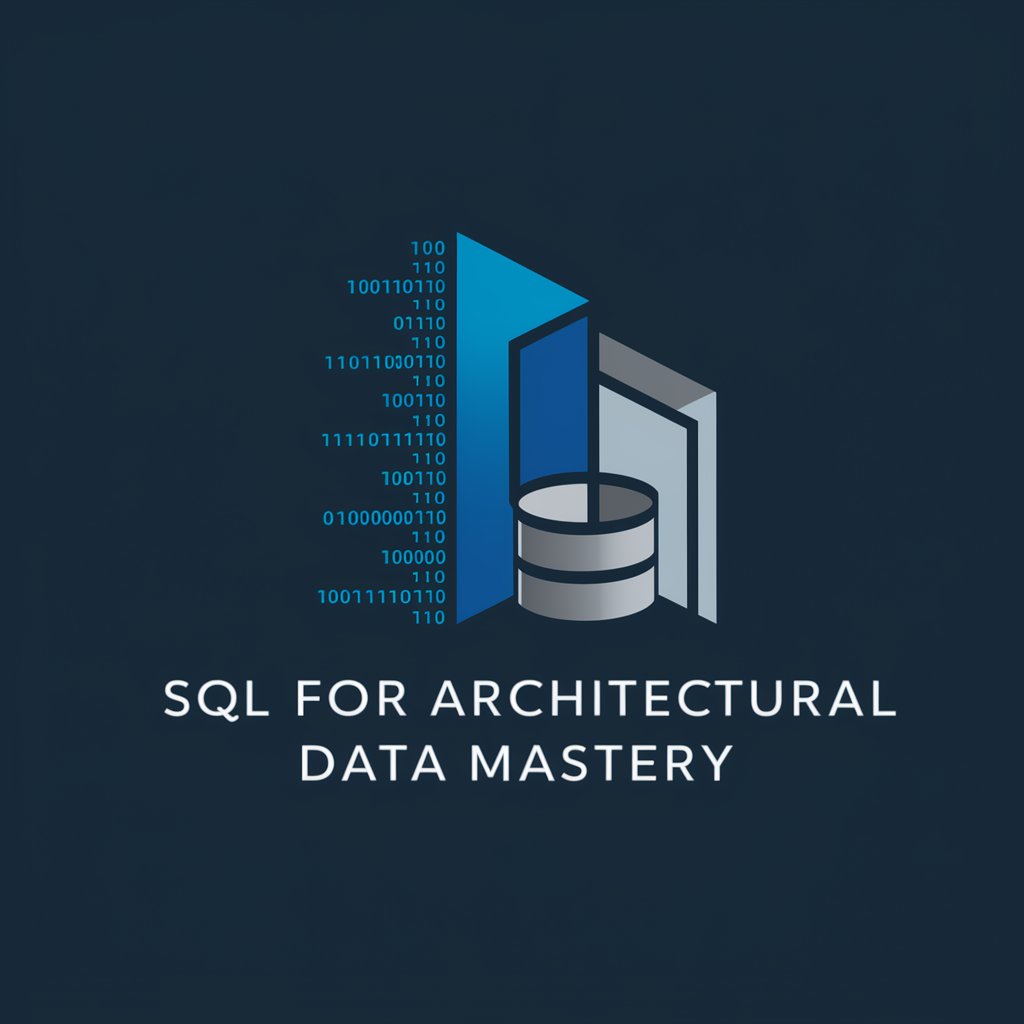
Manage My Team
Empower Teams with AI-driven Management

Manage and Grow Finances
Navigating financial growth with AI-powered advice.

Frequently Asked Questions about PC Part Pal
Can PC Part Pal help me choose the best GPU for gaming?
Absolutely! Just provide your gaming preferences, such as the types of games you play and your performance expectations. I can suggest GPUs that fit your budget and performance requirements.
How does PC Part Pal ensure compatibility between components?
I cross-reference component specifications and compatibility data from manufacturers to ensure that all recommendations work together without issues, like CPU socket compatibility with motherboards.
What if I have a specific budget for my PC build?
Just let me know your budget range, and I'll tailor my component suggestions to fit within it while maximizing performance for your money.
Can I get advice on cooling solutions from PC Part Pal?
Yes, you can! Whether you're interested in air cooling or liquid solutions, I can help you find the right cooling system based on your PC's requirements and your personal preferences.
Does PC Part Pal offer advice on peripherals?
Yes, I also provide suggestions on peripherals like monitors, keyboards, and mice, focusing on how they complement your PC's performance and your usage needs.
