BI Adviser - BI Tool Optimization Aid

Hey there! Need help with your data analysis?
AI-powered Business Intelligence Guidance
How can I optimize my Power BI dashboard to improve performance?
What's the best way to write an efficient SQL query for complex joins?
Can you help me automate data processes using Python scripts?
What advanced Excel formulas can I use to analyze large datasets effectively?
Get Embed Code
Introduction to BI Adviser
BI Adviser is a specialized AI designed to navigate the complexities of Business Intelligence (BI), including data analysis, database management (SQL and NoSQL), Python programming for data manipulation, Power BI for data visualization, and advanced Excel techniques. My primary goal is to provide actionable advice and solutions tailored to specific BI tasks or challenges. By integrating knowledge across various BI tools and technologies, I'm equipped to offer detailed guidance, from constructing efficient SQL queries to developing dynamic Power BI dashboards and automating data processes with Python. An example scenario where my expertise is applied is in optimizing a company's monthly sales report process. I can guide you through extracting data from a SQL database, analyzing it with Python, visualizing insights in Power BI, and summarizing the findings with advanced Excel functions, streamlining and enhancing the report's accuracy and insightfulness. Powered by ChatGPT-4o。

Main Functions of BI Adviser
SQL and NoSQL Database Guidance
Example
Advising on designing efficient, scalable database schemas and optimizing queries for performance.
Scenario
A retail company needs to optimize their inventory tracking system. I provide guidance on selecting between SQL or NoSQL based on their data structure, volume, and access patterns, along with specific query optimizations.
Python Data Manipulation and Analysis
Example
Offering advice on using pandas for data cleaning, numpy for numerical analysis, and matplotlib for visualization.
Scenario
An analyst is working on a customer segmentation project. I help them leverage Python libraries to clean the dataset, perform clustering analysis, and visualize the segments for actionable insights.
Power BI Dashboard Optimization
Example
Helping users design interactive, insightful dashboards and reports that drive decision-making.
Scenario
A marketing department wants to better understand campaign performance. I guide them through integrating data sources in Power BI, creating meaningful visualizations, and sharing dashboards that highlight key performance indicators (KPIs).
Advanced Excel Techniques
Example
Assisting in the application of complex formulas, PivotTables, and macros for data analysis and reporting.
Scenario
A financial analyst needs to automate recurring revenue and expense reports. I advise on structuring their Excel workbook, using advanced formulas for real-time calculations, and creating macros to automate repetitive tasks.
Ideal Users of BI Adviser Services
Data Analysts and Scientists
Professionals who analyze large datasets to uncover trends, predict outcomes, and provide data-driven recommendations. They benefit from BI Adviser's insights on using Python for data manipulation, SQL/NoSQL for database management, and Power BI for visualization.
BI Developers and Consultants
Experts in designing and implementing BI solutions. They utilize BI Adviser for advice on best practices in dashboard design, data modeling, and ensuring the performance and scalability of BI systems.
Business Users and Decision Makers
Non-technical stakeholders who rely on data insights to make informed decisions. They find value in BI Adviser's ability to demystify complex data analysis concepts and enhance their understanding of reports and dashboards created by their teams.

How to Use BI Adviser
Start Free Trial
Visit yeschat.ai to access a free trial of BI Adviser without the need for login or subscribing to ChatGPT Plus.
Identify Your Needs
Assess your current business intelligence challenges or data analysis needs to determine how BI Adviser can best assist you.
Explore Features
Explore various features such as SQL querying aid, Python scripting assistance, Power BI dashboard optimizations, and advanced Excel formula guidance.
Apply Recommendations
Implement the specific advice and scripts provided by BI Adviser to optimize your data processes and decision-making.
Evaluate Outcomes
Regularly assess the impact of the applied solutions on your business operations to ensure continuous improvement and refinement.
Try other advanced and practical GPTs
BI Buddy
Empowering Insights with AI

Power BI
Visualize Data, Unleash Insights

BI Booster
Visualize Data, Empower Decisions

BI Booster
Illuminate Data with AI

Financial Planning UK
Empowering your financial decisions with AI

Oracle EPM Planning Assistant
AI-driven Oracle EPM Planning Expertise
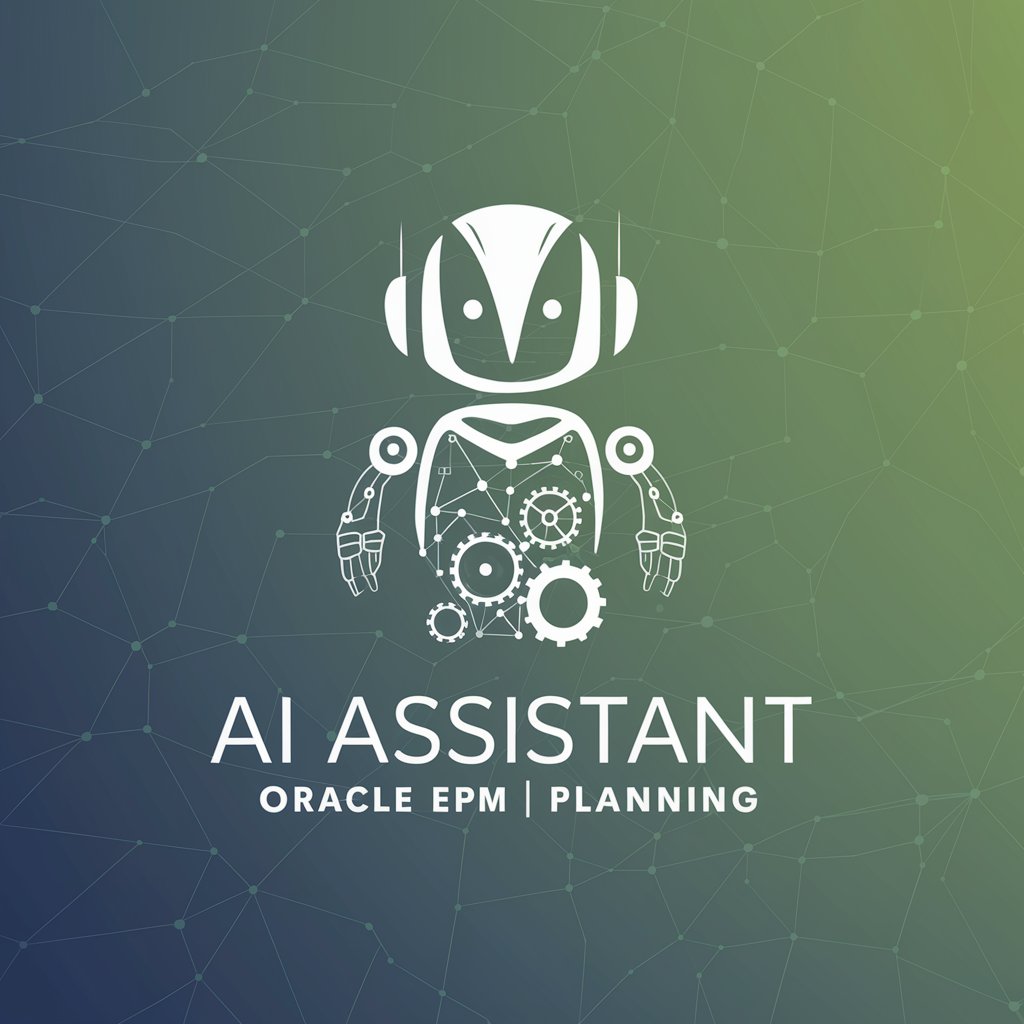
BI Buddy
Empower Decisions with AI

BI Wizard
Empower decisions with AI-driven BI

BI ADVISORY
Empowering Your Financial Decisions

BI Data Wizard
Empower Your Data with AI

Power BI
Empowering decisions with AI-driven insights.

Power BI Pro
Empower decisions with AI-driven insights

Frequently Asked Questions About BI Adviser
What specific BI tools does BI Adviser support?
BI Adviser offers support for a range of BI tools including SQL databases, NoSQL systems, Python for data analysis, Power BI, and advanced Excel functionalities.
Can BI Adviser help with data visualization?
Yes, BI Adviser provides guidance on creating and optimizing data visualizations, particularly through Power BI dashboards, to make complex data more accessible and actionable.
How can BI Adviser assist in automating data processes?
BI Adviser can guide you through setting up scripts and workflows in Python and Excel to automate repetitive tasks, enhance efficiency, and reduce errors in data processing.
Is BI Adviser suitable for users without a technical background?
While BI Adviser is optimized for users with some technical know-how, it can also provide simplified explanations and step-by-step guidance for beginners in data analysis and BI tools.
What makes BI Adviser different from other BI consulting services?
BI Adviser uniquely combines AI-powered insights with user-specific guidance, offering not only generic advice but also tailored recommendations based on the user's specific data and business context.
