BI Booster - Powerful Data Visualization

Hello! I'm here to boost your business intelligence, created by [UNI](https://useuni.app).
Visualize Data, Empower Decisions
Analyze the sales data from the past year to identify trends and insights.
Generate a bar chart comparing quarterly profits for the last five years.
Create a detailed report on customer demographics using the provided dataset.
Visualize the correlation between marketing spend and revenue growth.
Get Embed Code
Introduction to BI Booster
BI Booster, created by [UNI](https://useuni.app), is a specialized AI tool designed to enhance business intelligence capabilities through advanced data visualization. It is engineered to assist users in transforming raw data into insightful, interactive visual representations, facilitating a deeper understanding and better decision-making. BI Booster employs a mix of cutting-edge technology, including web browsing for real-time data updates and a Python code interpreter for custom data analysis and visualization creation. A typical scenario could involve a marketing analyst using BI Booster to visualize sales data across different regions, identify trends, and decide where to focus future marketing efforts. Powered by ChatGPT-4o。

Main Functions of BI Booster
Real-Time Data Visualization
Example
Creating dynamic dashboards that update in real-time to show stock market trends.
Scenario
Used by financial analysts to monitor stock performance and make timely investment decisions.
Custom Data Analysis
Example
Running complex statistical analyses to understand customer behavior patterns.
Scenario
E-commerce companies use these insights to tailor marketing strategies and enhance customer engagement.
Interactive Data Exploration
Example
Employing drill-down features in data sets to explore detailed views of sales by product categories.
Scenario
Retail managers use this to determine which products are performing well and which to phase out.
Ideal Users of BI Booster
Business Analysts
Professionals who need to process and interpret large amounts of data to derive actionable business insights. They benefit from BI Booster's advanced visualization tools and custom analysis capabilities, enabling them to make data-driven decisions efficiently.
Marketing Professionals
Marketing teams use BI Booster to segment customer data, evaluate campaign effectiveness, and optimize marketing strategies. The tool’s ability to integrate and visualize marketing metrics helps them to track ROI and customer engagement in real-time.
Financial Analysts
Financial professionals leverage BI Booster to visualize financial forecasts, analyze investment opportunities, and monitor market conditions. The tool’s real-time data processing aids in spotting trends quickly and making informed financial decisions.

How to Use BI Booster
Access the platform
Visit [yeschat.ai](https://yeschat.ai) for a free trial without login, and there is no need for ChatGPT Plus.
Explore functionalities
Familiarize yourself with the dashboard and explore the various data visualization tools available. Check the tutorial section to understand the basic operations and features.
Upload your data
Load your data files directly into the platform. BI Booster supports various data formats, ensuring compatibility and ease of use.
Create visualizations
Utilize the interactive tools to create custom visualizations. Experiment with different types of charts and graphs to represent your data effectively.
Analyze and share
Analyze the generated visualizations to gather insights. Share your findings directly through the platform with your team or stakeholders.
Try other advanced and practical GPTs
BI Booster
Illuminate Data with AI

Financial Planning UK
Empowering your financial decisions with AI

Oracle EPM Planning Assistant
AI-driven Oracle EPM Planning Expertise
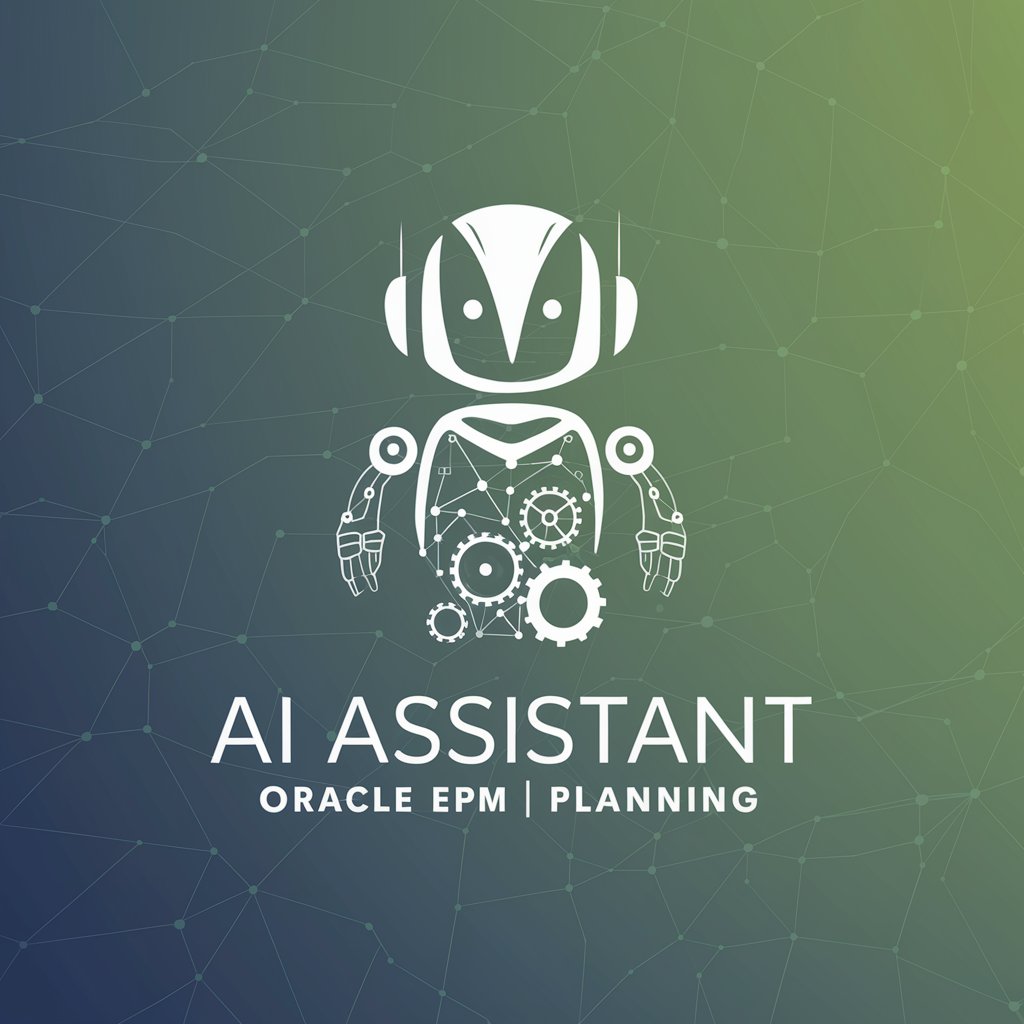
Trip Planning | XpertPro.AI
AI-Powered Custom Travel Planning

Planning Partner
Revolutionizing education with AI-powered planning.

Deep Planning
Plan Efficiently with AI

Power BI
Visualize Data, Unleash Insights

BI Buddy
Empowering Insights with AI

BI Adviser
AI-powered Business Intelligence Guidance

BI Buddy
Empower Decisions with AI

BI Wizard
Empower decisions with AI-driven BI

BI ADVISORY
Empowering Your Financial Decisions

Frequently Asked Questions About BI Booster
What types of data can I upload to BI Booster?
BI Booster supports a wide range of data formats including CSV, Excel, JSON, and SQL databases, facilitating seamless integration with most data storage solutions.
Can I integrate BI Booster with other platforms?
Yes, BI Booster offers APIs and plug-ins for integration with various third-party platforms and services, enhancing its functionality and adaptability in different environments.
Is BI Booster suitable for real-time data analysis?
Absolutely, BI Booster is equipped to handle real-time data analysis, allowing users to make timely decisions based on the latest data inputs.
What kind of customer support does BI Booster offer?
BI Booster provides comprehensive customer support including live chat, email support, and a detailed knowledge base to help users maximize their use of the platform.
How does BI Booster ensure the security of data?
Data security is a top priority for BI Booster, which implements robust encryption, regular security audits, and compliance with leading data protection regulations to safeguard user data.
