Power BI - Business Intelligence Tool

Welcome to your Power BI assistant!
Visualize Data, Unleash Insights
Explain how to use Power BI for...
What are the best practices for visualizing...
How can I optimize my Power BI dashboards to...
Describe the process of creating a report in Power BI that...
Get Embed Code
Introduction to Power BI
Power BI is a business analytics service provided by Microsoft. It aims to provide interactive visualizations and business intelligence capabilities with an interface simple enough for end users to create their own reports and dashboards. A core component of Power BI is the Power BI Desktop, an application that allows users to import data from various sources and use it to create reports. These reports can then be published to the Power BI service, where they can be shared with others within the organization. Power BI is designed to integrate with other Microsoft products like Excel and Azure, making it a versatile tool for data integration, reporting, and analytics. For example, a business analyst might use Power BI to pull sales data from SQL databases, Excel spreadsheets, and third-party APIs to create a comprehensive dashboard that tracks sales performance against targets over time. Powered by ChatGPT-4o。

Main Functions of Power BI
Data Integration
Example
Combining sales data from SQL Server and marketing data from Google Analytics into a single report.
Scenario
A marketing manager uses this feature to understand the correlation between marketing campaigns and sales outcomes, enabling data-driven decision making.
Custom Visualizations
Example
Creating interactive charts and graphs that update in real-time as new data feeds into the system.
Scenario
A financial analyst creates dynamic visualizations of investment data to identify market trends and inform investment strategies.
Data Sharing and Collaboration
Example
Publishing a sales report on the Power BI service, allowing team members to view and interact with the report.
Scenario
A sales team collaborates on a shared dashboard to track real-time sales against quarterly targets, facilitating immediate adjustments in strategy.
Mobile Accessibility
Example
Accessing dashboards and reports on mobile devices through the Power BI mobile app.
Scenario
Executives on the go review key performance indicators (KPIs) on their mobile devices, enabling them to make quick, informed decisions no matter where they are.
Ideal Users of Power BI
Business Analysts
Business analysts often need to consolidate information from multiple data sources, analyze trends, and deliver actionable insights. Power BI's data integration, custom visualizations, and rich analytical capabilities make it an indispensable tool for these professionals.
IT Professionals
IT professionals can utilize Power BI to manage data governance and security while facilitating the deployment of analytics and insights across the whole organization. This ensures that data remains secure yet highly accessible.
Executive Management
Executives benefit from Power BI's dashboards and reports that provide a real-time overview of an organization’s key metrics and performance indicators, aiding in strategic decision-making.

How to Use Power BI: A Simple Guide
Start Without Signing Up
Visit yeschat.ai to explore Power BI features through a free trial without the need to log in or subscribe to ChatGPT Plus.
Connect Your Data
Utilize Power BI to connect to a wide array of data sources, including cloud-based services, streaming data, and local files. Familiarize yourself with the 'Get Data' feature to import and transform data.
Model Your Data
Organize your data by creating relationships, measures, and calculated columns to craft a comprehensive data model that reflects your analytical needs.
Create Reports
Use the drag-and-drop functionality and a variety of visualizations to design interactive reports that highlight actionable insights.
Share Insights
Publish your reports and dashboards to the Power BI service to share with your team or stakeholders, enabling data-driven decision-making across your organization.
Try other advanced and practical GPTs
BI Booster
Visualize Data, Empower Decisions

BI Booster
Illuminate Data with AI

Financial Planning UK
Empowering your financial decisions with AI

Oracle EPM Planning Assistant
AI-driven Oracle EPM Planning Expertise
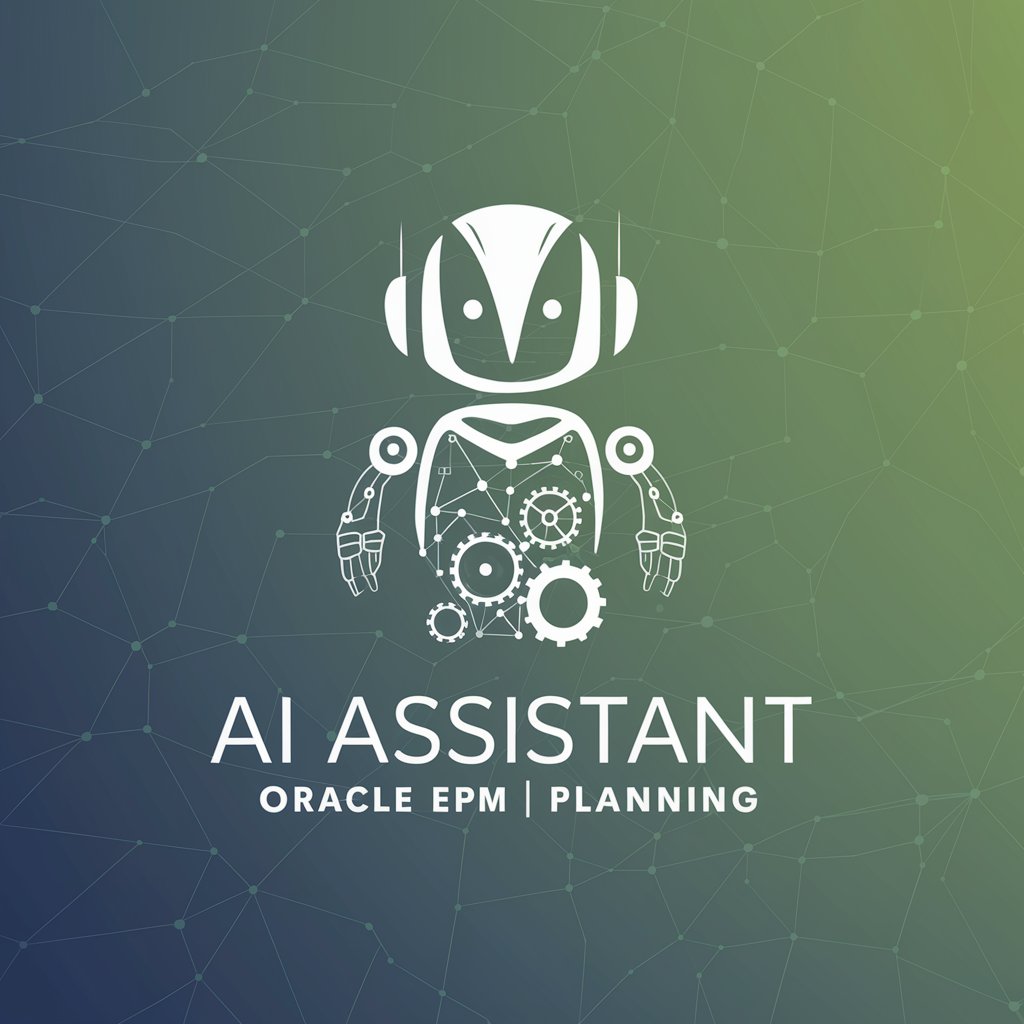
Trip Planning | XpertPro.AI
AI-Powered Custom Travel Planning

Planning Partner
Revolutionizing education with AI-powered planning.

BI Buddy
Empowering Insights with AI

BI Adviser
AI-powered Business Intelligence Guidance

BI Buddy
Empower Decisions with AI

BI Wizard
Empower decisions with AI-driven BI

BI ADVISORY
Empowering Your Financial Decisions

BI Data Wizard
Empower Your Data with AI

Frequently Asked Questions About Power BI
What is Power BI?
Power BI is a business analytics service by Microsoft. It provides interactive visualizations and business intelligence capabilities with an interface simple enough for end users to create their own reports and dashboards.
Can Power BI connect to any data source?
Power BI supports a vast range of data sources including local files, databases, cloud-based services, and streaming data. It offers connectivity to common data sources like Excel, SQL Server, SharePoint, and more.
How does Power BI ensure data security?
Power BI implements robust security measures at multiple levels, including data storage, transmission, and access control. It utilizes Azure Active Directory for user authentication and supports row-level security (RLS) for data.
Can Power BI be used for real-time analytics?
Yes, Power BI allows for real-time analytics by connecting to streaming data sources. This enables users to make timely decisions based on the most current data available.
How can Power BI help my organization?
Power BI helps organizations make informed decisions through data visualization, reporting, and analytics. It empowers teams to identify trends, patterns, and insights in their data, leading to improved business strategies and outcomes.
