Formal Email Assistant - Professional Email Drafting

How can I assist with your emails today?
Craft perfect emails with AI
Just place your email here that need to be edit!
Edit this email for more formality.
Draft an email for a job application.
Turn these points into a professional email.
Help me write an email about a meeting change.
Get Embed Code
Overview of Formal Email Assistant
The Formal Email Assistant is designed to assist users in drafting, revising, and optimizing their email communications to maintain a professional tone, clarity, and effectiveness. It incorporates advanced language models and user-friendly interfaces to facilitate the creation of emails across various contexts, including business correspondence, academic communication, customer service, and more. For example, a user struggling to compose a professional job application can leverage the assistant to refine their message, ensuring it's concise, polite, and impactful. The assistant's design purpose centers around enhancing communication efficiency, reducing the time spent on email composition, and improving the overall quality of written interactions. Powered by ChatGPT-4o。

Core Functions of Formal Email Assistant
Email Drafting Assistance
Example
Generating an initial draft based on a brief user input, such as 'Write a follow-up email to a client regarding our project proposal.'
Scenario
A marketing professional wants to follow up with a client after a meeting. The assistant helps create a draft that balances courtesy with a clear call to action, saving time and improving client relations.
Tone and Style Adjustment
Example
Adjusting the email's tone to be more formal or friendly as required, such as transforming casual language to a more business-appropriate tone.
Scenario
A recent graduate applying for jobs needs to ensure their email to a potential employer is appropriately formal. The assistant suggests modifications to enhance professionalism.
Grammar and Spelling Corrections
Example
Identifying and correcting grammatical errors and typos in the email text to ensure clarity and professionalism.
Scenario
An entrepreneur drafting an important email to investors can use the assistant to ensure the message is error-free, potentially increasing the chances of a positive response.
Customization and Personalization Tips
Example
Providing suggestions on personalizing the email content for the recipient, such as including references to previous conversations or shared interests.
Scenario
A customer service representative can use the assistant to craft personalized responses to customer inquiries, improving customer satisfaction and engagement.
Ideal Users of Formal Email Assistant Services
Business Professionals
Individuals in corporate or entrepreneurial roles who regularly engage in email correspondence with clients, partners, and colleagues. They benefit from the assistant's ability to enhance the clarity, professionalism, and effectiveness of their communications.
Job Seekers
Individuals applying for jobs or internships who need to ensure their emails and applications stand out positively to potential employers. The assistant helps refine their messages to be compelling and professionally appropriate.
Academic Users
Students and educators requiring assistance in crafting formal emails to academic staff, colleagues, or for publication purposes. They benefit from the assistant's capability to ensure correct tone, structure, and adherence to academic standards.
Customer Service Representatives
Professionals tasked with responding to customer inquiries via email. They can leverage the assistant to maintain a consistent, professional, and personalized tone, enhancing customer satisfaction and loyalty.

How to Use Formal Email Assistant
Start your journey
Visit yeschat.ai for a complimentary trial without the need for login or ChatGPT Plus.
Choose your template
Select from a variety of email templates designed for different professional scenarios, ensuring a fit for your specific needs.
Customize your message
Fill in the template with specific details about your query or response, personalizing it to suit the recipient and context.
Review suggestions
Utilize the AI’s suggestions to refine your email, paying close attention to tone, clarity, and politeness to ensure your message is well-received.
Finalize and send
After making any necessary adjustments, copy the email into your preferred email client and send it to the intended recipient.
Try other advanced and practical GPTs
Formal Writer
Empowering formal documentation with AI.

Formal Writer
Empowering Professional Communication

Formal Objection Guide
AI-Powered Legal Objections Simplified

Formal Email Assistant
AI-driven Precision for Your Emails

Formal English Editor
Elevate Your English with AI
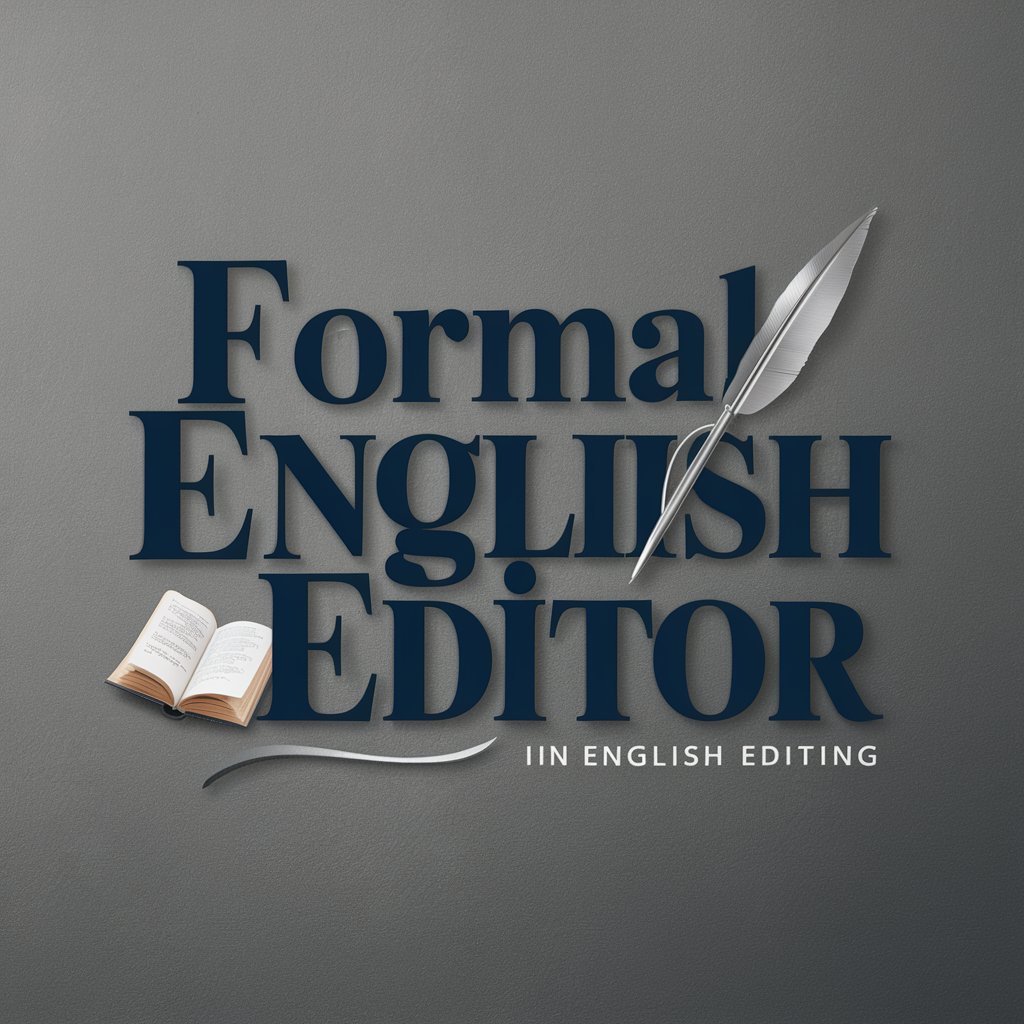
Formal Letter Assistant
Craft Professional Letters with AI

Friendly Formal GauravGPT
Enhance Your Writing and Coding with AI

FORMAL MULTILINGUAL TRANSLATOR
Seamless translations, powered by AI.

QuickFix Formal English
Elevate Your Text with AI-Powered Formality

Formal Logic Pro
Decoding complexity with AI power

EN <> ID Translator (formal)
Bridging languages with AI precision

North Carolina Lawyer
Empowering Legal Decisions with AI

FAQs about Formal Email Assistant
What is Formal Email Assistant?
Formal Email Assistant is an AI-powered tool designed to help users craft professional emails quickly and efficiently. It offers templates and personalized suggestions to improve the quality of your correspondence.
Do I need to be skilled at writing to use it?
No, you don't need to be a skilled writer. The tool guides you through the process, providing templates and suggestions that help you compose emails with confidence, regardless of your writing expertise.
Can it help with emails in languages other than English?
While primarily designed for English, some versions of the tool may support other languages. Check the current capabilities on the website to see if your language is supported.
Is my information secure when using this tool?
Yes, privacy and security are priorities. Your emails and personal information are not stored or used beyond the immediate suggestions the tool provides.
How can Formal Email Assistant improve my professional communication?
It helps by ensuring your emails are clear, professionally written, and appropriate for their context, enhancing your communication effectiveness and professionalism in various business scenarios.
