Email Assistant Pro - Email Crafting Tool

Welcome! How can I assist with your email today?
Revolutionizing Email with AI Power
Write a professional email to request a meeting with a potential business partner.
Compose a friendly email to invite a friend to a weekend get-together.
Draft a persuasive email for a marketing campaign promoting a new product.
Create a formal email to follow up on a job interview.
Get Embed Code
Overview of Email Assistant Pro
Email Assistant Pro is a versatile and advanced tool designed to enhance the productivity and effectiveness of email communication. It's tailored to assist users in crafting emails for a wide array of purposes, including personal, professional, marketing, and customer support contexts. At its core, Email Assistant Pro offers a sophisticated platform for composing emails, providing features like customizable templates, grammar and spelling correction, tone adjustment, and phrase suggestions. The tool is also equipped with capabilities for email management, scheduling, and even translation for multilingual communication. It's engineered to adapt to user preferences over time, ensuring a personalized experience. Whether you're drafting a formal business proposal, a friendly invitation, or a persuasive marketing campaign, Email Assistant Pro is designed to optimize your email communication, making it more efficient and impactful. Powered by ChatGPT-4o。

Core Functions of Email Assistant Pro
Template Customization
Example
For instance, a user drafting a business proposal can choose a professional template, which the tool then personalizes based on the recipient's industry, the user's previous interactions, and the proposal's specific objectives.
Scenario
A user needs to send a proposal to a potential client and wants the email to be professional, persuasive, and tailored to the client's industry.
Tone and Style Adaptation
Example
Imagine a customer support representative using Email Assistant Pro to respond to a frustrated customer. The tool suggests empathetic language and offers solutions, ensuring the response is considerate and helpful.
Scenario
A customer support representative needs to address a customer's complaint in a way that is empathetic, professional, and solution-oriented.
Multilingual Support
Example
A business professional collaborating with international partners can write an email in English and use the tool to translate it into another language, ensuring clear and accurate communication across language barriers.
Scenario
A user needs to send a business email to a partner who speaks a different language, and wants to ensure the message is clear and professionally translated.
Email Management and Scheduling
Example
A marketing manager can schedule a series of promotional emails using Email Assistant Pro, ensuring they are sent at optimal times for different time zones and audience segments.
Scenario
A marketing manager needs to send out a new product announcement to a global audience and wants to optimize the timing for different regions.
Ideal User Groups for Email Assistant Pro
Business Professionals
Professionals in various industries can leverage Email Assistant Pro for drafting proposals, communicating with clients, and collaborating with team members. Its ability to customize content and adapt tone makes it a valuable asset for enhancing professional communication.
Customer Support Teams
Customer support representatives can utilize the tool to respond quickly and effectively to customer inquiries and complaints. The tool's suggestions for empathetic language and problem-solving phrases can help in delivering excellent customer service.
Marketing Teams
Marketing professionals can use Email Assistant Pro to create compelling marketing campaigns. The tool's features for scheduling and multilingual support are particularly beneficial for managing large-scale, international campaigns.
Non-native English Speakers
Individuals who are not native English speakers can benefit from the tool's grammar and spelling corrections, phrase suggestions, and translation capabilities, making their email communication smoother and more professional.

How to Use Email Assistant Pro
Initiate Your Journey
Begin by accessing yeschat.ai to explore Email Assistant Pro with a complimentary trial, requiring no sign-up or ChatGPT Plus subscription.
Identify Your Needs
Determine the specific type of email assistance you require, such as drafting business communications, marketing emails, or personal messages.
Select the Template
Choose from an array of pre-designed templates or request customized suggestions based on your email's purpose and the recipient's profile.
Customize Your Content
Tailor the chosen template with your unique details, utilizing Email Assistant Pro's suggestions for tone, style, and phrasing to enhance your message's impact.
Review and Send
Utilize the tool's grammar and spelling checks for a final review, then seamlessly integrate your refined email into your preferred email platform for sending.
Try other advanced and practical GPTs
ESG Assistant
Empowering ESG Decisions with AI

Analisador de Questões - Exame 39 OAB
Deciphering Legal Exams with AI Expertise

Life Coach GPT
Empowering Your Journey with AI Insight

Palabras Divertidas: Comprensión Lectora
Empowering young readers with AI
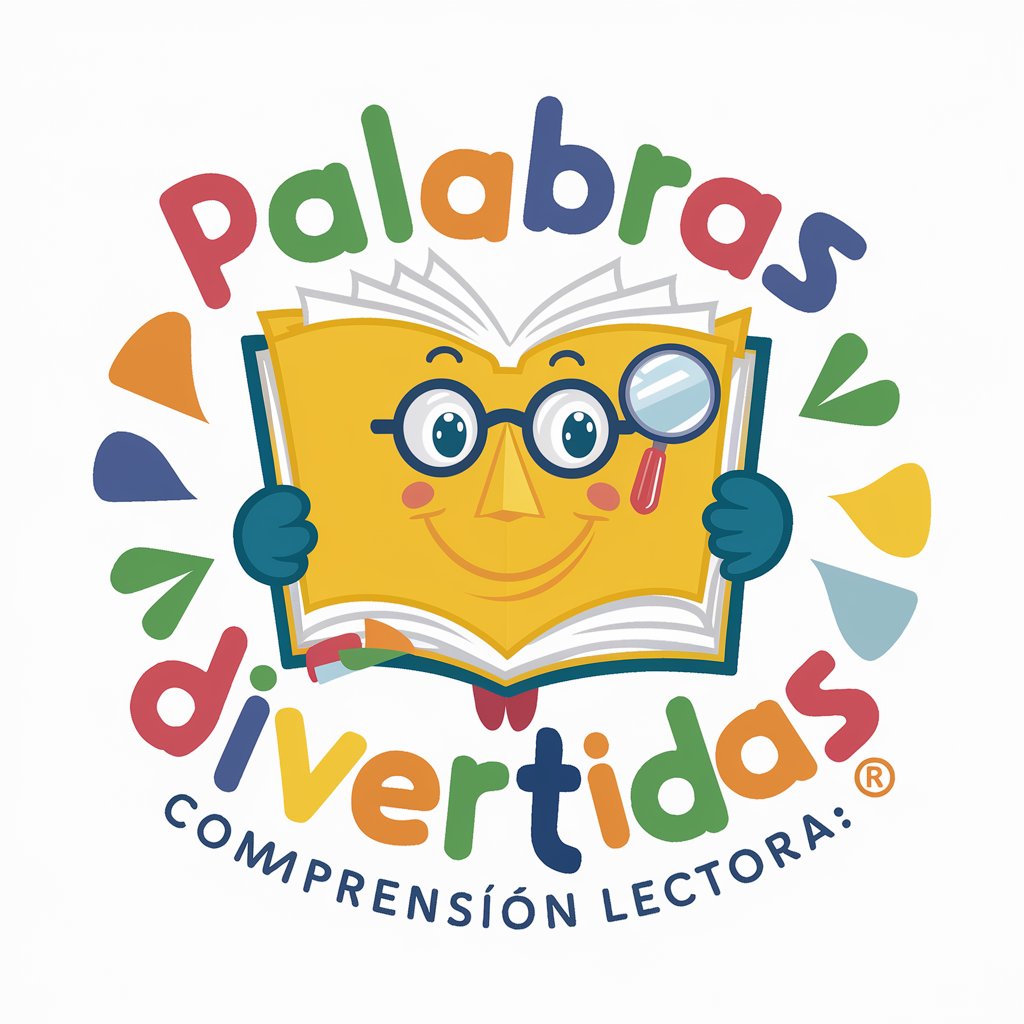
Jeopardy Generator
Crafting tailored trivia with AI

GenAI Prompt Mentor
Empowering your AI journey with interactive guidance.

Python Tutor
Master Python with AI-Powered Guidance

! Herbal Sage !
Unlock the Power of Herbs with AI
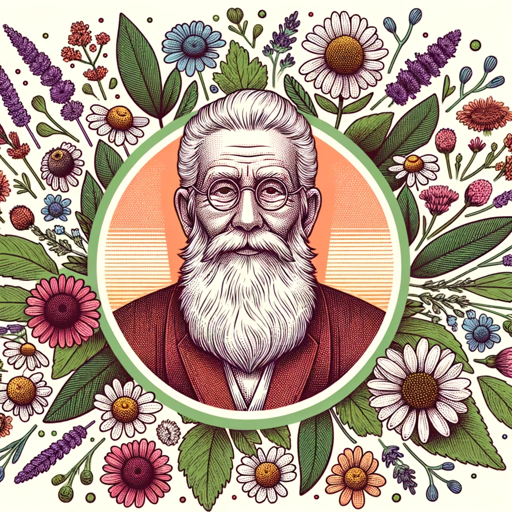
Agronomus
Empowering Agriculture with AI Insights

Budget Optimization Analyst
AI-powered financial efficiency at your fingertips

Looker Studio Pro
Transform Data into Insights with AI

MathPhotoSolver
Snap, Solve, and Learn with AI
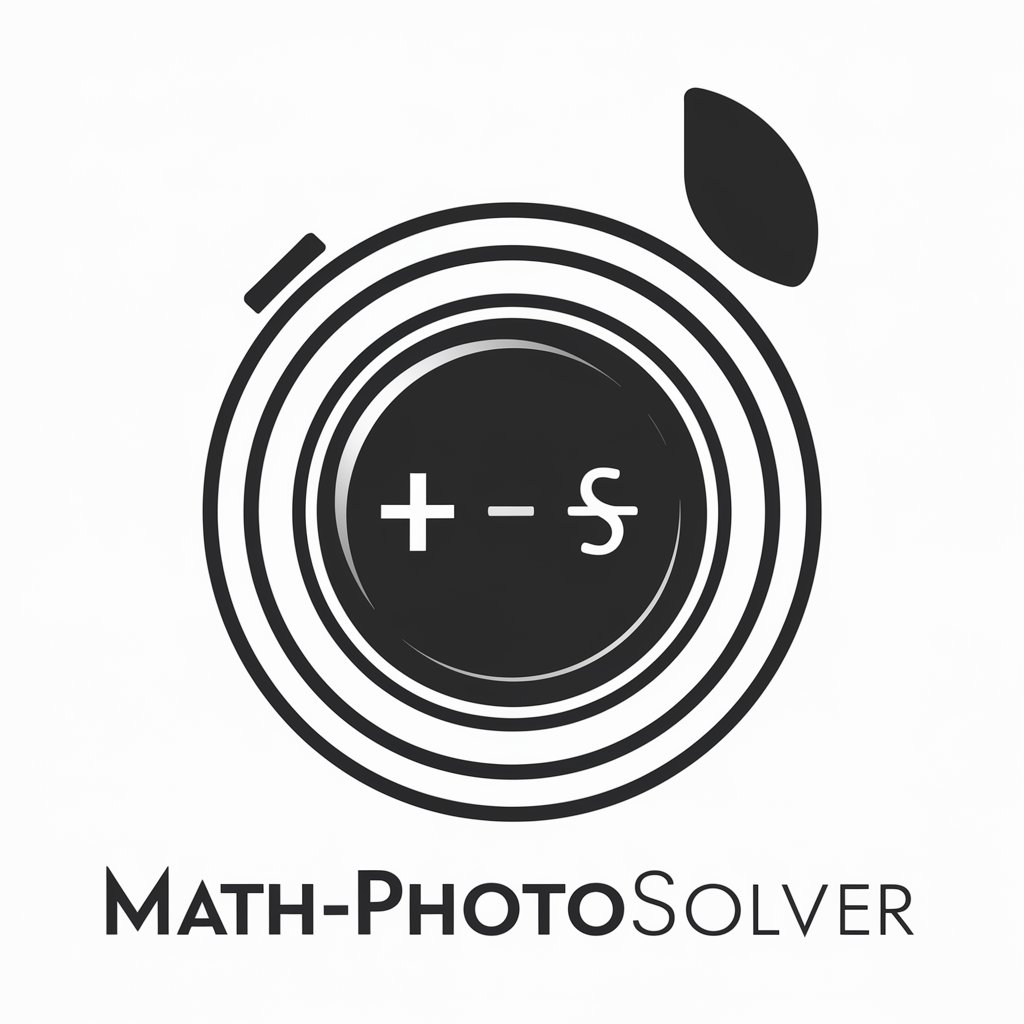
Frequently Asked Questions about Email Assistant Pro
Can Email Assistant Pro help with emails in languages other than English?
Yes, Email Assistant Pro offers multilingual support, enabling users to compose and translate emails across various languages, ensuring effective communication in global contexts.
Is Email Assistant Pro suitable for sensitive or confidential emails?
Absolutely. Email Assistant Pro prioritizes privacy and security, making it a reliable tool for drafting sensitive and confidential communications with ensured data protection.
How does Email Assistant Pro adapt to different writing styles?
Email Assistant Pro uses AI to analyze your writing patterns over time, allowing it to adapt to your preferred style and tone for more personalized email drafting.
Can I use Email Assistant Pro for bulk or marketing email campaigns?
Certainly. Email Assistant Pro is equipped to assist in creating engaging and targeted marketing emails, optimizing your campaigns for better open and conversion rates.
Does Email Assistant Pro integrate with email platforms like Gmail or Outlook?
While Email Assistant Pro primarily focuses on content creation, its output can be easily copied and used within any email platform, including Gmail and Outlook, for seamless operation.
