Professional Email Assistant - Professional Email Crafting

Hello, how can I assist you with your email today?
Empowering your emails with AI
Could you help me draft an email for...
I need assistance with composing a formal message about...
Can you review and improve the tone of this email...
Please assist me in creating a professional response to...
Get Embed Code
Overview of Professional Email Assistant
Professional Email Assistant is designed to streamline email communication for business professionals, organizations, and anyone needing assistance with crafting professional emails. It integrates advanced natural language processing and generation technologies to provide support in composing, editing, and managing emails efficiently. The assistant's capabilities range from generating email drafts based on user input to suggesting improvements in tone, style, and grammar. For example, it can help create a polite follow-up email to a client, suggesting content that balances courtesy with a clear call to action. The design purpose is to save time, enhance communication clarity, and maintain professionalism in email exchanges, acting as a virtual aide that understands the nuances of business correspondence. Powered by ChatGPT-4o。

Core Functions of Professional Email Assistant
Email Drafting
Example
Generating a draft for a project update email to stakeholders
Scenario
A project manager wants to inform stakeholders about the latest project progress. The assistant can help draft an email that succinctly summarizes key achievements, upcoming milestones, and any challenges, ensuring the tone is appropriately professional.
Tone and Style Suggestions
Example
Improving an email's tone to sound more engaging and less formal
Scenario
An entrepreneur emailing a new business partner wishes to sound professional yet inviting. The assistant suggests adjustments to make the email's tone warmer and more welcoming, without losing the professional edge.
Grammar and Spelling Corrections
Example
Correcting grammatical errors in an email to a potential investor
Scenario
Before sending an important email to a potential investor, a startup founder uses the assistant to ensure the email is free from grammatical errors and typos, enhancing the email's clarity and professionalism.
Customization and Personalization Tips
Example
Personalizing a mass email campaign for better engagement
Scenario
A marketing professional preparing a mass email campaign seeks to personalize emails for better engagement rates. The assistant offers tips on segmenting the email list and customizing the message for different audience groups, thereby increasing the email's effectiveness.
Target User Groups for Professional Email Assistant Services
Business Professionals
Individuals in various business roles, including management, sales, and customer service, who regularly communicate with clients, partners, and team members via email. They benefit from streamlined email drafting, ensuring their communication is clear, professional, and effective.
Entrepreneurs and Small Business Owners
Entrepreneurs and small business owners often wear many hats, including handling email correspondence with stakeholders. The assistant helps them manage their time efficiently by aiding in composing professional emails quickly, allowing them to focus on other aspects of their business.
Nonprofit Organizations
Nonprofit teams frequently communicate with donors, volunteers, and the community through email. The assistant aids in crafting messages that convey the organization's mission effectively, encouraging engagement and support while maintaining a professional tone.
Educational Administrators
Administrators and staff in educational institutions who need to communicate policies, announcements, and updates to students, parents, and faculty. The assistant ensures these communications are clear, respectful, and appropriately formal.

Using Professional Email Assistant: A Guide
Start Your Journey
Initiate your experience by visiting yeschat.ai, where you can explore a free trial without the necessity for login or subscribing to ChatGPT Plus.
Identify Your Needs
Determine the specific type of email assistance you require, whether it's drafting professional emails, editing, or generating email content ideas.
Choose Your Template
Select from a variety of email templates or request a custom template creation to suit your unique requirements.
Customize Your Content
Input the key details you wish to include in your email, such as recipient's name, purpose of the email, and any specific messages or questions.
Review and Send
Review the generated email content for accuracy and tone, make necessary adjustments, and use it in your preferred email platform.
Try other advanced and practical GPTs
Career Coach | Grow Your Career
AI-Powered Career Guidance at Your Fingertips

Interactive Western Story Creator
Craft Your Western Tale with AI

Narrative Weaver
Craft compelling stories with AI

PromptMedic: AI for Enhanced Prompt Crafting
Elevate Your AI Interactions with AI-Powered Prompt Refinement

Pawsitive Trainer
Empowering dog owners with AI-driven training tips.

Sell Yourself To Visitors
Engage Visitors with AI-Powered Conversations

Teams Background Bot
Elevate Your Virtual Presence with AI

Mind Explorer
Unlocking the Secrets of the Mind with AI

TonyGPT
Empowering Your Career with AI

Dapper Health Navigator
Your AI-Powered Healthcare Companion

UK Taxwise Insights
Empowering Tax Knowledge with AI

Code Sage
Streamline Coding with AI-Powered Insights
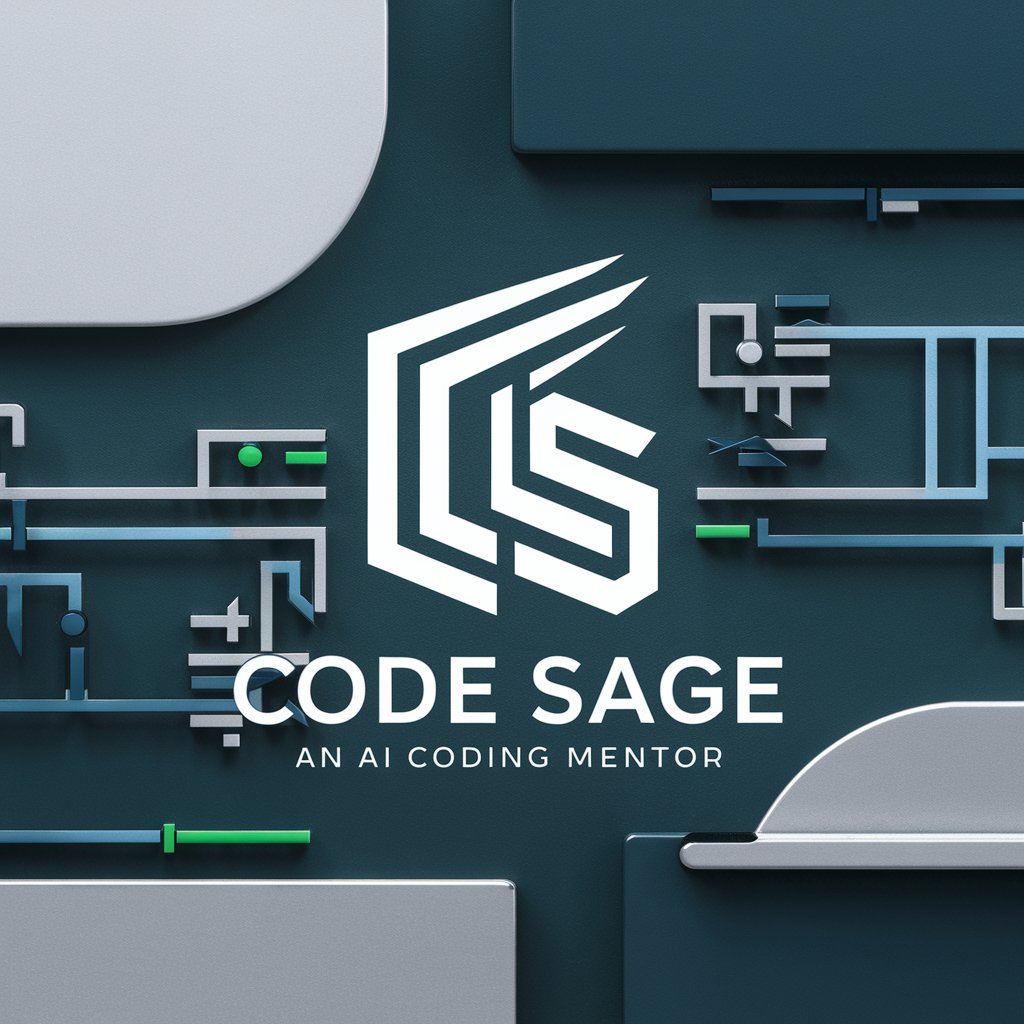
Frequently Asked Questions About Professional Email Assistant
What is Professional Email Assistant?
Professional Email Assistant is an AI-powered tool designed to assist individuals and organizations in creating, editing, and optimizing professional emails efficiently and effectively.
Can Professional Email Assistant generate emails for specific industries?
Yes, the tool is capable of generating email content tailored to a wide range of industries by understanding and incorporating industry-specific language and etiquette.
Is my personal information safe when using this tool?
Absolutely. User privacy and data protection are paramount. The tool adheres to strict data protection policies, ensuring that all personal information remains confidential and secure.
How does Professional Email Assistant improve my email writing skills?
By providing suggestions for enhancements and corrections, the tool helps users learn best practices in email writing, improving clarity, professionalism, and engagement over time.
Can I customize the emails generated by the tool?
Definitely. The tool allows for high levels of customization, enabling users to adjust tone, style, and content to match their specific needs and preferences.
