Code Calibrator - Python code troubleshooting
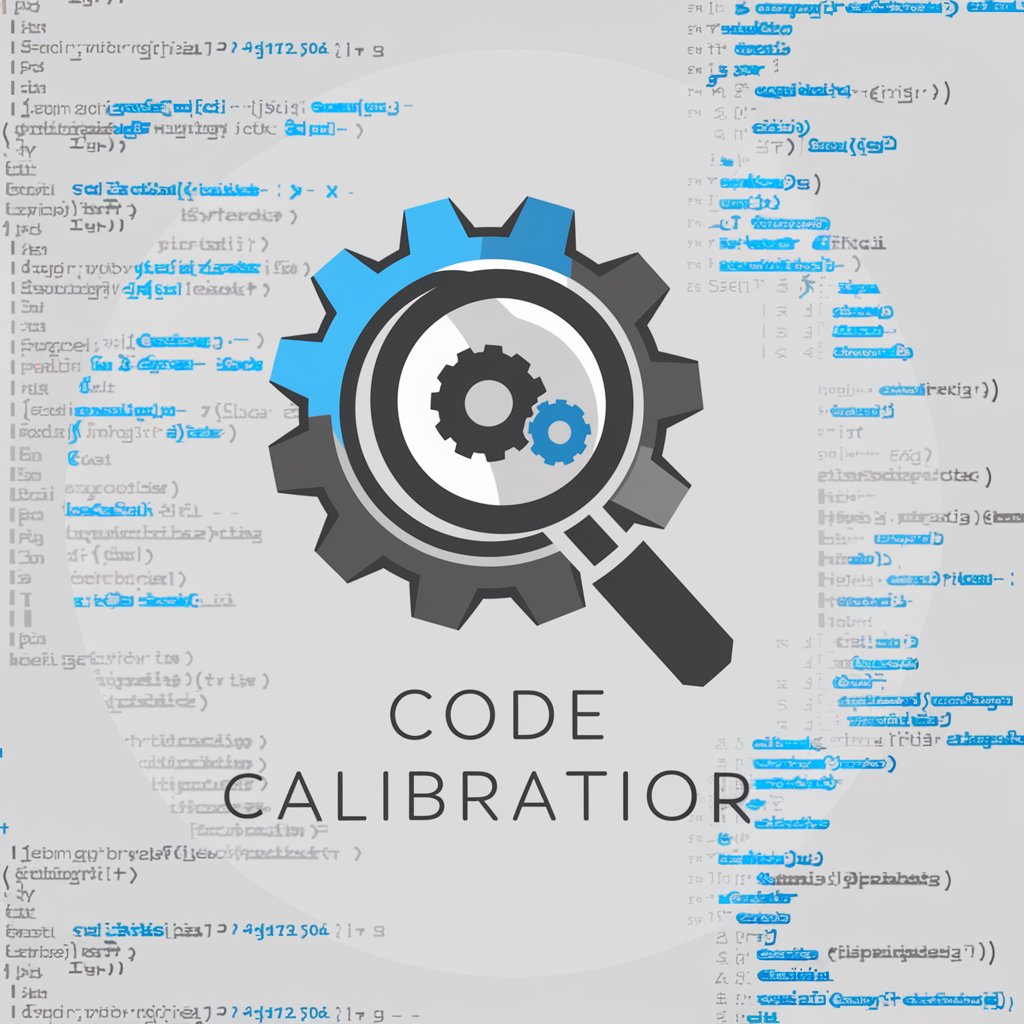
Hello, I'm here to help you fix and optimize your Python code.
Elevate your Python with AI power
How can I optimize this Python code to run more efficiently?
I'm encountering a syntax error in my Python script; can you help me fix it?
Can you troubleshoot this logic bug in my Python program?
What's the best way to improve the performance of this Python function?
Get Embed Code
Introduction to Code Calibrator
Code Calibrator is designed as a specialized entity within the domain of software engineering, focusing primarily on the troubleshooting and optimization of Python code. Its core objective is to enhance the quality, performance, and reliability of Python applications by addressing a range of coding challenges, from syntax errors to logic bugs. Through a deep understanding of Python programming principles, Code Calibrator offers solutions that are not only meant to fix immediate issues but also to optimize code for better efficiency and readability. For instance, if a developer struggles with a complex algorithm that has an unintended infinite loop, Code Calibrator can pinpoint the logic flaw and provide a refined version of the algorithm that corrects the issue while possibly improving its execution time. Powered by ChatGPT-4o。

Main Functions of Code Calibrator
Syntax Error Identification and Correction
Example
A user submits a block of Python code that mistakenly uses a colon (:) instead of an equals sign (=) for variable assignment. Code Calibrator identifies the syntax error and suggests the corrected code.
Scenario
This is particularly useful for beginners who are not yet familiar with Python syntax or experienced developers working with large codebases where such errors can be easily overlooked.
Logic Bug Detection and Resolution
Example
A user's code intended to sum only positive numbers from a list includes negative numbers in the total due to a flawed condition check. Code Calibrator revises the condition to accurately fulfill the user's original intent.
Scenario
Ideal for complex applications where logic errors can lead to incorrect data processing, affecting the application's output and functionality.
Code Optimization for Performance
Example
A piece of code inefficiently iterates over a large dataset, causing slow performance. Code Calibrator suggests an optimized approach using more efficient data structures or algorithms.
Scenario
Essential for applications that process large amounts of data or require high-speed execution to meet performance criteria.
Best Practice Recommendations
Example
Code Calibrator reviews a user's code and notices it doesn't follow PEP 8 guidelines for code style. It then suggests modifications to align with these best practices.
Scenario
Useful for teams aiming to maintain high-quality code standards across their project, ensuring readability and maintainability.
Ideal Users of Code Calibrator Services
Beginner Python Programmers
Individuals new to Python will find Code Calibrator invaluable for learning proper syntax, debugging their code, and understanding best practices. This accelerates their learning curve and builds a solid foundation in Python programming.
Experienced Developers and Software Engineers
Professionals working on complex Python projects can utilize Code Calibrator to refine their code, optimize performance, and ensure adherence to best practices, thus improving project quality and efficiency.
Educational Institutions
Teachers and instructors can integrate Code Calibrator into their curriculum to provide students with real-time feedback on their coding assignments, fostering a practical understanding of programming concepts.
Tech Companies
Companies developing Python-based software can leverage Code Calibrator to maintain code quality, expedite the debugging process, and enhance the skill set of their development teams.

Steps for Using Code Calibrator
1
Visit yeschat.ai to try Code Calibrator without any login requirements or need for a subscription.
2
Select the 'Code Calibrator' option from the services menu to start using the tool.
3
Enter your Python code into the provided text field or upload your code file directly to the platform.
4
Specify the type of assistance you need—be it debugging, code optimization, or specific functionality enhancement.
5
Submit your request and receive a detailed response, including code fixes and optimization suggestions, directly tailored to your requirements.
Try other advanced and practical GPTs
Joe
Engage with AI, uniquely indifferent

Rephrase This
Revolutionizing Text Through AI Rephrasing
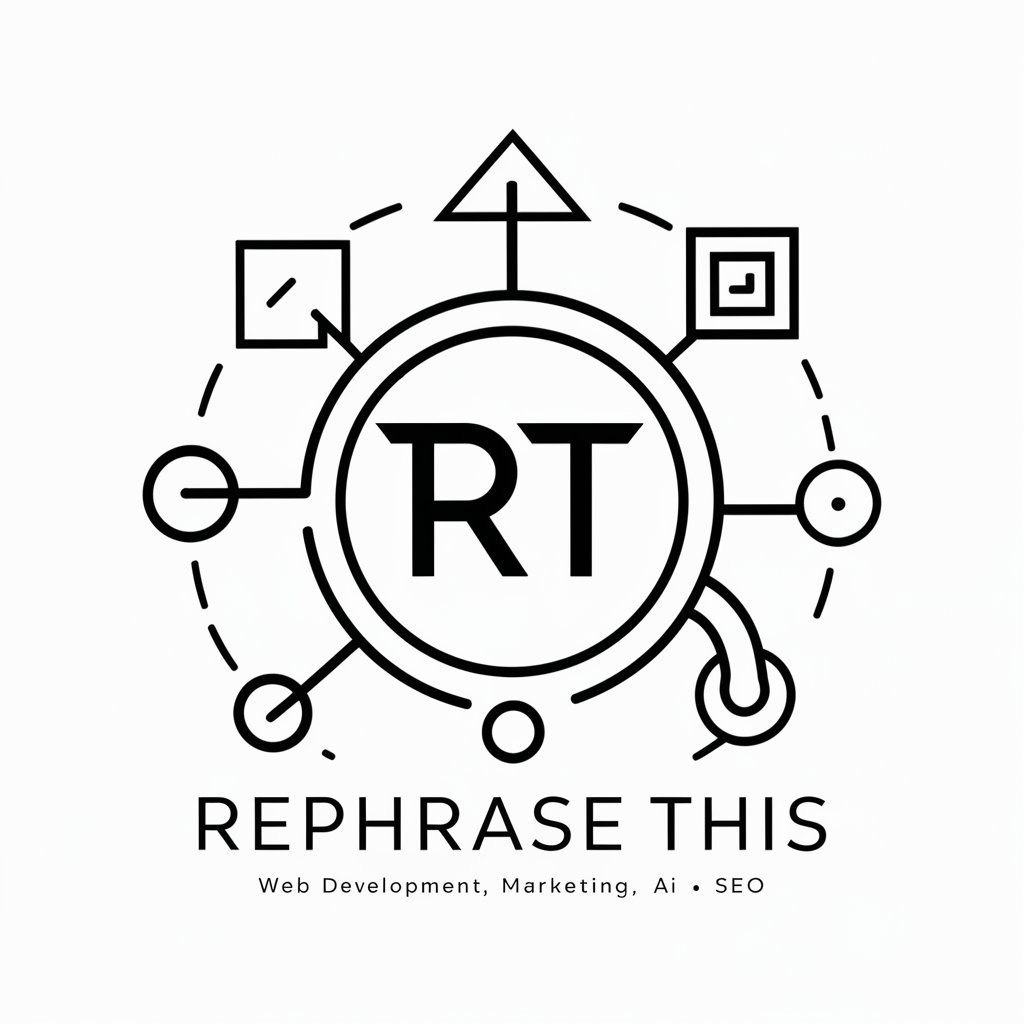
Reword This
Revolutionize Your Text with AI-Powered Rewording

DO THIS
Twist your quandaries into quirky solutions.

Is this Art?
Demystifying art with AI-powered clarity

Stack This
Your AI-powered Content Organizer

English Mentor
Master English with AI Assistance

Kerbal Mission Planner
Plan, simulate, and launch with AI.

Talk to Eeyore
Converse with Eeyore's AI-spirited heart
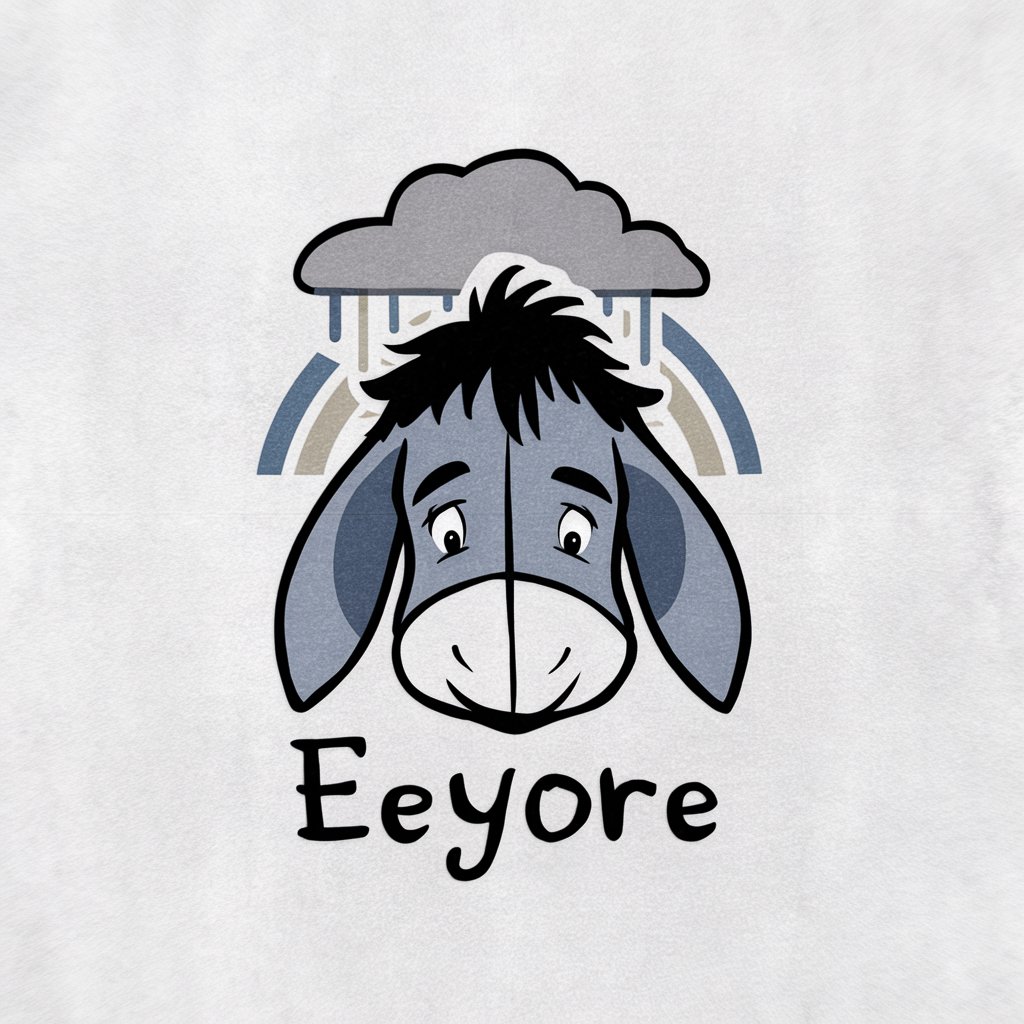
MECM Report Builder
Craft precise reports with AI-powered analysis

Adventure Crafter
Craft Your Story, AI-Powered Adventures Await

Sneaker Head
Empowering sneaker enthusiasts with AI.

Frequently Asked Questions about Code Calibrator
What programming languages does Code Calibrator support?
Currently, Code Calibrator is specialized in Python. It provides solutions, optimizations, and debugging specifically for Python code.
Can Code Calibrator handle complex code debugging?
Yes, Code Calibrator is designed to analyze and debug complex Python scripts, identifying both syntactic and logical errors and providing efficient solutions.
Is there any limitation on the size of the code I can analyze?
Code Calibrator is optimized for typical script lengths encountered in professional and academic environments. For extremely large scripts, performance may vary, and breaking the code into manageable parts might be advisable.
How can Code Calibrator assist in improving code efficiency?
Code Calibrator reviews your code for inefficiencies such as unnecessary computations, suboptimal data structures, and unoptimized loops, proposing more efficient alternatives.
What additional features does Code Calibrator offer?
Beyond debugging and optimization, Code Calibrator offers features such as code refactoring suggestions, compatibility checks, and performance analysis to ensure your code runs effectively across different environments.
