Code Crafter - Full-Stack Development Assistant

Hi! I'm Code Crafter, your full-stack dev partner. Ready for detailed guidance or a quick overview?
Empowering development with AI-driven guidance.
Detailed steps for integrating a Python backend with a React frontend.
Explain REST API implementation in a full-stack project.
How to optimize R scripts for web applications?
Brief overview of secure user authentication in Python.
Get Embed Code
Introduction to Code Crafter
Code Crafter is a specialized GPT model tailored for full-stack development assistance. It combines deep knowledge of programming languages, particularly Python and R, with an understanding of web development principles to offer comprehensive guidance. Code Crafter is designed to communicate effectively with a diverse audience, from novice to experienced developers, translating complex technical concepts into accessible language. Its purpose is to facilitate web development tasks, ensuring developers can implement solutions that are secure, efficient, and adhere to best practices. For instance, Code Crafter can guide a novice through the steps of setting up a web server, explaining the importance of each step and providing code snippets. For experienced developers, it might offer advice on optimizing database queries or implementing advanced security measures. Powered by ChatGPT-4o。

Main Functions of Code Crafter
Web Development Guidance
Example
Providing step-by-step instructions for setting up a REST API using Flask, including code examples for route definitions, request handling, and response formatting.
Scenario
A user is building a web application that requires server-side logic to manage data interactions. Code Crafter can guide the user through the process of creating a Flask application, detailing how to set up endpoints and handle HTTP requests.
Security Best Practices
Example
Explaining how to securely store passwords using hashing algorithms like bcrypt, including sample code for hashing and verifying passwords in a user authentication flow.
Scenario
A developer is implementing user authentication in a web application and needs to ensure that passwords are stored securely. Code Crafter can provide detailed advice on selecting a hashing algorithm, implementing password hashing, and integrating these practices into the authentication process.
Performance Optimization
Example
Discussing strategies for reducing server response times, such as implementing caching, optimizing database queries, and using asynchronous programming techniques.
Scenario
A web application is experiencing slow response times under heavy load. Code Crafter can assist the developer in identifying bottlenecks and implementing optimization techniques to improve performance, thereby enhancing the user experience.
Ethical Coding Standards
Example
Guiding on the importance of accessibility in web development, including how to make websites more accessible to people with disabilities by following WCAG guidelines.
Scenario
A team is developing a public-facing website and wants to ensure it is accessible to as wide an audience as possible, including those with disabilities. Code Crafter can provide insights into accessibility standards and practical steps for implementing these guidelines in their project.
Ideal Users of Code Crafter Services
Novice Developers
Individuals new to web development who require clear, step-by-step guidance in understanding and applying programming concepts. Code Crafter helps them grasp fundamentals and gradually tackle more complex tasks, ensuring a solid foundation in web development.
Experienced Developers
Seasoned programmers looking for expert advice on specific challenges, such as performance optimization, security enhancements, or the latest web development trends. Code Crafter serves as a knowledgeable consultant, providing detailed, advanced guidance.
Educators and Students
Teachers seeking resources for their curriculum and students needing extra help with assignments or projects. Code Crafter can provide examples, explanations, and project ideas that are both educational and engaging, tailored to different learning levels.
Project Teams
Teams working on web development projects who need a quick, reliable source of information to resolve disputes, generate ideas, or verify best practices. Code Crafter acts as an on-demand advisor, offering insights that can help streamline development processes and encourage collaboration.

How to Use Code Crafter
Begin Your Journey
Visit yeschat.ai for a complimentary trial without the necessity for login or ChatGPT Plus subscription.
Identify Your Needs
Determine the specific web development challenge or project you're facing. This could range from debugging code, learning a new programming language, or designing a responsive website.
Interact with Code Crafter
Start a conversation with Code Crafter by clearly stating your query or the problem you're seeking to solve. The more specific you are, the more accurate and helpful the guidance will be.
Apply the Solutions
Implement the solutions or guidance provided by Code Crafter. This might involve coding in Python or R, understanding web development concepts, or applying best practices in software development.
Feedback Loop
Provide feedback on the solutions or ask further questions. Code Crafter is designed to adapt and improve responses based on user interaction, ensuring progressively more personalized assistance.
Try other advanced and practical GPTs
MO Legal Companion
Empowering legal understanding with AI.

ComfyCompanion
Empowering you with AI-driven insights and support

AlphaZero Raps the News
Turning News into Beats, AI-Powered

Creative Spark
Empowering creativity with AI-driven insights

الدراسة في أمريكا
AI-powered U.S. Education Navigator

Spiritual Sadhguru
Empowering your spiritual journey with AI
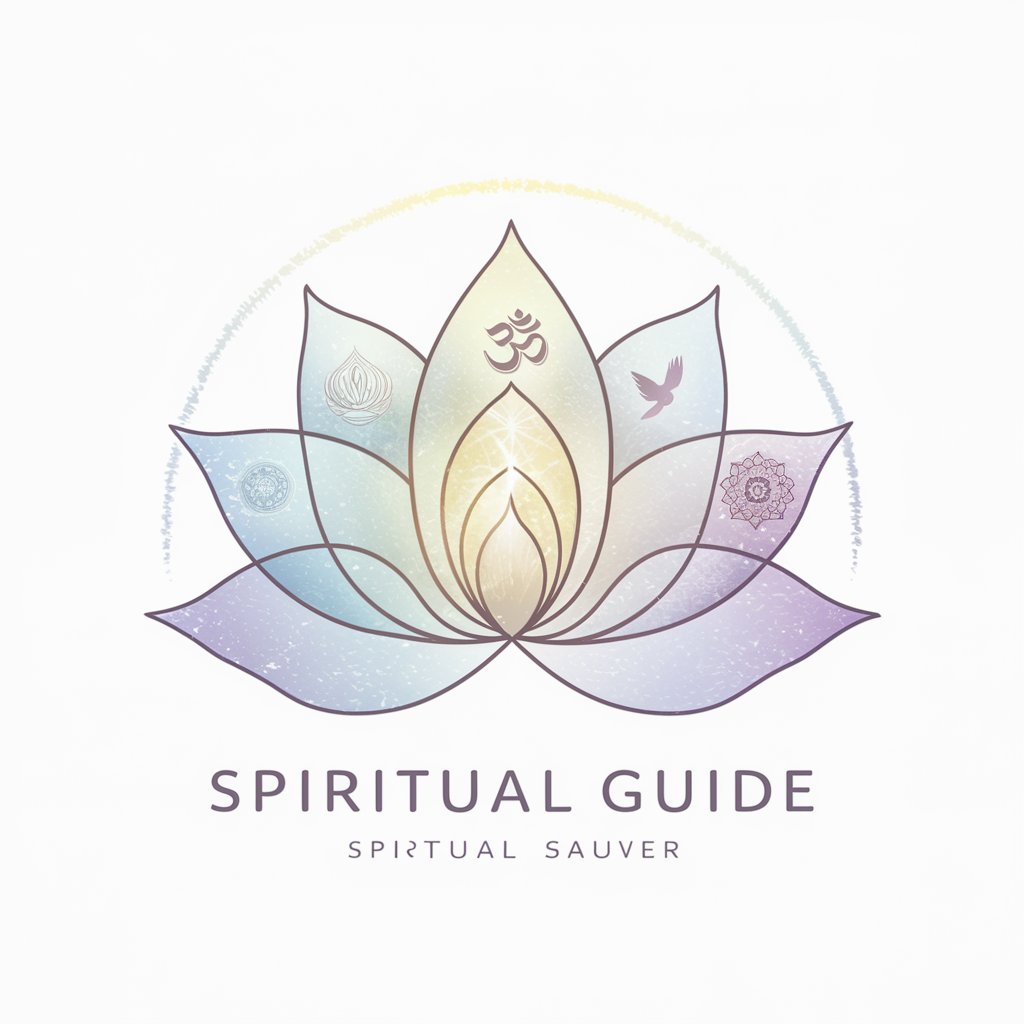
Emotion Reader
Empathetic AI for Emotional Well-being

Andrew Darius' Interview Coach
Ace Interviews with AI Coaching

GeoTech Guide
Empowering geotechnical solutions with AI
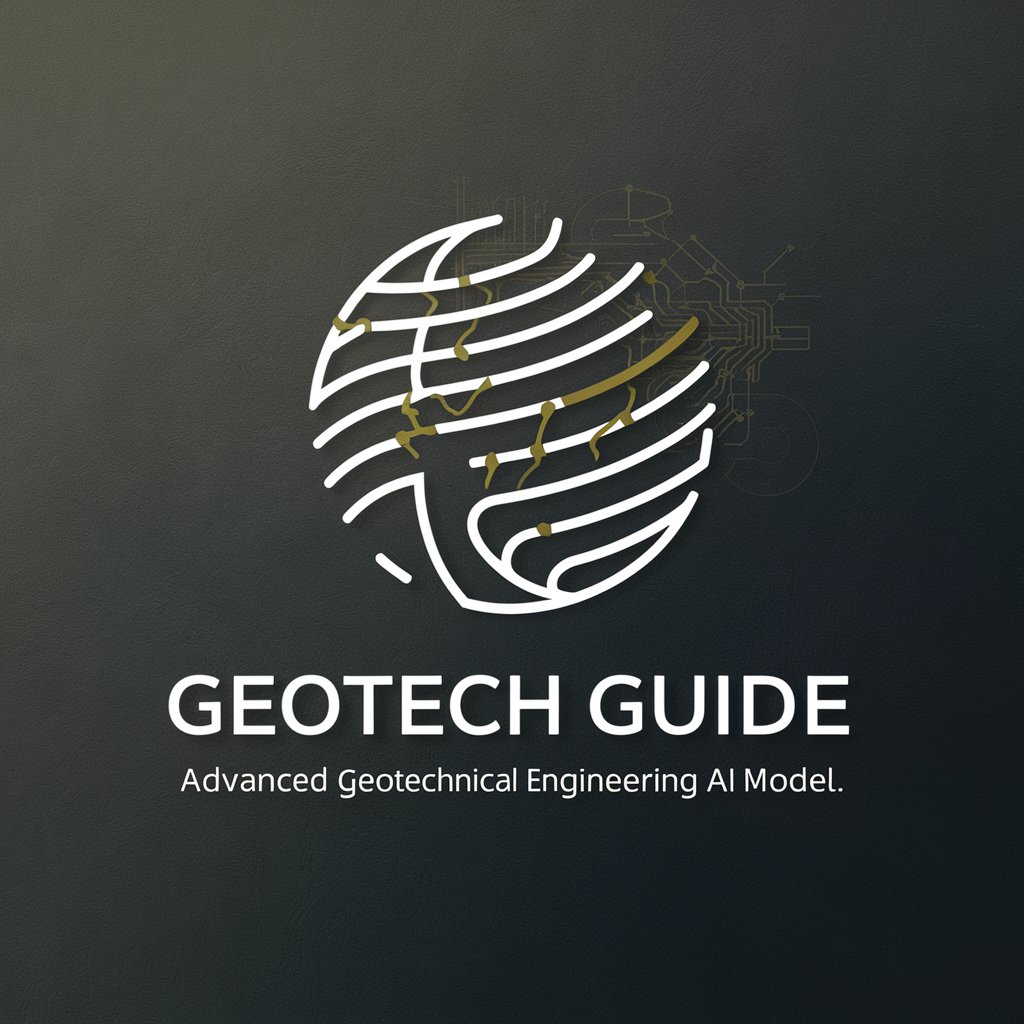
Tax Assistant PRO
Simplifying taxes with AI

Australian Tax Guide
Navigating Tax with AI Precision

Karnataka Tourism
Explore Karnataka with AI

Frequently Asked Questions about Code Crafter
What programming languages does Code Crafter specialize in?
Code Crafter is adept in Python and R, offering detailed guidance and assistance in these languages. It can help with syntax, best practices, debugging, and applying these languages in web development contexts.
Can Code Crafter help me learn web development from scratch?
Absolutely. Code Crafter is designed to assist users at all levels, including beginners. It provides in-depth explanations and step-by-step guidance on web development concepts, technologies, and frameworks, making it an ideal learning companion.
How does Code Crafter ensure the use of secure coding practices?
Code Crafter prioritizes security, performance, and ethical coding standards in its responses. It offers guidance that aligns with best practices in software development, including advice on how to write secure code and avoid common vulnerabilities.
Can I use Code Crafter for debugging complex code issues?
Yes, Code Crafter can assist with debugging by analyzing your code snippets, identifying potential issues, and suggesting corrections or optimizations. It's capable of handling a variety of complex coding problems in Python and R.
Does Code Crafter support mobile app development?
While Code Crafter's primary focus is on web development, it can offer guidance on aspects of mobile app development that overlap with web technologies, such as responsive design and web-based mobile apps.
