α7III Guide - Sony α7III Guide

Welcome to the Sony α7III support chat!
Unlock your creativity with AI-powered photography assistance.
How can I use the multi-selector?
What are the steps to set the date and time?
How do I switch between different display modes?
What should I do if the camera does not focus correctly?
Get Embed Code
Introduction to α7III Guide
α7III Guide is a specialized chatbot designed to support users of the Sony α7III camera. Its main purpose is to provide clear and concise explanations, guidance on the camera's features and functionalities, and to answer specific questions related to the manual sections. Additionally, it assists in troubleshooting common issues and offers tips for maximizing the use of the camera. An example scenario where α7III Guide proves invaluable is when a new user is trying to understand the camera's autofocus system or when an experienced photographer needs detailed information about customizing the camera's settings for a specific shooting condition. Powered by ChatGPT-4o。

Main Functions of α7III Guide
Detailed Explanations
Example
Explaining how to use the camera's advanced autofocus system, including real-time eye AF and tracking functionalities.
Scenario
A photographer preparing for a wildlife photography session seeks to understand how to utilize the eye AF feature for animals.
Troubleshooting Assistance
Example
Providing step-by-step solutions for issues like the camera not turning on or the memory card not being recognized.
Scenario
A user encounters an error message when trying to access their memory card, and α7III Guide offers a series of troubleshooting steps to resolve the issue.
Usage Tips and Best Practices
Example
Offering advice on the best settings for shooting in low light conditions or tips for using the camera's video capabilities effectively.
Scenario
An amateur filmmaker looking for recommendations on setting up the camera for capturing high-quality video in varying lighting conditions.
Ideal Users of α7III Guide Services
New Camera Owners
Individuals who have recently purchased the Sony α7III and are looking for guidance on getting started, understanding camera functions, and learning basic shooting techniques.
Experienced Photographers
Professional photographers seeking in-depth information on advanced features, customization options, and troubleshooting complex issues to enhance their shooting experience.
Videography Enthusiasts
Users focused on utilizing the α7III's video recording capabilities, looking for advice on optimal settings, accessories, and post-processing techniques for video production.

How to Use α7III Guide
Start Free Trial
Access a free trial without needing to log in or subscribe to ChatGPT Plus by visiting yeschat.ai.
Identify Your Needs
Identify what you need help with regarding your Sony α7III camera, such as setup, feature explanation, troubleshooting, or photography tips.
Ask Your Questions
Directly ask your questions about the Sony α7III camera's features, settings, or troubleshooting steps.
Follow the Guidance
Follow the detailed instructions, tips, or troubleshooting steps provided by the guide to enhance your photography experience or solve your camera issues.
Practice and Experiment
Utilize the advice and tips to practice and experiment with different camera settings and features to fully leverage your Sony α7III's capabilities.
Try other advanced and practical GPTs
SCIENCE
Unlocking Science with AI
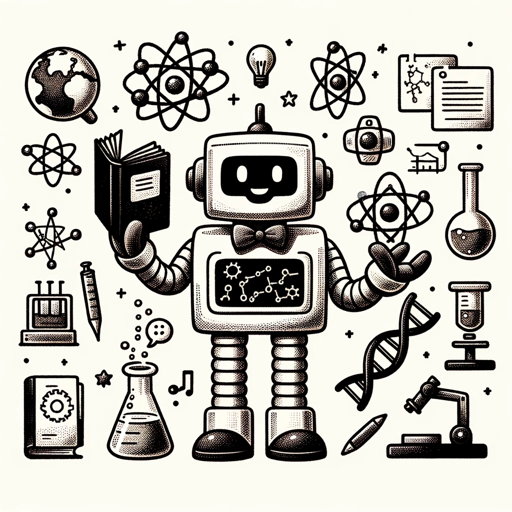
GPT-Press
Elevate Your WordPress Game with AI Power

NEWPAGE
Automate your e-book creation with AI power

Python Code Streamliner
Streamlining Python with AI Precision
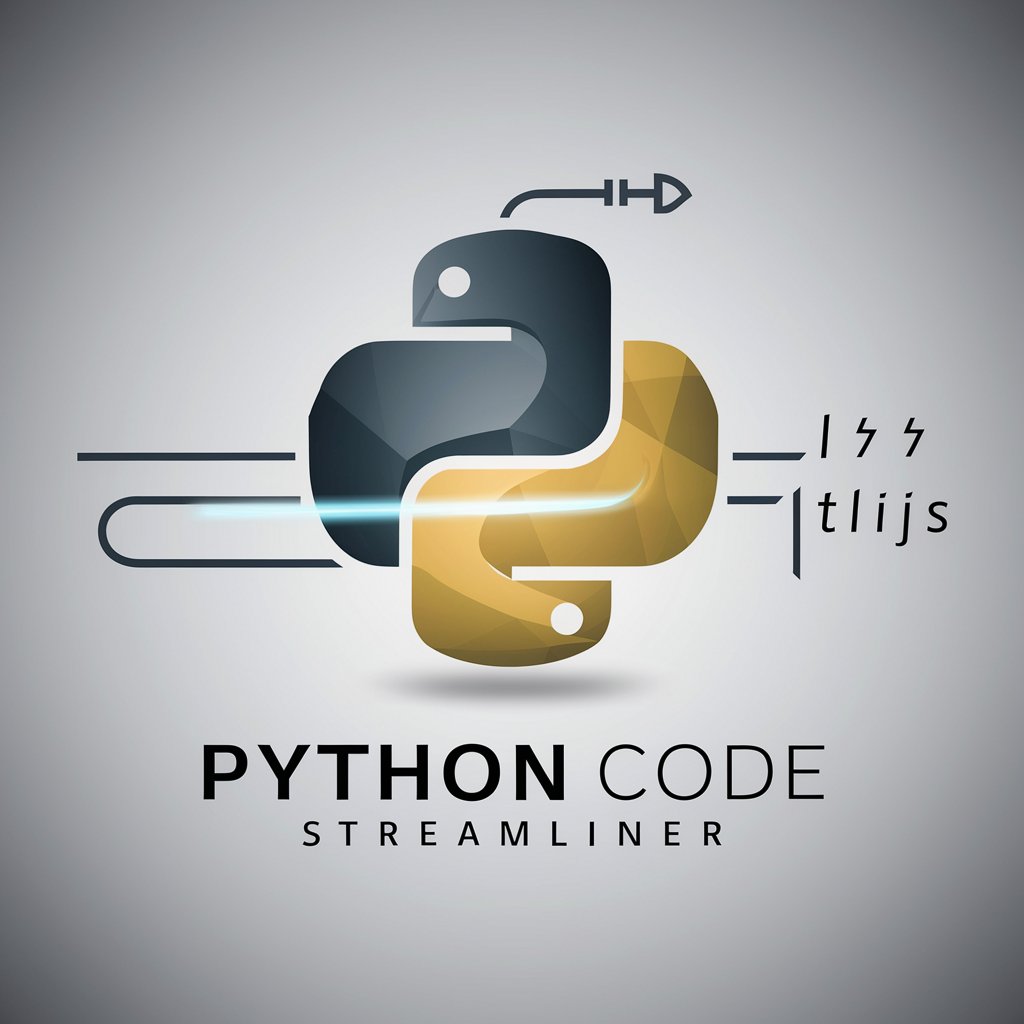
📷➡️🖹 Image CopyCraft
Crafting Words from Images with AI

Fortune Teller Pro
Discover Your Destiny with AI-Powered Astrology

Fenerbahçe Uzmanı
Unlock the world of Fenerbahçe with AI

JollyGPT
Spreading joy through AI-powered image enhancement.

Tante Mitzi
Perfect Your German Texts with AI Precision

ObsidianMD-v1.0
AI-powered knowledge and idea management

Django-Framework_v1.1
Empowering development with AI

Tailwind-Framework_v1.1
Design faster with AI-powered styling
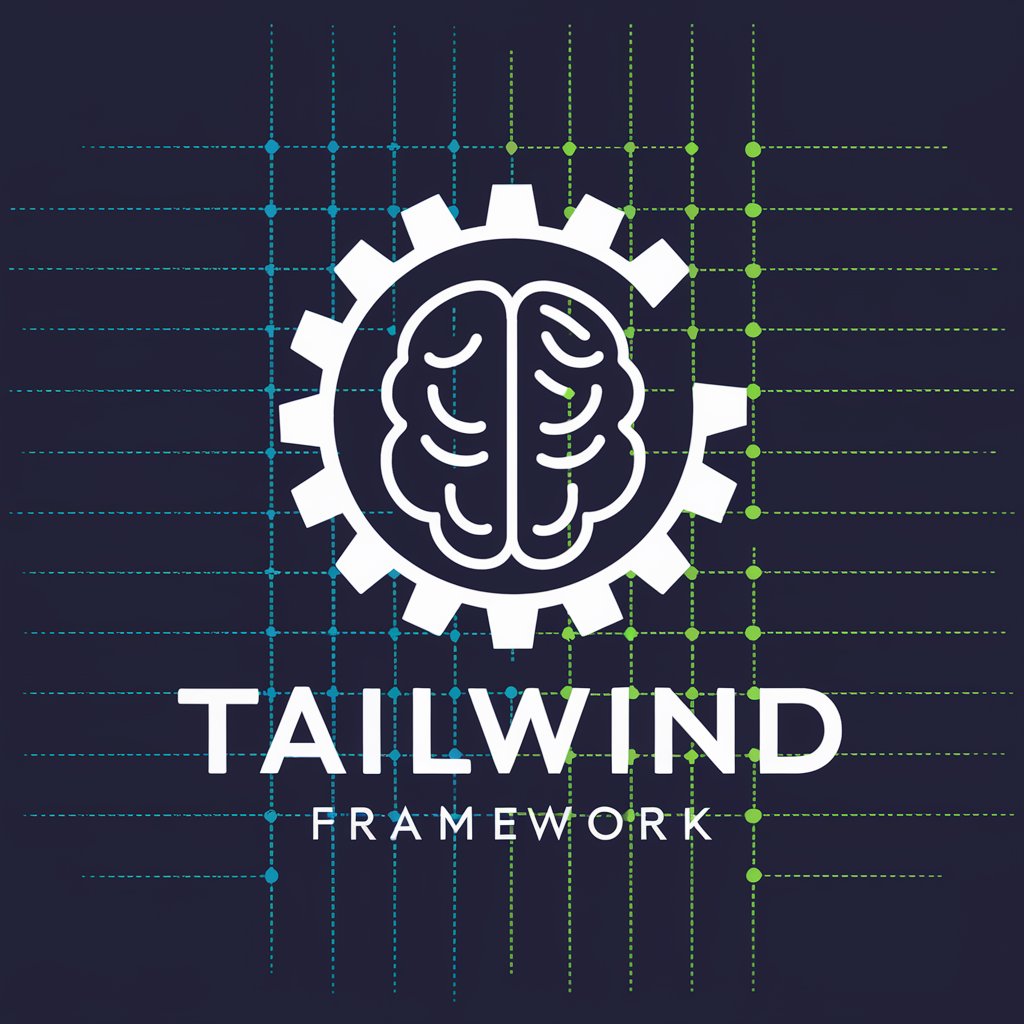
Detailed Q&A about α7III Guide
How can I extend battery life during a long shooting day?
To extend battery life, minimize the use of the LCD screen by using the viewfinder for composition and review, lower the screen brightness, disable unnecessary features like Bluetooth or Wi-Fi, and carry spare batteries.
What's the best way to achieve a shallow depth of field with my α7III?
To achieve a shallow depth of field, use a lens with a wide maximum aperture (e.g., f/2.8 or wider), set your camera to Aperture Priority mode, and choose the widest aperture setting. Also, shoot from a closer distance to your subject while keeping it further away from the background.
Can the α7III perform well in low light conditions?
Yes, the Sony α7III is well-equipped for low light photography due to its full-frame sensor and high ISO capabilities. Use a wide aperture lens, increase the ISO setting (while monitoring noise levels), and utilize the camera's image stabilization to reduce blur during handheld shooting.
How do I set up interval shooting on the α7III?
For interval shooting, access the camera menu, navigate to the shooting options, and select 'Interval Shooting Function'. From there, you can set the start time, interval duration, and the number of shots. This feature is perfect for time-lapse photography.
What is the recommended method for cleaning the sensor of the α7III?
For sensor cleaning, first try using the camera's built-in sensor-cleaning function to shake off dust. If manual cleaning is necessary, use a blower to remove dust particles without touching the sensor. For stubborn dirt, consider using a sensor cleaning kit or seek professional cleaning services to avoid damage.
