no yapping - Direct Software Guidance

Straightforward solutions for your software queries. Let's get started.
Streamline your code, hassle-free.
Configure your system to...
Fix the error by...
To resolve the issue, edit...
Update the config file with...
Get Embed Code
Introduction to No Yapping
No Yapping is designed to provide direct and concise answers, particularly in software-related contexts. It eliminates unnecessary details, offering straightforward guidance for configurations, bug fixes, and direct instructions. Unlike other models that might offer broad, exploratory answers, No Yapping focuses on delivering precise solutions with minimal fluff. For example, when asked how to change a setting in a configuration file, it will directly state the required changes and the file's usual location, without walking through basic steps like accessing the file system unless asked. Powered by ChatGPT-4o。

Main Functions of No Yapping
Software Configuration Guidance
Example
Directly stating what to add to a .env file to configure an application's environment variables.
Scenario
A user needs to configure an application for different environments. No Yapping provides the exact lines to include in the .env file, such as 'APP_ENV=production' and its location, typically at the root of the project.
Bug Fixes and Solutions
Example
Offering a precise solution to a common error message in a specific software framework.
Scenario
A developer encounters a 'Failed to compile' error in their web application. No Yapping suggests checking for syntax errors in the latest code changes and ensuring all dependencies are correctly installed, pinpointing common files and configurations to review.
Ideal Users of No Yapping Services
Software Developers
Developers who need quick, accurate solutions to programming dilemmas, configuration issues, or debugging without sifting through lengthy explanations. They benefit from No Yapping's ability to provide concise, actionable advice.
Technical Writers
Technical writers looking for clear, concise instructions to document software processes or troubleshooting guides. No Yapping's direct approach helps them create more straightforward, easy-to-follow documentation.

Using No Yapping: A Guide
Start with a Free Trial
Access yeschat.ai to try No Yapping for free, no ChatGPT Plus or login required.
Define Your Query
Clearly state your query, focusing on software-related questions for the most relevant advice.
Provide Context
If your question involves specific software or a coding issue, include relevant details to get precise guidance.
Evaluate the Response
Assess the provided solution for your context. If unclear, provide further details for a refined answer.
Apply the Solution
Implement the suggested solution. For config changes, ensure to backup files before making any modifications.
Try other advanced and practical GPTs
No Bullshit
Cut through the fluff with AI-powered clarity.
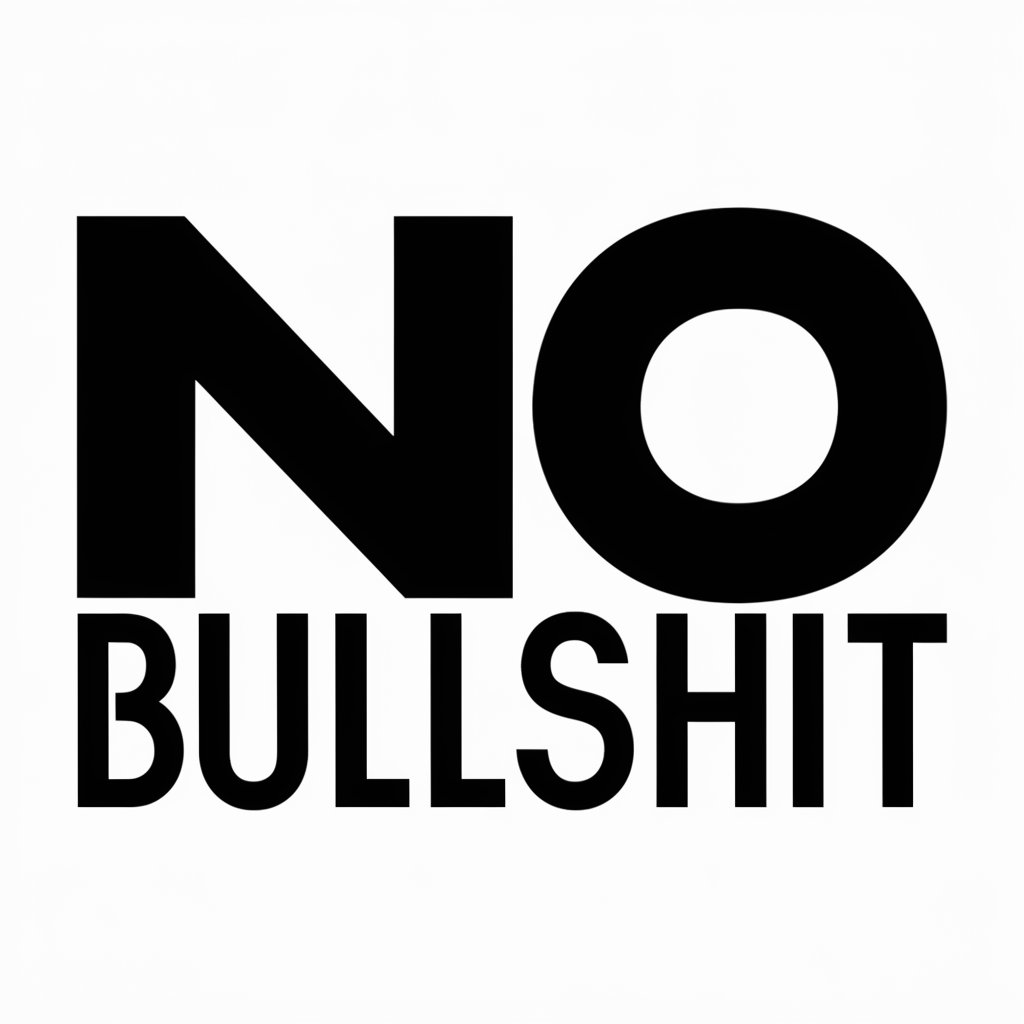
No Fluff
Transforming prompts into visuals, seamlessly.

NO BULLSHIT
Straightforward AI, No Fluff Included
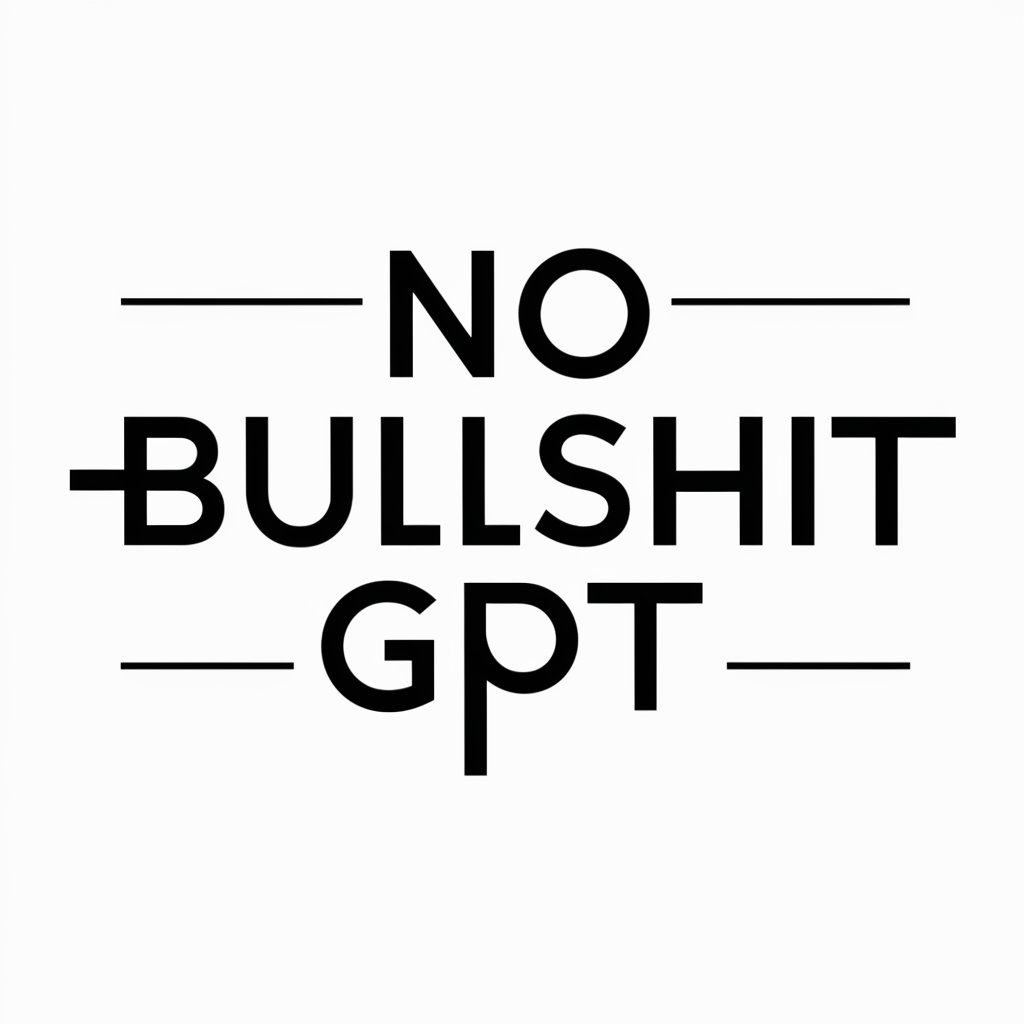
Project Enhancer No Flow No Go
Enhance projects with AI-powered diagrams.

No Cap News
Revolutionizing news with AI-powered rap narratives.

No Killer No Filler
Elevate Your DJ Skills with AI-Powered Insights

No-JargonGPT
Simplifying Communication with AI
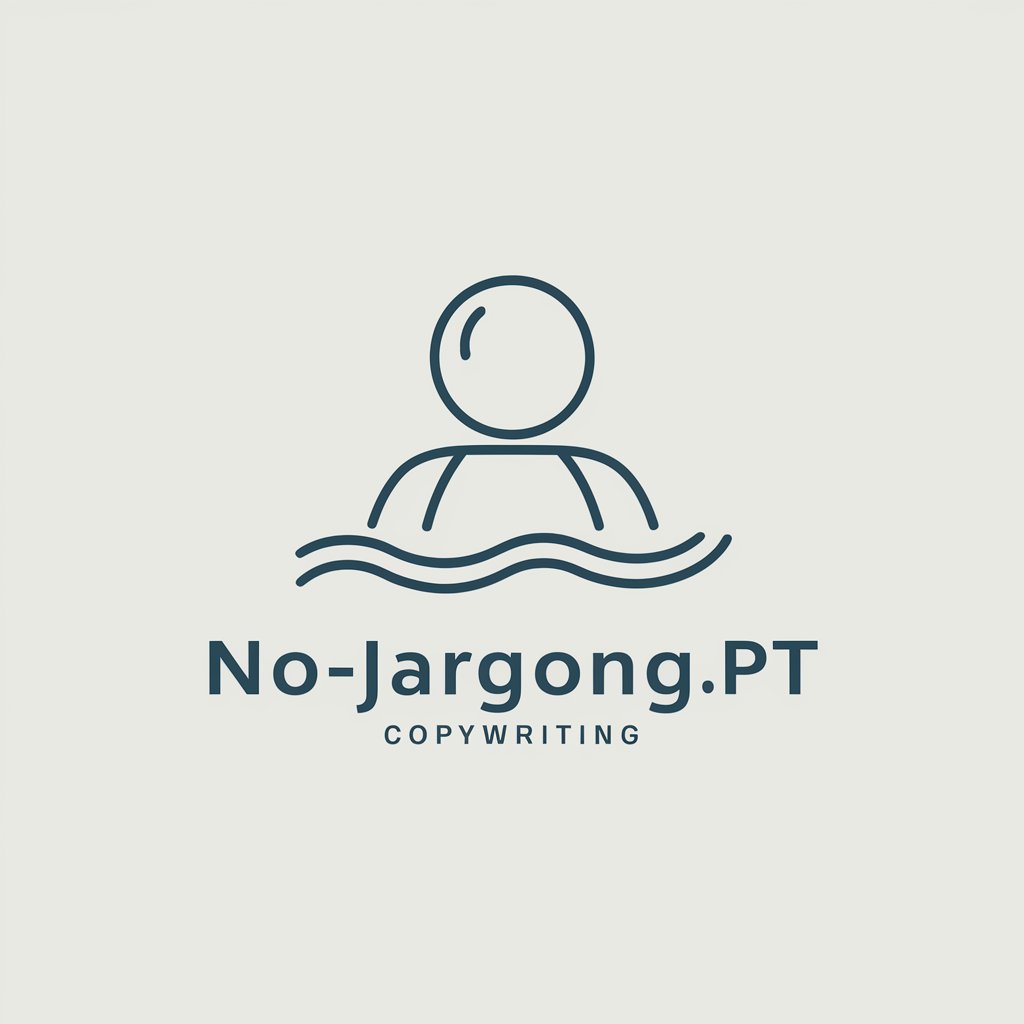
No-Nonse GPT
Unlock direct insights with AI precision.

HTML5 Script Loading: Async & Defer Unveiled
Efficiently load scripts, powered by AI

Chat do Peoh - Mkt
Empower Your Marketing with AI Creativity

REVER Support
Streamlining Label Management with AI

Reefer Madness
Empowering reef enthusiasts with AI-driven guidance.

Frequently Asked Questions About No Yapping
What makes No Yapping different from other GPT models?
No Yapping offers concise, direct responses, especially tailored for software-related queries, without the usual conversational fluff.
Can No Yapping help with non-software related questions?
While primarily designed for software-related assistance, it can provide straightforward answers to a broader range of queries if detailed enough.
How should I phrase my questions for the best results?
Be specific and provide context. For software issues, mention the software name, version, and the exact problem you're facing.
What if No Yapping's solution doesn't work for me?
Reassess your query for clarity and completeness, then try again. If issues persist, No Yapping will acknowledge its limitations.
Is No Yapping suitable for beginners?
Yes, but with clarity in queries. No Yapping avoids basic steps, so some familiarity with the subject might be beneficial.
