Project Enhancer No Flow No Go - AI-Driven Project Visualization

Hello! Let's enhance your projects and streamline your processes.
Enhance projects with AI-powered diagrams.
Can you help me outline a process for improving team collaboration?
What are the key steps to create a comprehensive risk assessment plan?
How can I visualize a complex project workflow for better understanding?
What strategies can I use to streamline project management processes?
Get Embed Code
Introduction to Project Enhancer No Flow No Go
Project Enhancer No Flow No Go is designed as an advanced support tool for project management and process improvement, integrating visual code and database design capabilities. It specializes in developing flow charts, mind maps, and professional diagrams to transfer ideas into visual formats for clearer understanding and efficient project planning. Its architecture visualization aids in conceptualizing and planning projects with complex structures. By producing workflows, diagrams, and process maps, it breaks down processes for educational purposes, enhances workflow planning, conducts risk assessments, and provides strategies for risk mitigation. Examples of its application include creating a detailed process map to improve an organization's operational efficiency, visualizing the architecture of a new software solution, and developing a risk management plan for a project, categorizing risks to prioritize mitigation efforts. Powered by ChatGPT-4o。

Main Functions of Project Enhancer No Flow No Go
Visual Code and Database Design
Example
Designing a database schema for a new customer relationship management (CRM) system.
Scenario
A software development team uses the tool to visually outline the structure of a database, including tables, relationships, and key constraints, facilitating clear communication among team members and stakeholders.
Flow Chart and Mind Map Development
Example
Mapping out the new employee onboarding process.
Scenario
HR departments utilize the tool to create flow charts that detail each step of the onboarding process, identifying bottlenecks and opportunities for streamlining and improving the experience for new hires.
Architecture Visualization
Example
Conceptualizing the network architecture for a cloud migration project.
Scenario
IT architects employ the tool to visualize the proposed network architecture for a cloud migration, aiding in the identification of potential issues and facilitating discussions on security, scalability, and performance.
Risk Assessment and Mitigation Strategy Development
Example
Creating a risk management plan for launching a new product.
Scenario
Project managers use the tool to identify, categorize, and prioritize risks associated with launching a new product, developing strategies for mitigating high-priority risks to ensure project success.
Ideal Users of Project Enhancer No Flow No Go Services
Project Managers
Project managers across various industries can leverage the tool to plan, visualize, and communicate project details, streamline workflows, and implement effective risk management strategies.
Software Developers and IT Architects
Software developers and IT architects benefit from using the service for designing and visualizing software architecture, database schemas, and network infrastructure, promoting better understanding and collaboration.
HR Departments
HR departments can use the tool to design and refine onboarding processes, employee development programs, and organizational structures, enhancing efficiency and employee experiences.
Educators and Trainers
Educators and trainers in project management and related fields find the tool useful for creating educational materials, such as process maps and diagrams, facilitating learning through visual aids.

How to Use Project Enhancer No Flow No Go
1
Begin your journey by accessing yeschat.ai, where you can start a free trial immediately without the need for logging in or subscribing to ChatGPT Plus.
2
Identify your project or process that requires enhancement or visualization, such as workflow optimization, risk assessment, or educational breakdowns.
3
Use the tool to create visual diagrams, flowcharts, or mind maps by selecting the appropriate template or starting from a blank canvas.
4
Input your specific requirements or data into the tool, utilizing its AI capabilities for automated suggestions and enhancements.
5
Review and refine the generated diagrams or flowcharts, making use of the tool’s editing features for customization and clarity.
Try other advanced and practical GPTs
No Cap News
Revolutionizing news with AI-powered rap narratives.

No Killer No Filler
Elevate Your DJ Skills with AI-Powered Insights

OR Solver
Optimize with AI, Solve Efficiently
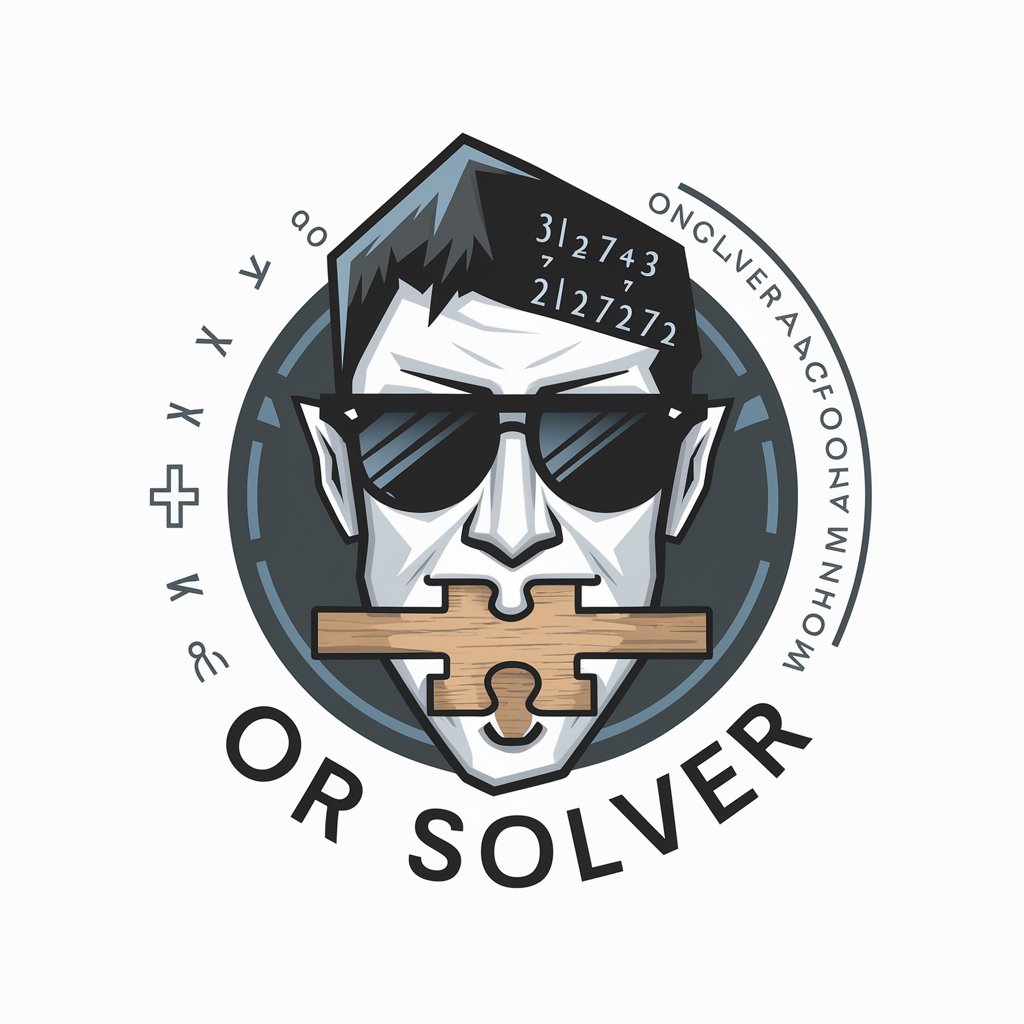
Upgrade iPhone or Wait?
Smart, personalized iPhone upgrade guidance.

OR Solver
Optimize with AI-powered OR Solver

OR Adviseur
Empowering Works Councils with AI-Driven Legal Advice

NO BULLSHIT
Straightforward AI, No Fluff Included
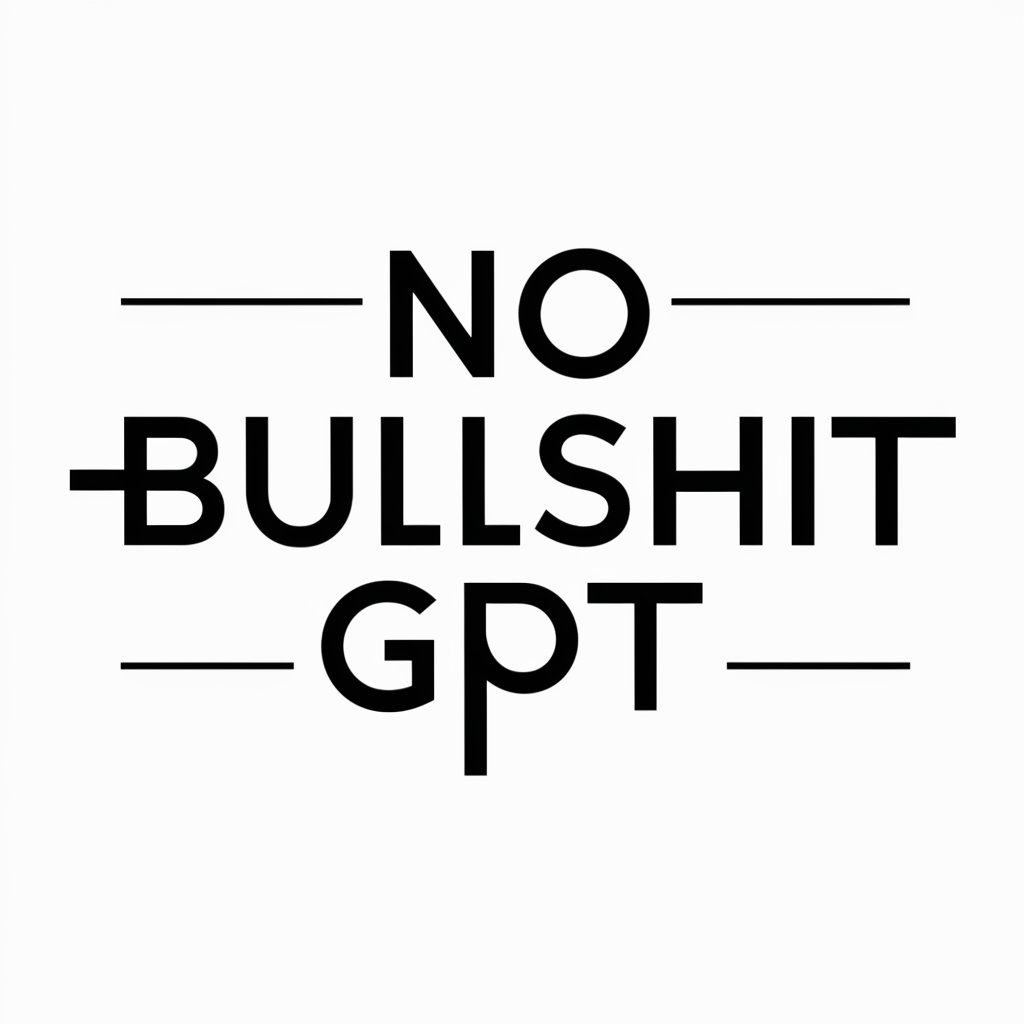
No Fluff
Transforming prompts into visuals, seamlessly.

No Bullshit
Cut through the fluff with AI-powered clarity.
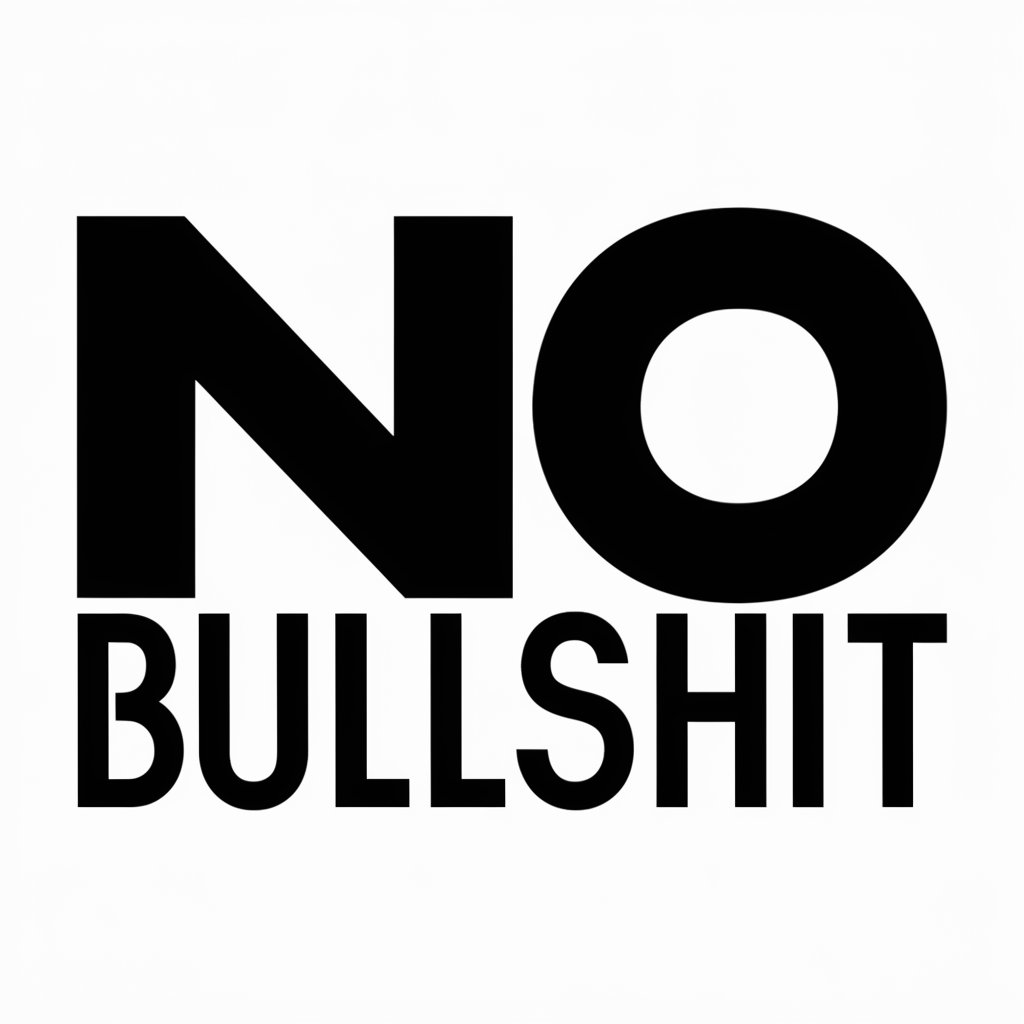
no yapping
Streamline your code, hassle-free.

No-JargonGPT
Simplifying Communication with AI
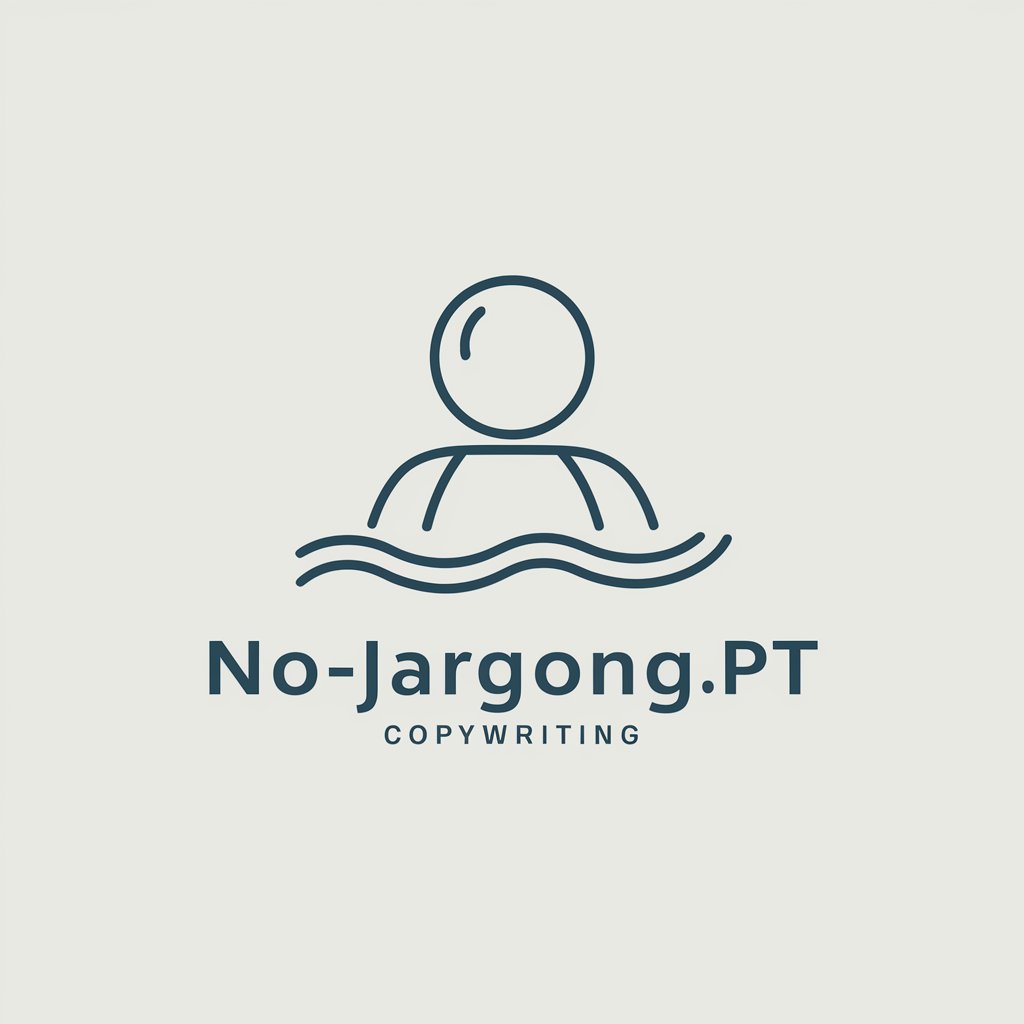
No-Nonse GPT
Unlock direct insights with AI precision.

FAQs about Project Enhancer No Flow No Go
What makes Project Enhancer No Flow No Go unique?
This tool uniquely integrates AI-driven insights with the ability to create visual representations of workflows, processes, and structures, making complex project management tasks simpler and more intuitive.
Can I use it for academic purposes?
Absolutely, it's well-suited for academic environments, enabling the visualization of research structures, educational content breakdowns, and the planning of academic projects.
Is it suitable for risk assessment?
Yes, it offers specialized features for identifying, categorizing, and mitigating risks in projects with visual aids to understand potential impacts better.
How can I share the diagrams I create?
Diagrams can be exported in various formats and shared directly through the platform, facilitating easy collaboration and presentation.
Does it offer templates for specific industries?
The tool provides a range of templates tailored to different industries and functions, including IT, education, business management, and more, to kickstart your project planning.
