HTML5 Script Loading: Async & Defer Unveiled - Async & Defer Script Loading

Welcome to HTML5 Script Loading Mastery!
Efficiently load scripts, powered by AI
How do I use `async` in HTML5?
Can you show me an example of using `defer`?
What's the best way to load scripts in HTML?
How does script loading affect page performance?
Get Embed Code
Understanding HTML5 Script Loading: Async & Defer Attributes
HTML5 introduced new attributes for the script element, namely 'async' and 'defer', to enhance the way browsers load and execute JavaScript. These attributes are designed to optimize page loading by altering the behavior of script execution. Without these attributes, scripts are loaded and executed immediately, often leading to render-blocking, which can delay page rendering. The 'async' attribute allows the browser to download the script in parallel with the page's rendering and execute it as soon as it's downloaded, suitable for independent scripts that don't rely on other scripts or DOM readiness. The 'defer' attribute, on the other hand, instructs the browser to execute the script only after the HTML document has been fully parsed, ideal for scripts that need the entire DOM and are not dependent on the execution timing. Powered by ChatGPT-4o。

Core Functions of Async and Defer in HTML5
Async Attribute
Example
<script async src='script.js'></script>
Scenario
Used for loading third-party analytics or ads scripts that don't depend on the DOM or other scripts, ensuring they don't block rendering.
Defer Attribute
Example
<script defer src='script.js'></script>
Scenario
Ideal for scripts that need the full DOM but should not block the page's rendering, like enhancing elements' behaviors or initializing a web application after the document is fully parsed.
Target User Groups for HTML5 Script Loading Optimization
Web Developers
Developers who aim to optimize page load time and enhance user experience by efficiently managing script loading and execution. They benefit from using 'async' and 'defer' to control script behavior and avoid render-blocking.
Website Owners
Owners who prioritize site speed and user engagement, as faster loading times can improve SEO rankings and reduce bounce rates. Understanding and implementing these attributes can lead to significant performance improvements.

Optimizing HTML5 Script Loading with Async and Defer
Initiate Exploration
Begin your journey by exploring [YesChat.ai](https://yeschat.ai) for a comprehensive, hassle-free trial experience, without the need for login or subscription to ChatGPT Plus.
Understand Script Loading
Familiarize yourself with the purpose of `async` and `defer` attributes in HTML5. These attributes control how scripts are loaded on your webpage, crucial for optimizing loading times and enhancing user experience.
Implement Async
Use `async` for scripts that are independent of other scripts and the HTML document. This is ideal for tracking scripts or ads where execution order does not matter.
Apply Defer
Employ `defer` for scripts that depend on the DOM being in place or rely on other scripts to execute in order. `defer` ensures scripts execute in the order they appear.
Test and Validate
Always test your webpage across different browsers and devices to ensure scripts load as intended. Use tools like Lighthouse in Chrome DevTools for performance insights.
Try other advanced and practical GPTs
No-Nonse GPT
Unlock direct insights with AI precision.

No-JargonGPT
Simplifying Communication with AI
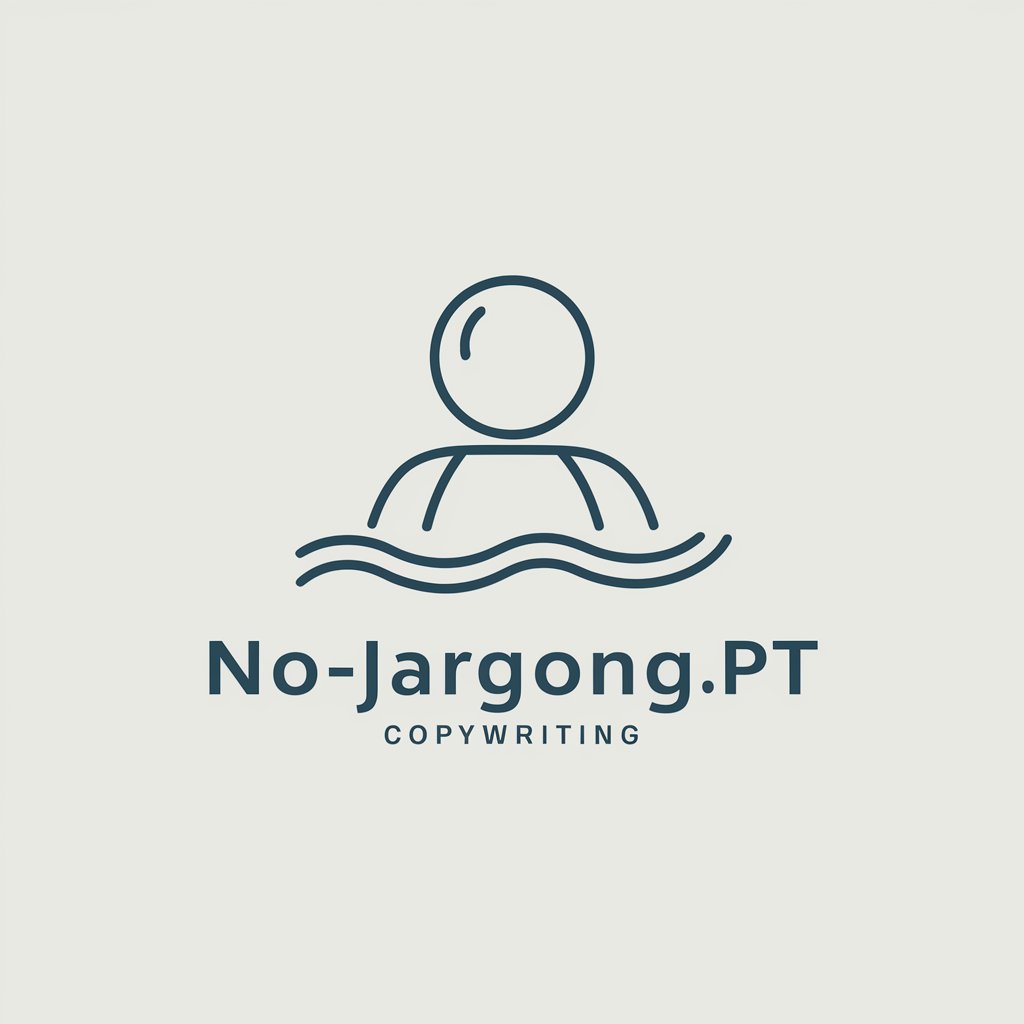
no yapping
Streamline your code, hassle-free.

No Bullshit
Cut through the fluff with AI-powered clarity.
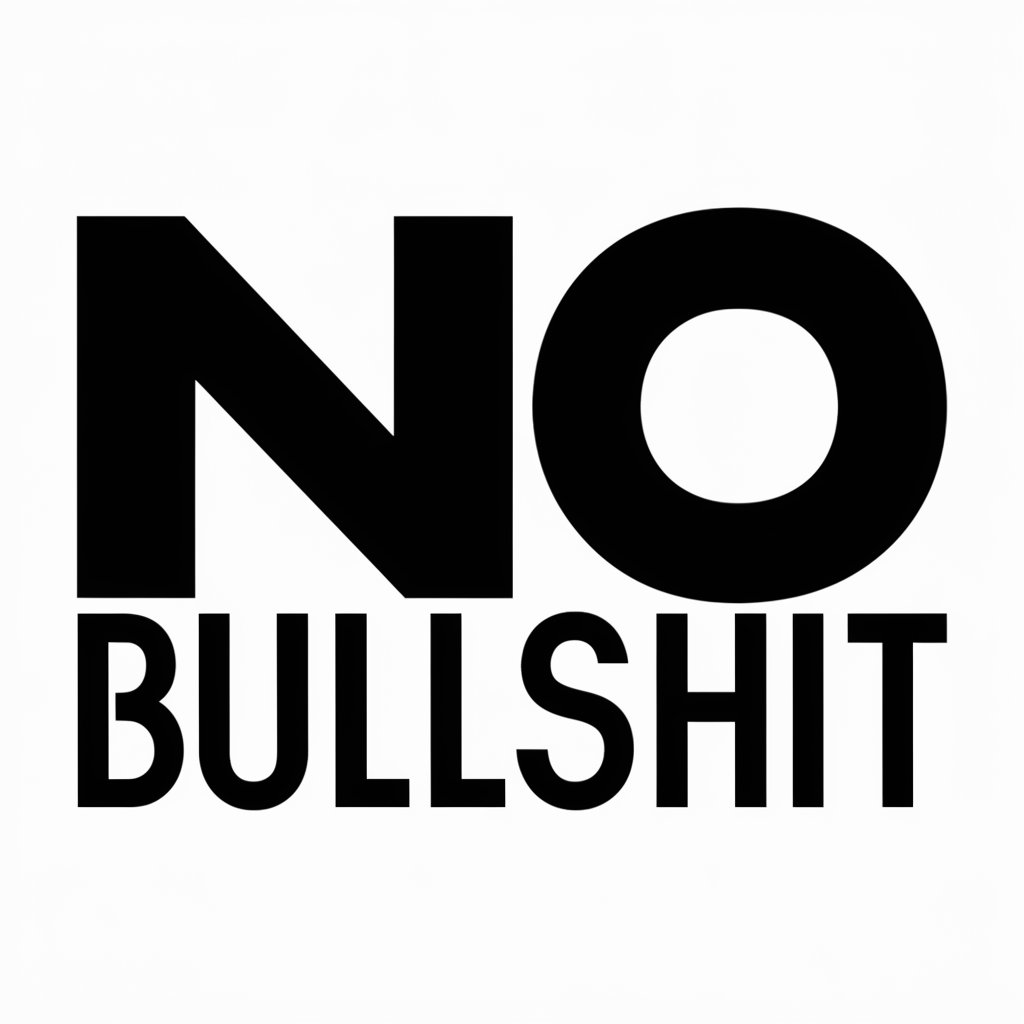
No Fluff
Transforming prompts into visuals, seamlessly.

NO BULLSHIT
Straightforward AI, No Fluff Included
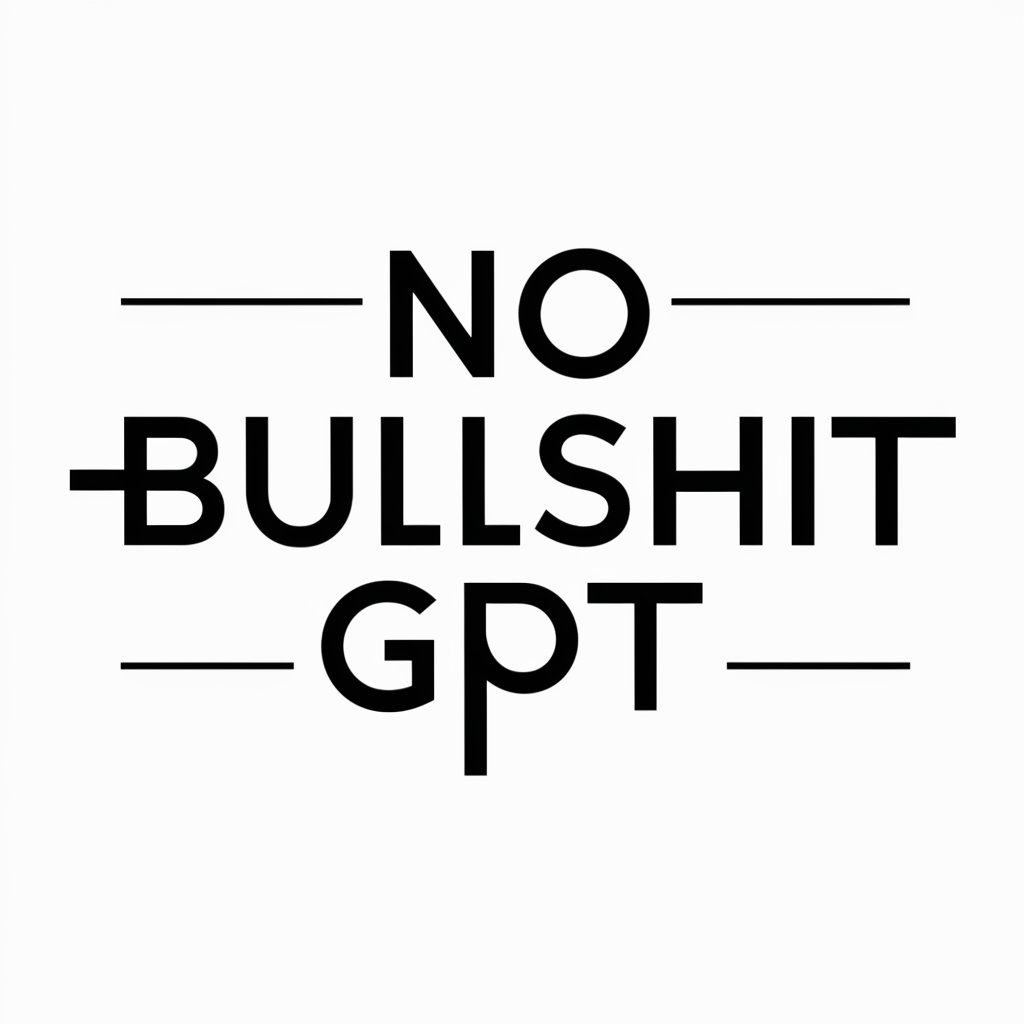
Chat do Peoh - Mkt
Empower Your Marketing with AI Creativity

REVER Support
Streamlining Label Management with AI

Reefer Madness
Empowering reef enthusiasts with AI-driven guidance.

LegalEagle AI
AI-Powered Legal Guidance at Your Fingertips

Gym Offer Generator
Tailoring Success in Fitness

Mountain Chart Visualizer
Transform Data into Mountain Landscapes

FAQs on HTML5 Script Loading: Async & Defer
What exactly does the `async` attribute do?
The `async` attribute allows a script to load asynchronously with the rest of the page. This means the script will be executed as soon as it's loaded, without waiting for the entire page to load, which can improve page load speed for scripts that don't depend on other elements.
How is `defer` different from `async`?
`defer` also loads scripts asynchronously, but defers execution until after the document has been parsed. This ensures scripts execute in the order they were specified, making it ideal for scripts that depend on the DOM or other scripts.
Can `async` and `defer` be used together?
While technically possible, combining `async` and `defer` is redundant and may lead to unpredictable behavior. Choose `async` for independent scripts and `defer` for dependent scripts.
How do I decide whether to use `async` or `defer`?
Assess the script's dependencies. Use `async` for scripts that operate independently of the DOM and other scripts. Opt for `defer` when script execution needs to wait for the DOM to load or must execute in a specific order.
Are there any compatibility concerns with `async` and `defer`?
Both attributes are widely supported in modern browsers. However, it's crucial to test across various browsers, especially older versions, as there can be differences in how scripts are handled.
