MS Teams GPT - AI-Powered MS Teams Integration

Welcome! Ready to teach your AI and enhance your Teams?
Empower Teams with AI Knowledge
How can I set up eesel AI with my Google Drive documents?
What are the best practices for integrating eesel AI in Microsoft Teams?
Can you help me add public web pages to eesel AI?
How do I register an account on eesel AI?
Get Embed Code
Introduction to MS Teams GPT
MS Teams GPT is designed as an advanced integration for Microsoft Teams, leveraging the power of eesel AI to transform how teams access and interact with their collective knowledge. At its core, MS Teams GPT acts as an intelligent Oracle, capable of understanding and responding to queries based on a wide array of linked data sources. Users can 'teach' the AI by adding links from public webpages or private documents stored in platforms like Google Drive or Notion. This capability enables a Teams AI bot, named 'eesel', to provide relevant responses within chosen channels or even as an embed on a website. The primary design purpose is to streamline information retrieval, making it easier for teams to find answers to specific questions without having to manually sift through documents or databases. For example, a user could ask, 'What is our policy on remote work?' and eesel would fetch the relevant information based on the trained links. Powered by ChatGPT-4o。

Main Functions of MS Teams GPT
Knowledge Retrieval
Example
Fetching the company's remote work policy from an internal Notion page.
Scenario
When a team member inquires about the remote work policy, MS Teams GPT quickly retrieves and presents the specific section from the internal guidelines, reducing the need for manual searches.
Integration with Private and Public Data Sources
Example
Linking private Google Drive documents and public API documentation for comprehensive knowledge.
Scenario
A developer asks about a specific API function, and MS Teams GPT pulls the relevant information from the public API documentation and internal project notes stored in Google Drive, offering a holistic view.
Customizable Knowledge Base
Example
Teaching the AI to recognize and respond based on custom links from the company's wiki.
Scenario
A new employee asks about the onboarding process, and MS Teams GPT provides detailed steps and resources by accessing the company's onboarding page on their internal wiki.
Ideal Users of MS Teams GPT Services
Knowledge Workers
Individuals who handle large volumes of information daily, such as researchers, analysts, and administrative staff. They benefit from MS Teams GPT by getting instant access to needed data without disrupting their workflow.
Developers and Technical Teams
These users frequently require specific technical information or documentation. MS Teams GPT helps by providing instant answers to technical queries, streamlining development work.
HR Professionals
HR teams often deal with questions regarding company policies, procedures, and employee onboarding. MS Teams GPT allows them to offer immediate, consistent responses to such inquiries.

How to Use MS Teams GPT
1
Start your journey at yeschat.ai to explore MS Teams GPT with a free trial, no login or ChatGPT Plus required.
2
After exploring, create an account with eesel.ai to access the full capabilities of MS Teams GPT, including custom data integration.
3
Use the Chrome Extension for integrating private documents, or the web scraper for public web pages, to teach the AI the data it needs.
4
Navigate to the 'Chat' tab within your eesel dashboard, select 'Teams', and follow the setup instructions to integrate MS Teams GPT into your preferred channels.
5
Start asking your AI questions in MS Teams. For the best experience, focus on specific knowledge retrieval queries related to the data you've taught it.
Try other advanced and practical GPTs
MS-SQL EXPERT
Optimize SQL with AI-Powered Expertise

MS Word Expert
Elevate Your Word Documents with AI-Powered Expertise
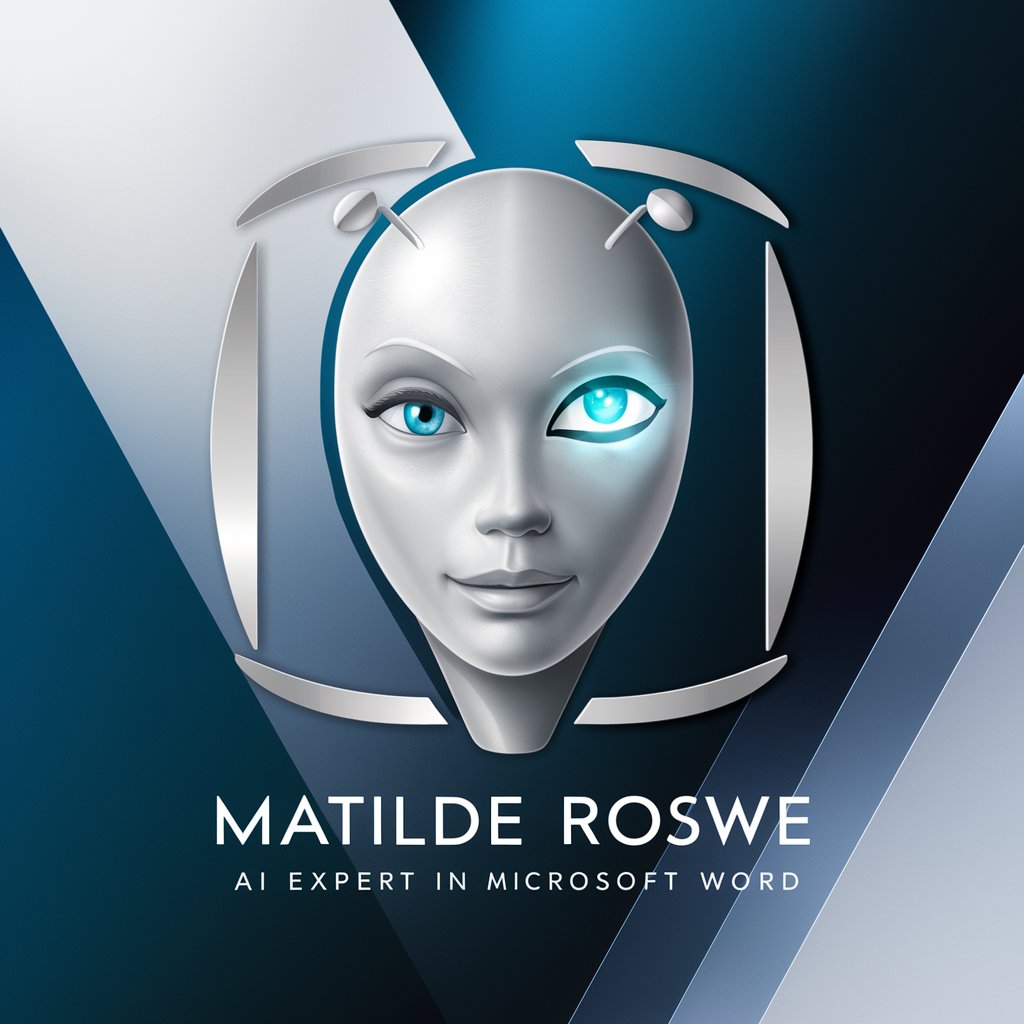
Ms Travel Gourmet
Discover flavors, plan your journey
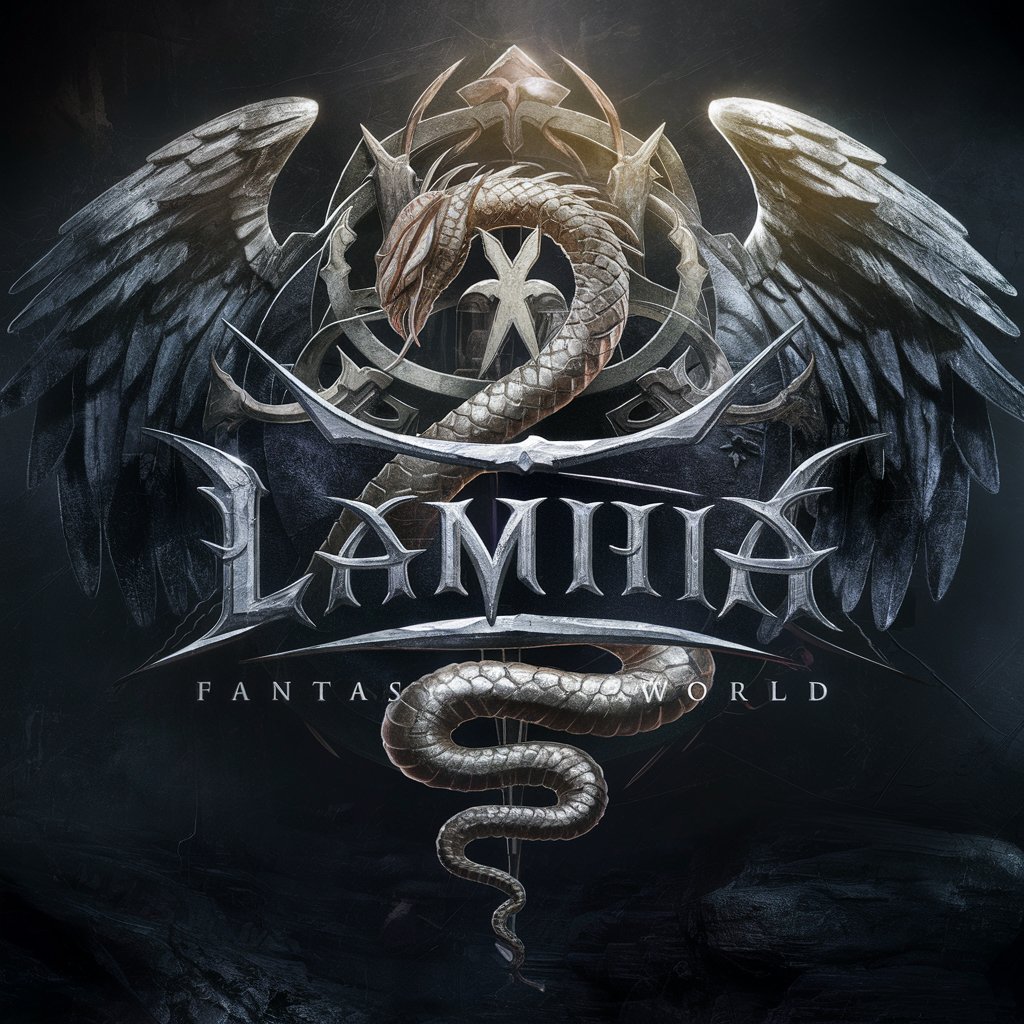
MS Project Riacon
Streamlining project management with AI

MS Word Guide
Empowering your Word documents with AI
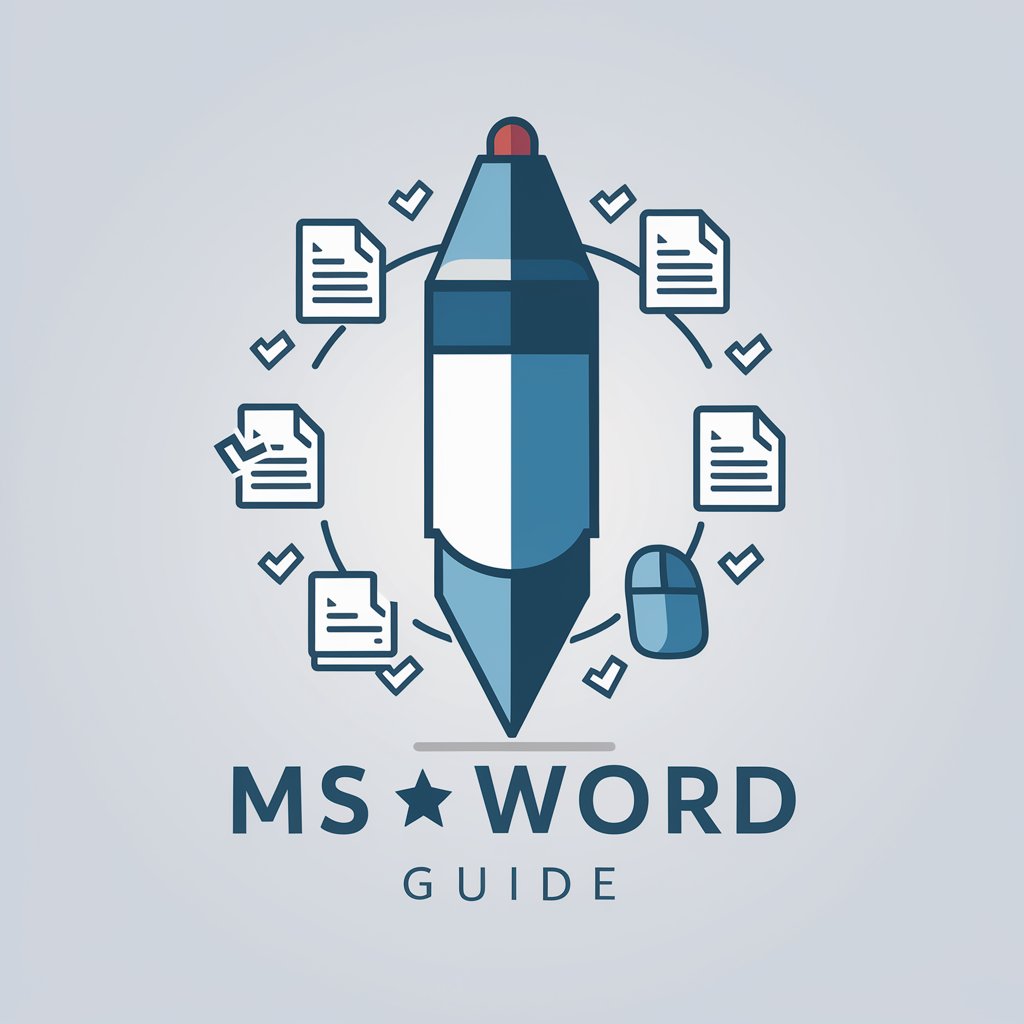
MS Power Platform Helper
Elevating Power Platform Projects with AI

MS Office 365 Advisor
Empowering your Office 365 journey with AI

Quote Weaver
Inspiring Creativity with AI-Powered Quotes

Quote Master
Simplify quoting with AI-powered precision.

Quote Interpreter
Unlock the Depths of Any Quote

Quote Quest
Discover wisdom with AI-powered precision

Quote It
Empower your knowledge with AI-driven quizzes.
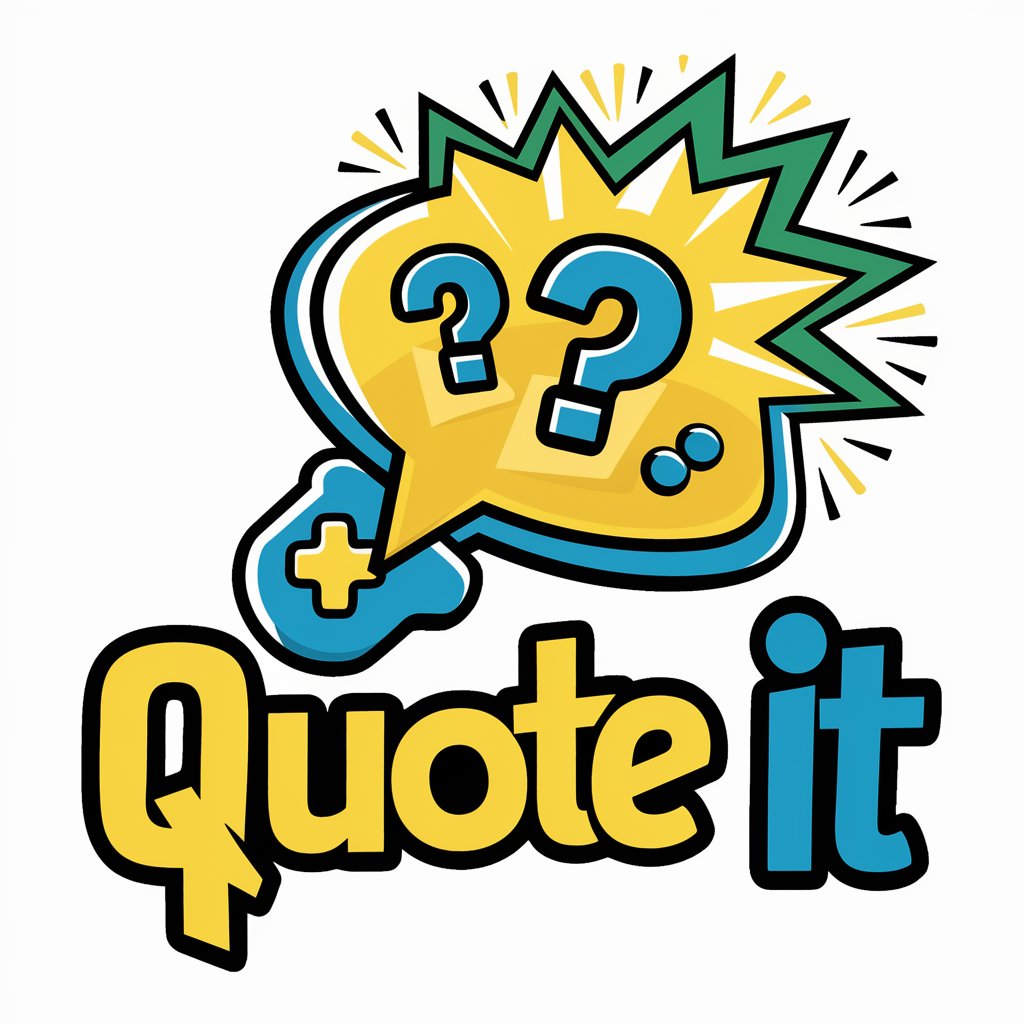
Frequently Asked Questions about MS Teams GPT
What is MS Teams GPT?
MS Teams GPT is an AI tool powered by eesel AI, designed to provide answers and insights directly in Microsoft Teams based on the data you've taught it, such as internal documents or public web pages.
How do I add knowledge to the MS Teams GPT?
Knowledge can be added by using the browser extension for internal links like Google Docs or Notion, or the web scraper for public URLs. Each piece of content enriches the AI's ability to answer questions accurately.
Can MS Teams GPT answer questions in any language?
Yes, the eesel AI Oracle, which powers MS Teams GPT, can process and understand queries in almost any language, making it versatile for global teams.
What type of questions is MS Teams GPT best at answering?
It excels at knowledge retrieval questions such as policy clarifications, product features, and decision rationales, but struggles with aggregate queries, arithmetic, or complex spreadsheet data.
How do I integrate MS Teams GPT into my workflow?
After adding your data, integrate MS Teams GPT via the 'Teams' tab in your eesel dashboard. This allows for seamless integration into Microsoft Teams, enabling your team to access collective knowledge effortlessly.
