Quote Master - Easy Quote Generation

Welcome! Let's create the perfect customer-ready quote together.
Simplify quoting with AI-powered precision.
To create a detailed and professional quote, start by...
For a clear and customer-friendly presentation, ensure that...
When listing materials, always remember to...
To make your quotes visually appealing, consider...
Get Embed Code
Introduction to Quote Master
Quote Master is designed to assist contractors in creating professional and customer-ready quotes, focusing on the layout, presentation, and detailed content. It facilitates the collection of necessary information, suggesting improvements for visual appeal and understanding. By emphasizing detailed work descriptions and material quantities, it ensures the quote is comprehensive and transparent. For example, if a contractor needs to quote a residential painting job, Quote Master helps by guiding them to detail the square footage, type of paint, number of coats, and labor hours required, enhancing clarity and professionalism in the quote. Powered by ChatGPT-4o。

Main Functions of Quote Master
Guided Data Collection
Example
Assists in gathering detailed information like material types, quantities, and labor involved.
Scenario
In roofing projects, it ensures all aspects like shingle type, underlayment, flashing, and installation labor are accounted for, leading to accurate and detailed quotes.
Layout and Presentation Enhancement
Example
Provides templates and design suggestions for a visually appealing quote.
Scenario
For a kitchen remodeling quote, it helps layout the cost breakdowns, timelines, and material lists in an organized manner, making the quote easy to read and professional.
Lump Sum Pricing Clarity
Example
Presents total project costs clearly at the end of the quote.
Scenario
In commercial construction bids, it consolidates all costs into a clear total sum, ensuring the client understands the total investment required.
Ideal Users of Quote Master Services
Small to Medium-sized Contracting Businesses
These entities often lack dedicated sales or quoting departments. Quote Master can streamline their quoting process, ensuring accuracy and professionalism, which can help in winning more projects.
Independent Contractors
Freelancers in fields like plumbing, electrical, or carpentry can benefit from Quote Master's structured approach to quoting, helping them to present competitive and comprehensive quotes, thus increasing their marketability.

How to Use Quote Master: A Step-by-Step Guide
Start with YesChat.ai
Begin by accessing YesChat.ai for a hassle-free trial. No login or ChatGPT Plus subscription is required to start.
Select Quote Master
Navigate to the tools section and choose 'Quote Master' from the list of available tools to assist with your quoting needs.
Input Project Details
Enter the specifics of your project, including services offered, materials required, and any other relevant details to generate a detailed quote.
Customize Your Quote
Use Quote Master's customization options to tailor the layout, presentation, and content of your quote to suit your brand and client's needs.
Review and Finalize
Carefully review the generated quote, make any necessary adjustments, and then finalize it for a professional and clear presentation to your client.
Try other advanced and practical GPTs
Quote Weaver
Inspiring Creativity with AI-Powered Quotes

MS Office 365 Advisor
Empowering your Office 365 journey with AI

MS Teams GPT
Empower Teams with AI Knowledge

MS-SQL EXPERT
Optimize SQL with AI-Powered Expertise

MS Word Expert
Elevate Your Word Documents with AI-Powered Expertise
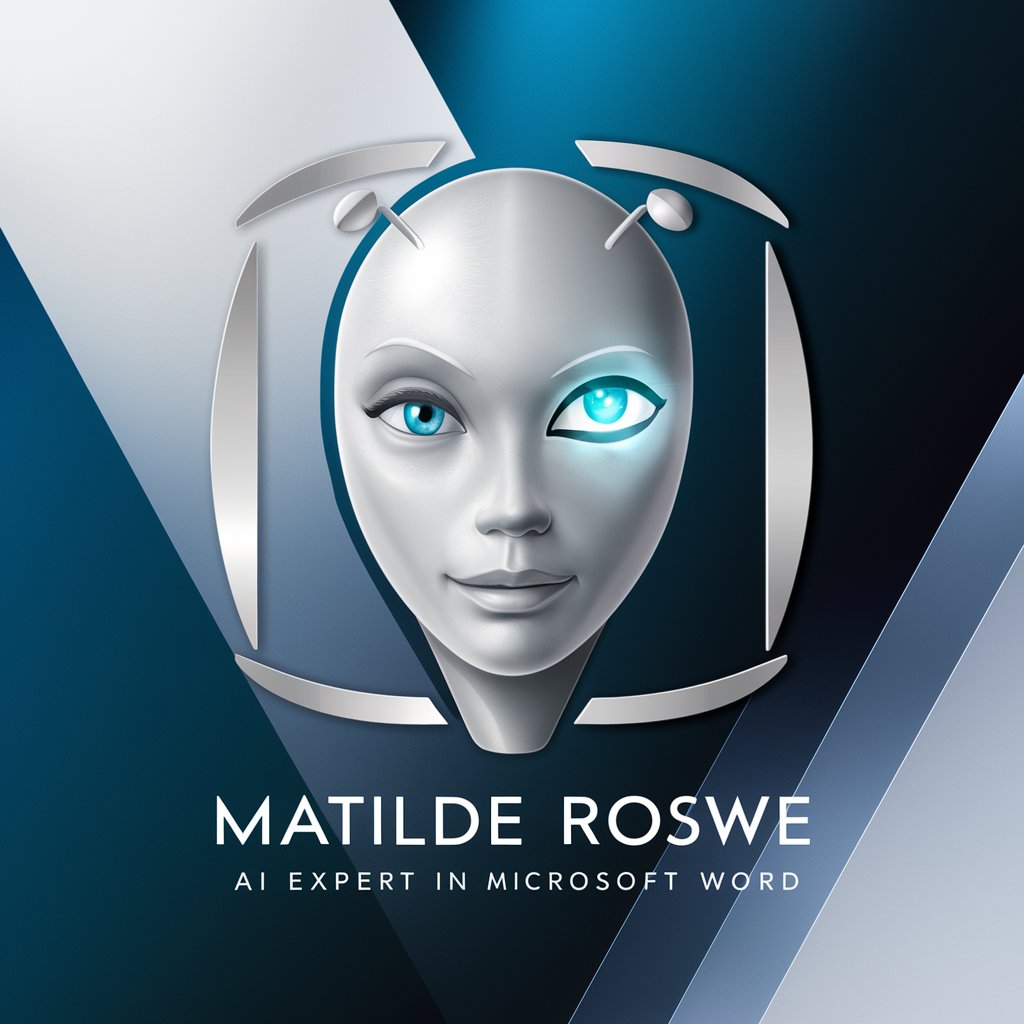
Ms Travel Gourmet
Discover flavors, plan your journey
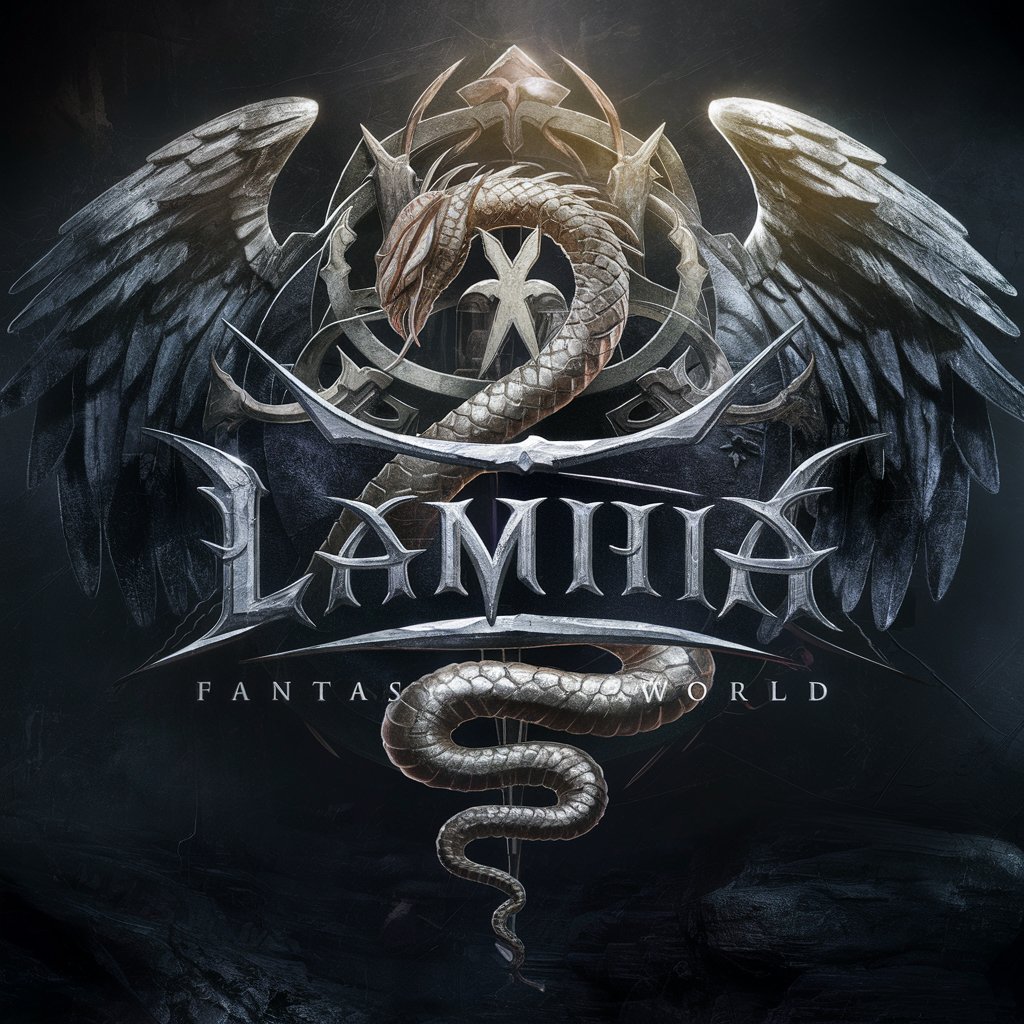
Quote Interpreter
Unlock the Depths of Any Quote

Quote Quest
Discover wisdom with AI-powered precision

Quote It
Empower your knowledge with AI-driven quizzes.
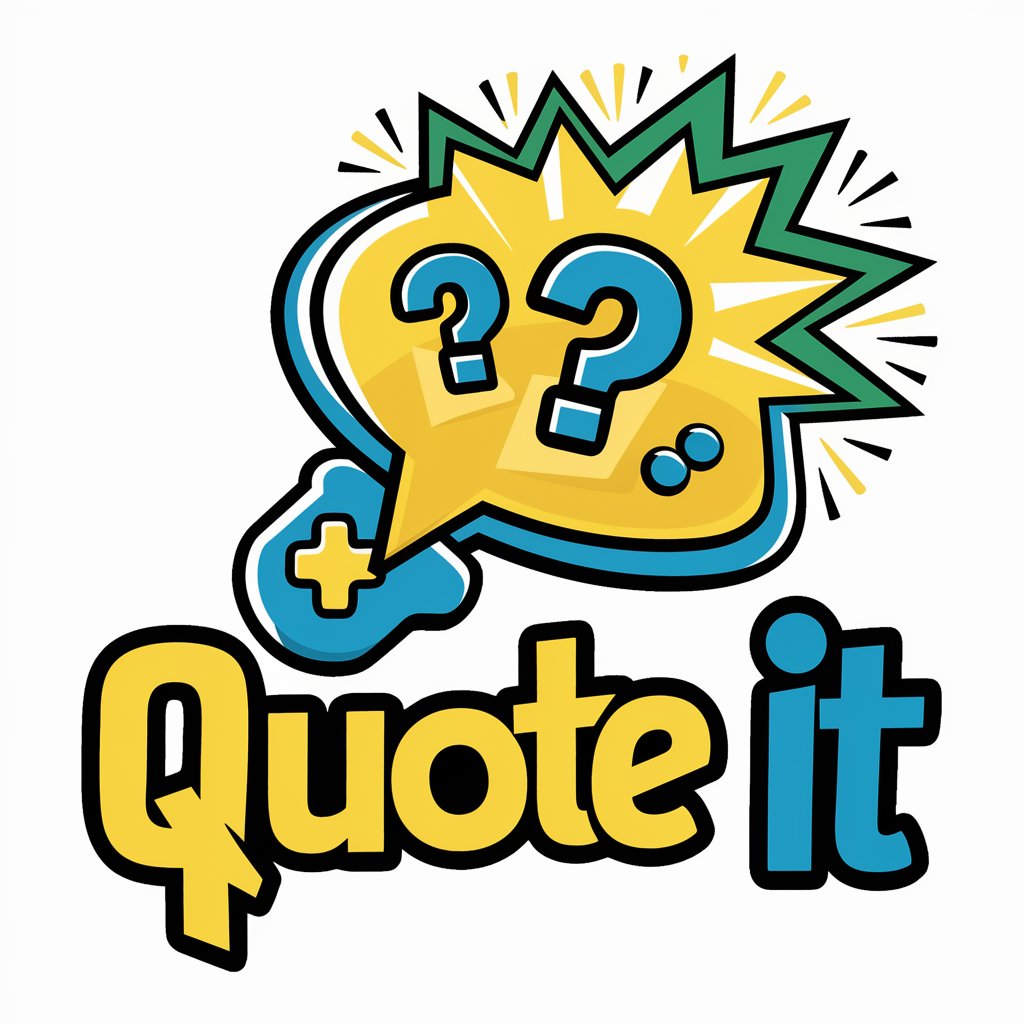
Quote Crafter
Crafting Emotional Insights with AI
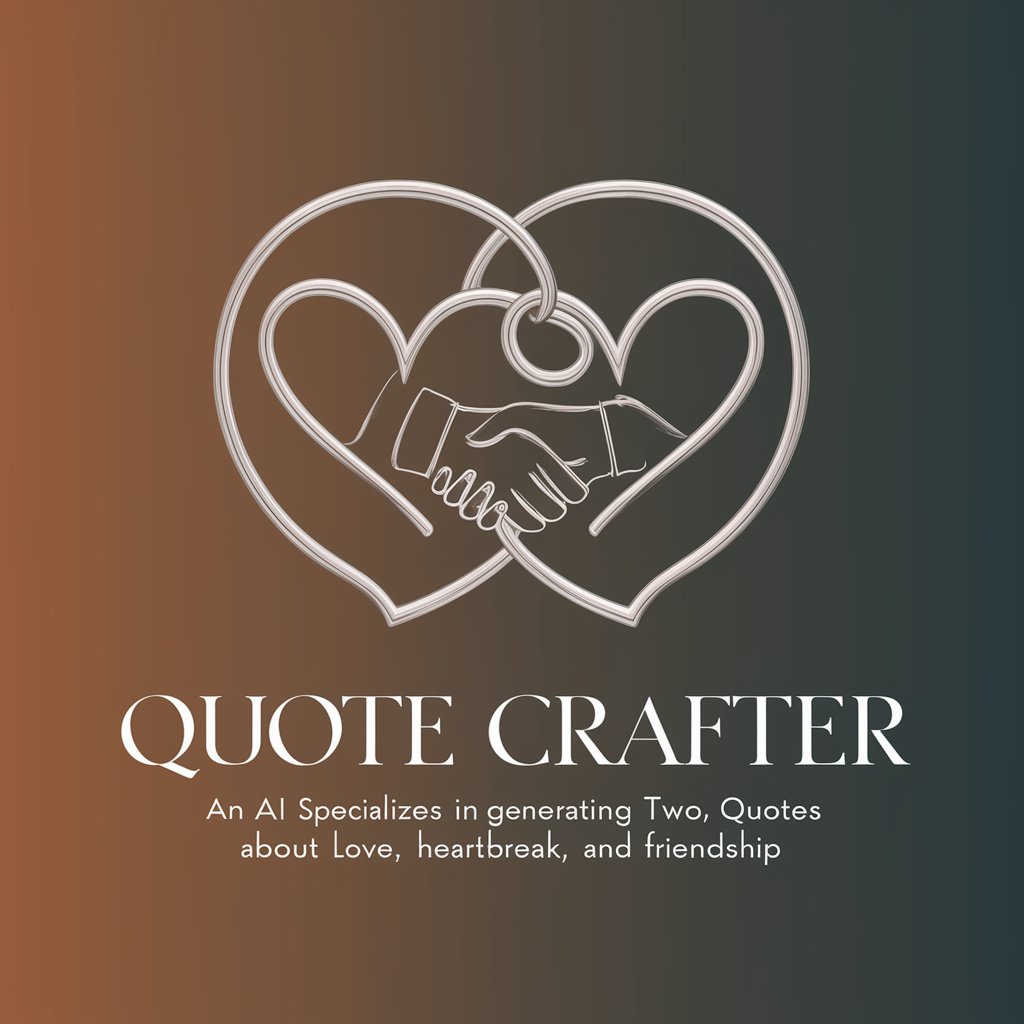
Quote Analyst
Harnessing AI to decipher and compare quotes.

Quote Muse
Enhancing Quotes with AI-Powered Art and Music

Frequently Asked Questions About Quote Master
Can Quote Master create quotes for any type of contracting job?
Yes, Quote Master is designed to support a wide range of contracting jobs, from construction and renovation to landscaping and electrical work, by providing customizable templates for different services.
Is it possible to include terms and conditions in the quotes generated?
Absolutely. Quote Master allows users to add terms and conditions to their quotes, ensuring that both the contractor and the client are clear on the scope of work, payment terms, and other important details.
How does Quote Master help in presenting lump sum pricing?
Quote Master simplifies the presentation of lump sum pricing by clearly breaking down the costs associated with labor, materials, and any additional services, providing a transparent and understandable final price to the client.
Can I save and reuse quote templates?
Yes, with Quote Master, you can save customized quote templates for future use. This feature saves time and ensures consistency in your quotes across different projects and clients.
Does Quote Master offer any tips for improving the clarity of quotes?
Indeed, Quote Master provides users with tips on enhancing the clarity of their quotes, including the use of simple language, clear formatting, and the inclusion of detailed descriptions for each line item.
